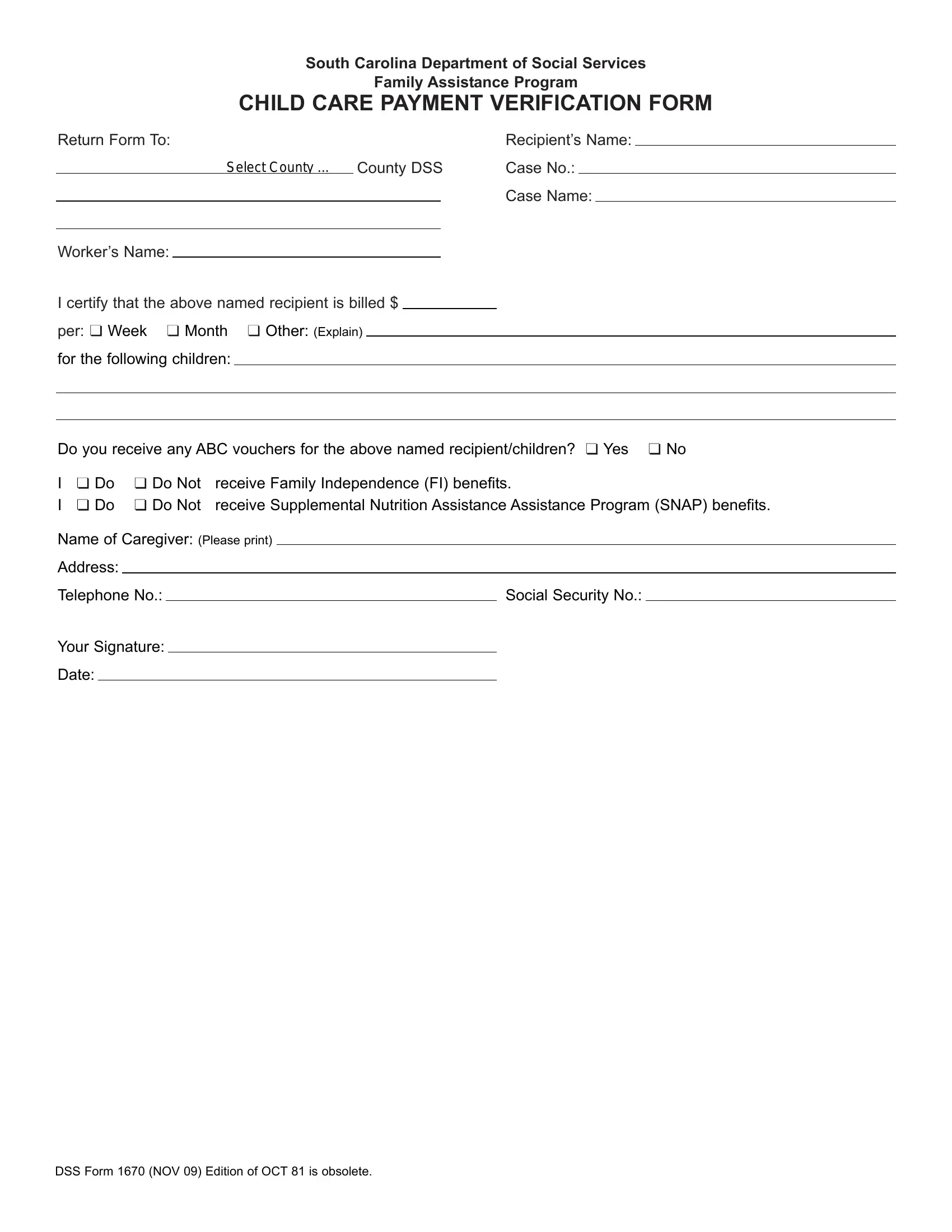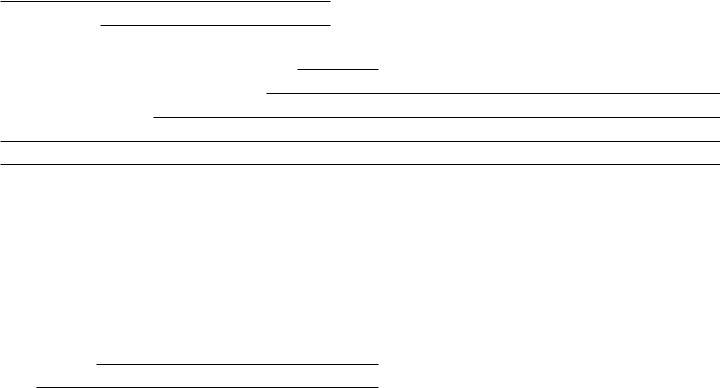Handling PDF documents online is always a piece of cake with our PDF editor. Anyone can fill in apply for abc vouchers sc online here in a matter of minutes. The tool is continually improved by us, getting additional functions and growing to be better. It merely requires a few simple steps:
Step 1: Hit the "Get Form" button in the top area of this page to open our editor.
Step 2: With the help of this online PDF tool, it is possible to accomplish more than just fill in blank form fields. Try all the features and make your docs seem sublime with custom textual content incorporated, or tweak the original content to perfection - all that comes along with an ability to add any type of pictures and sign it off.
To be able to fill out this form, be certain to enter the necessary information in each area:
1. The apply for abc vouchers sc online needs certain details to be typed in. Ensure that the next blanks are filled out:
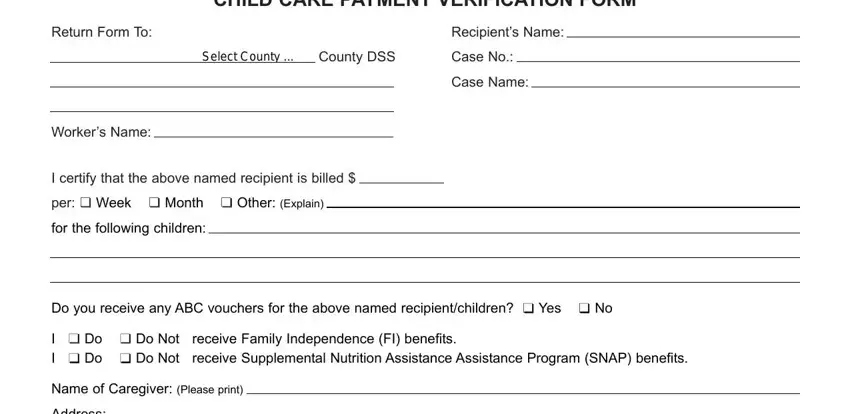
2. The third stage is to fill in these blank fields: Address, Telephone No, Your Signature, Date, and Social Security No.
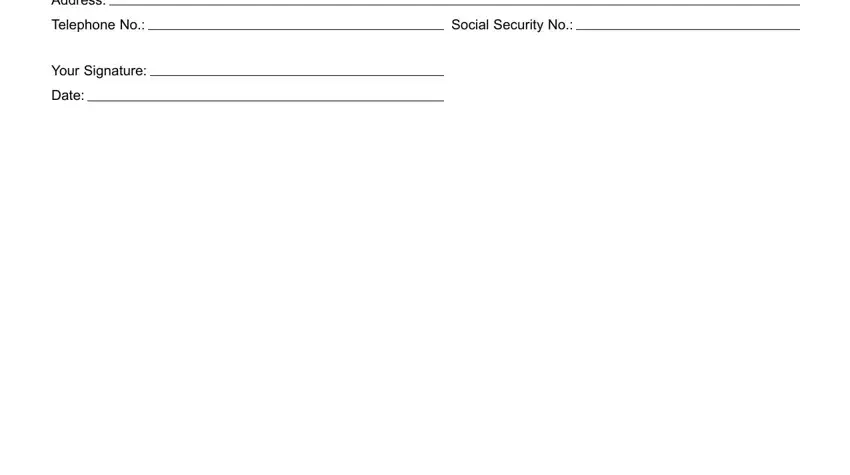
People generally make mistakes while completing Address in this section. Be sure you re-examine what you enter right here.
Step 3: When you have looked again at the information in the fields, just click "Done" to finalize your FormsPal process. Download your apply for abc vouchers sc online once you join for a 7-day free trial. Immediately get access to the form inside your FormsPal cabinet, along with any modifications and changes all kept! Here at FormsPal.com, we do everything we can to be sure that all of your details are stored private.