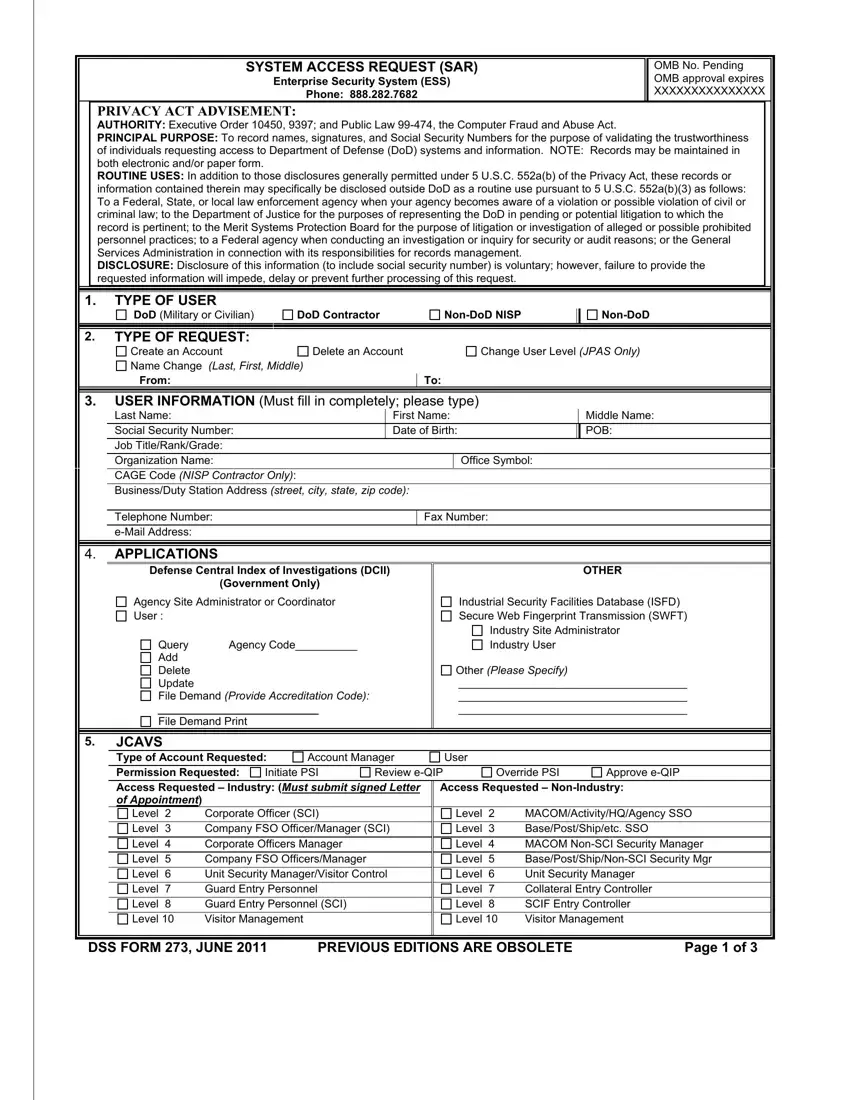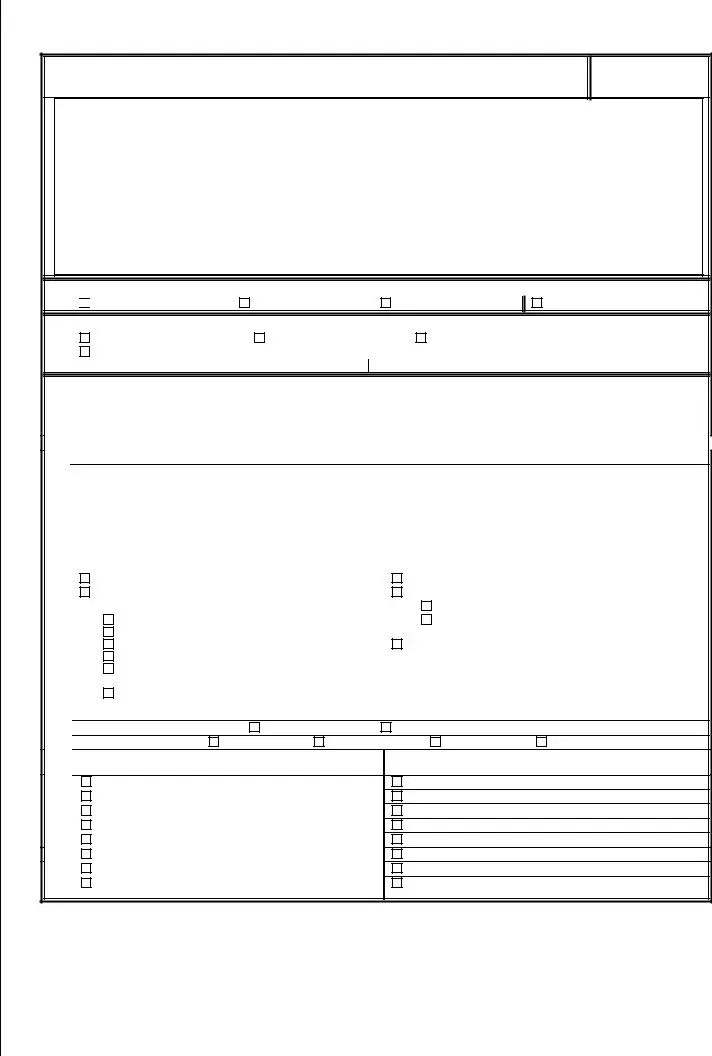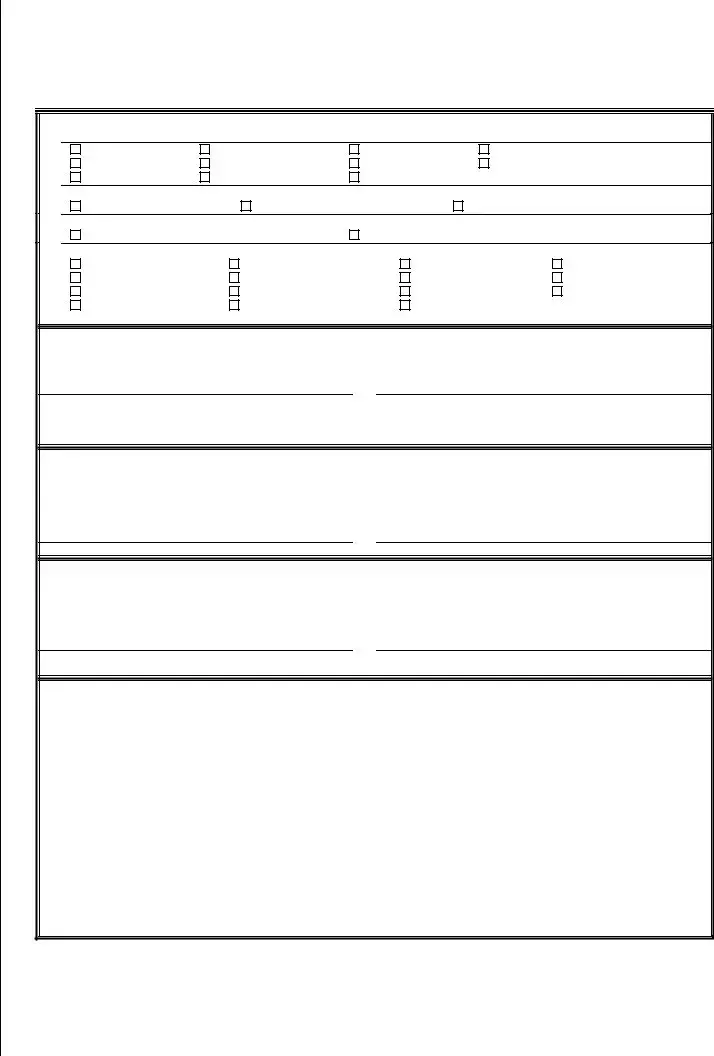We've used the efforts of our best developers to build the PDF editor you are going to benefit from. Our software will help you create the FSO form with no trouble and don’t waste your time. Everything you need to do is comply with the next simple steps.
Step 1: Click on the "Get Form Here" button.
Step 2: Now you can manage the FSO. You should use our multifunctional toolbar to add, eliminate, and transform the text of the form.
Fill in the FSO PDF by typing in the details meant for each section.
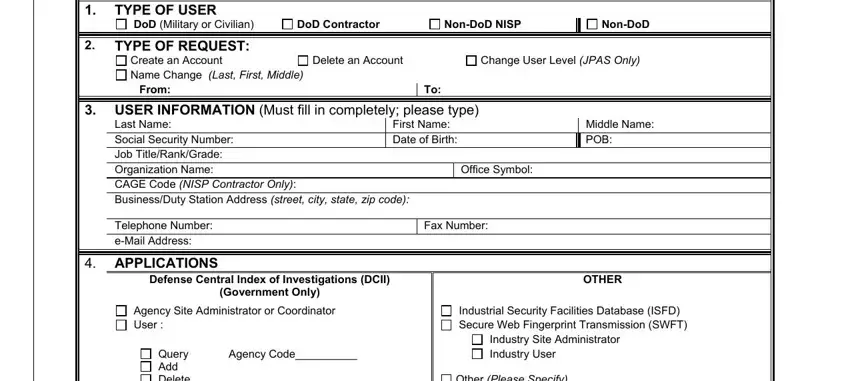
Feel free to submit the Query Agency Code Add Delete, File Demand Print, JCAVS Type of Account Requested, Initiate PSI, Account Manager, Level Level Level Level Level, Corporate Officer SCI Company FSO, Other Please Specify, User, Access Requested NonIndustry, Level Level Level Level Level, MACOMActivityHQAgency SSO, Review eQIP, Override PSI, and Approve eQIP box with the essential particulars.
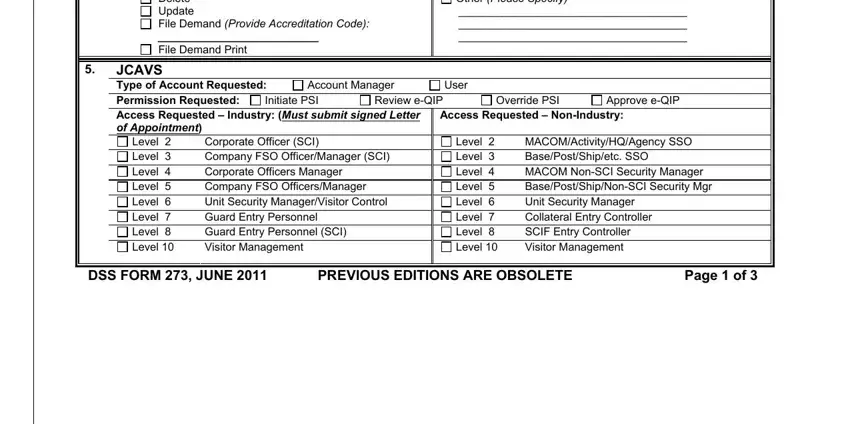
Write the fundamental particulars when you are within the Users Last Name First Initial, JAMS USER ROLES DoDNonIndustry, CAF, Account Manager Security Assistant, CAF Team, Manager Customer Support Supervisor, Special Case User Can Handle, Employee Code, Computer Analyst Adjudicator, Case Assignment Personnel, CAF Employees, Presidential Support, GSGeneral Officer, Investigation Request Permissions, and Review PSQ User Permissions part.
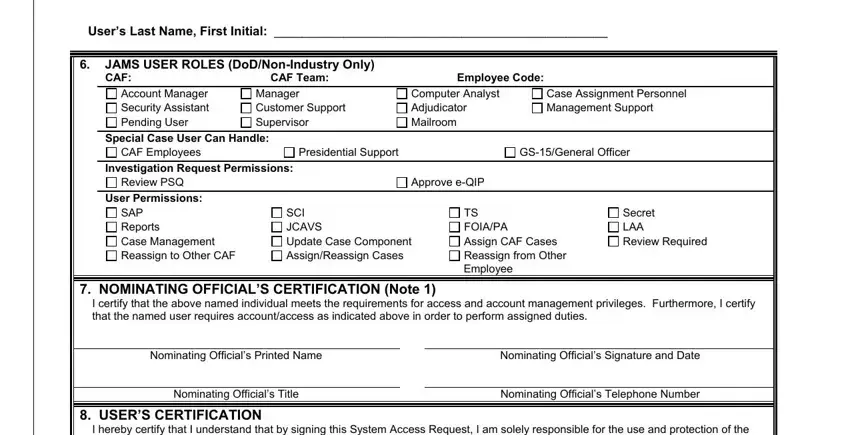
The I hereby certify that I understand, Users Printed Name, Users Signature and Date, VALIDATING OFFICIALS VERIFICATION, I have verified with the, Clearance Level Clearance Granted, Type of Investigation Date, Printed Name of DoD Security, Signature of DoD Security Services, ADDITIONAL SAR DIRECTIVES, The SAR must be signed by the, SARs requiring DSS, email address, The completed SAR must be, and Notes Nominating Official may be box is where all parties can indicate their rights and responsibilities.
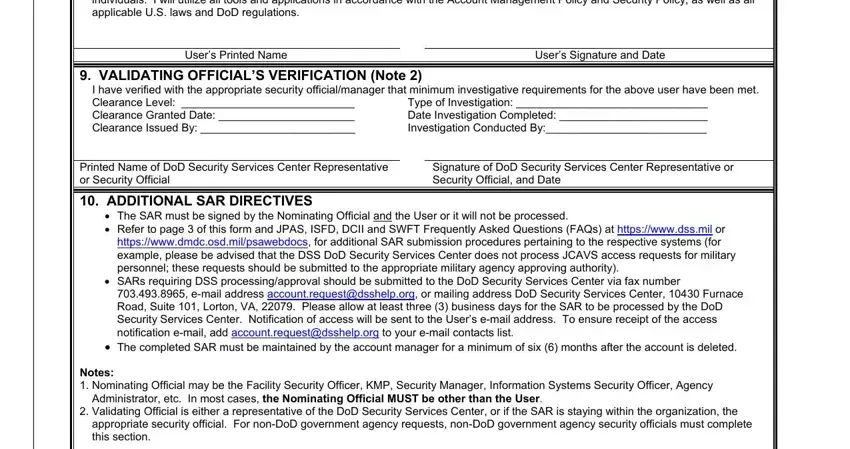
Step 3: The moment you pick the Done button, the ready file is conveniently transferable to all of your gadgets. Or, it is possible to deliver it by means of mail.
Step 4: Generate copies of the document - it may help you refrain from upcoming difficulties. And don't get worried - we are not meant to reveal or check your data.