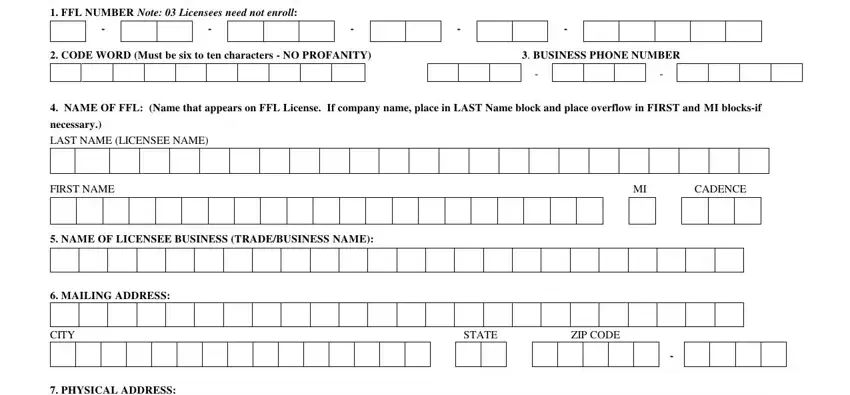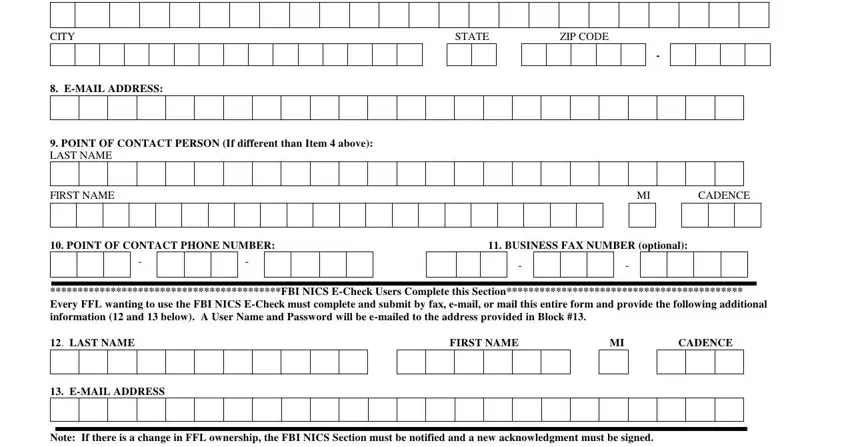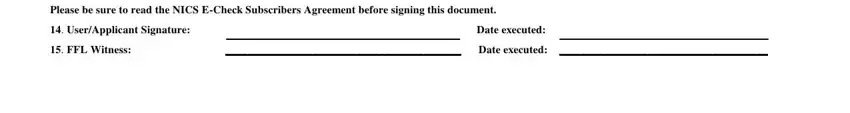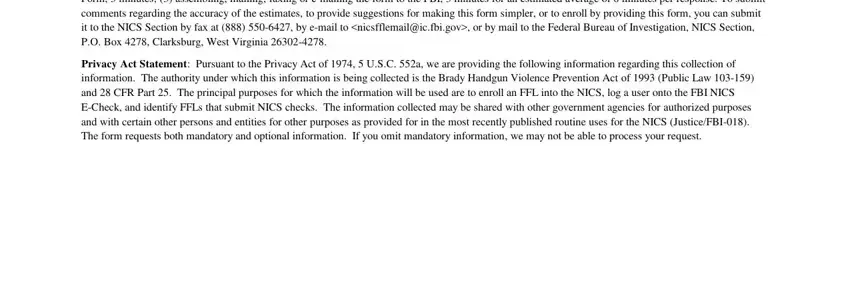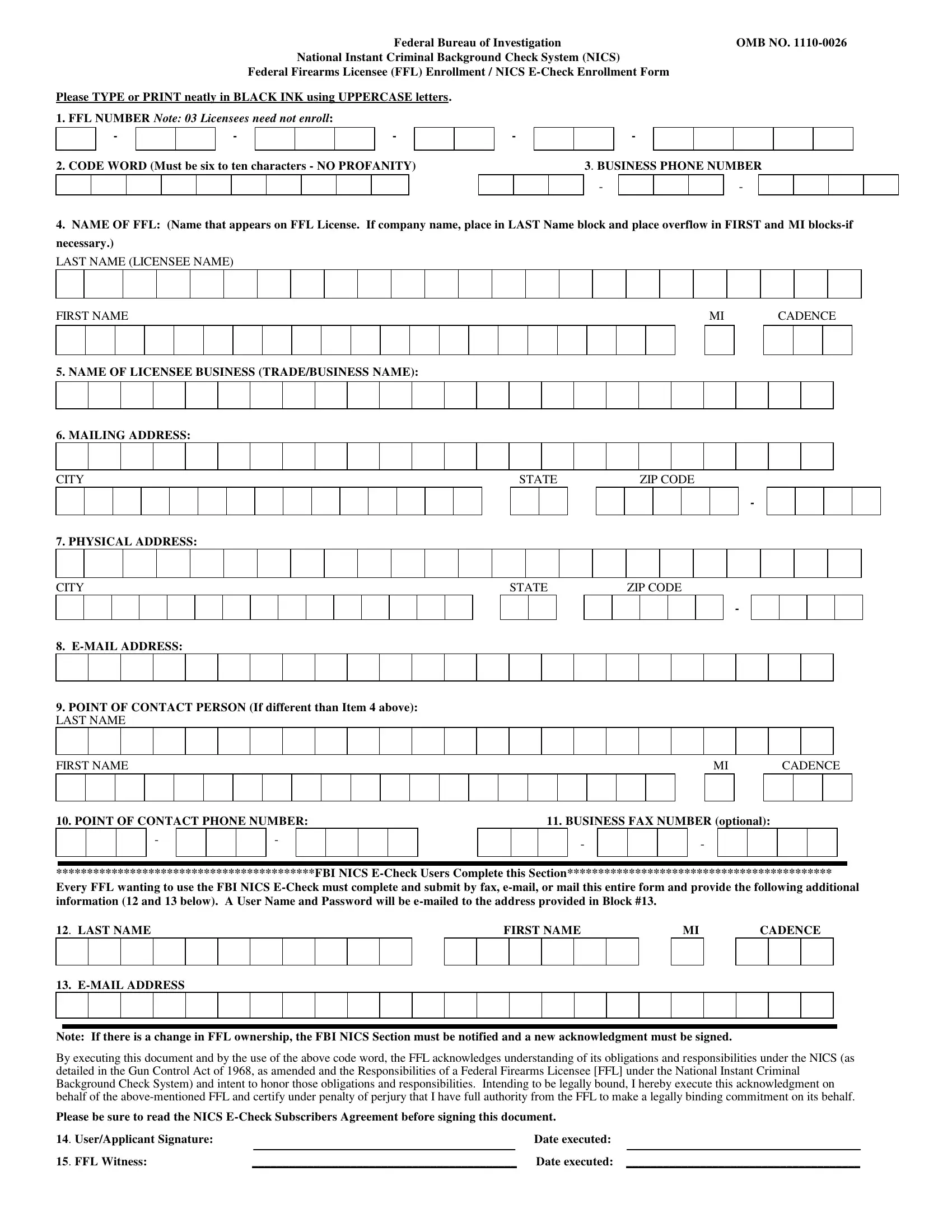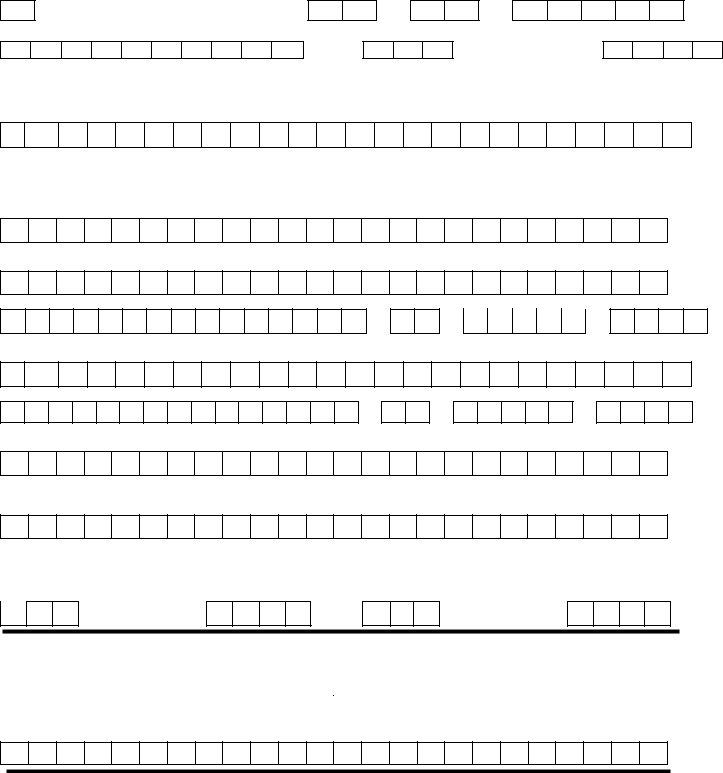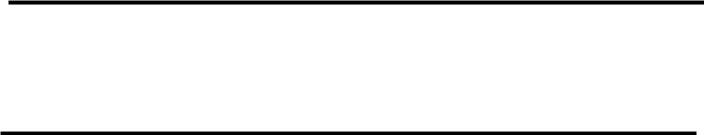Federal Bureau of Investigation |
OMB NO. 1110-0026 |
National Instant Criminal Background Check System (NICS) |
|
Federal Firearms Licensee (FFL) Enrollment / NICS E-Check Enrollment Form |
|
Please TYPE or PRINT neatly in BLACK INK using UPPERCASE letters. |
|
1. FFL NUMBER NOTE: 03 LICENSEES NEED NOT ENROLL: |
|
2. CODE WORD (Must be six to ten characters - NO PROFANITY)
-
3. BUSINESS PHONE NUMBER
4.NAME OF FFL: (Name that appears on FFL License. If company name, place in LAST Name block and place overflow in FIRST and MI blocks-if necessary.)
LAST NAME (LICENSEE NAME)
5.NAME OF LICENSEE BUSINESS (TRADE/BUSINESS NAME):
6.MAILING ADDRESS:
-
7. PHYSICAL ADDRESS:
-
8.E-MAIL ADDRESS:
9.POINT OF CONTACT PERSON (If different than Item 4 above):
LAST NAME
10.POINT OF CONTACT PHONE NUMBER:
11. BUSINESS FAX NUMBER (optional):
******************************************FBI NICS E-Check Users Complete this Section******************************************* Every FFL wanting to use the FBI NICS E-Check must complete and submit by fax, e-mail, or mail this entire form and provide the following additional information (12 and 13 below). A User Name and Password will be e-mailed to the address provided in Block #13.
12. LAST NAME |
|
|
FIRST NAME |
|
MI |
|
CADENCE |
|
|
|
|
|
|
|
|
|
|
|
|
|
|
|
|
|
|
|
|
|
|
|
|
13. E-MAIL ADDRESS
Note: If there is a change in FFL ownership, the FBI NICS Section must be notified and a new acknowledgment must be signed.
By executing this document and by the use of the above code word, the FFL acknowledges understanding of its obligations and responsibilities under the NICS (as detailed in the Gun Control Act of 1968, as amended and the Responsibilities of a Federal Firearms Licensee [FFL] under the National Instant Criminal Background Check System) and intent to honor those obligations and responsibilities. Intending to be legally bound, I hereby execute this acknowledgment on behalf of the above-mentioned FFL and certify under penalty of perjury that I have full authority from the FFL to make a legally binding commitment on its behalf.
Please be sure to read the NICS E-Check Subscribers Agreement before signing this document.
14. User/Applicant Signature: |
|
|
|
Date executed: |
15. FFL Witness: |
|
|
|
|
|
___________________________________________ |
Date executed: ______________________________________ |
FEDERAL FIREARMS LICENSEE (FFL) ENROLLMENT FORM ITEMS |
OMB NO. 1110-0026 |
1.FFL NUMBER – This is the 15 digit number assigned by the Bureau of Alcohol, Tobacco, Firearms and Explosives.
2.CODE WORD – This is a code word of your choice to be used as a verification of identity when you contact the NICS Section. The code word MUST be between 6 and 10 characters in length, and can include both numbers and letters. NO OBSCENE WORDS OR PHRASES PLEASE.
3.BUSINESS PHONE NUMBER – Please write the complete business telephone number including area code.
4.NAME OF FEDERAL FIREARM LICENSEE – The name of the individual or corporation licensed by the Bureau of Alcohol, Tobacco, Firearms and Explosives to sell firearms. If the name is a corporation name, and additional space is required, you may use the First Name spaces.
5.NAME OF LICENSEE BUSINESS – Trade/Business name.
6.MAILING ADDRESS – Please fill in the entire mailing address section – complete with city, state, and zip code.
7.PHYSICAL ADDRESS – Please fill in the entire physical address section – complete with city, state, and zip code.
8.E-MAIL ADDRESS – You may receive notifications and messages from the NICS Section via e-mail.
9.POINT OF CONTACT PERSON/FBI NICS E-CHECK APPLICANT – This is the person the FBI will call first when contacting your store. It is only needed if different from the name of the licensee. This may be a store manager or other responsible individual chosen by the licensee to represent the licensee for NICS matters, including codeword changes, validation of the FBI NICS E-Check users, etc.
10.POINT OF CONTACT PHONE NUMBER – This is the telephone number the FBI will call first when contacting your store. It is only needed if different from the business phone number. Please include area code.
11.BUSINESS FAX NUMBER (optional) – Please fill in the complete number including area code.
(FBI NICS E-Check users only)
12. NAME OF FFL EMPLOYEE WHO WILL BE ACCESSING THE FBI NICS E-CHECK – This employee will be an administrative user and can add additional users as necessary. When adding additional users, you may assign them the user role you deem necessary. The enrollment form can be faxed to
(888) 550-6427, e-mailed to <nics_commandcenter@ic.fbi.gov>, or mailed to the Federal Bureau of Investigation, NICS Section, P.O. Box 4278, Clarksburg, West Virginia 26302.
13.E-MAIL ADDRESS – You must provide an e-mail address. A User Name and Password will be e-mailed to the e-mail address provided in this block. You may also receive notifications and messages from the NICS Section via e-mail.
Please read – NICS E-Check Subscriber’s Agreement before signing this document.
14.SIGNATURE – Under the authority of Brady Handgun Violence Prevention Act of 1993 (Brady Act), 18 U.S.C. Chapter 44, as implemented by 28 C.F.R.
Part 25, the FBI requires completion of this acknowledgment by all FFLs as a condition of being granted NICS inquiry privileges. The NICS has been established within the FBI’s Criminal Justice Information Services (CJIS) Division for the purpose of performing instant background checks on prospective
firearm transferees. The primary purpose of this acknowledgment is to ensure that FFLs accessing and using the NICS understand and accept the attendant
obligations and responsibilities. This acknowledgment will be used to identify and validate those FFLs who may be granted NICS inquiry privileges to legally obligate the FFL to comply with these obligations and responsibilities and as evidence of an FFL’s knowledge and acceptance of these obligations
and responsibilities whenever such matters may be in issue. Completion of this acknowledgment by an FFL is voluntary but an FFL who does not complete this acknowledgment will not be able to make a NICS inquiry. It is a criminal violation of federal law for an FFL to transfer a firearm to a non-FFL without making a NICS inquiry.
15. FFL WITNESS – This is the signature of an individual witnessing the aforementioned signature. DATE EXECUTED – This is the date that the enrollment document was signed by each person.
A person is not required to respond to any collection of information unless it displays a currently valid OMB control number. The FBI has created the NICS Enrollment Form so that it is easily understood and requires the least possible burden on you to provide us with information. The reporting burden for collection of information on the NICS Enrollment Form is computed as: (1) learning about the documents, 2 minutes; (2) completing the NICS Enrollment Form, 3 minutes; (3) assembling, mailing, faxing or e-mailing the form to the FBI, 3 minutes for an estimated average of 8 minutes per response. To submit comments regarding the accuracy of the estimates, to provide suggestions for making this form simpler, or to enroll by providing this form, you can submit it to the NICS Section by fax at (888) 550-6427, by e-mail to <nicsfflemail@ic.fbi.gov>, or by mail to the Federal Bureau of Investigation, NICS Section, P.O. Box 4278, Clarksburg, West Virginia 26302-4278.
Privacy Act Statement: Pursuant to the Privacy Act of 1974, 5 U.S.C. 552a, we are providing the following information regarding this collection of information. The authority under which this information is being collected is the Brady Handgun Violence Prevention Act of 1993 (Public Law 103-159) and 28 CFR Part 25. The principal purposes for which the information will be used are to enroll an FFL into the NICS, log a user onto the FBI NICS E-Check, and identify FFLs that submit NICS checks. The information collected may be shared with other government agencies for authorized purposes and with certain other persons and entities for other purposes as provided for in the most recently published routine uses for the NICS (Justice/FBI-018). The form requests both mandatory and optional information. If you omit mandatory information, we may not be able to process your request.