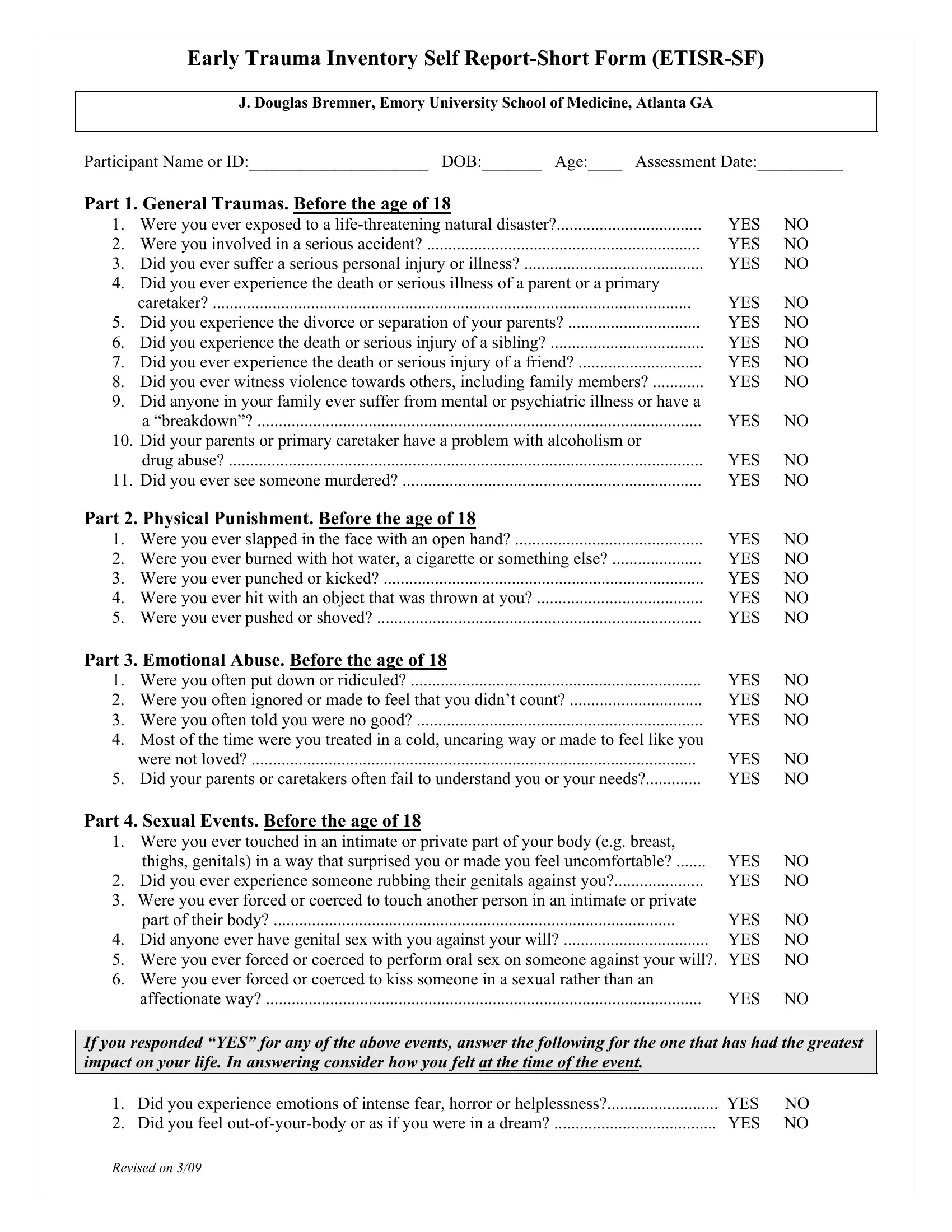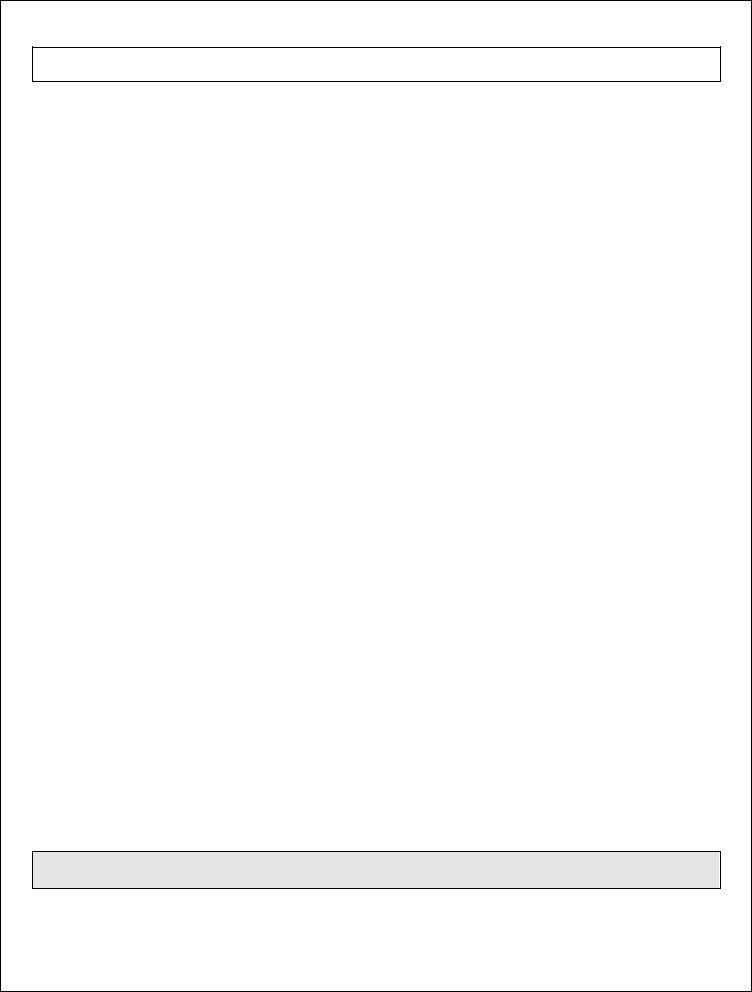Any time you intend to fill out trauma inventory report, it's not necessary to download any programs - just try our online PDF editor. Our tool is constantly evolving to grant the very best user experience achievable, and that's thanks to our commitment to continuous enhancement and listening closely to customer comments. To get the ball rolling, go through these simple steps:
Step 1: First, open the pdf editor by pressing the "Get Form Button" in the top section of this site.
Step 2: The tool will let you modify PDF files in various ways. Change it by including customized text, correct what's already in the document, and add a signature - all at your disposal!
This PDF doc needs some specific details; to ensure accuracy and reliability, make sure you adhere to the next tips:
1. The trauma inventory report involves certain details to be entered. Be sure that the next fields are finalized:
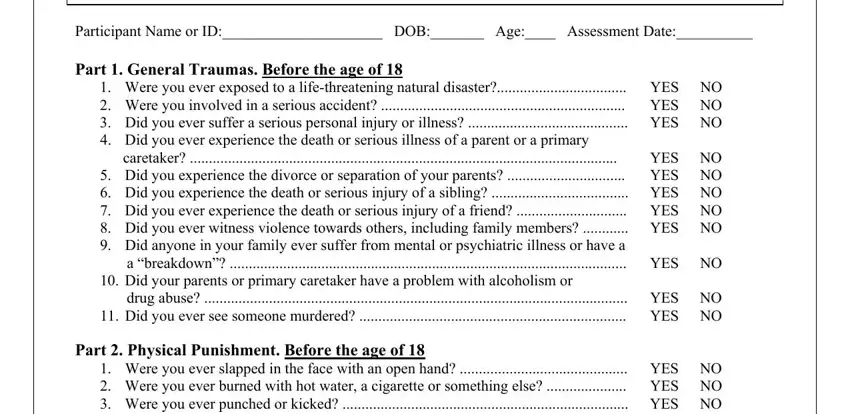
2. Just after the first part is filled out, go to enter the relevant information in all these: Were you ever slapped in the face, Part Emotional Abuse Before the, Were you often put down or, Part Sexual Events Before the age, Were you ever touched in an, affectionate way YES NO, and If you responded YES for any of.
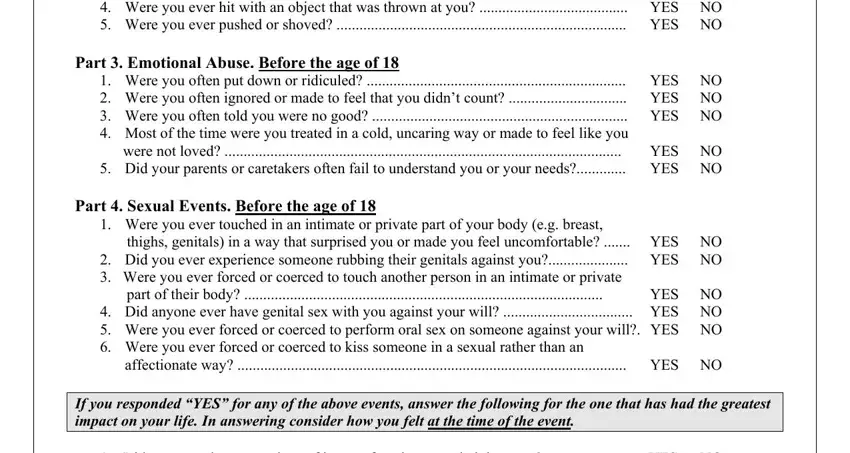
3. Completing Did you experience emotions of, and Revised on is essential for the next step, make sure to fill them out in their entirety. Don't miss any details!
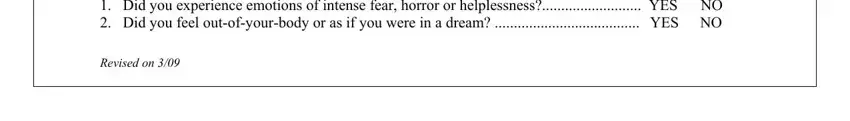
Be really mindful while filling in Revised on and Did you experience emotions of, as this is the section where most users make mistakes.
Step 3: Make sure that the details are right and click on "Done" to complete the project. Try a 7-day free trial account at FormsPal and get immediate access to trauma inventory report - download, email, or edit inside your personal cabinet. We don't share or sell any information you enter when completing forms at our website.