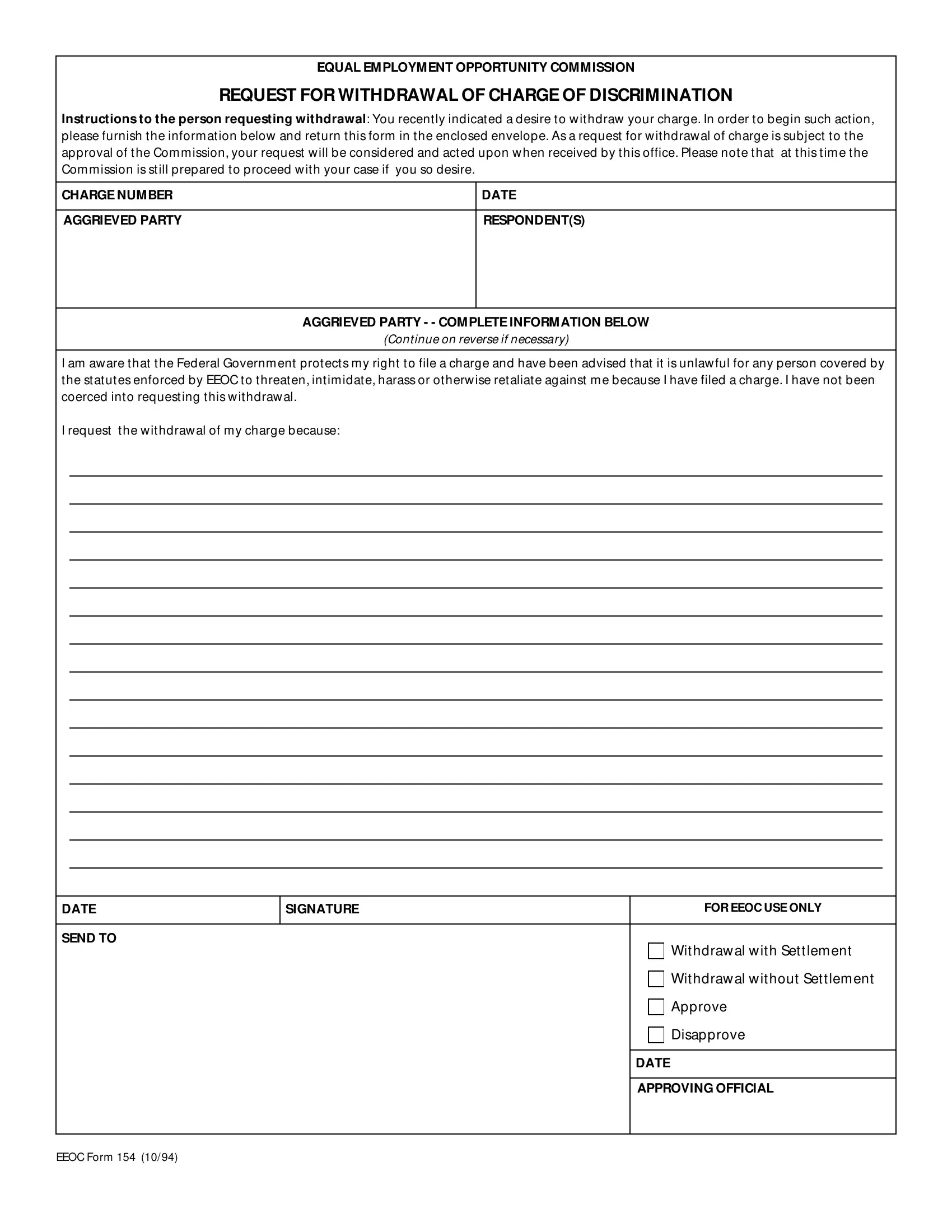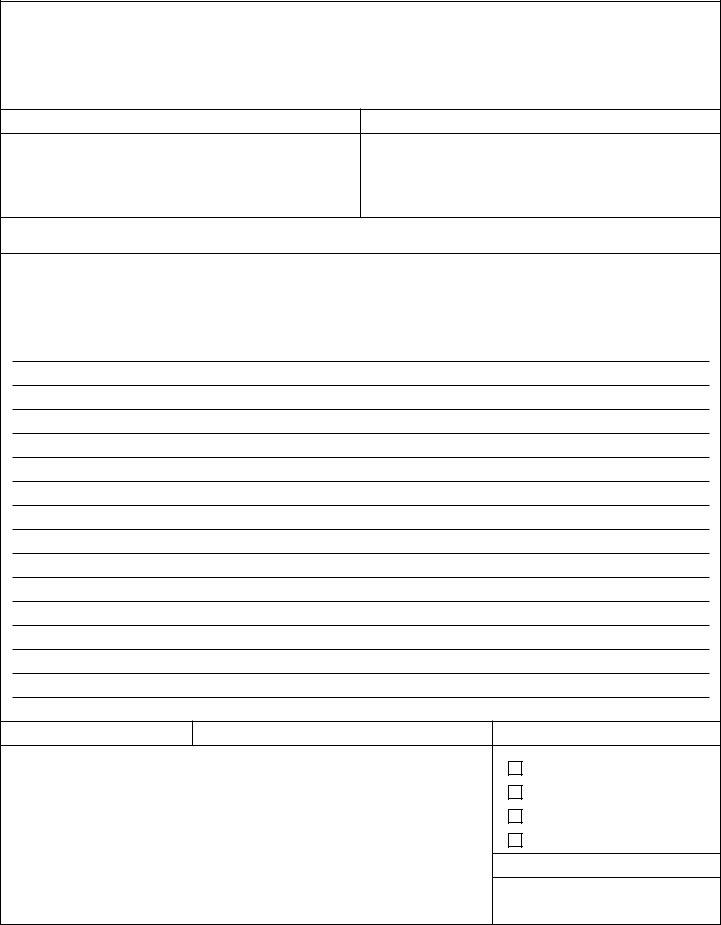Handling PDF forms online is surprisingly easy using our PDF tool. Anyone can fill out eeoc form 154 pdf here without trouble. FormsPal professional team is ceaselessly working to develop the editor and enable it to be much faster for users with its many features. Enjoy an ever-evolving experience now! Getting underway is effortless! Everything you should do is adhere to the following basic steps directly below:
Step 1: Simply hit the "Get Form Button" at the top of this webpage to start up our pdf form editing tool. There you will find everything that is necessary to work with your document.
Step 2: The editor will give you the opportunity to customize almost all PDF files in many different ways. Improve it by adding any text, correct existing content, and add a signature - all when you need it!
It's an easy task to complete the form following this helpful guide! Here's what you need to do:
1. While filling out the eeoc form 154 pdf, make certain to incorporate all essential blanks in the relevant part. This will help to speed up the process, enabling your details to be handled quickly and properly.
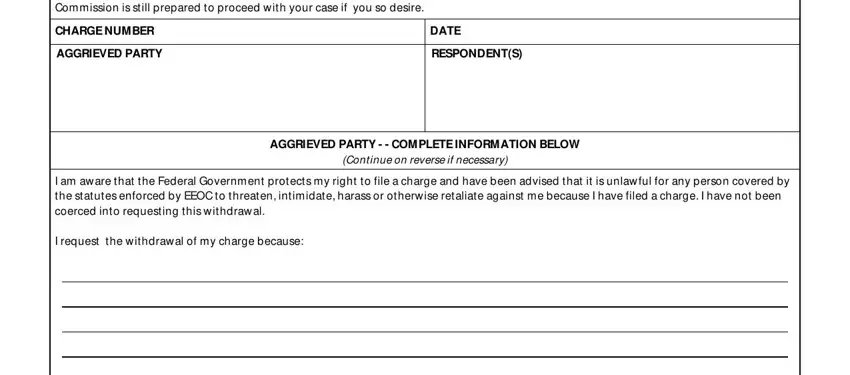
2. Just after filling out the previous part, go to the next stage and fill out the essential details in these fields - DATE, SEND TO, SIGNATURE, FOR EEOC USE ONLY, and Withdrawal with Settlement.
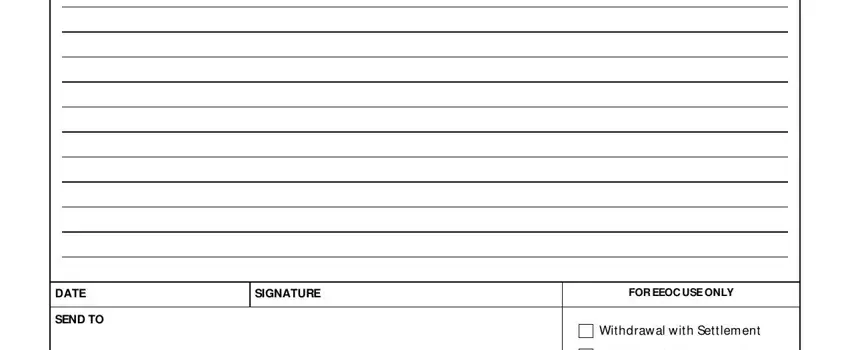
3. This 3rd segment is typically quite uncomplicated, EEOC Form, Withdrawal without Settlement, Approve, Disapprove, DATE, and APPROVING OFFICIAL - all these form fields must be filled out here.
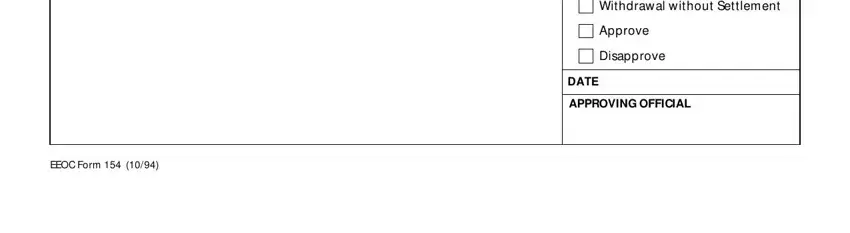
It's easy to make errors while filling out the Withdrawal without Settlement, and so make sure to take a second look prior to when you submit it.
Step 3: After double-checking your fields, press "Done" and you're good to go! Try a free trial subscription with us and get immediate access to eeoc form 154 pdf - accessible in your FormsPal account page. We don't share or sell the information you use when completing forms at our website.