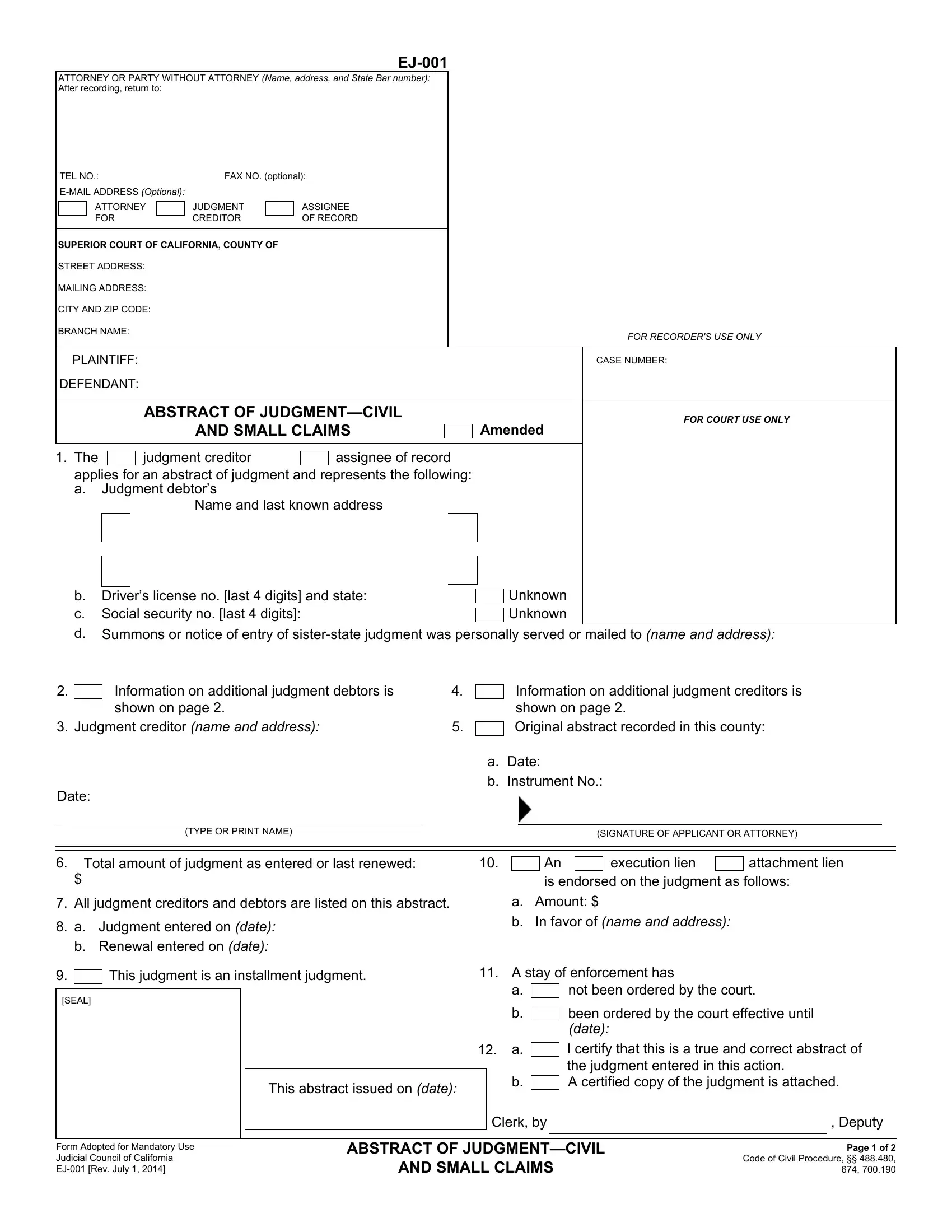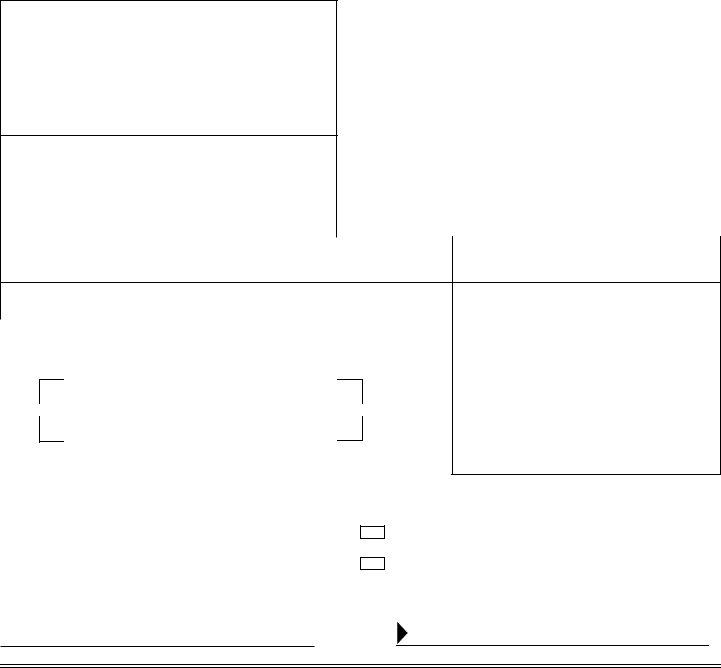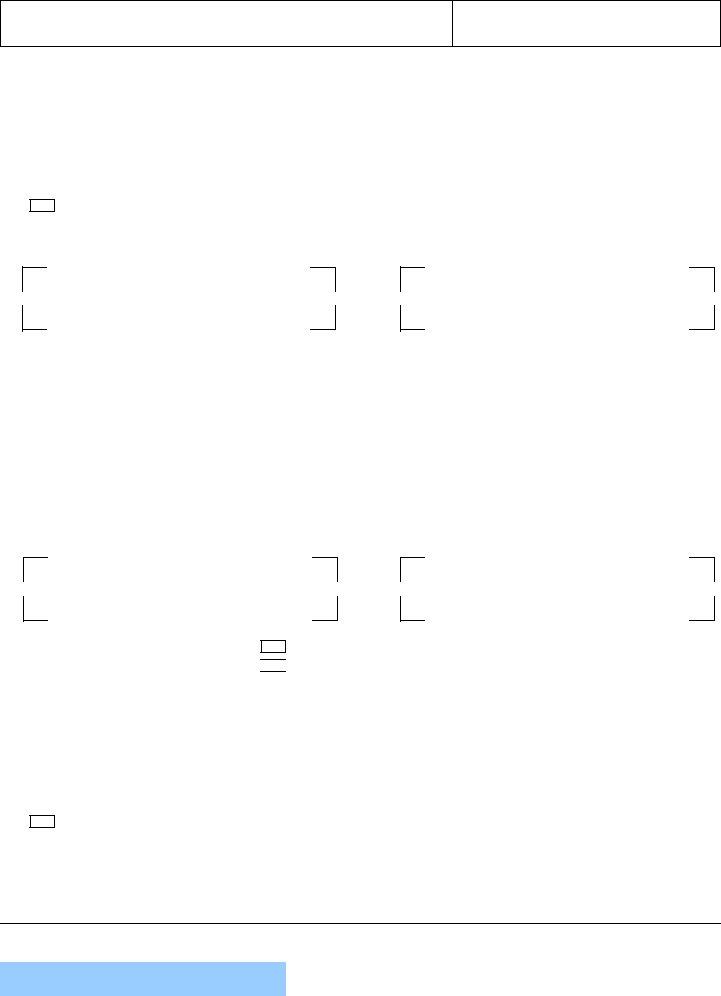Form Ej 001 can be completed without difficulty. Simply make use of FormsPal PDF editing tool to do the job fast. Our editor is consistently evolving to give the very best user experience attainable, and that's because of our dedication to continuous development and listening closely to feedback from customers. It just takes several basic steps:
Step 1: Click on the "Get Form" button in the top part of this webpage to access our PDF editor.
Step 2: This tool grants the opportunity to change your PDF form in a range of ways. Change it by adding personalized text, correct what's originally in the PDF, and place in a signature - all when you need it!
For you to complete this document, ensure that you provide the right details in each and every field:
1. The Form Ej 001 usually requires particular details to be entered. Make sure the next blank fields are complete:
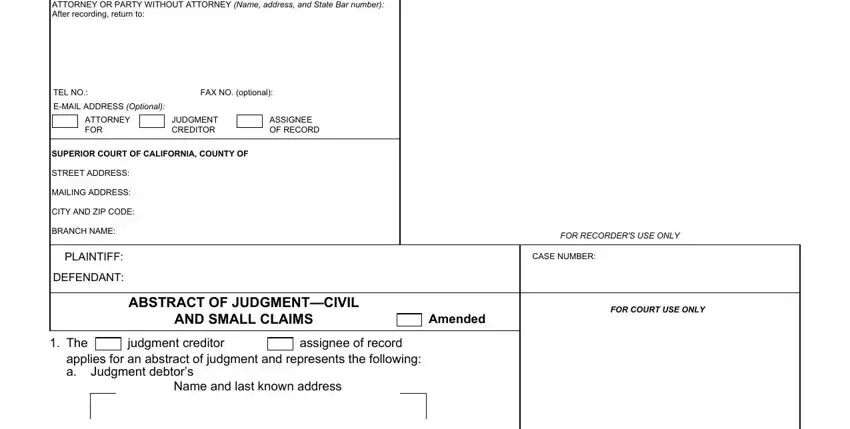
2. Now that this segment is complete, you're ready put in the required specifics in b c d, Drivers license no last digits, Unknown Unknown, Information on additional judgment, Judgment creditor name and address, Information on additional judgment, Date, a b, Date Instrument No, TYPE OR PRINT NAME, SIGNATURE OF APPLICANT OR ATTORNEY, Total amount of judgment as, All judgment creditors and debtors, An is endorsed on the judgment as, and execution lien so that you can proceed to the 3rd part.
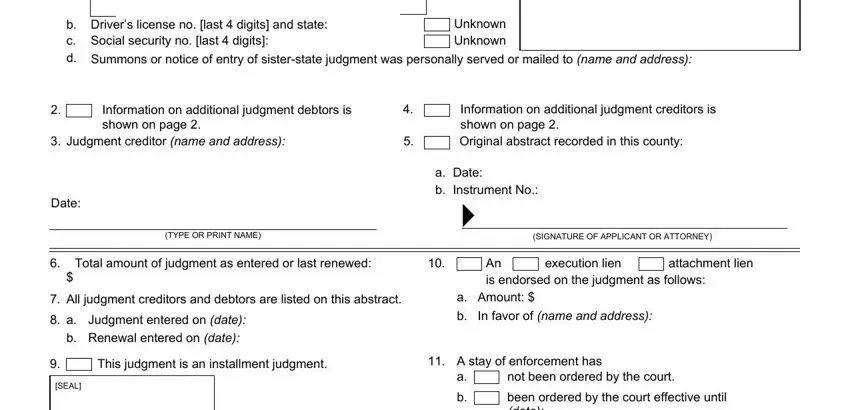
3. Throughout this part, take a look at This abstract issued on date, been ordered by the court, Form Adopted for Mandatory Use, ABSTRACT OF JUDGMENTCIVIL, AND SMALL CLAIMS, Clerk by, Deputy, and Page of Code of Civil Procedure. These will have to be filled in with highest accuracy.
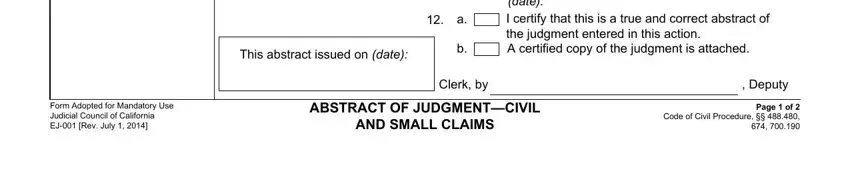
4. This next section requires some additional information. Ensure you complete all the necessary fields - PLAINTIFF, DEFENDANT, COURT CASE NO, NAMES AND ADDRESSES OF ADDITIONAL, Judgment creditor name and address, Judgment creditor name and address, Continued on Attachment, INFORMATION ON ADDITIONAL JUDGMENT, Name and last known address, Name and last known address, Drivers license no last digits, Drivers license no last digits, Unknown, and Unknown - to proceed further in your process!
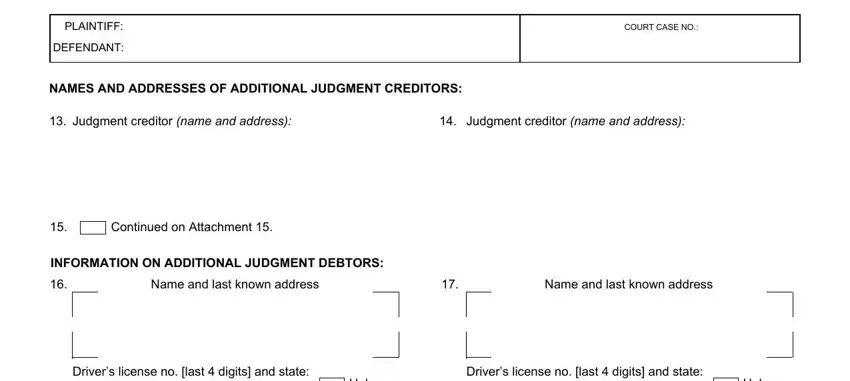
People who use this PDF frequently make errors when filling in Unknown in this section. Be sure you go over everything you type in right here.
5. The final point to finish this document is pivotal. Be sure to fill out the displayed fields, such as Social security no last digits, Unknown, Unknown, Social security no last digits, Unknown, Unknown, Summons was personally served at, Summons was personally served at, Name and last known address, Name and last known address, Drivers license no last digits, Drivers license no last digits, Social security no last digits, Unknown, and Unknown, before finalizing. Failing to do it may produce a flawed and probably nonvalid document!
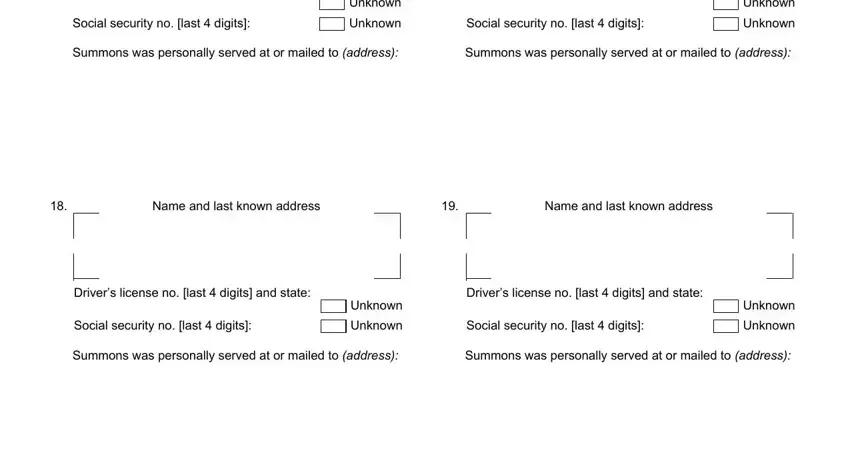
Step 3: You should make sure the information is correct and press "Done" to proceed further. Try a free trial account with us and acquire direct access to Form Ej 001 - which you may then work with as you want inside your personal cabinet. At FormsPal, we aim to make sure all of your details are stored private.