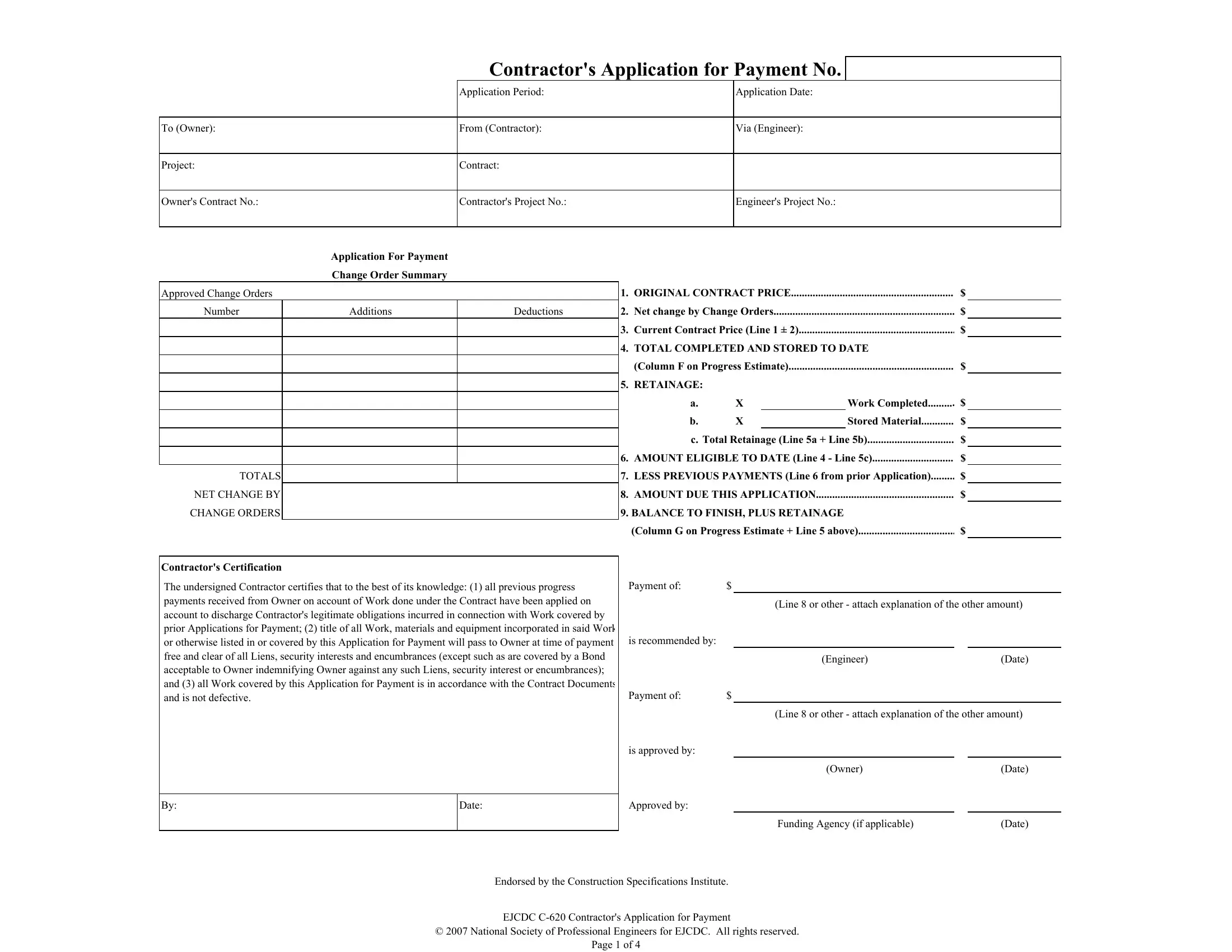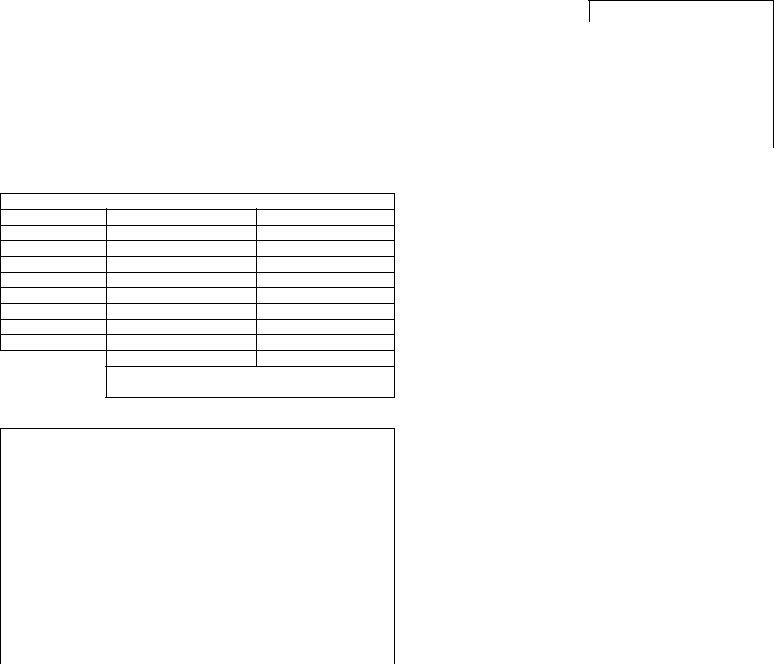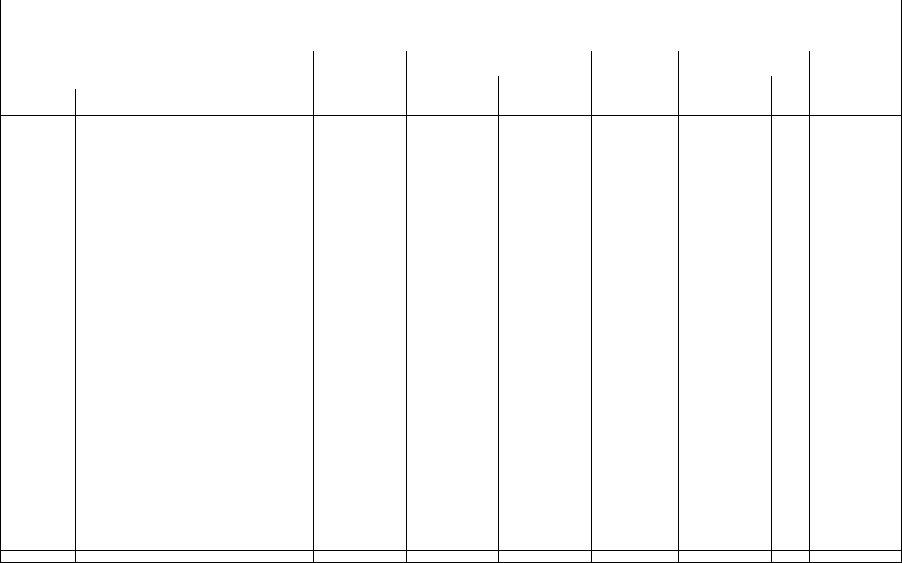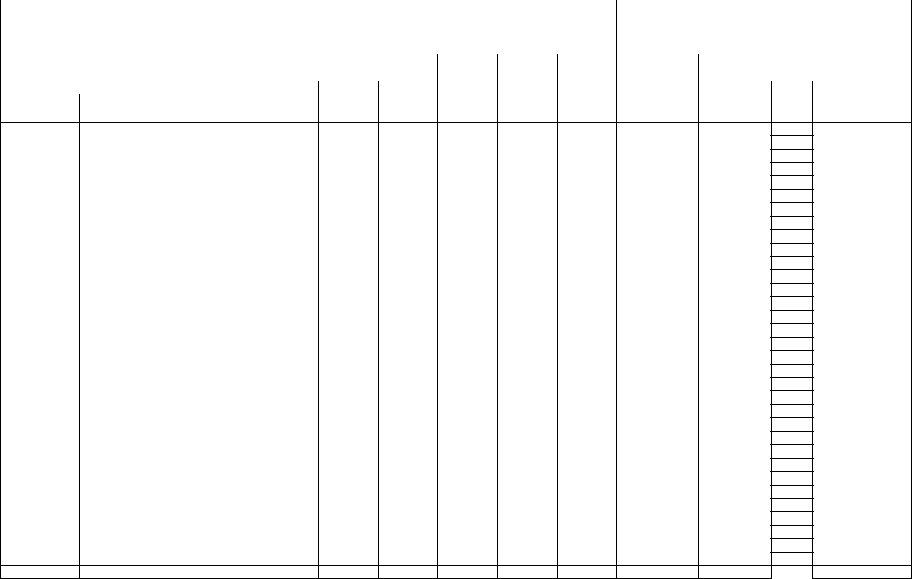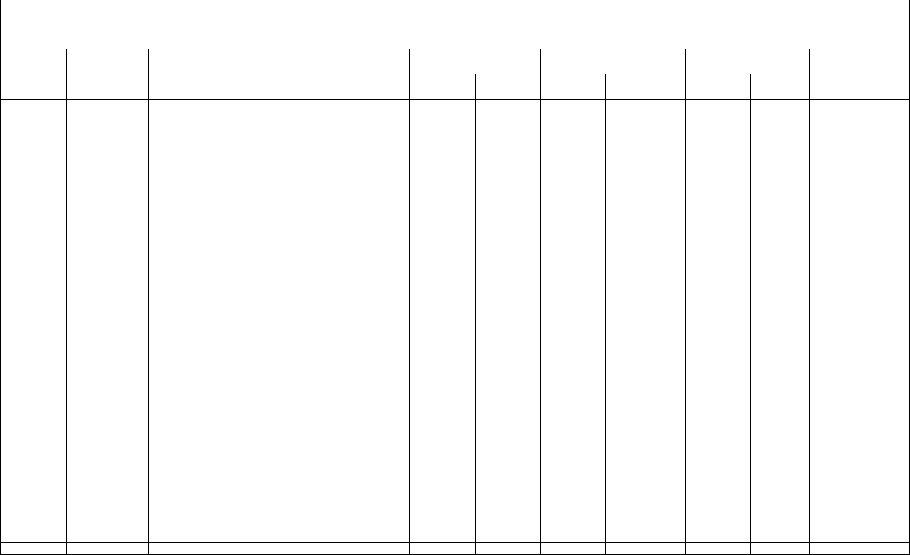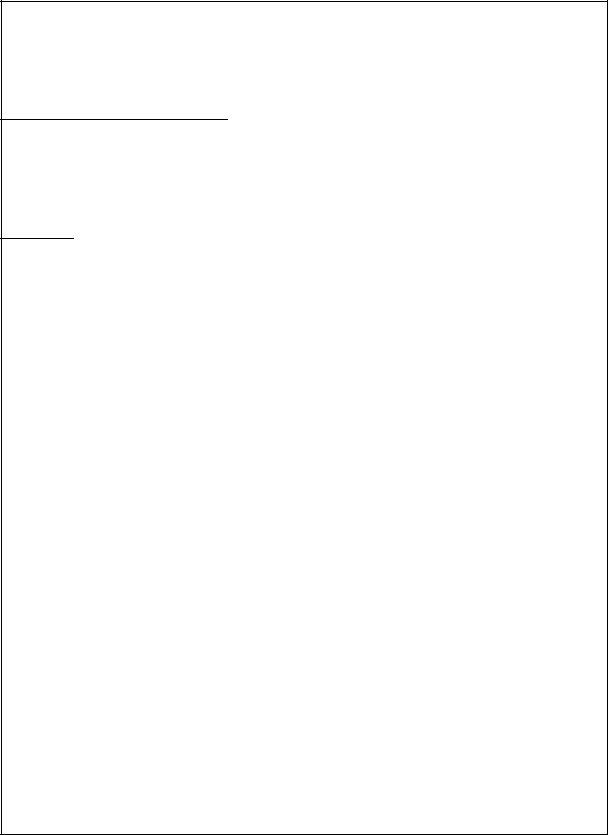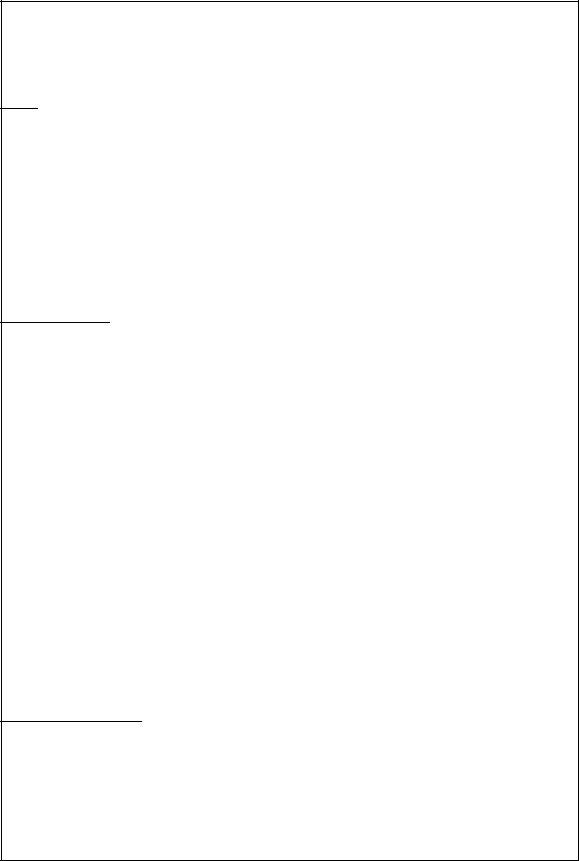You could fill out c 620 easily in our PDFinity® PDF editor. The editor is continually improved by our staff, receiving handy features and becoming more convenient. Here's what you would need to do to start:
Step 1: Just hit the "Get Form Button" in the top section of this site to open our pdf file editing tool. There you'll find everything that is necessary to work with your file.
Step 2: With the help of this online PDF editing tool, you're able to accomplish more than simply fill out blanks. Edit away and make your docs look sublime with custom textual content added in, or tweak the file's original input to excellence - all accompanied by an ability to incorporate stunning images and sign the document off.
So as to finalize this PDF document, ensure you type in the right details in each and every field:
1. It is advisable to complete the c 620 properly, hence be mindful when filling out the segments that contain these particular fields:
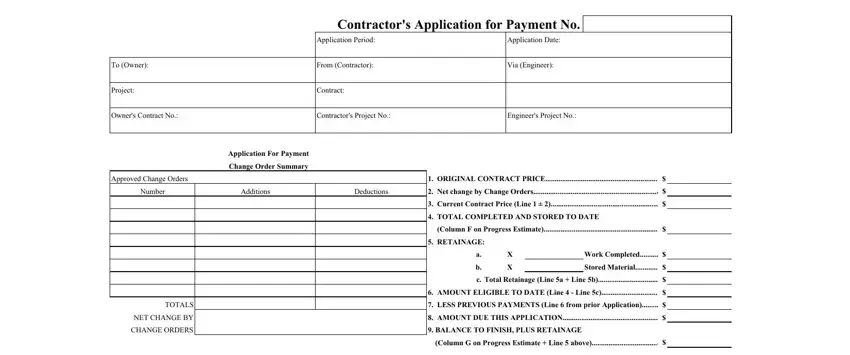
2. Right after this array of fields is filled out, proceed to type in the relevant details in these - Contractors Certification, The undersigned Contractor, Payment of, is recommended by, Payment of, Line or other attach explanation, Engineer, Date, Line or other attach explanation, is approved by, Owner, Date, Date, Approved by, and Funding Agency if applicable.
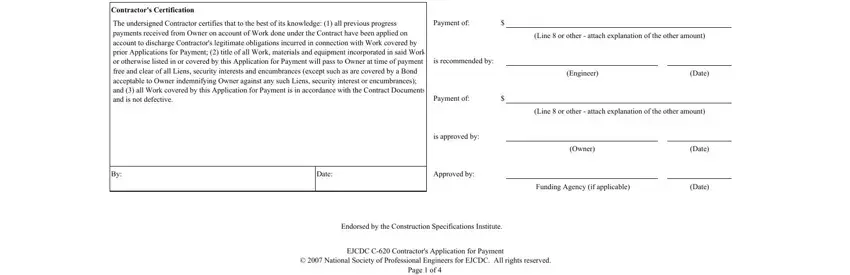
3. This next section is all about Progress Estimate, Contractors Application, For contract, Application Period, Item, Specification Section, Application Number, Application Date, Work Completed, Description, Scheduled Value, From Previous Application, This Period, Stored not in C or D, and and Stored to Date - fill in every one of these blank fields.
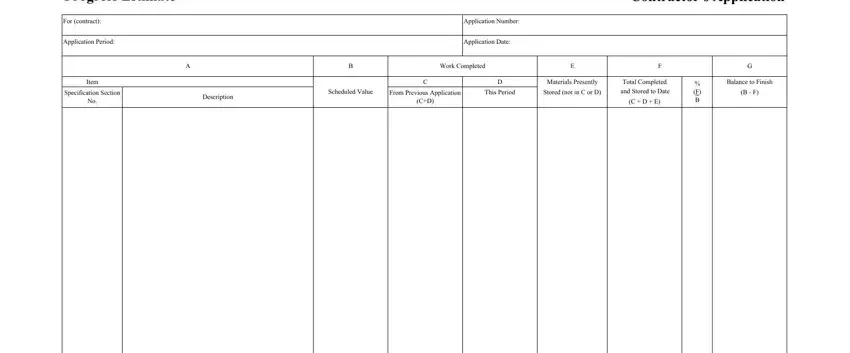
As to This Period and For contract, make certain you take a second look in this current part. Both these are the most significant ones in the document.
4. To move ahead, your next step involves filling out a handful of fields. These include Totals, EJCDC C Contractors Application, National Society of Professional, and Page of, which are key to continuing with this particular PDF.
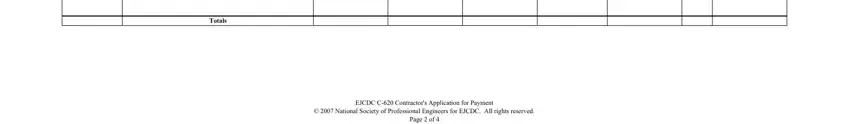
5. As a final point, the following final segment is precisely what you'll want to wrap up prior to submitting the form. The blank fields in this instance include the following: Progress Estimate, For contract, Application Period, Item, Contractors Application, Application Number, Application Date, Bid Item No, Description, Bid Quantity, Unit Price, Bid Value, Estimated Quantity Installed, Value, and Materials Presently.
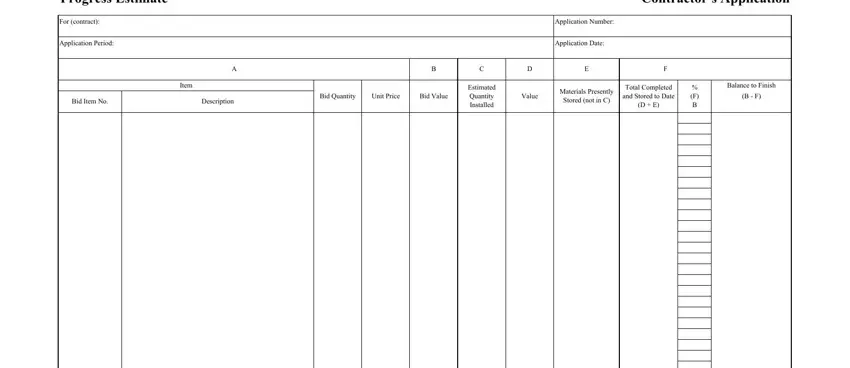
Step 3: Before getting to the next step, it's a good idea to ensure that all form fields have been filled out the correct way. As soon as you are satisfied with it, click on “Done." Create a free trial option with us and acquire instant access to c 620 - download, email, or change in your personal cabinet. FormsPal offers safe document editing with no personal information recording or any sort of sharing. Feel safe knowing that your data is secure here!