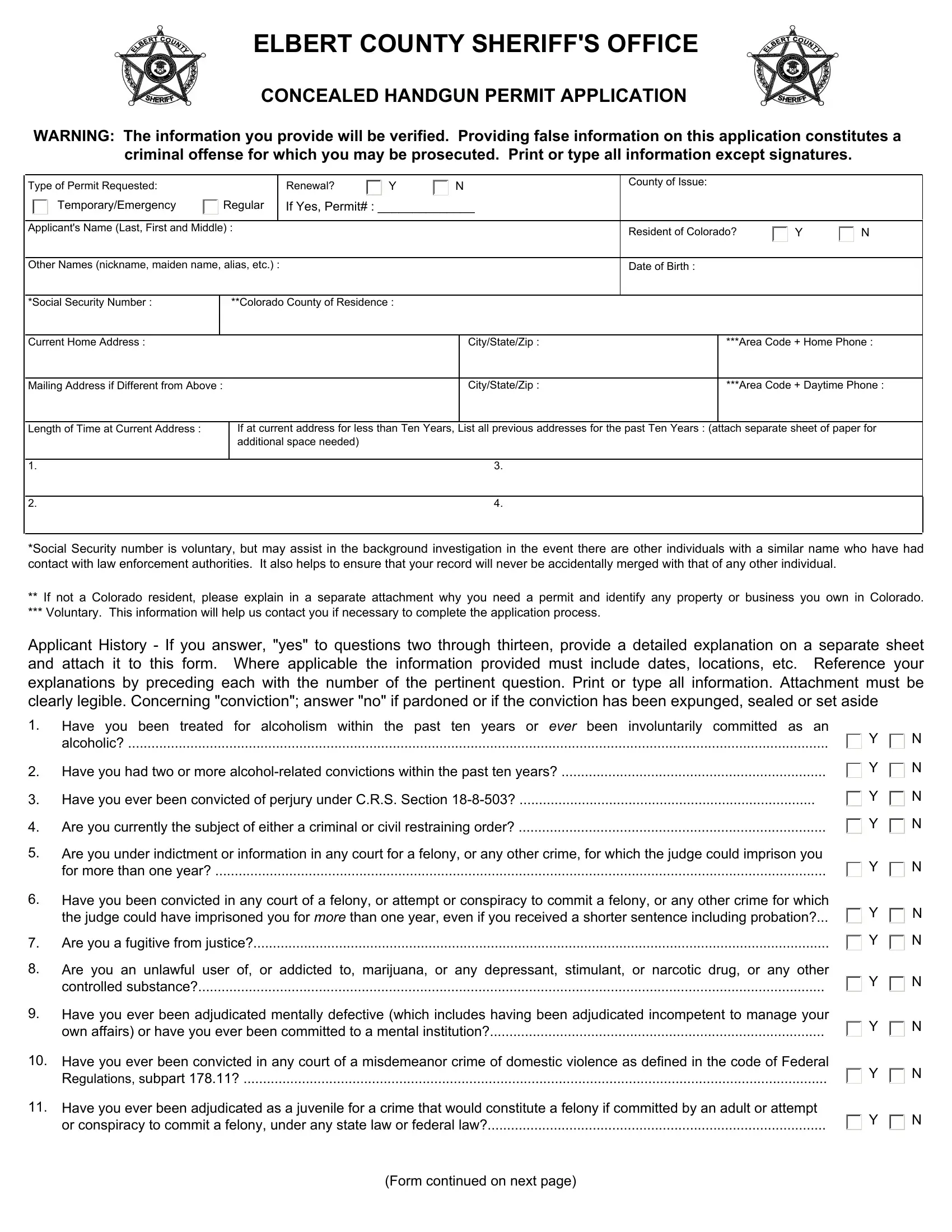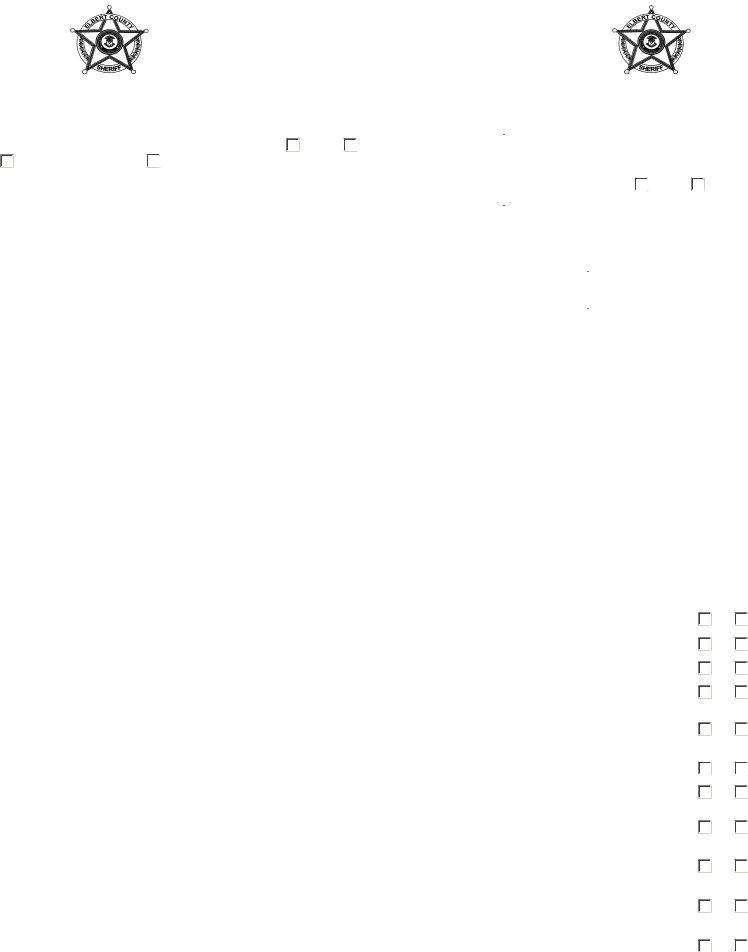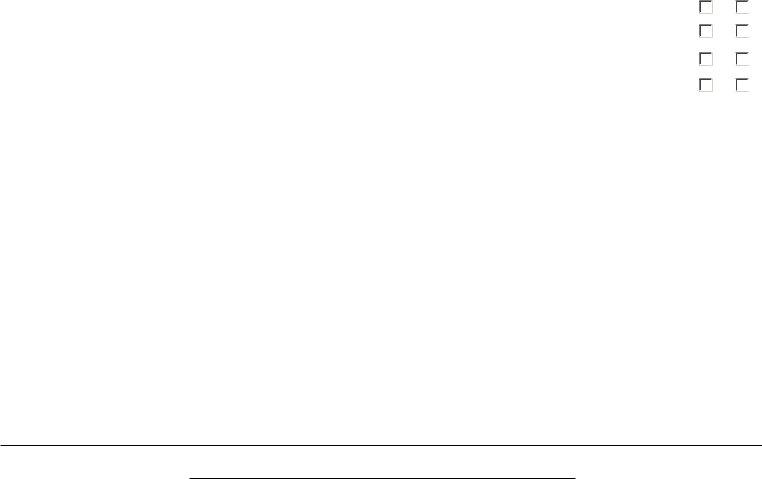With the online tool for PDF editing by FormsPal, you can fill out or alter application sheriff concealed get here. Our team is committed to giving you the perfect experience with our tool by regularly releasing new functions and enhancements. Our tool has become much more helpful thanks to the latest updates! Currently, editing PDF files is simpler and faster than ever. With some simple steps, you are able to start your PDF editing:
Step 1: Hit the "Get Form" button above on this webpage to access our tool.
Step 2: As you access the tool, you'll see the document all set to be completed. Apart from filling in various blank fields, you may as well perform many other things with the PDF, namely writing your own text, changing the initial text, adding illustrations or photos, affixing your signature to the form, and much more.
This PDF doc requires specific information; in order to guarantee accuracy, please be sure to pay attention to the guidelines below:
1. To start with, when filling out the application sheriff concealed get, start in the section that contains the subsequent blanks:
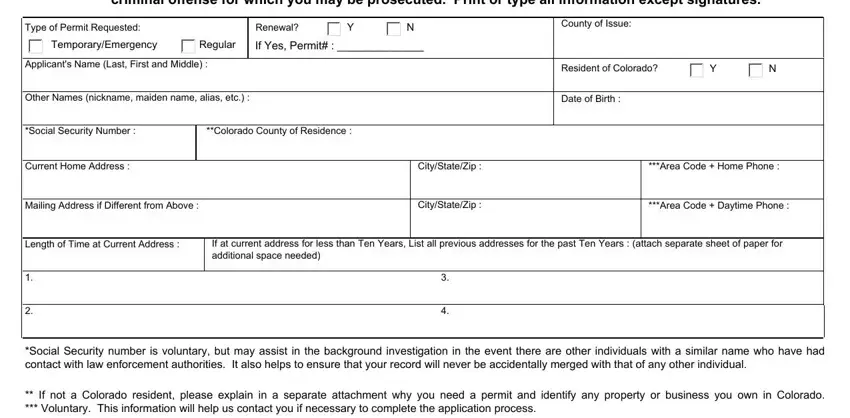
2. After this part is completed, proceed to type in the applicable details in all these - Applicant History If you answer, Have you been treated for, Have you had two or more, Have you ever been convicted of, Are you currently the subject of, Are you under indictment or, Have you been convicted in any, Are you a fugitive from justice, Are you an unlawful user of or, Have you ever been adjudicated, Have you ever been convicted in, Have you ever been adjudicated as, and Form continued on next page.
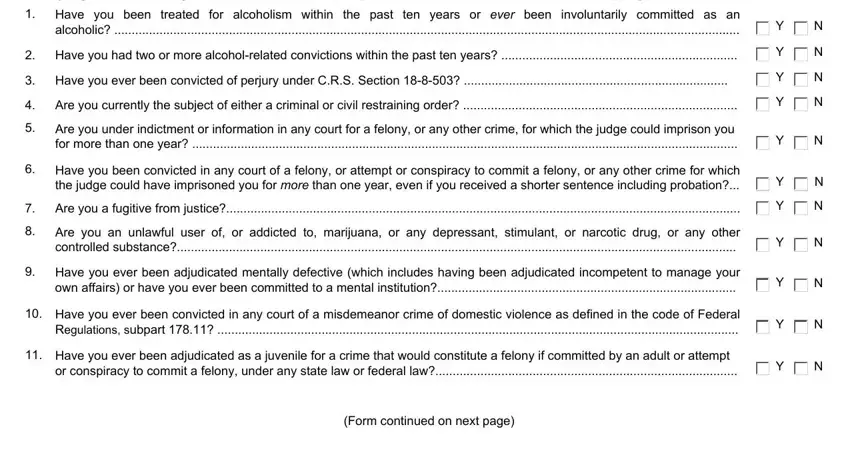
Always be very careful when completing Have you been treated for and Are you currently the subject of, as this is where most people make some mistakes.
3. In this specific stage, look at Have you ever been discharged from, Have you ever renounced your, Are you an alien illegally in the, Are you a nonimmigrant alien as, PROOF OF FIREARMS TRAINING, Please check one pertaining to, A training certificate from a, certificate or a photocopy that, Proof of honorable discharge from, preceding submittal of this, Evidence that at the time this, and Evidence of experience with a. Every one of these will need to be taken care of with highest accuracy.
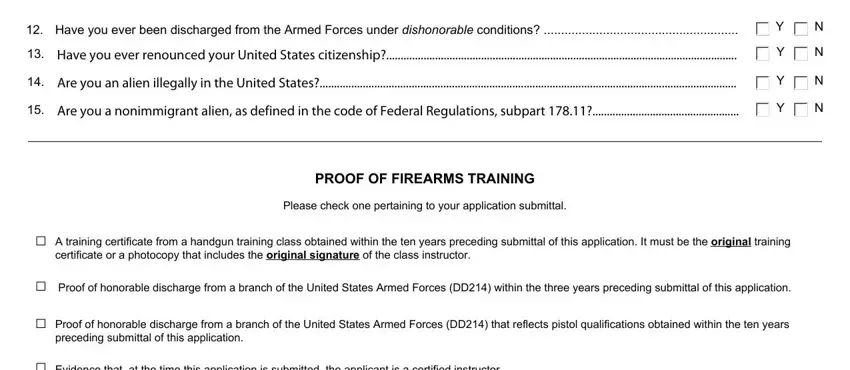
4. Completing Evidence that at the time this, Evidence of experience with a, submittal of this application, NOTICE OF DISCLAIMER AND PERSONAL, Handguns have been classified by, By issuing this permit the issuing, By signing this application I, I fully understand that the, I hereby authorize any person who, I further agree to release and, and This authorization for the release is key in the fourth stage - always be patient and take a close look at every empty field!
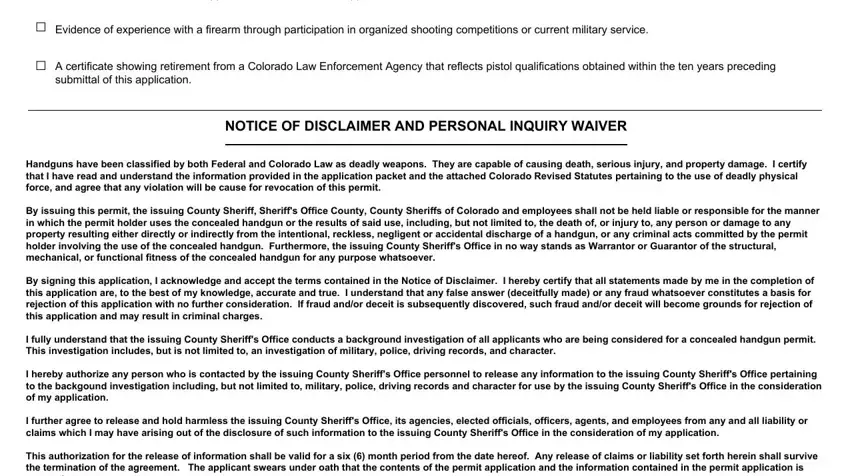
5. This very last section to finish this PDF form is essential. Be sure you fill out the appropriate blanks, including NOTE TO RECIPIENT A PHOTOCOPY, Applicants Signature Subscribed, Witness my hand and official seal, Notary Public, and My commission expires, before finalizing. Failing to do it could generate an unfinished and possibly incorrect document!
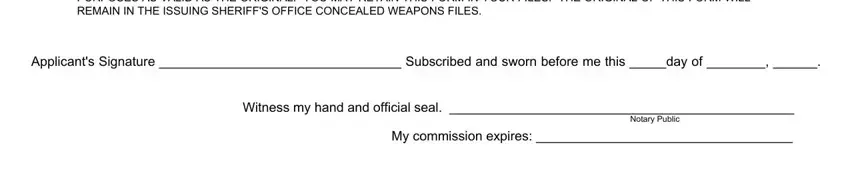
Step 3: Immediately after double-checking the form fields you've filled out, click "Done" and you are good to go! Sign up with FormsPal now and immediately get access to application sheriff concealed get, all set for downloading. All alterations you make are kept , which means you can modify the document at a later point if necessary. FormsPal is dedicated to the confidentiality of our users; we always make sure that all information handled by our tool is kept confidential.