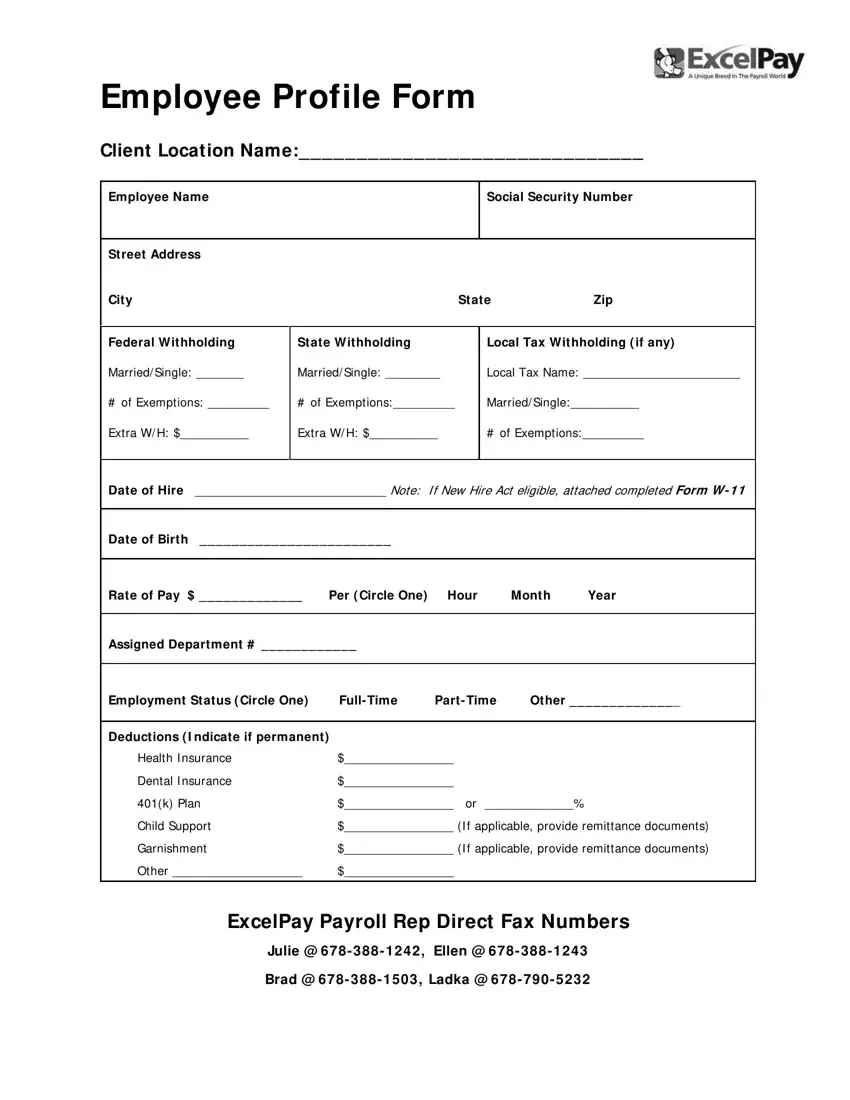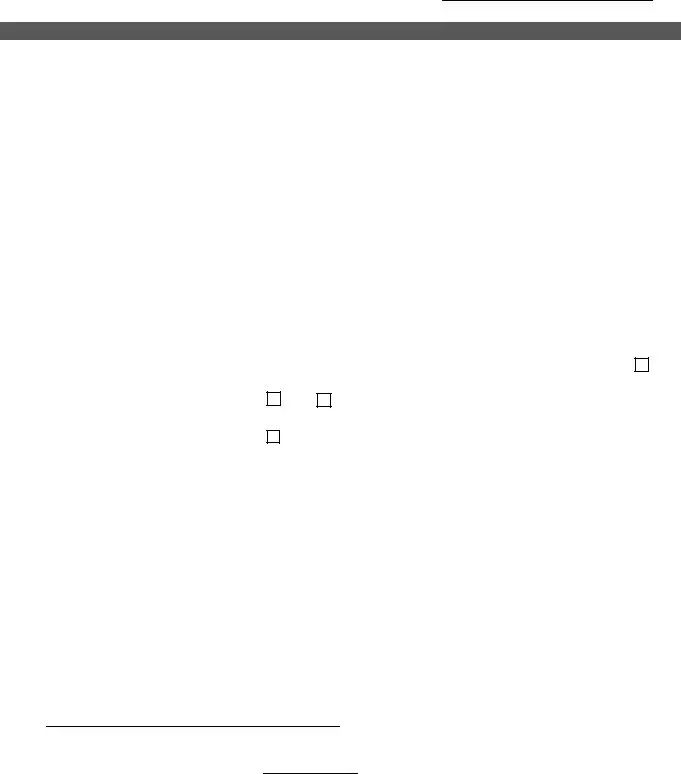The idea regarding our PDF editor was to allow it to become as simple as possible. The entire procedure of filling up templates for employee profile really easy if you keep to the next actions.
Step 1: Choose the button "Get Form Here".
Step 2: So you're on the file editing page. You may edit and add text to the file, highlight words and phrases, cross or check particular words, insert images, insert a signature on it, get rid of unneeded fields, or remove them entirely.
All of the following segments are what you will need to prepare to obtain the finished PDF document.
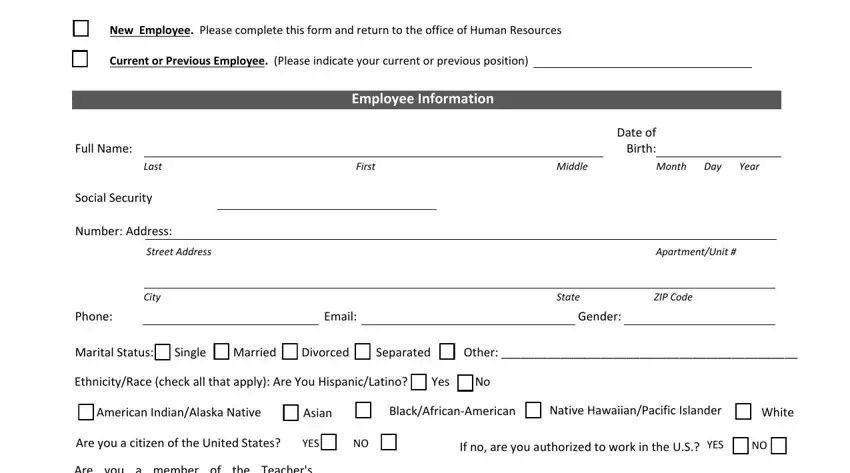
Feel free to write your data inside the area Are you a member of the Teachers, YES, If yes were you an active member, YES, Active Member, Retired Member, Employment Date, Division Assigned, Campus Assigned, If you are a student are you, Education, Highest Education Level, Highest Degree and Major, Date Acquired, and Institution Name.
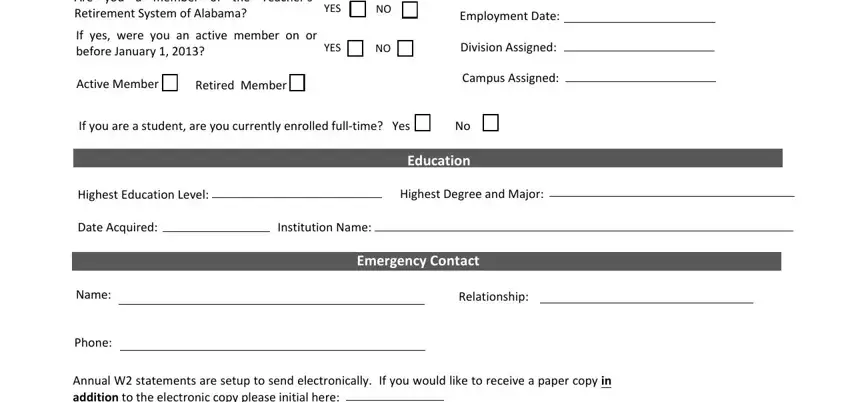
You should be demanded specific essential data if you want to prepare the Signature, and Date box.
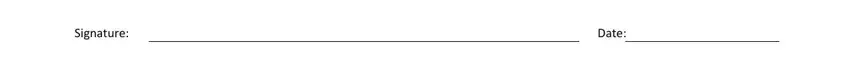
Step 3: The moment you click on the Done button, the finished file is simply exportable to any kind of of your devices. Or, you might deliver it by means of mail.
Step 4: Generate at least a few copies of your form to refrain from any specific future issues.