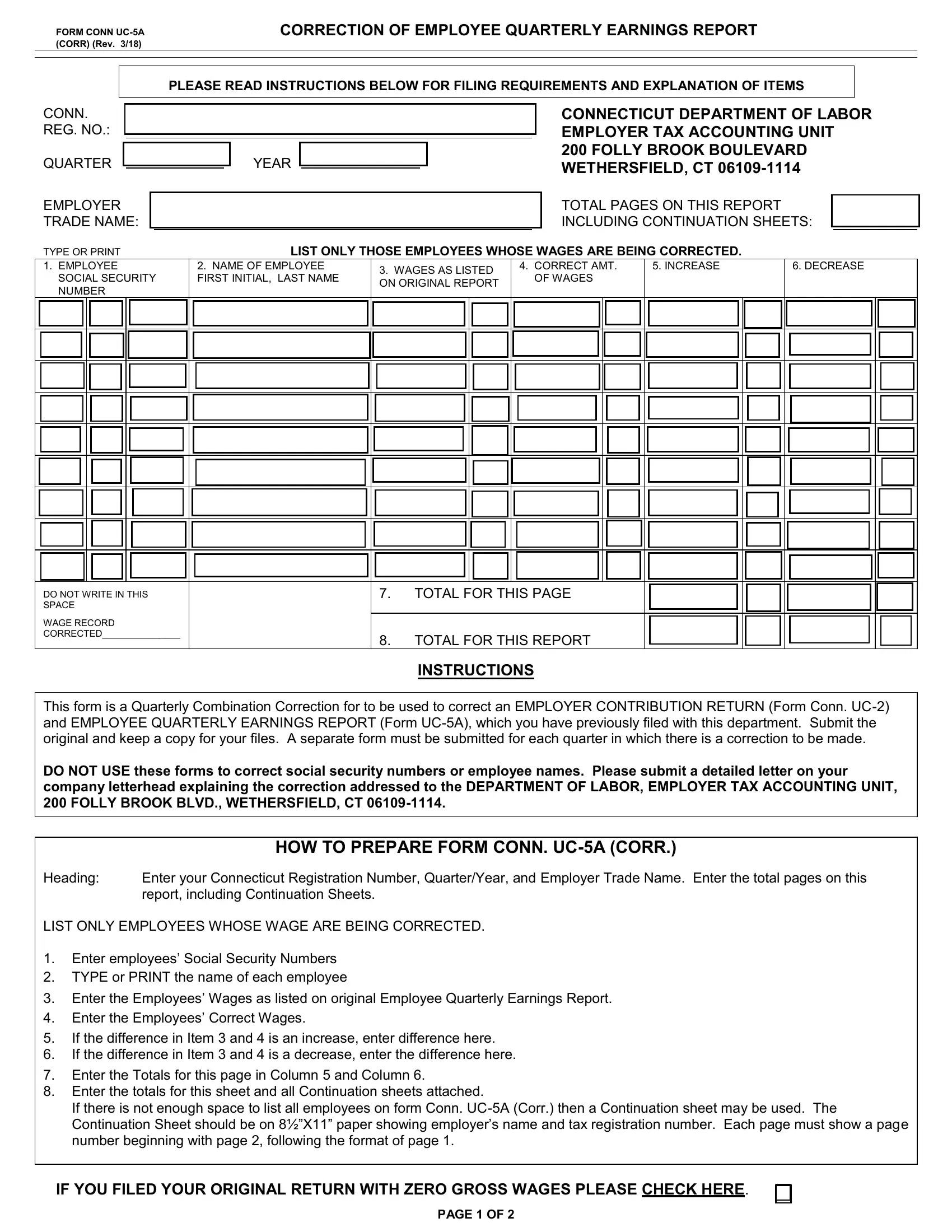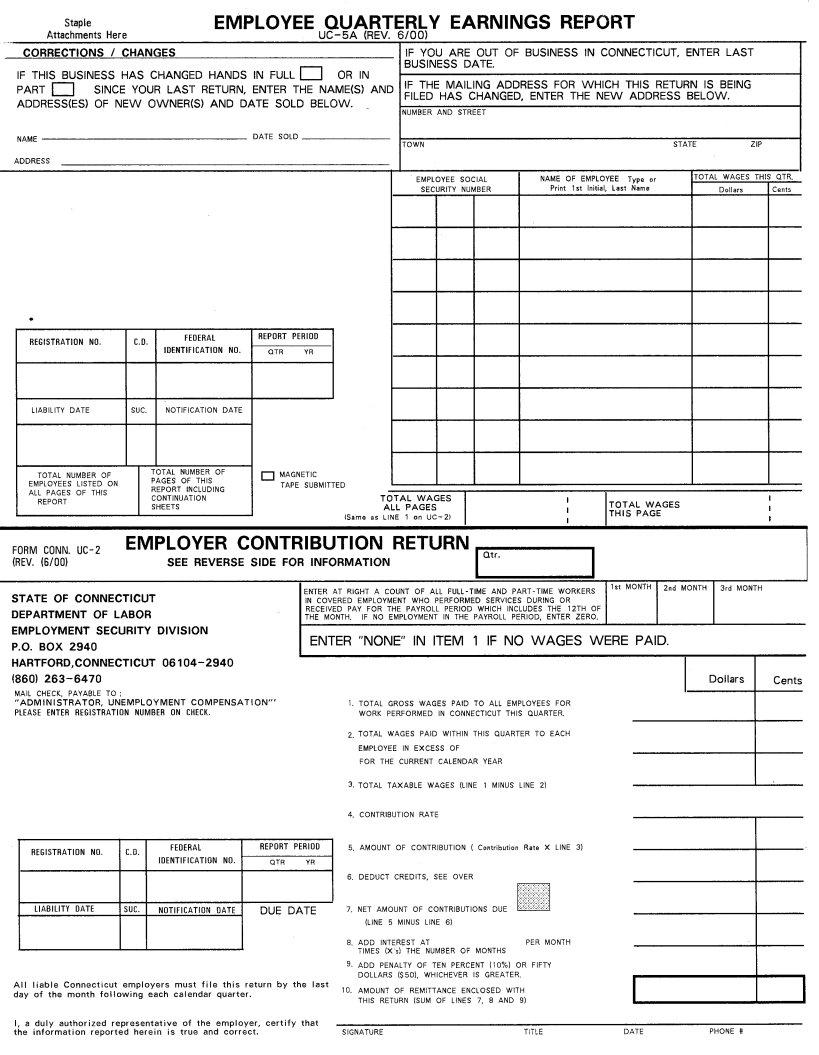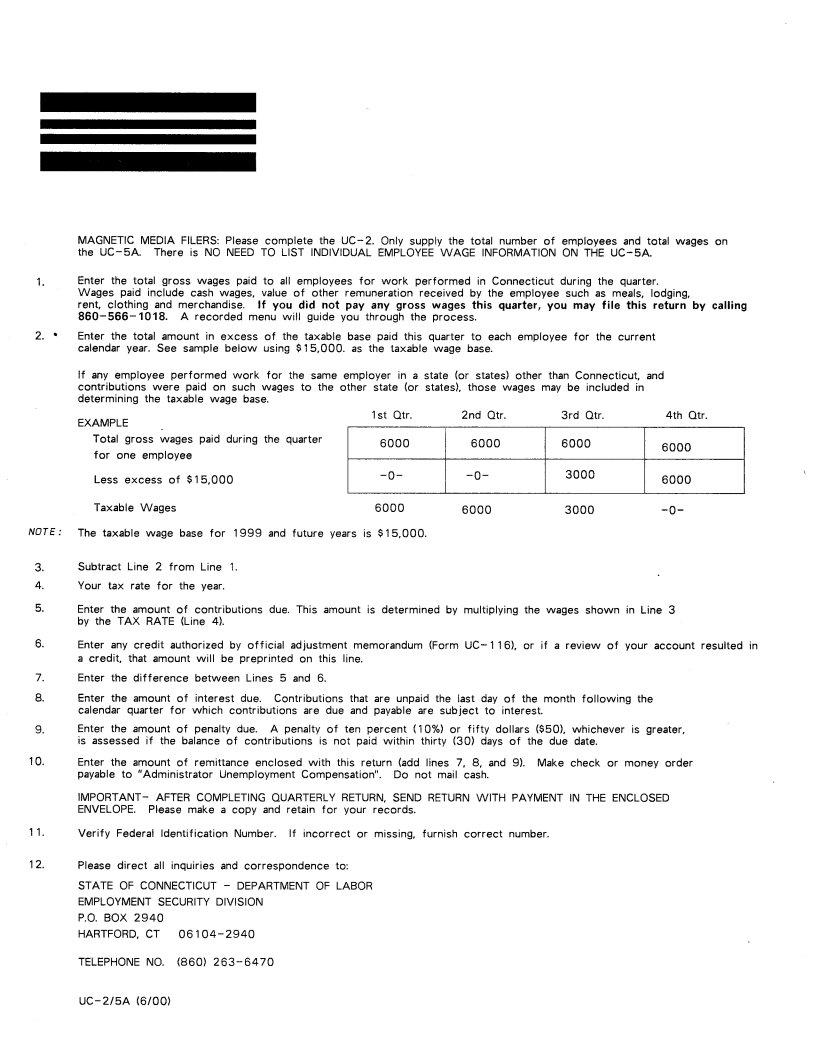In case you wish to fill out uc 5a form ct, you don't have to install any sort of programs - just try our PDF editor. Our editor is continually developing to deliver the best user experience attainable, and that is thanks to our resolve for continuous improvement and listening closely to feedback from users. Getting underway is simple! What you need to do is stick to the following simple steps directly below:
Step 1: Simply hit the "Get Form Button" in the top section of this site to launch our form editing tool. This way, you will find everything that is necessary to work with your file.
Step 2: As soon as you launch the editor, you will find the form all set to be filled out. Besides filling out various blank fields, you could also do several other actions with the PDF, that is putting on your own textual content, modifying the initial text, inserting graphics, putting your signature on the PDF, and a lot more.
Filling out this form will require care for details. Make certain all required areas are done properly.
1. For starters, while completing the uc 5a form ct, begin with the page that includes the following fields:
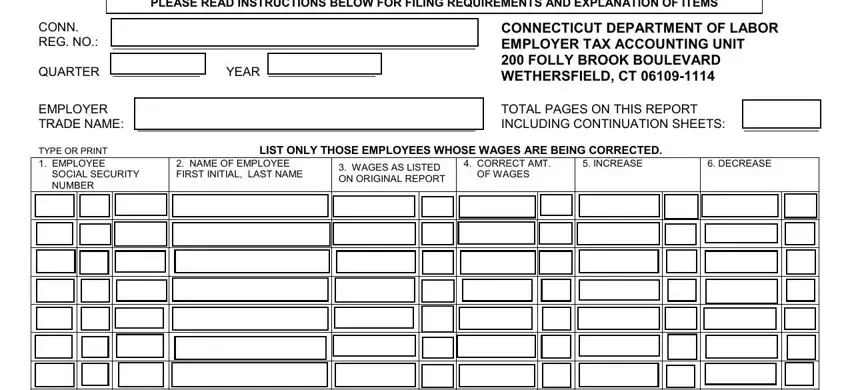
2. Once your current task is complete, take the next step – fill out all of these fields - DO NOT WRITE IN THIS SPACE WAGE, TOTAL FOR THIS PAGE, TOTAL FOR THIS REPORT, INSTRUCTIONS, This form is a Quarterly, Heading, HOW TO PREPARE FORM CONN UCA CORR, Enter your Connecticut, and LIST ONLY EMPLOYEES WHOSE WAGE ARE with their corresponding information. Make sure to double check that everything has been entered correctly before continuing!
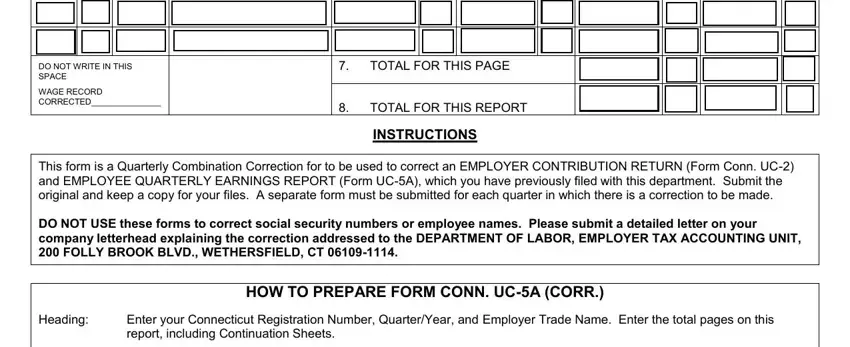
3. Your next stage is generally hassle-free - complete all the form fields in If there is not enough space to, IF YOU FILED YOUR ORIGINAL RETURN, and PAGE OF to conclude the current step.
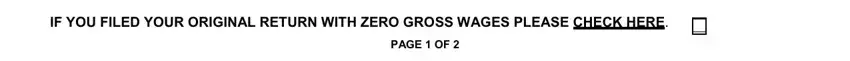
4. It is time to fill in the next segment! Here you'll have these EMPLOYER CONTRIBUTION RETURN, PLEASE COMPLETE BOTH PAGES OF THIS, CONNECTICUT DEPARTMENT OF LABOR, FORM CONN UC CORR Rev, QUARTER, CONN REG NO, CORPORATE NAME OR TRADE NAME, YEAR, ADDRESS, CONTRIBUTION RATE See original, TOTAL GROSS WAGES PAID TO ALL, TOTAL GROSS WAGES PAID DURING THIS, TOTAL TAXABLE WAGESITEM MINUS, CONTRIBUTION OR CREDIT DUE SEE, and COLUMN A ORIGINAL RETURN Enter blank fields to fill in.
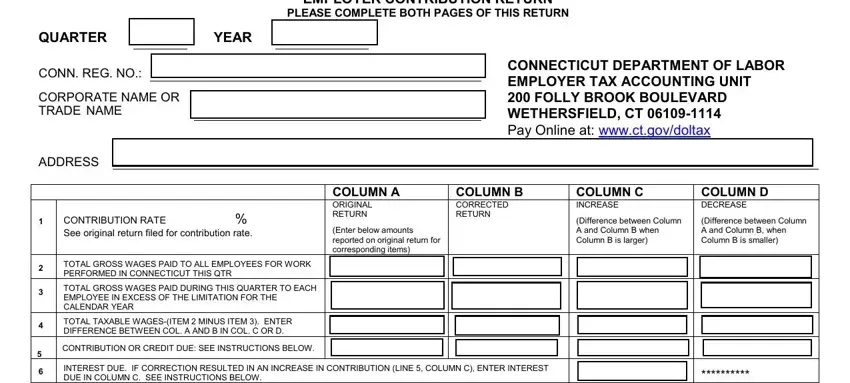
As to QUARTER and YEAR, be sure that you get them right in this section. Both these are the key ones in this document.
5. This very last section to complete this form is integral. Ensure to fill out the required fields, for example IF INCREASE IN CONTRIBUTIONS DUE, EXPLAIN REASON FOR CORRECTION, SIGNED, TITLE, PHONE NUMBER, DATE, HOW TO PREPARE FORM CONN UC CORR, HEADING, Enter QUARTERYEAR Connecticut, Corporate name if other than trade, Item Item, Item, Item, Item, and Contribution Rate enter, prior to using the pdf. In any other case, it could produce a flawed and probably incorrect form!
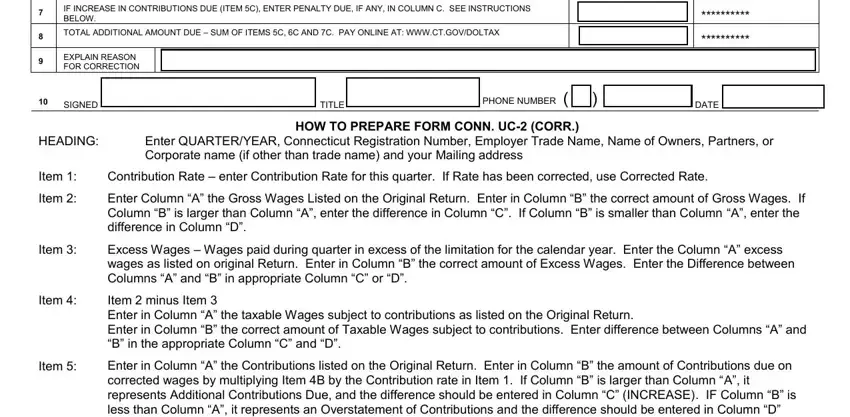
Step 3: Once you've reviewed the details in the file's blanks, just click "Done" to complete your form. Grab the uc 5a form ct when you sign up for a 7-day free trial. Immediately get access to the form within your personal cabinet, along with any modifications and changes being automatically kept! Whenever you work with FormsPal, you can certainly fill out forms without being concerned about personal data breaches or entries being shared. Our secure platform ensures that your personal information is stored safely.