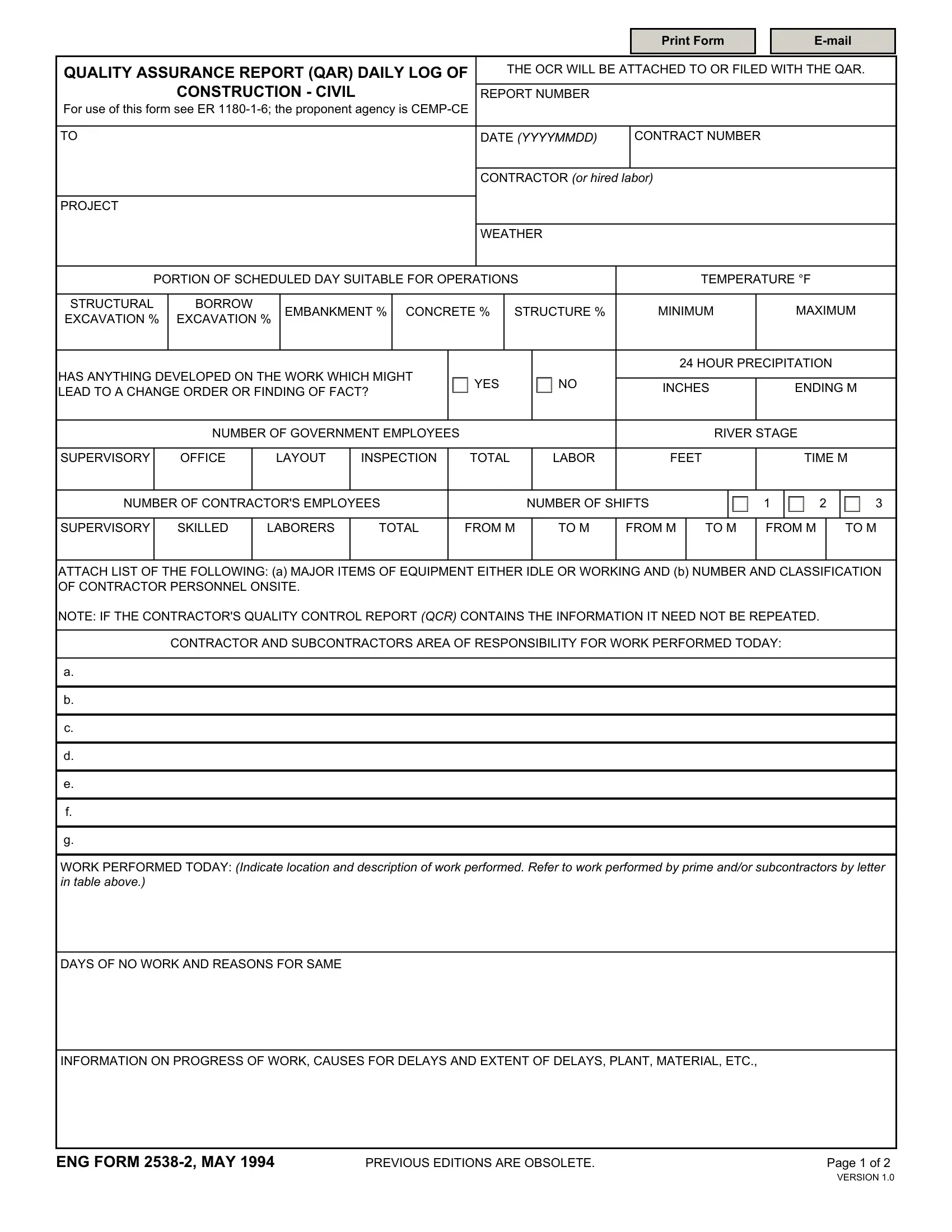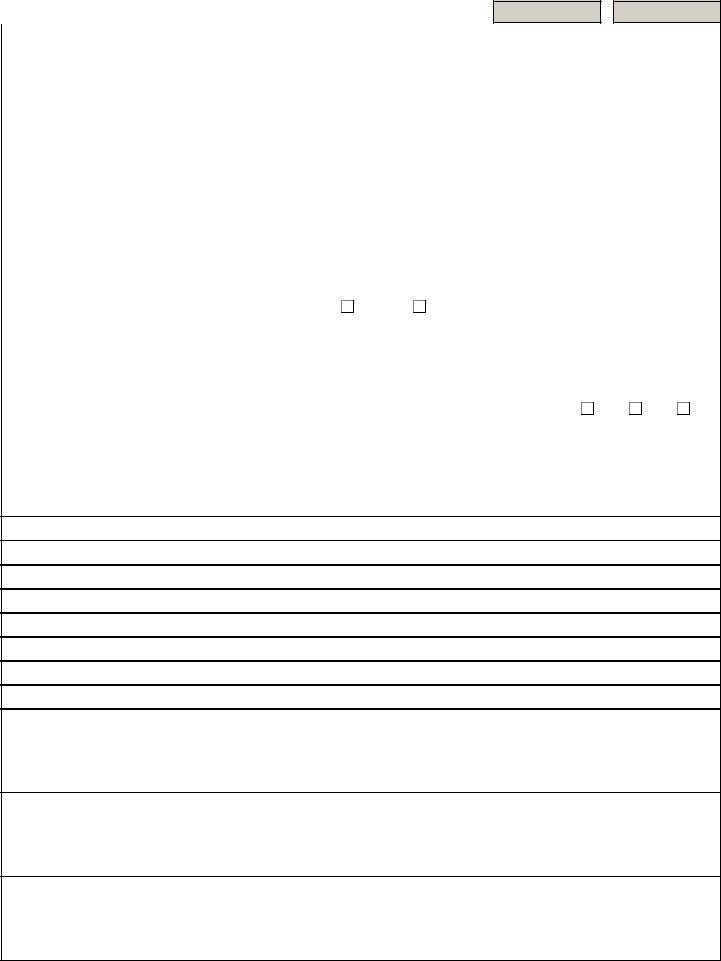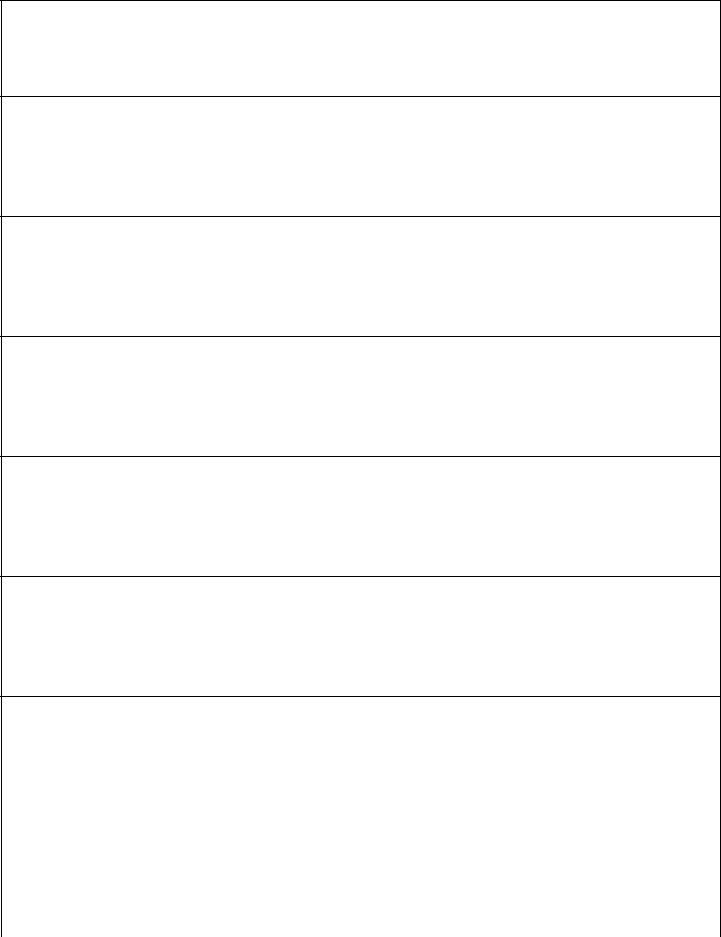It is possible to fill in Eng Form 2538 2 effortlessly with our PDF editor online. Our tool is consistently evolving to provide the very best user experience achievable, and that is because of our dedication to continual development and listening closely to customer comments. All it requires is several simple steps:
Step 1: Access the PDF doc in our tool by clicking on the "Get Form Button" above on this webpage.
Step 2: The tool gives you the capability to modify your PDF document in a variety of ways. Improve it by writing personalized text, correct what's already in the file, and include a signature - all within several clicks!
For you to complete this form, make sure that you provide the right details in each area:
1. When submitting the Eng Form 2538 2, make certain to include all needed fields within its associated form section. This will help facilitate the work, making it possible for your information to be processed fast and appropriately.
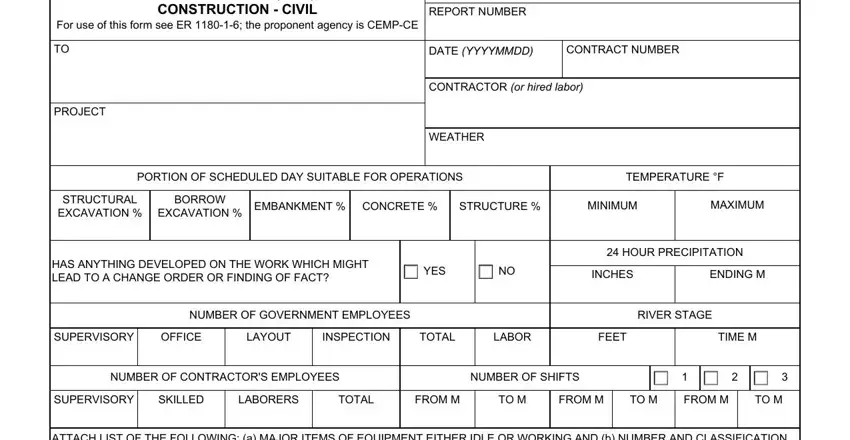
2. The subsequent stage would be to complete these blanks: CONTRACTOR AND SUBCONTRACTORS AREA, WORK PERFORMED TODAY Indicate, DAYS OF NO WORK AND REASONS FOR, and INFORMATION ON PROGRESS OF WORK.
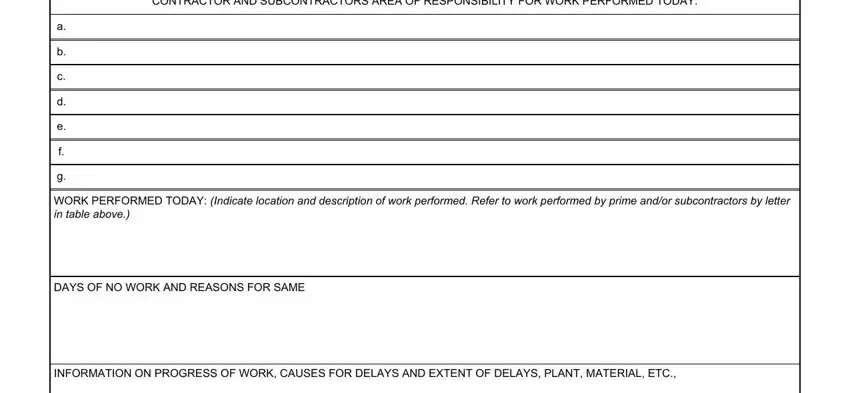
3. Completing CQC CONTROL PHASES ATTENDED AND, RESULTS OF QA INSPECTIONS AND, VERBAL INSTRUCTIONS GIVEN TO, and CONTROVERSIAL MATTERS IN DETAIL is essential for the next step, make sure to fill them out in their entirety. Don't miss any details!
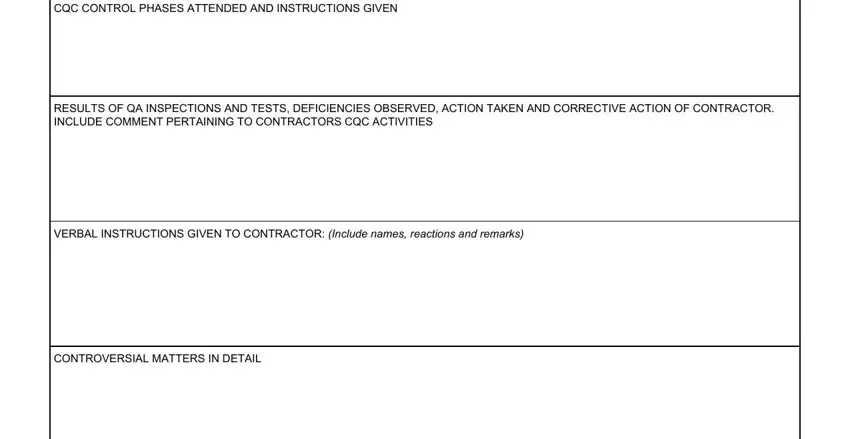
Regarding VERBAL INSTRUCTIONS GIVEN TO and CONTROVERSIAL MATTERS IN DETAIL, make certain you take a second look in this current part. These are definitely the most important ones in the form.
4. The following section needs your details in the following parts: INFORMATION INSTRUCTIONS OR, SAFETY Include any infractions of, REMARKS Include visitors to, PRINTED NAME AND TITLE First MI, DATE YYYYMMDD, and QA REPRESENTATIVE SIGNATURE. It is important to fill in all required info to move onward.
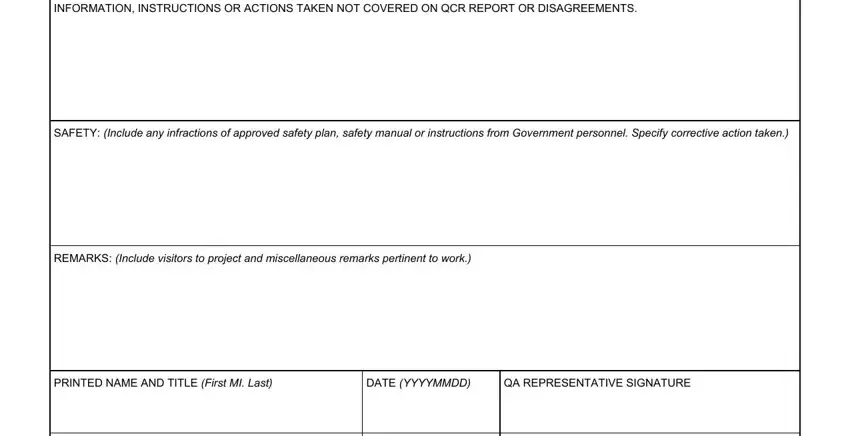
5. Since you approach the finalization of your document, you will find just a few extra points to do. Particularly, PRINTED NAME AND TITLE First MI, DATE YYYYMMDD, SUPERVISORS SIGNATURE, and ENG FORM C MAY PREVIOUS EDITIONS must all be filled out.
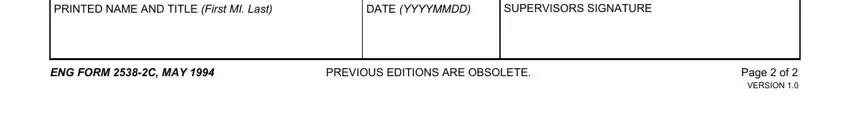
Step 3: Right after going through your filled in blanks, press "Done" and you're good to go! Sign up with us right now and easily use Eng Form 2538 2, available for download. Each modification you make is handily saved , which enables you to modify the file at a later time if needed. We don't share or sell any information you use when completing documents at our site.