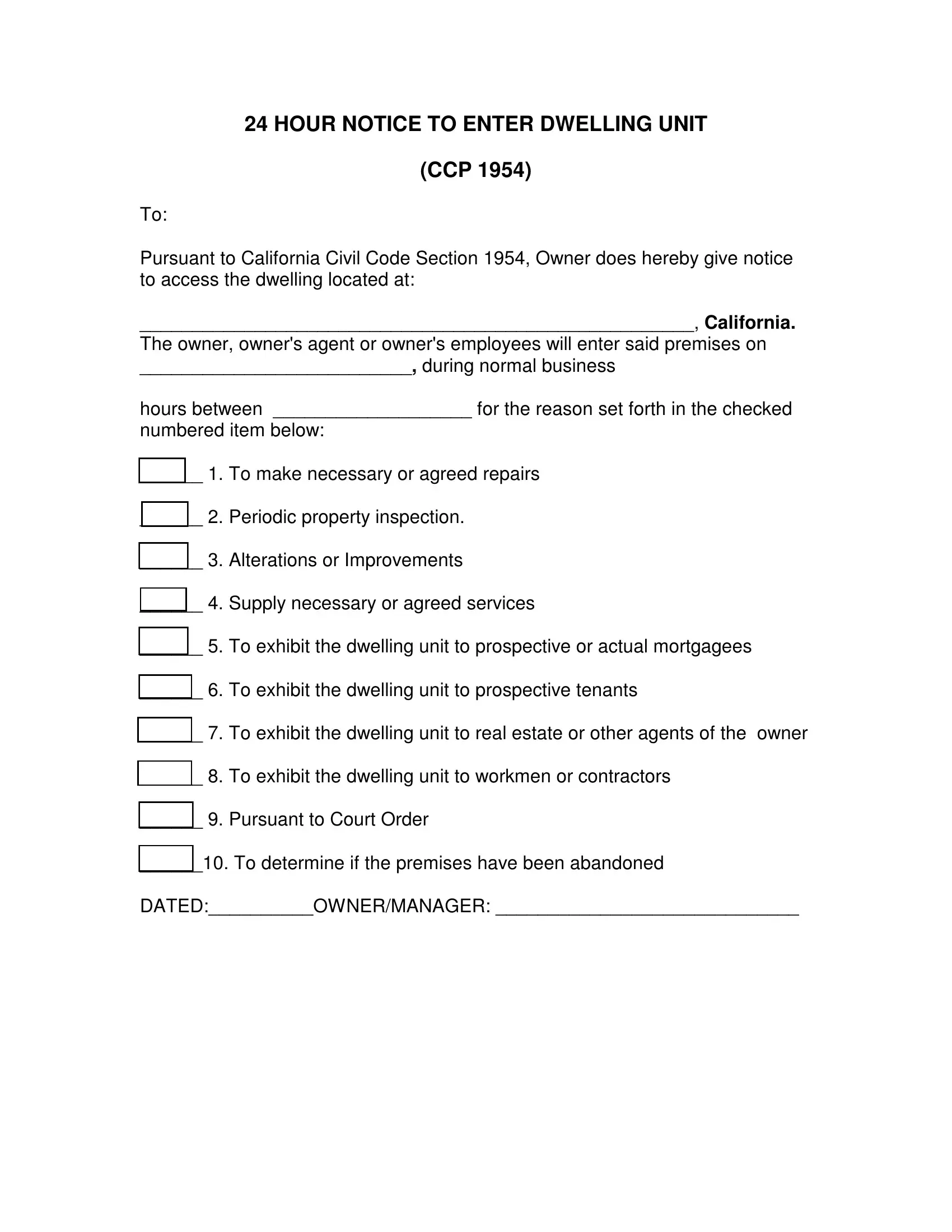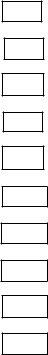It is possible to fill in notice dwelling effectively by using our PDFinity® PDF editor. The editor is continually upgraded by our team, getting handy functions and becoming greater. In case you are seeking to get started, here's what it requires:
Step 1: Simply press the "Get Form Button" in the top section of this site to see our pdf form editor. There you'll find everything that is necessary to work with your file.
Step 2: As you access the file editor, there'll be the document all set to be completed. Aside from filling in various blank fields, you can also perform several other actions with the form, including writing custom textual content, editing the original textual content, adding graphics, signing the form, and much more.
It is actually simple to complete the document with our helpful tutorial! Here is what you should do:
1. Complete the notice dwelling with a group of necessary blanks. Consider all the necessary information and ensure nothing is forgotten!
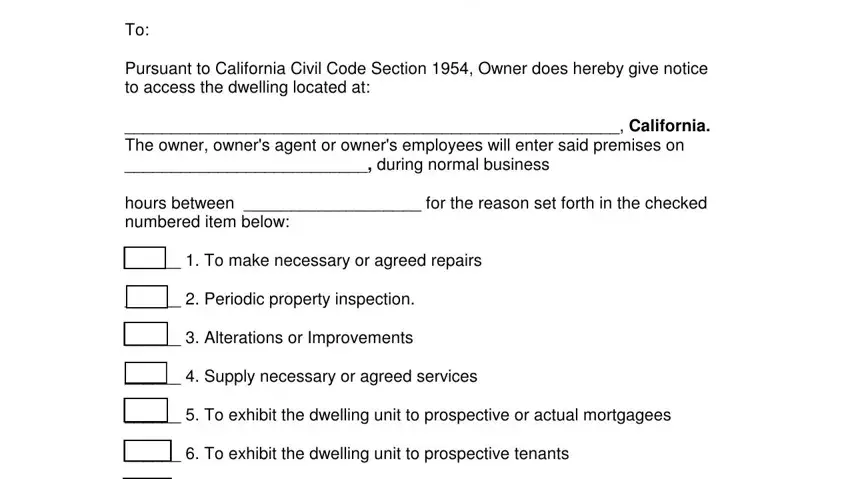
2. Once your current task is complete, take the next step – fill out all of these fields - To exhibit the dwelling unit to, To exhibit the dwelling unit to, Pursuant to Court Ordercid, To determine if the premises have, and DATEDOWNERMANAGER cid with their corresponding information. Make sure to double check that everything has been entered correctly before continuing!
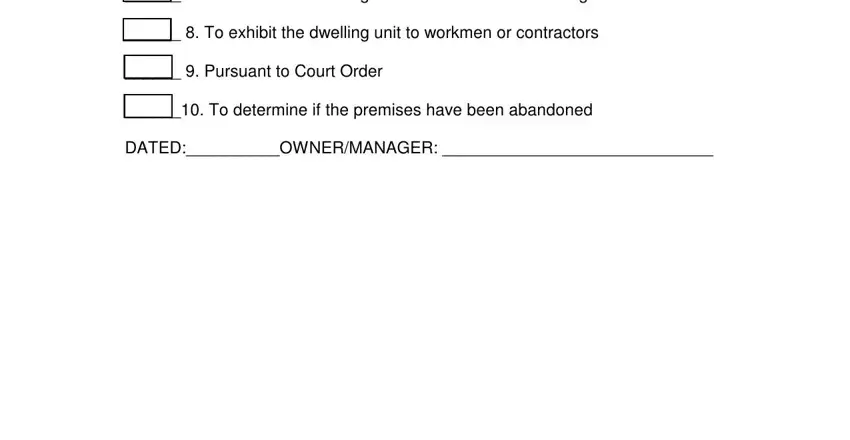
It's easy to make a mistake while filling in the To exhibit the dwelling unit to, for that reason you'll want to take another look prior to when you submit it.
Step 3: Soon after taking one more look at your fields and details, click "Done" and you're all set! Grab your notice dwelling as soon as you sign up for a free trial. Easily gain access to the document in your personal cabinet, with any edits and changes being automatically synced! We do not sell or share any details that you type in whenever dealing with documents at our site.