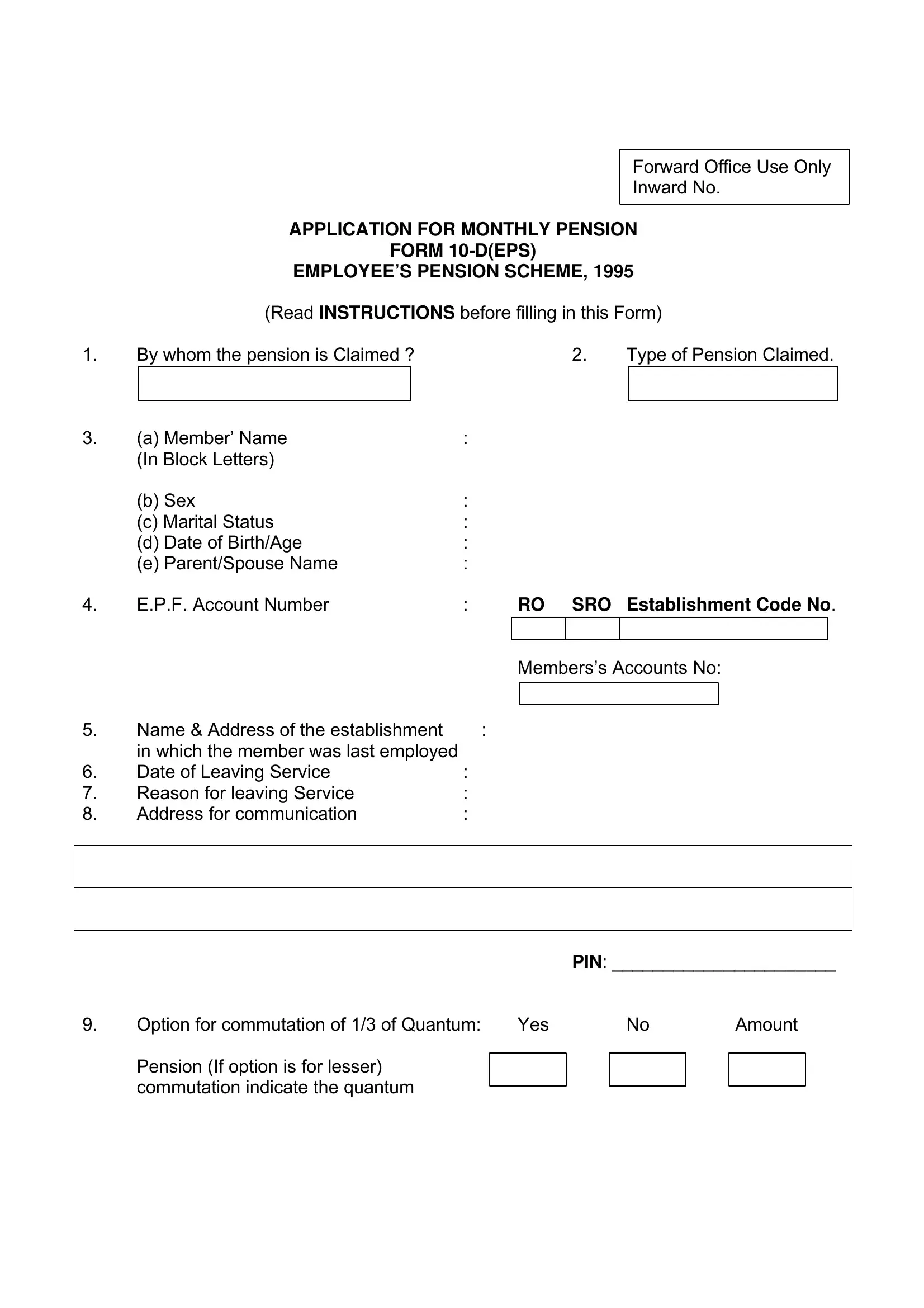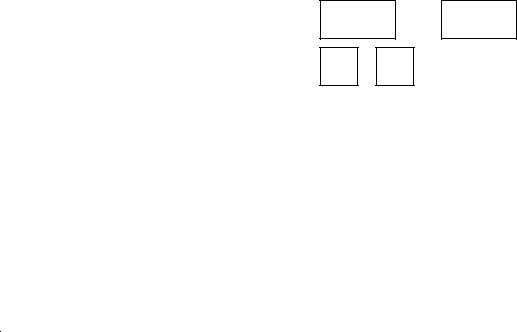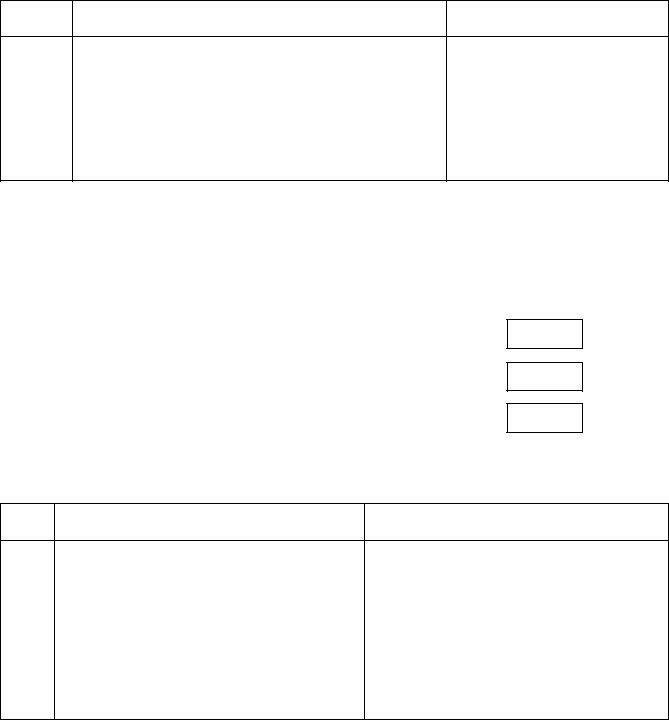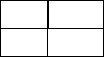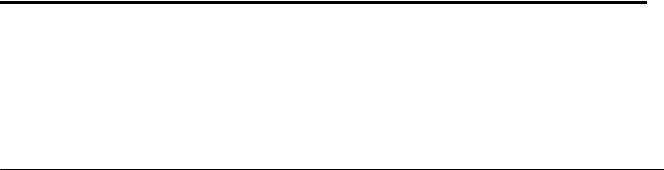Handling PDF files online is always surprisingly easy using our PDF editor. Anyone can fill out pf form 10d in word format here and use a number of other functions available. Our editor is constantly evolving to give the very best user experience possible, and that is because of our commitment to continuous development and listening closely to feedback from users. It just takes a couple of basic steps:
Step 1: First of all, open the tool by pressing the "Get Form Button" at the top of this site.
Step 2: When you access the tool, you will notice the document prepared to be completed. Apart from filling in various blank fields, you may also perform other things with the PDF, that is putting on any words, editing the original text, inserting illustrations or photos, placing your signature to the document, and much more.
For you to fill out this PDF form, ensure that you enter the required information in every area:
1. The pf form 10d in word format requires particular details to be typed in. Make certain the next blanks are filled out:
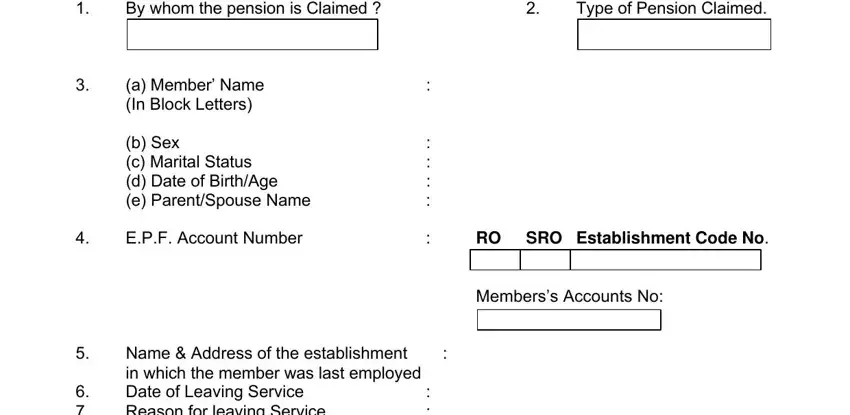
2. Immediately after this section is done, go on to type in the applicable information in all these: PIN, Option for commutation of of, Yes, Pension If option is for lesser, and Amount.
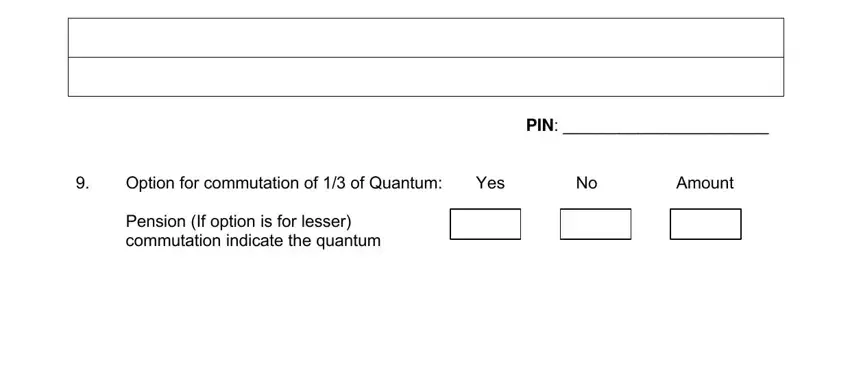
3. The next stage is easy - complete every one of the empty fields in Yes, of Capital, Option of Return of Capital, Please refer Serial Number of, Mention your Nominee for Return, Relationship, Date of Birth, Address, Name, Name, Date of BirthAge, Relationship, Indicate against Minor, with, and Member to complete this part.
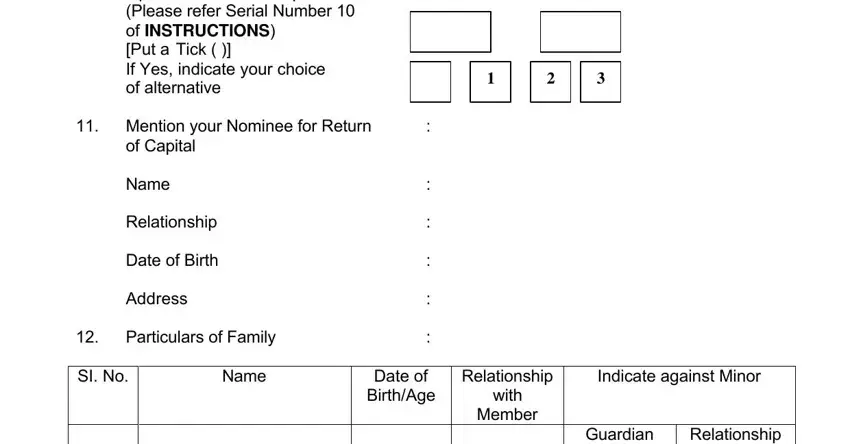
4. The form's fourth paragraph comes with these particular form blanks to focus on: Relationship with Member, if applicable, DISABLED below the name, Note If any child is physically, Name of the Bank Name of the, Account Opened, and PIN CODE.
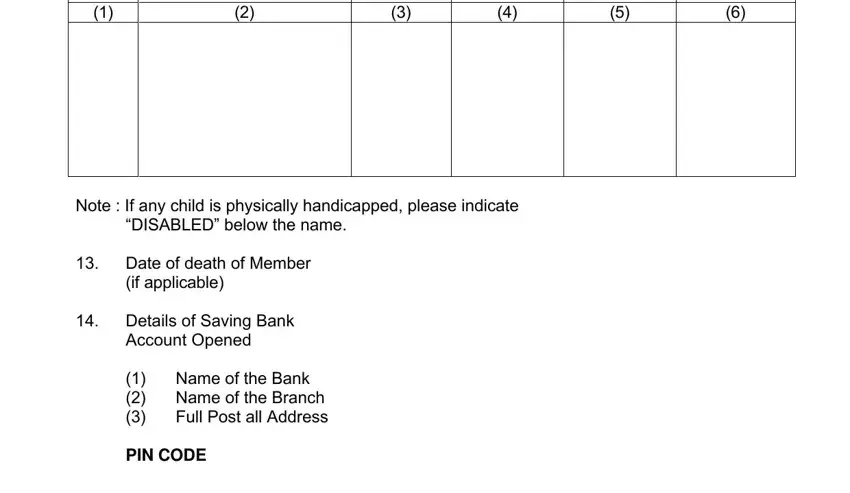
You can potentially make errors while completing the Note If any child is physically, for that reason be sure you go through it again prior to when you send it in.
5. While you come close to the completion of your document, you'll notice several extra requirements that must be fulfilled. Notably, SINo, Name of the ClaimantsS, Saving Bank Accounts No, Scheme Certificate received, Not Received, Not Applicable, indicate hisher, Name Relationship with the, A If the claim is preferred by, Already in possession of the, and Member if any must be done.
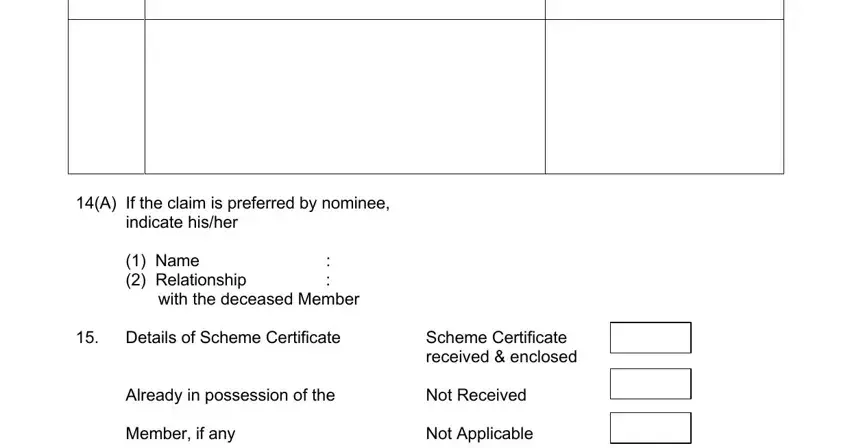
Step 3: After you have looked once again at the details in the fields, click "Done" to finalize your form at FormsPal. After getting afree trial account here, it will be possible to download pf form 10d in word format or email it immediately. The form will also be readily accessible from your personal account menu with your each modification. Here at FormsPal.com, we strive to ensure that all of your information is kept private.