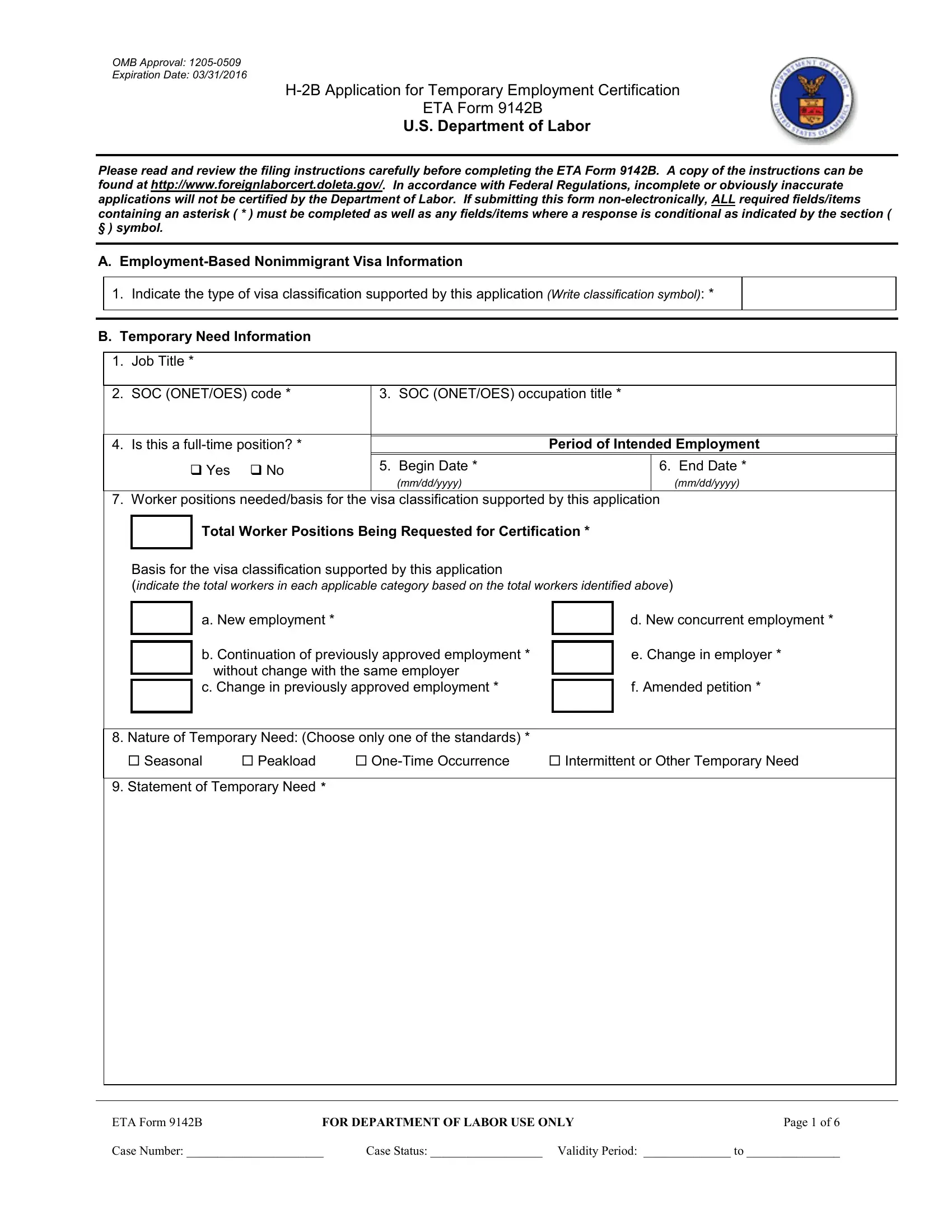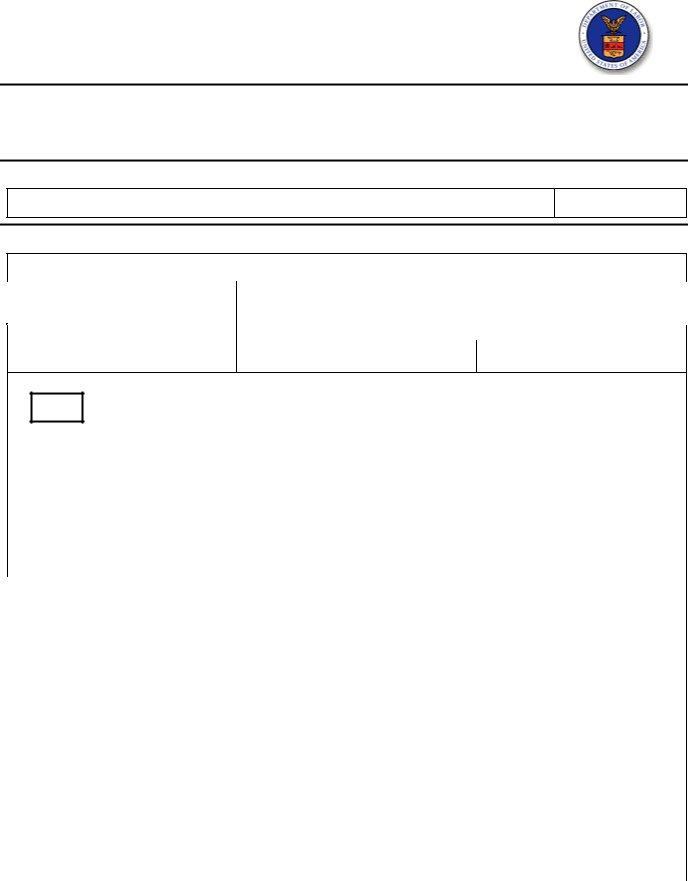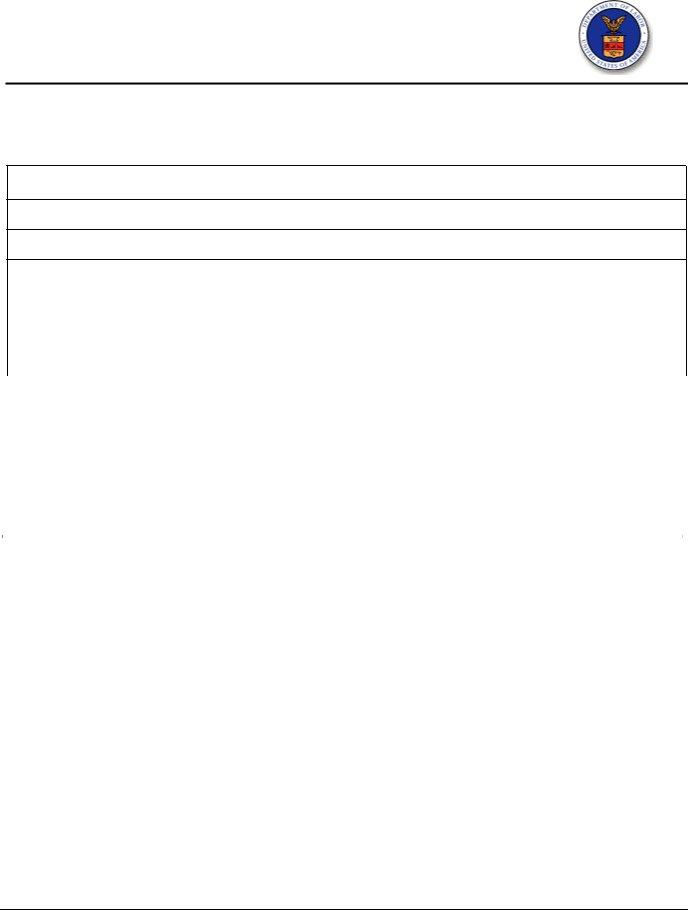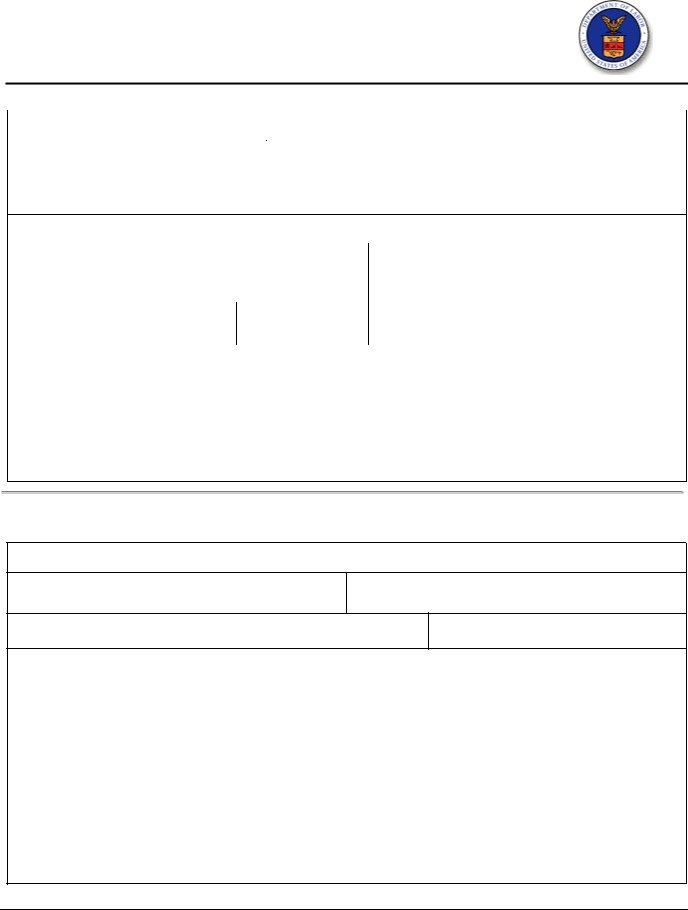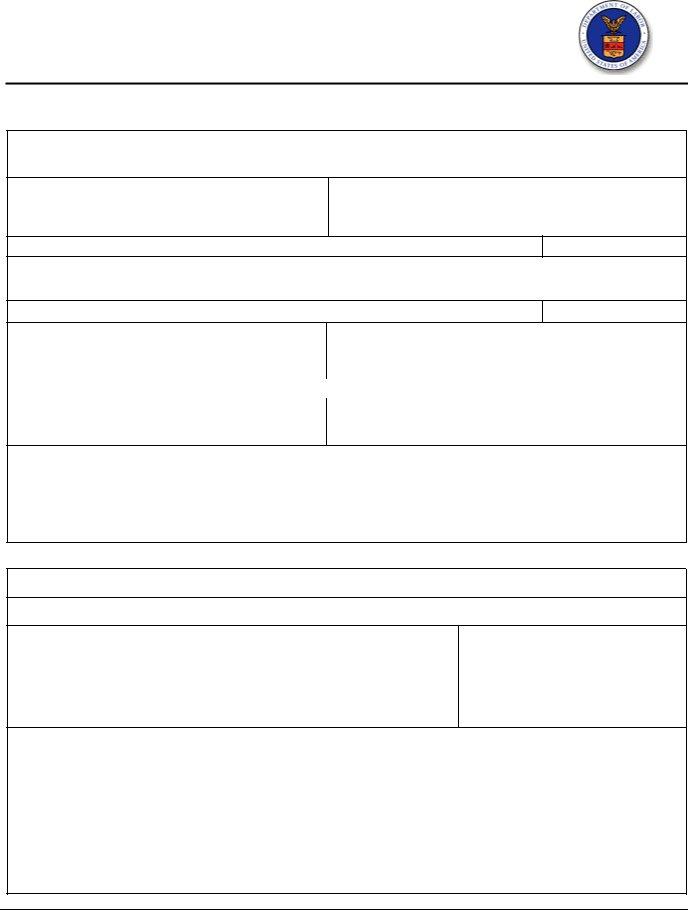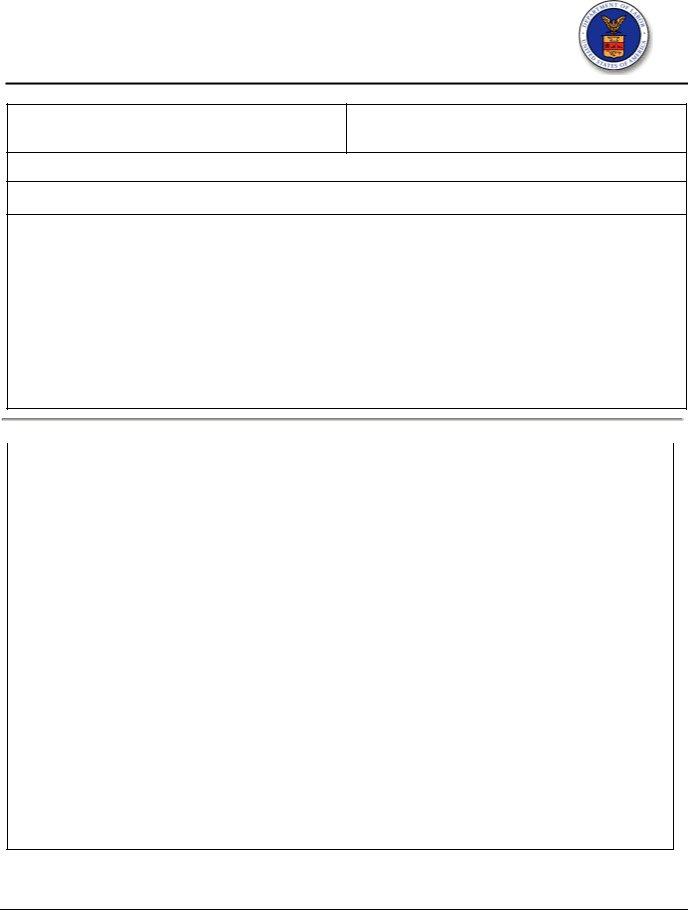You may work with 9142b effectively in our PDFinity® online PDF tool. Our team is committed to providing you the ideal experience with our tool by continuously releasing new features and improvements. Our editor has become much more helpful thanks to the most recent updates! At this point, editing PDF files is easier and faster than before. With just a few basic steps, you are able to begin your PDF journey:
Step 1: Access the form inside our tool by clicking the "Get Form Button" above on this webpage.
Step 2: This tool allows you to customize PDF documents in a range of ways. Transform it with your own text, adjust what's originally in the PDF, and add a signature - all manageable in no time!
It is easy to fill out the pdf with our practical tutorial! Here is what you want to do:
1. When filling out the 9142b, be sure to complete all of the important fields in their relevant form section. This will help to speed up the work, allowing your details to be processed swiftly and appropriately.
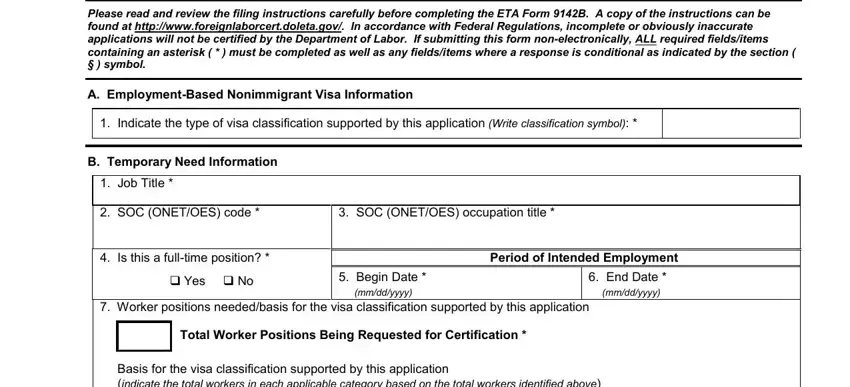
2. Now that the last array of fields is finished, you should insert the essential specifics in Basis for the visa classification, a New employment d New concurrent, b Continuation of previously, and Nature of Temporary Need Choose in order to go further.
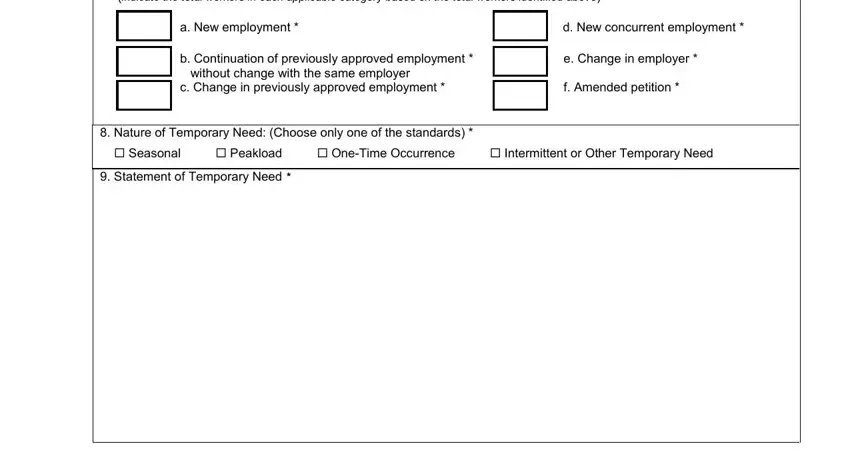
Be really careful while completing Nature of Temporary Need Choose and Basis for the visa classification, since this is where most people make some mistakes.
3. This part is going to be straightforward - fill out all of the empty fields in Important Note Enter the full name, State Province Extension, NAICS code must be at least, Postal code, Annual gross revenue, Year established, Type of employer application, D Employer Point of Contact, and Important Note The information in order to finish this segment.
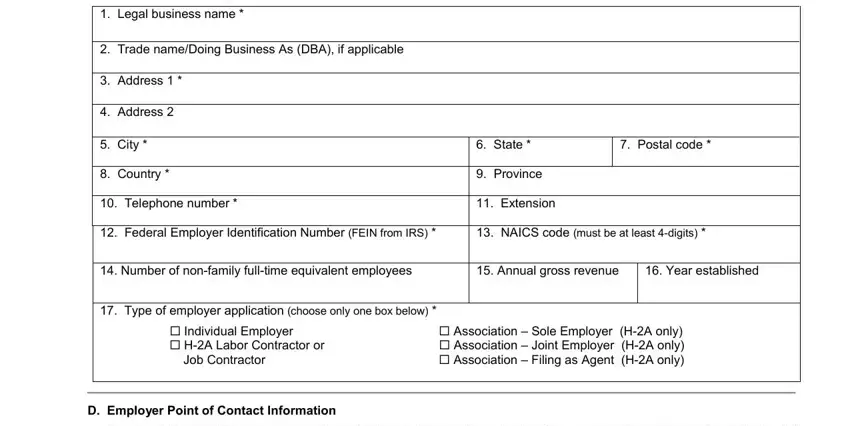
4. All set to proceed to the next portion! In this case you'll get all of these Important Note The information, First given name, Middle names, Postal code, State, Telephone number, Extension, EMail address, ETA Form B, FOR DEPARTMENT OF LABOR USE ONLY, Page of, Case Number, and Case Status Validity Period to empty form fields to fill out.
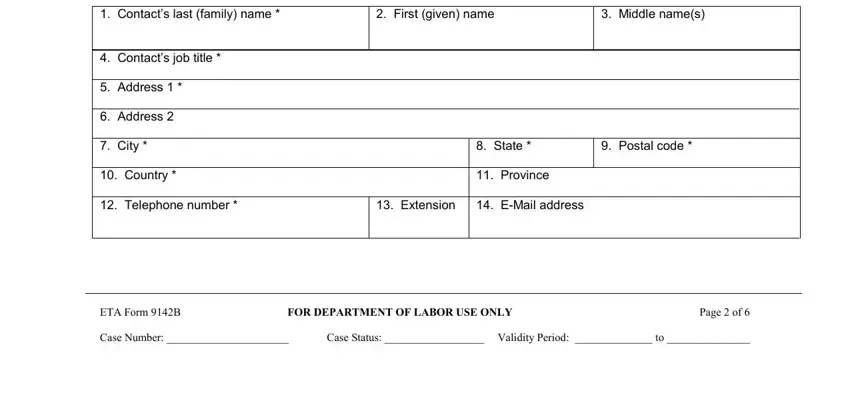
5. The last notch to finalize this PDF form is essential. Be certain to fill in the mandatory blank fields, and this includes E Attorney or Agent Information If, Isare the employers represented, First given name Middle name, Yes No, Address Address City, Extension, Postal code, State Province EMail address, Law firmBusiness name, Law firmBusiness FEIN, State Bar number only if attorney, State of highest court where, Name of the highest court where, F Job Offer Information, and a Job Description Job Title, before submitting. If not, it may result in a flawed and possibly incorrect document!
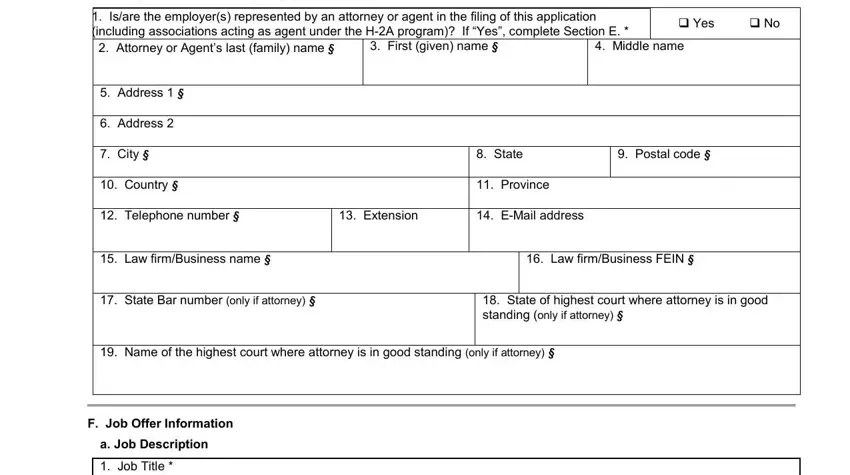
Step 3: Prior to finalizing your form, double-check that all blank fields have been filled in properly. Once you are satisfied with it, click “Done." Create a 7-day free trial plan at FormsPal and get immediate access to 9142b - with all adjustments preserved and accessible inside your personal cabinet. FormsPal is devoted to the confidentiality of all our users; we make sure that all information used in our tool continues to be secure.