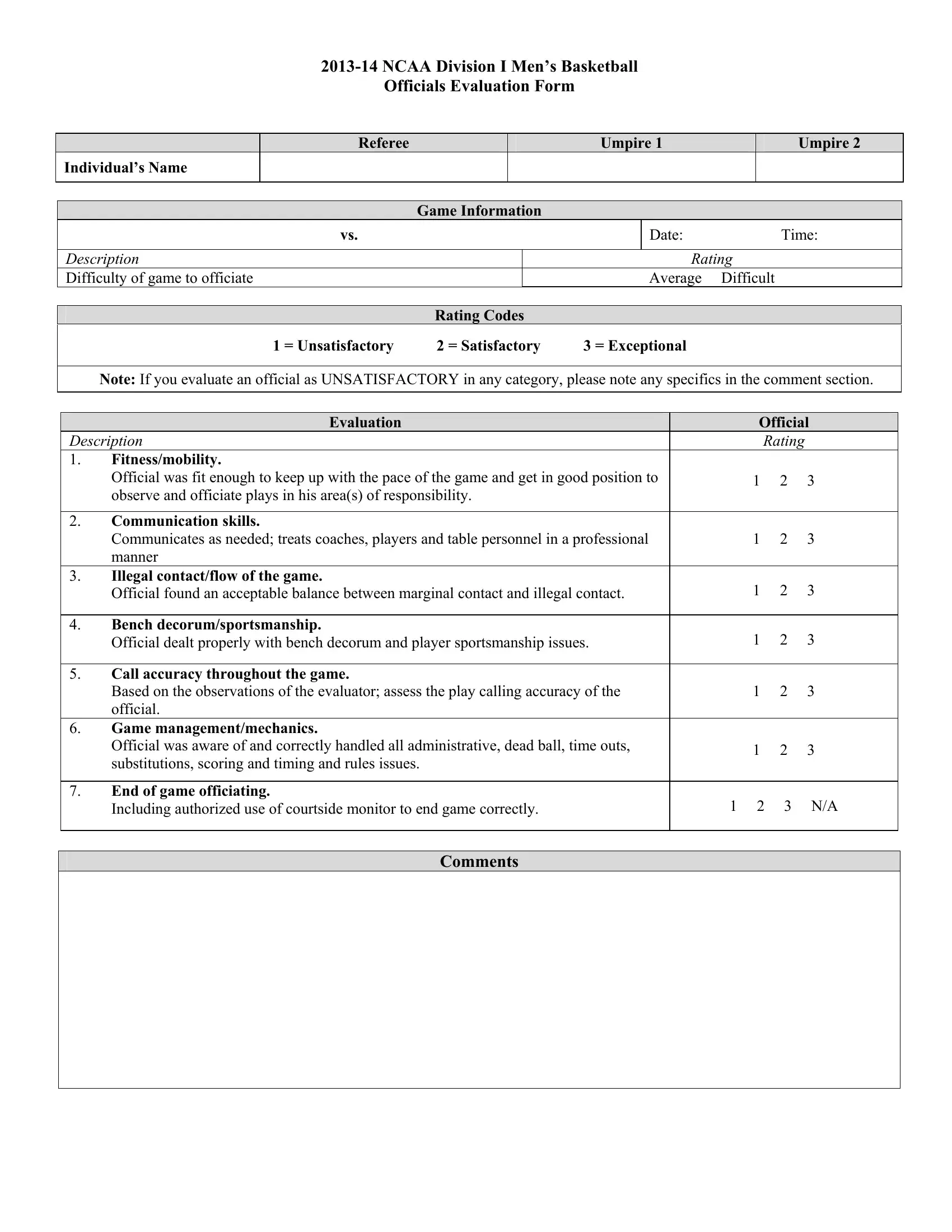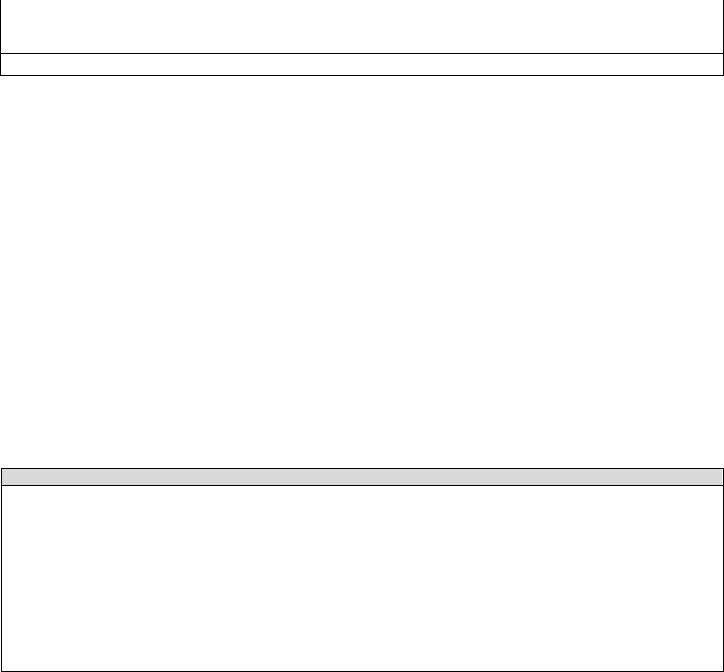When using the online PDF editor by FormsPal, it is easy to fill in or modify ncaa basketball evaluation form right here. The tool is constantly upgraded by our team, acquiring new functions and growing to be much more convenient. All it requires is a few easy steps:
Step 1: Click on the "Get Form" button above on this webpage to open our PDF tool.
Step 2: This editor provides you with the capability to modify most PDF files in a range of ways. Change it by adding your own text, correct original content, and include a signature - all at your fingertips!
As a way to fill out this PDF document, make certain you provide the information you need in every area:
1. First of all, while completing the ncaa basketball evaluation form, beging with the form section containing following fields:
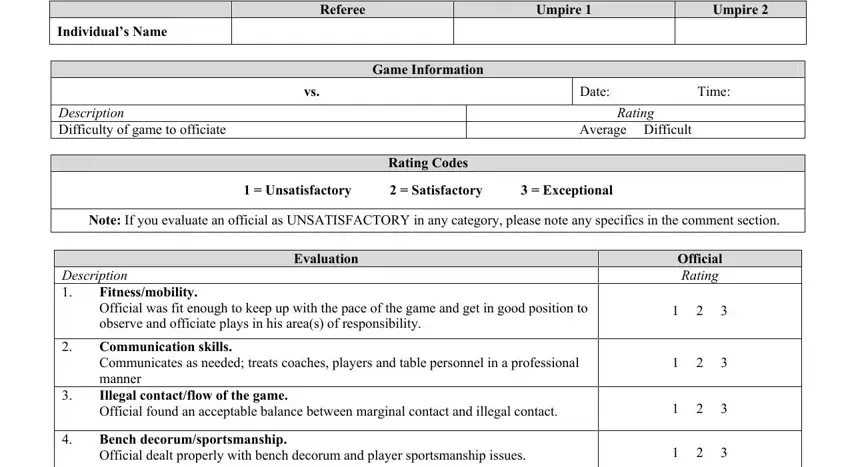
2. Right after finishing the last part, head on to the subsequent step and complete the necessary details in these blanks - Call accuracy throughout the game, End of game officiating Including, and Comments.
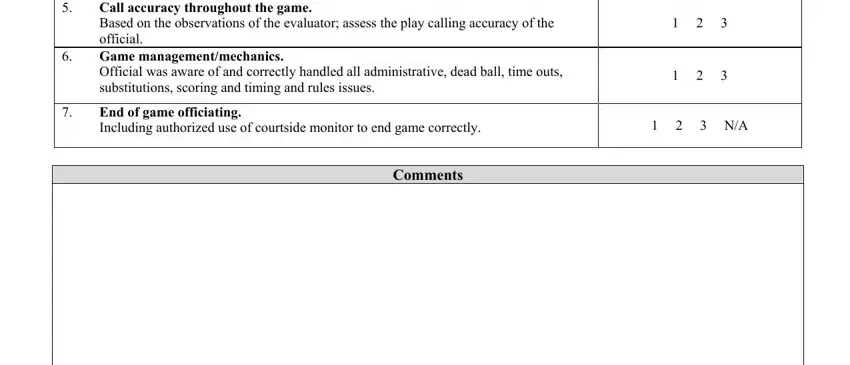
People generally make mistakes while completing Comments in this section. Ensure that you review whatever you enter here.
Step 3: Make sure your information is correct and simply click "Done" to finish the task. Sign up with us right now and immediately get access to ncaa basketball evaluation form, set for download. All adjustments made by you are preserved , allowing you to edit the document later if necessary. FormsPal is dedicated to the personal privacy of our users; we make sure that all personal data handled by our editor remains confidential.