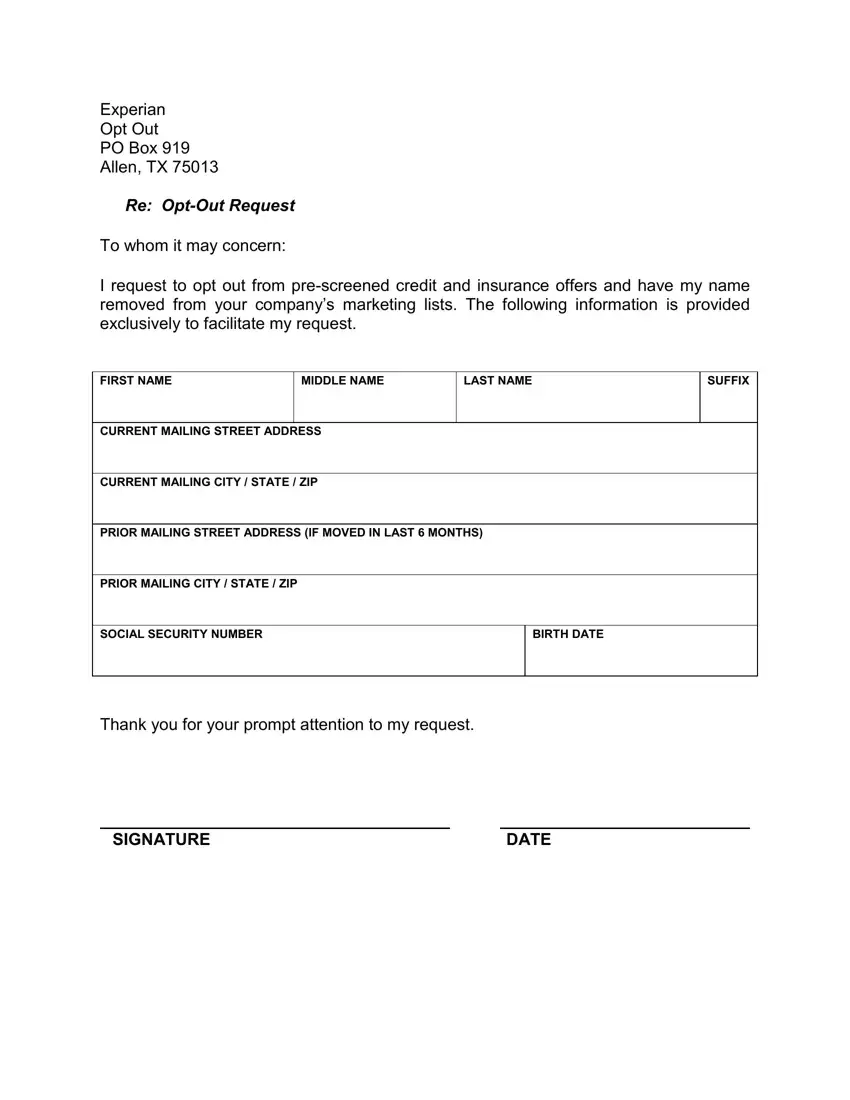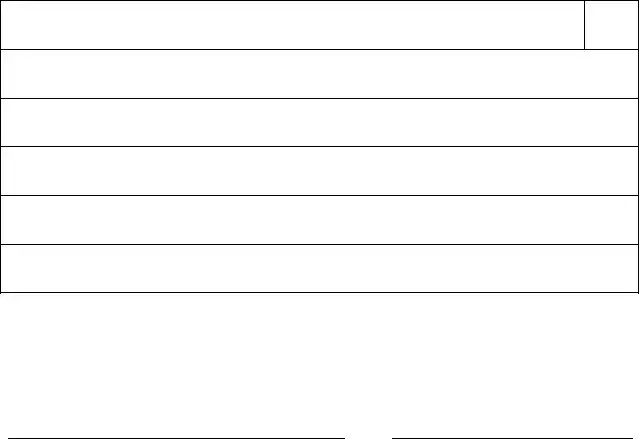The idea powering our PDF editor was to ensure it is as easy to use as it can be. You will find the whole procedure of filling up po box 919 allen tx 75013 quick once you stick to these particular steps.
Step 1: The first step should be to choose the orange "Get Form Now" button.
Step 2: You are now on the file editing page. You may edit, add text, highlight certain words or phrases, insert crosses or checks, and add images.
Complete the po box 919 allen tx 75013 PDF and enter the content for each and every section:
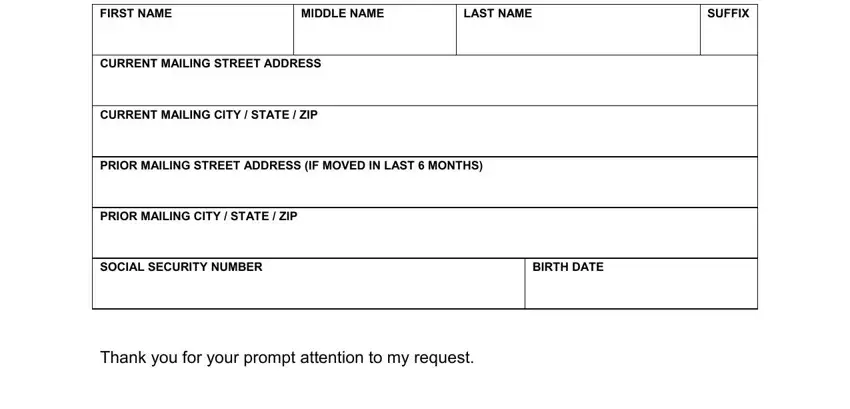
Note the demanded information in the space SIGNATURE, and DATE.
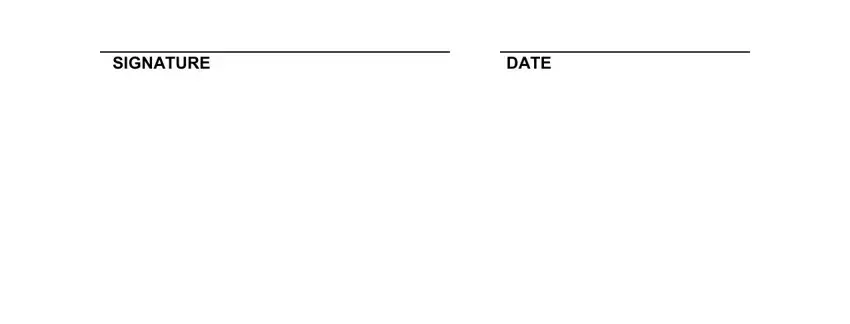
Step 3: When you are done, choose the "Done" button to transfer your PDF file.
Step 4: You can create copies of your file toprevent all future difficulties. You should not worry, we don't display or track your data.