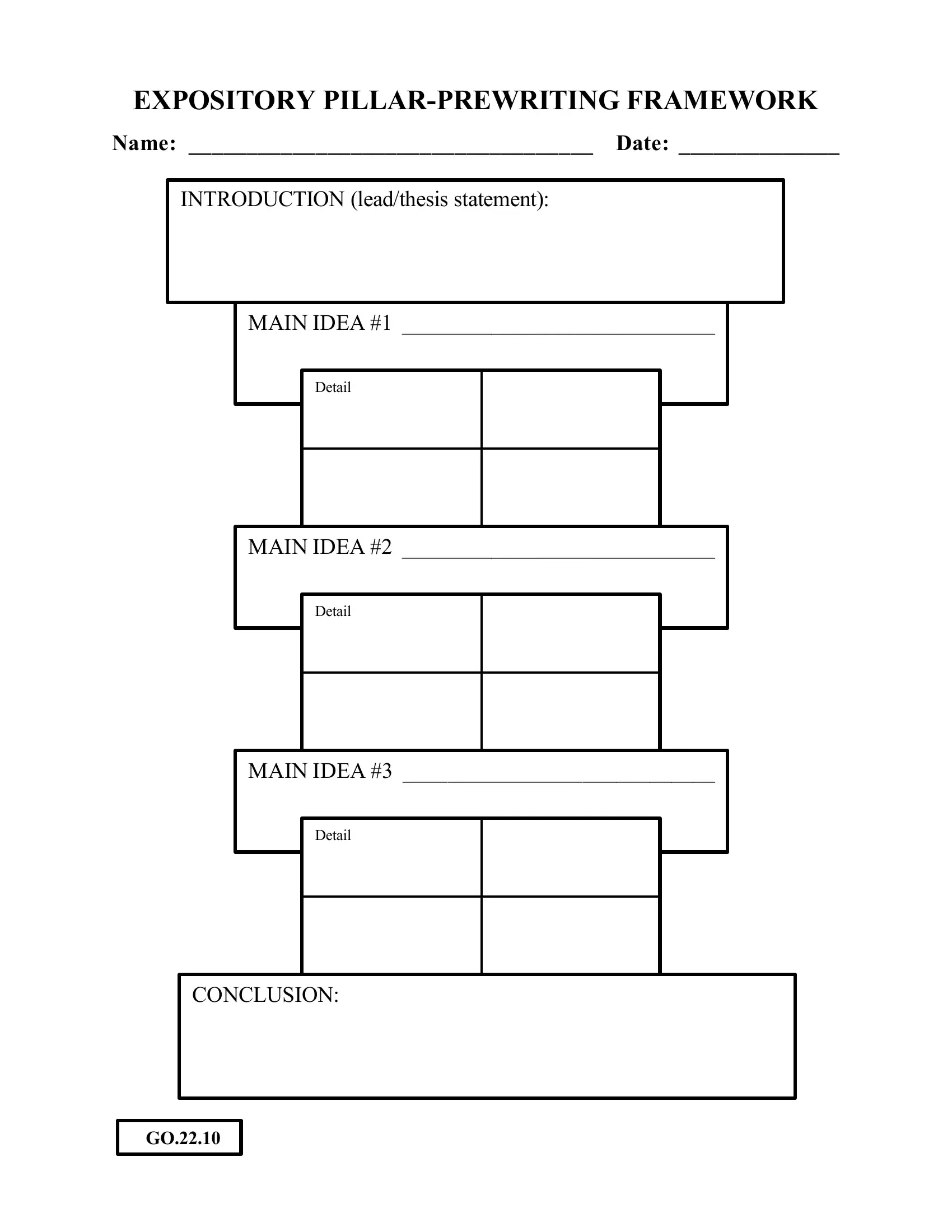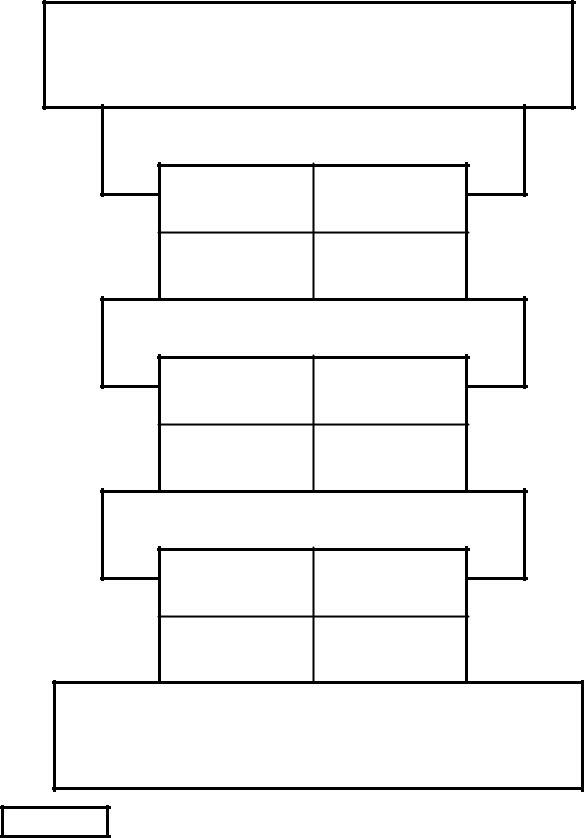When you wish to fill out prewriting pillar expository, you don't need to download and install any kind of programs - simply give a try to our PDF tool. The editor is continually upgraded by us, receiving additional features and turning out to be greater. To start your journey, consider these easy steps:
Step 1: Access the PDF file in our tool by clicking on the "Get Form Button" in the top part of this page.
Step 2: With our state-of-the-art PDF editing tool, you can do more than simply fill in blank form fields. Try all of the functions and make your forms appear great with customized textual content added in, or fine-tune the original input to excellence - all that supported by the capability to incorporate stunning pictures and sign the document off.
When it comes to blank fields of this precise PDF, this is what you need to do:
1. Whenever completing the prewriting pillar expository, be certain to include all needed blanks in their associated area. It will help speed up the process, enabling your details to be processed swiftly and appropriately.
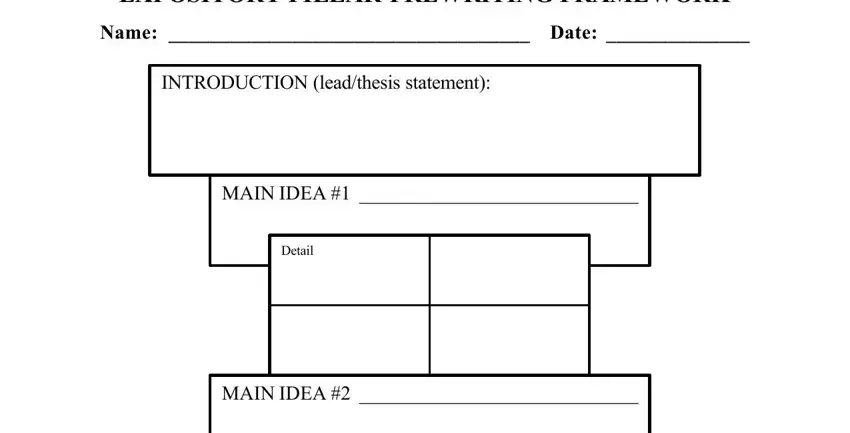
2. Once your current task is complete, take the next step – fill out all of these fields - Detail, MAIN IDEA, Detail, and CONCLUSION with their corresponding information. Make sure to double check that everything has been entered correctly before continuing!
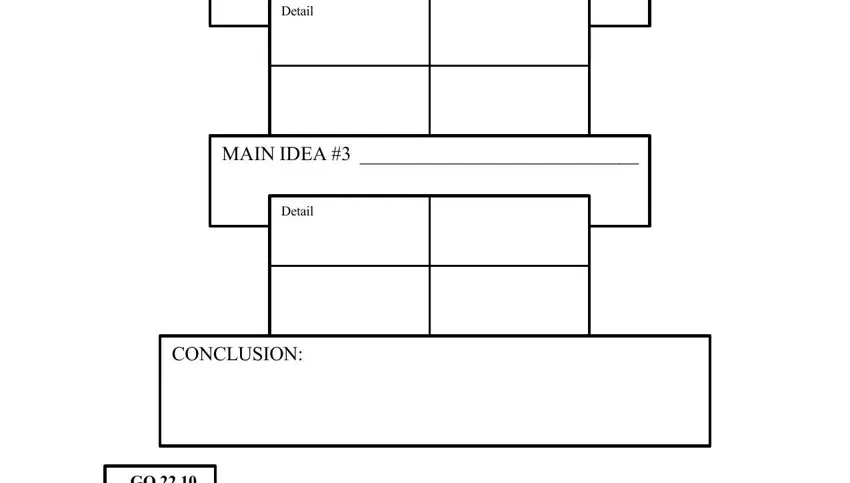
As to Detail and MAIN IDEA, make sure that you take a second look here. Both these are thought to be the key ones in the page.
Step 3: Proofread all the information you have typed into the form fields and then press the "Done" button. Acquire the prewriting pillar expository when you sign up for a 7-day free trial. Quickly view the pdf form from your personal account, along with any edits and adjustments conveniently saved! FormsPal provides protected document completion devoid of personal data recording or sharing. Feel at ease knowing that your information is secure here!