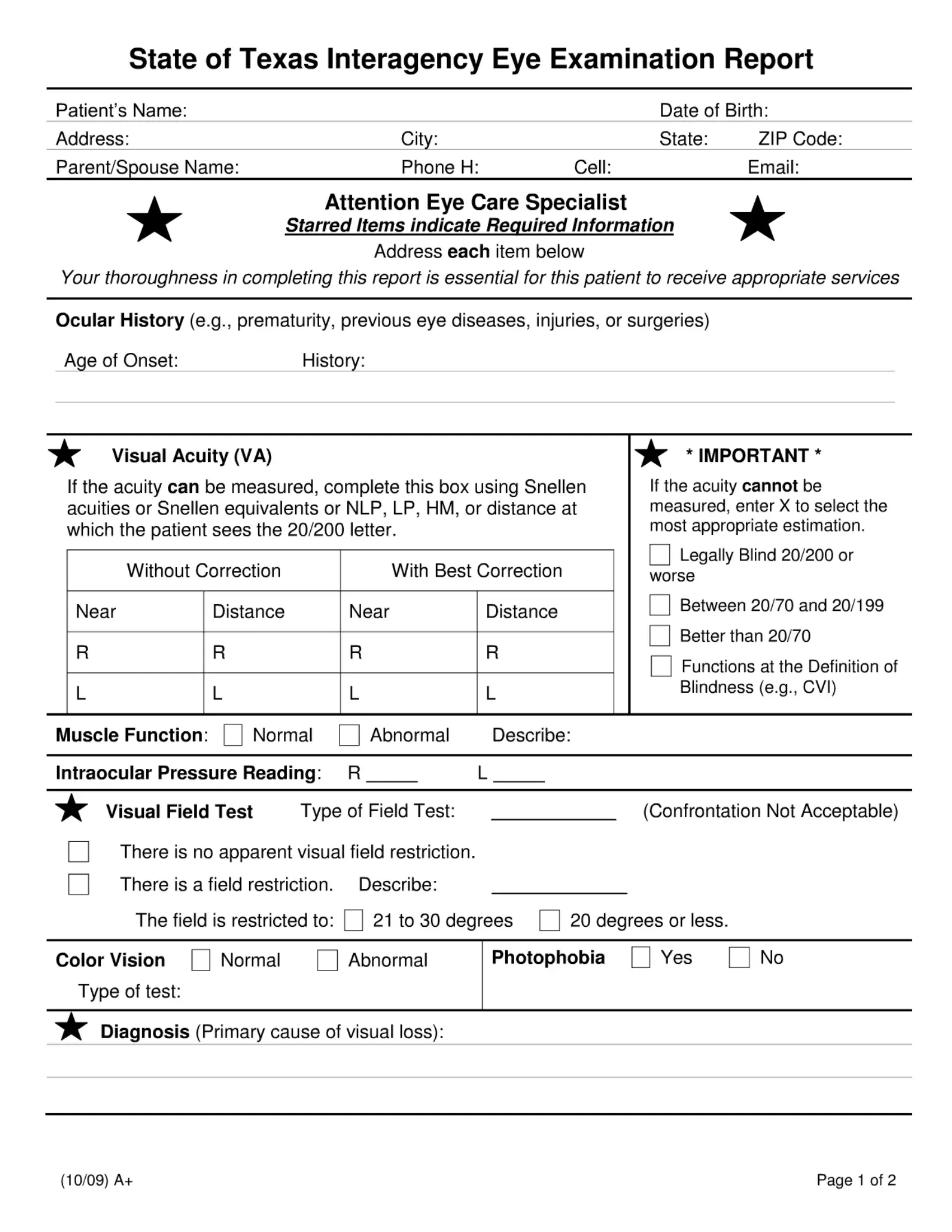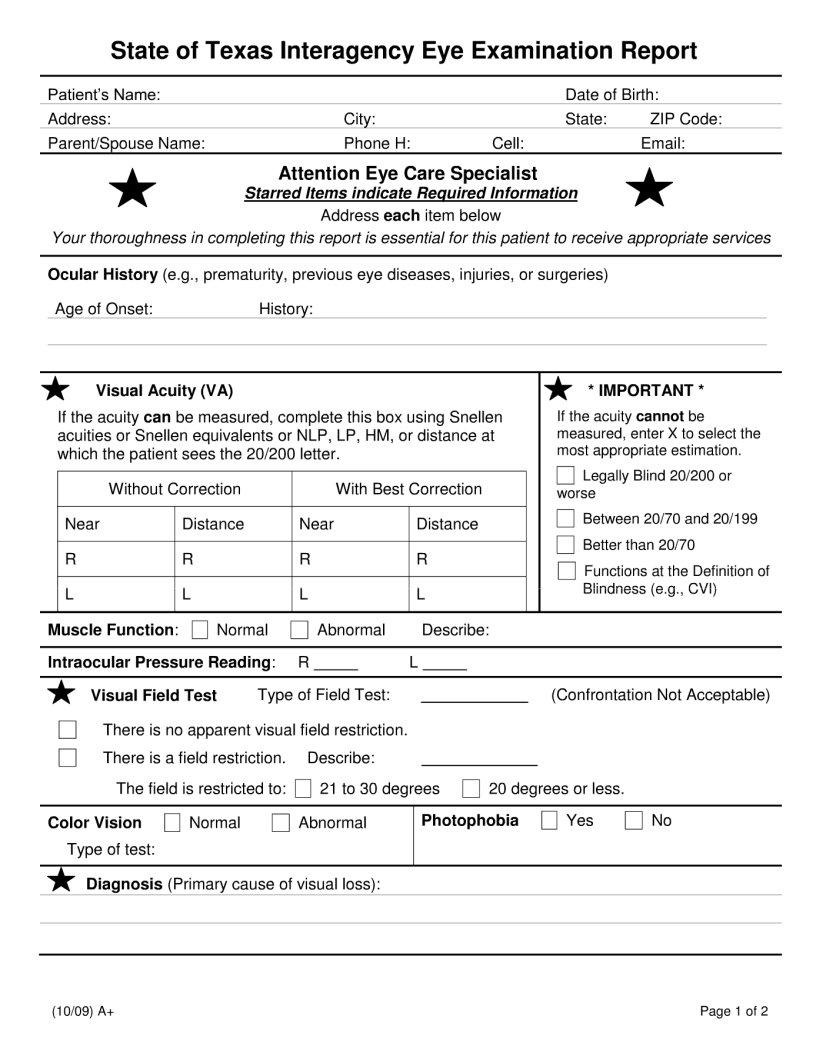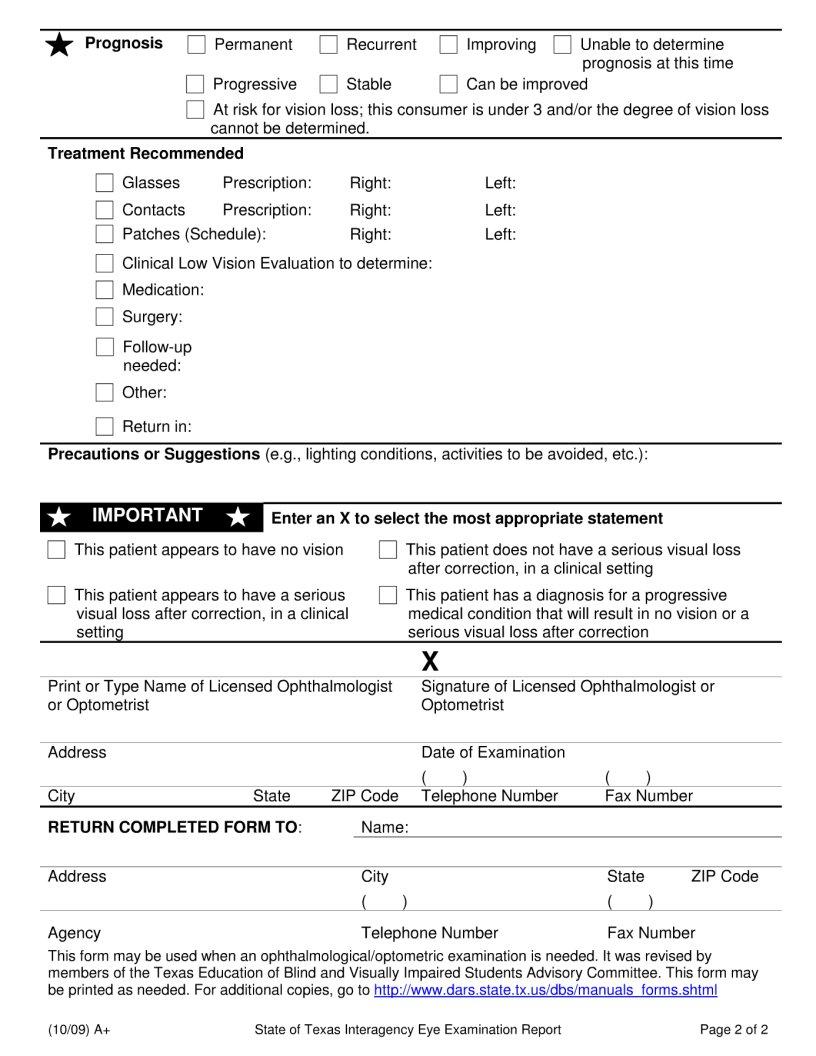Dealing with PDF files online is super easy with this PDF tool. You can fill in eye test report here with no trouble. To maintain our tool on the forefront of efficiency, we aim to put into operation user-oriented capabilities and improvements on a regular basis. We're at all times pleased to get suggestions - play a vital part in reshaping the way you work with PDF docs. To get the process started, consider these simple steps:
Step 1: Press the "Get Form" button above. It'll open our editor so that you can begin filling out your form.
Step 2: After you access the editor, you will notice the document all set to be filled out. Aside from filling out different blanks, it's also possible to perform several other things with the PDF, specifically writing any words, modifying the original text, adding graphics, signing the PDF, and much more.
It is an easy task to complete the document with this detailed guide! Here is what you want to do:
1. The eye test report involves certain details to be inserted. Make sure the following blank fields are finalized:
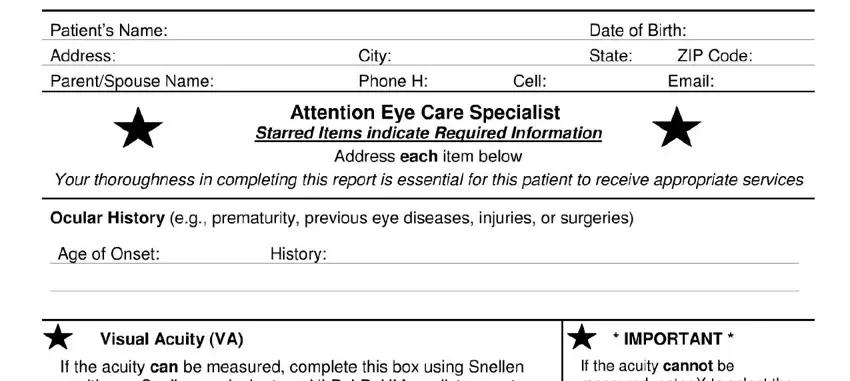
2. Immediately after the prior selection of fields is filled out, go to enter the applicable information in these: .
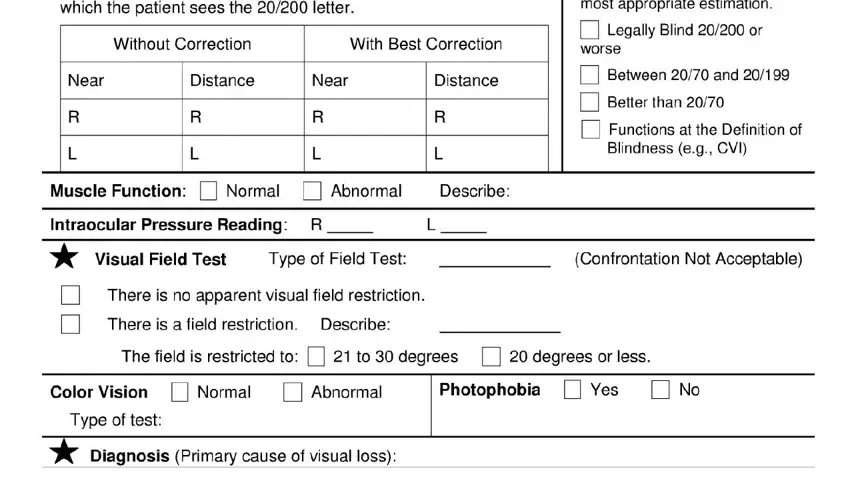
3. This next part is related to - fill in each one of these empty form fields.
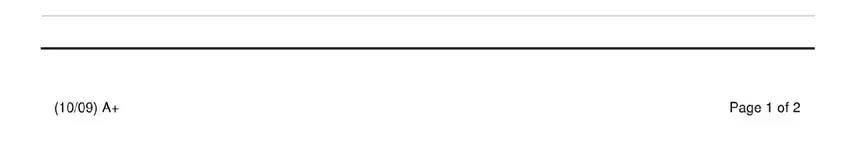
4. This next section requires some additional information. Ensure you complete all the necessary fields - - to proceed further in your process!
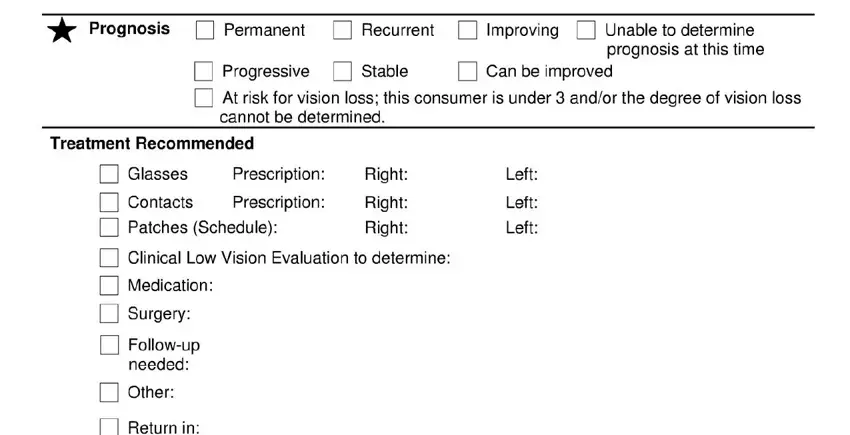
5. The form needs to be completed by dealing with this part. Here one can find a detailed set of blank fields that need specific details in order for your document usage to be faultless: .
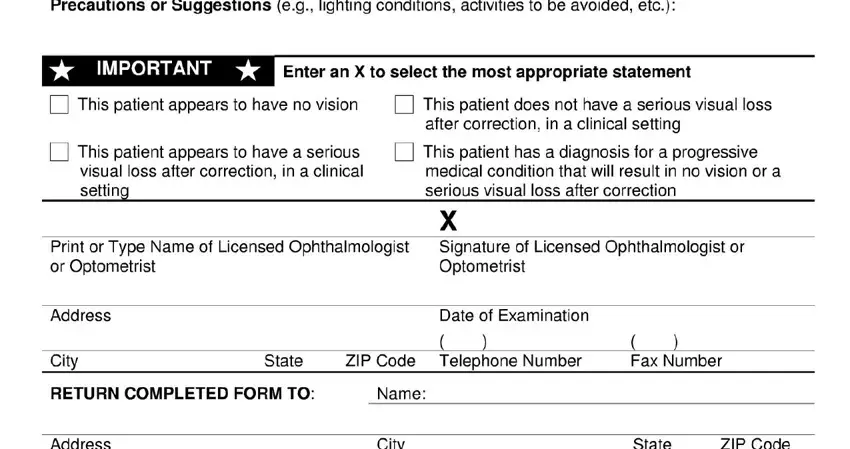
You can certainly make an error while filling in your this field, consequently you'll want to take another look prior to when you finalize the form.
Step 3: Before finalizing this form, make certain that form fields have been filled out the proper way. When you determine that it's good, click on “Done." Join FormsPal today and instantly obtain eye test report, available for download. All adjustments made by you are kept , which enables you to edit the document later when necessary. FormsPal is focused on the confidentiality of our users; we always make sure that all personal data used in our tool stays protected.