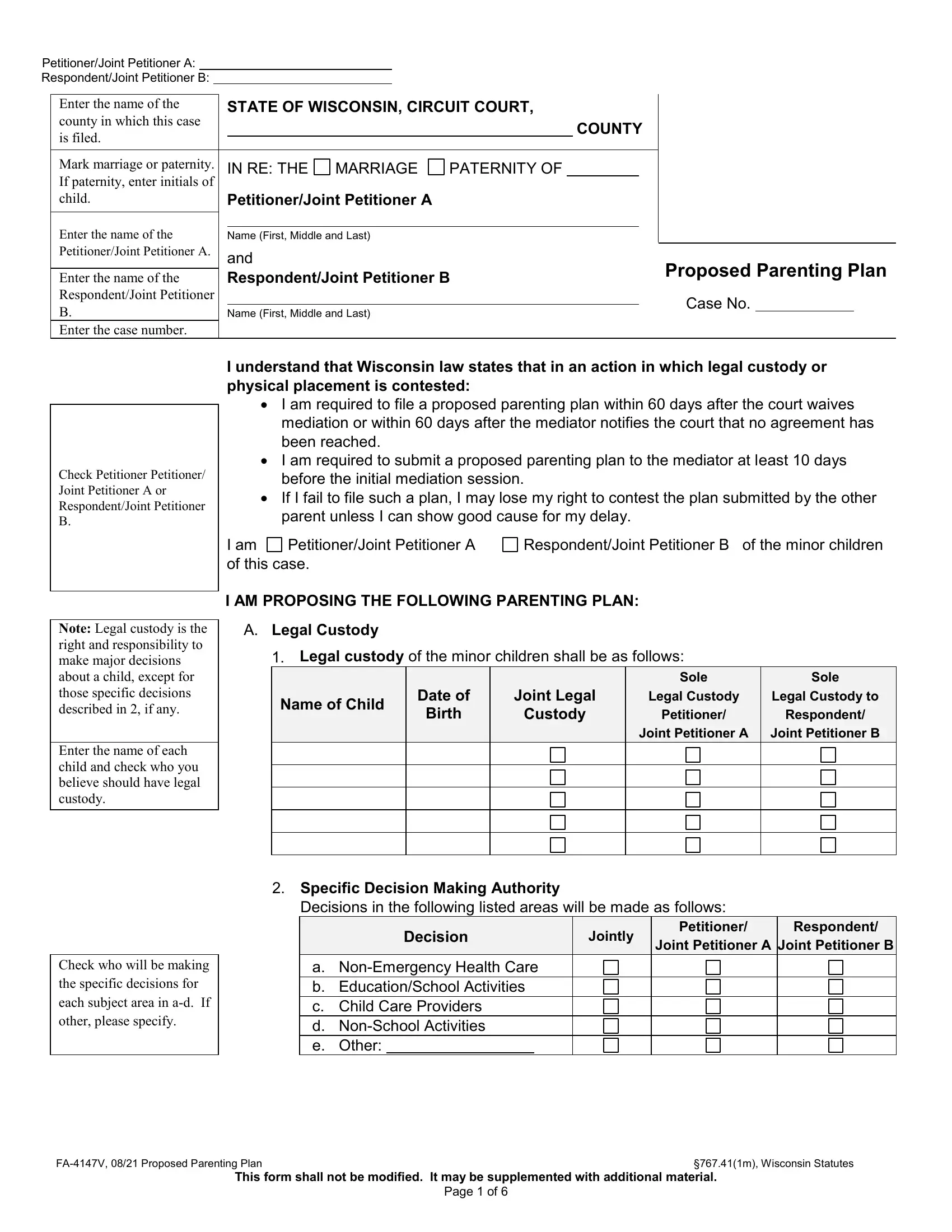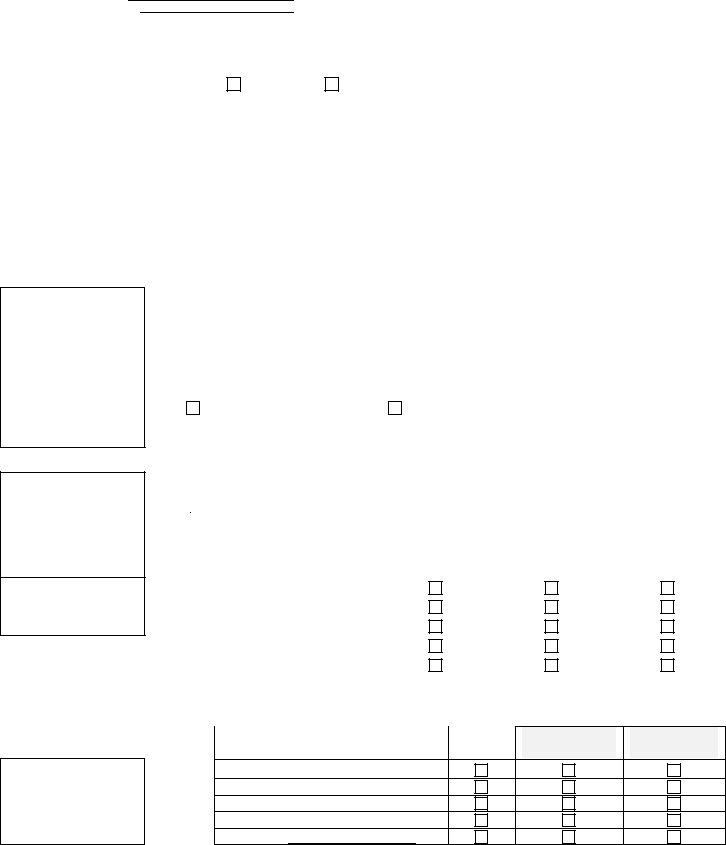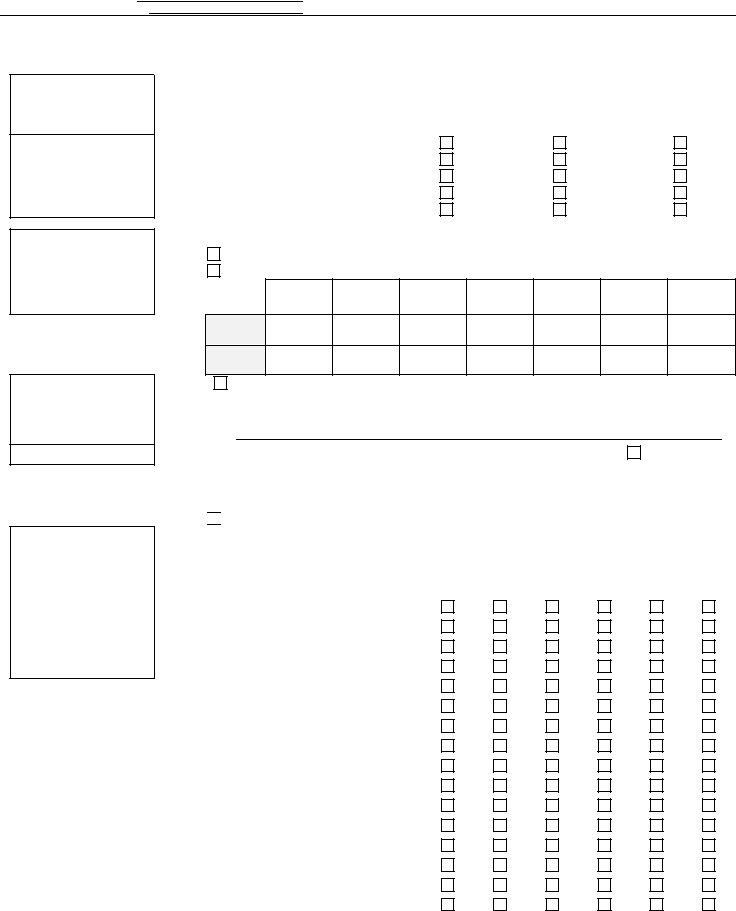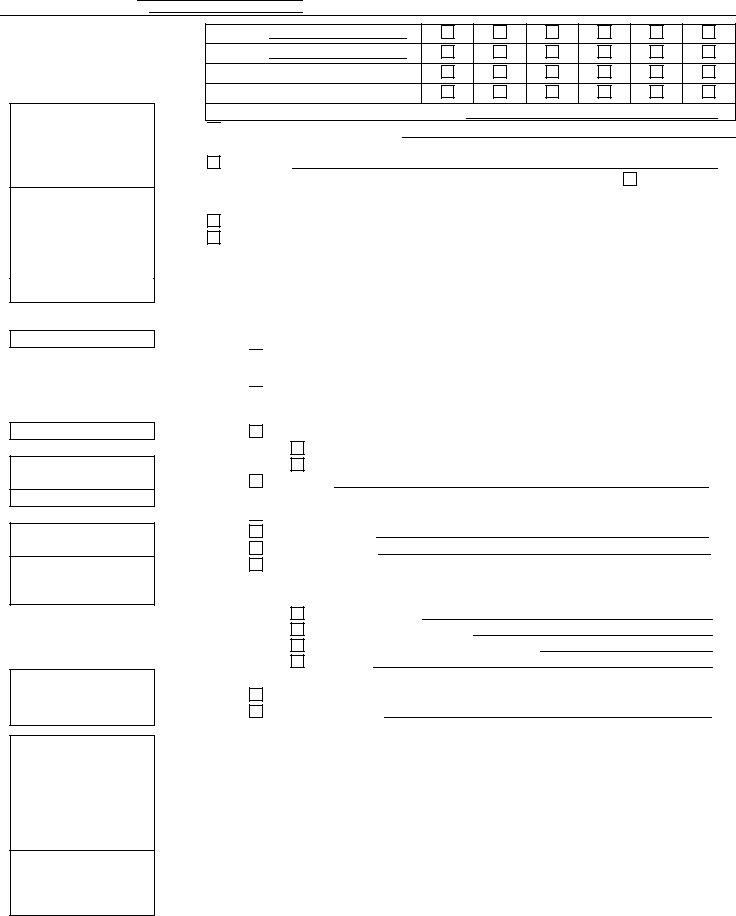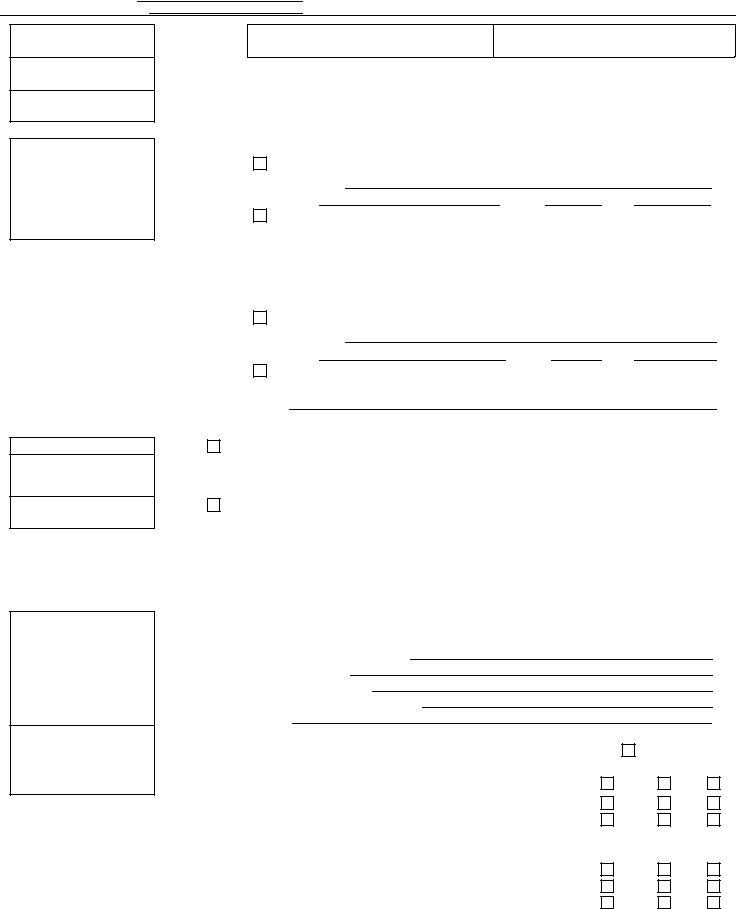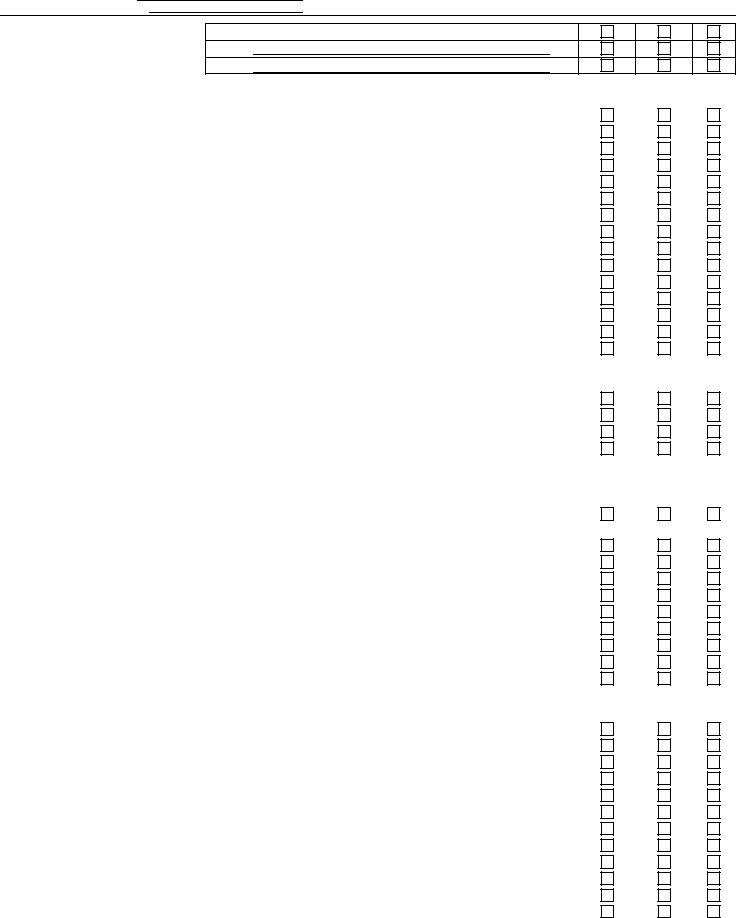Using PDF documents online is always very simple with this PDF editor. You can fill out activities fa wisconsin here and try out a number of other functions we offer. In order to make our editor better and simpler to use, we continuously develop new features, taking into account suggestions coming from our users. To begin your journey, consider these easy steps:
Step 1: Click the "Get Form" button at the top of this webpage to get into our tool.
Step 2: With this online PDF file editor, it is possible to do more than simply complete blanks. Express yourself and make your forms look perfect with customized textual content added in, or tweak the file's original input to excellence - all accompanied by an ability to insert just about any pictures and sign the file off.
This document will need specific information; in order to guarantee correctness, you need to take heed of the tips below:
1. When completing the activities fa wisconsin, ensure to include all of the necessary fields within its associated section. It will help hasten the work, allowing for your details to be processed promptly and accurately.
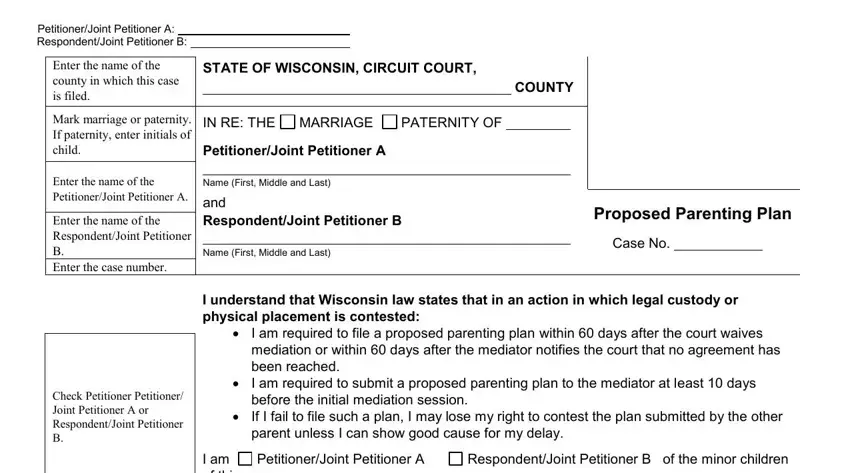
2. Once your current task is complete, take the next step – fill out all of these fields - Enter the name of each child and, Check who will be making the, Birth, Custody, Petitioner, Respondent, Joint Petitioner A, Joint Petitioner B, Specific Decision Making Authority, Decisions in the following listed, Decision, Jointly, Petitioner, Respondent, and Joint Petitioner A with their corresponding information. Make sure to double check that everything has been entered correctly before continuing!
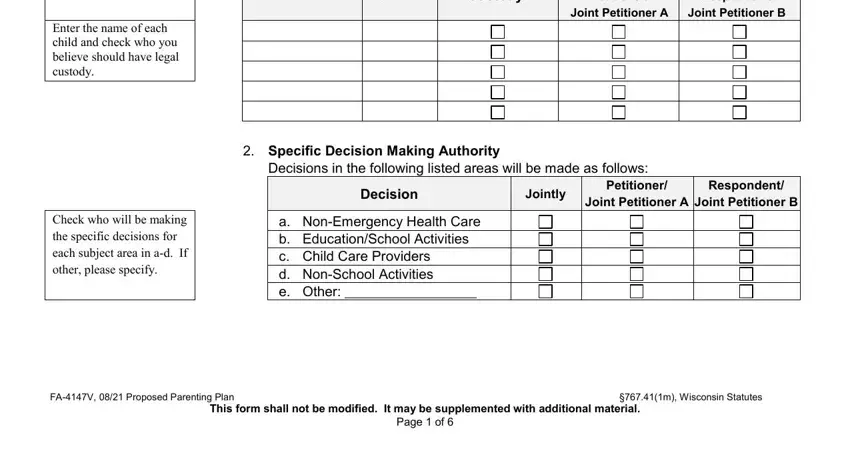
Be extremely attentive while filling in Decision and Respondent, since this is where a lot of people make some mistakes.
3. Completing PetitionerJoint Petitioner A, Note Physical Placement is the, Enter the name of each child and, Check or If a attach a schedule, If checked enter reasons, B Physical Placement, In allocating the time the minor, Name of Child, Equal Shared, Placement, Primary Physical, Primary Physical, Placement to, Petitioner, and Placement to Respondent is essential for the next step, make sure to fill them out in their entirety. Don't miss any details!
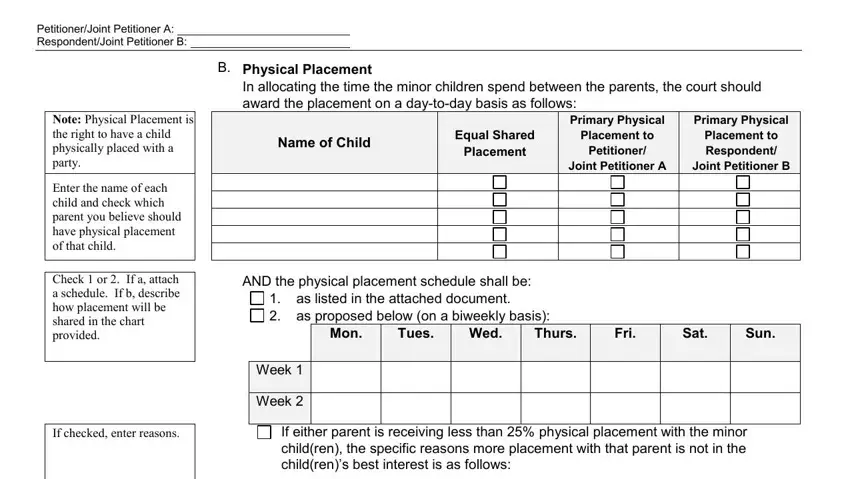
4. It is time to fill out the next form section! In this case you will have these Check if attachments, Check or If enter the year, If either parent is receiving less, See attached, C Summer and Holiday Placement, The summer and holiday placement, as proposed here, HOLIDAYS, With Petitioner Joint Petitioner A, With Respondent Joint Petitioner B, a Mothers Day b Memorial Day c, e Labor Day, f Halloween, g Thanksgiving, and h Christmas Eve blank fields to complete.
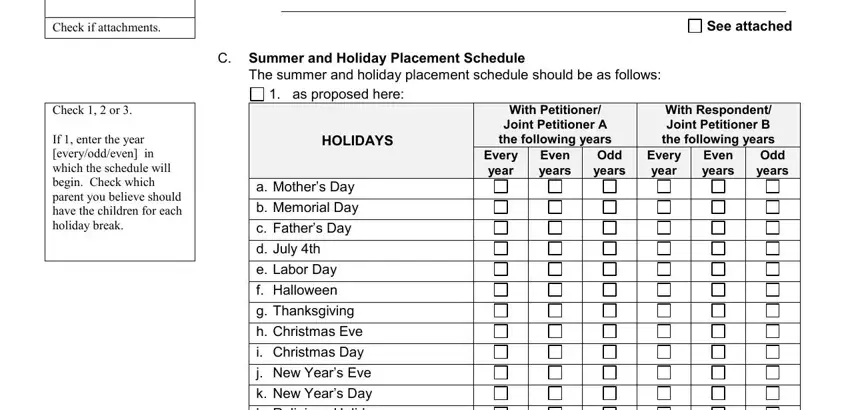
5. The very last stage to conclude this document is critical. You'll want to fill out the required fields, like i Christmas Day j New Years Eve k, m Religious Holiday n, FAV Proposed Parenting Plan, m Wisconsin Statutes, This form shall not be modified It, and Page of, before using the document. If not, it might generate a flawed and possibly invalid document!
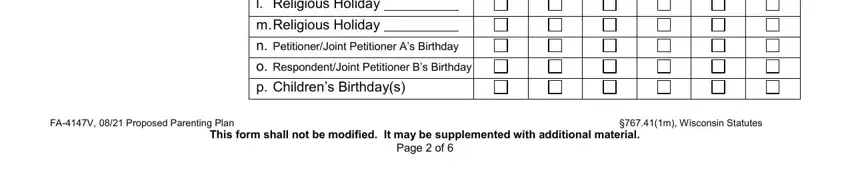
Step 3: Once you've reread the details you given, click on "Done" to complete your form. Try a 7-day free trial plan at FormsPal and get immediate access to activities fa wisconsin - with all adjustments kept and available from your FormsPal account page. We don't sell or share any information that you enter while working with forms at our site.