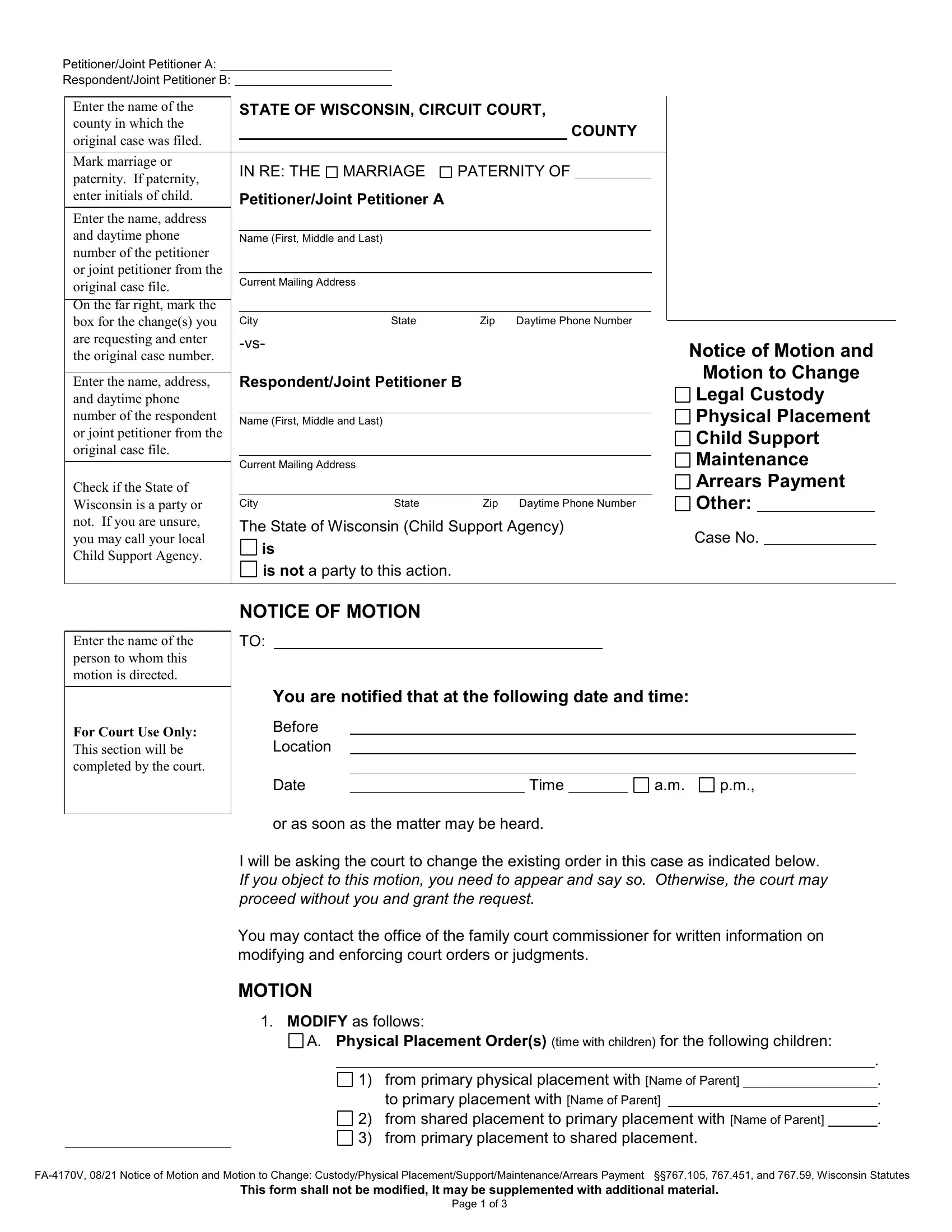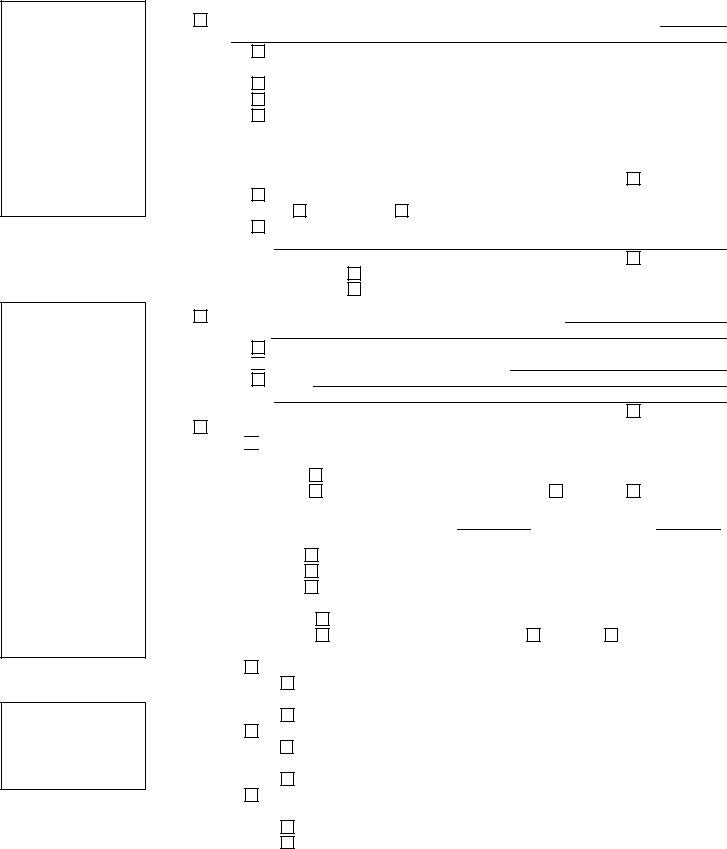Using PDF documents online is certainly very simple with this PDF editor. Anyone can fill out wi motion here in a matter of minutes. To maintain our editor on the cutting edge of efficiency, we work to integrate user-oriented capabilities and enhancements on a regular basis. We are always grateful for any suggestions - join us in remolding how you work with PDF documents. Here's what you would have to do to get going:
Step 1: Press the "Get Form" button above. It will open our editor so you can begin completing your form.
Step 2: As you access the file editor, you will find the document all set to be filled out. Besides filling out different blanks, you might also do other actions with the form, such as putting on any words, changing the initial text, inserting images, placing your signature to the document, and a lot more.
If you want to complete this document, ensure that you provide the necessary details in each blank:
1. Begin completing your wi motion with a selection of major blanks. Get all of the information you need and be sure not a single thing forgotten!
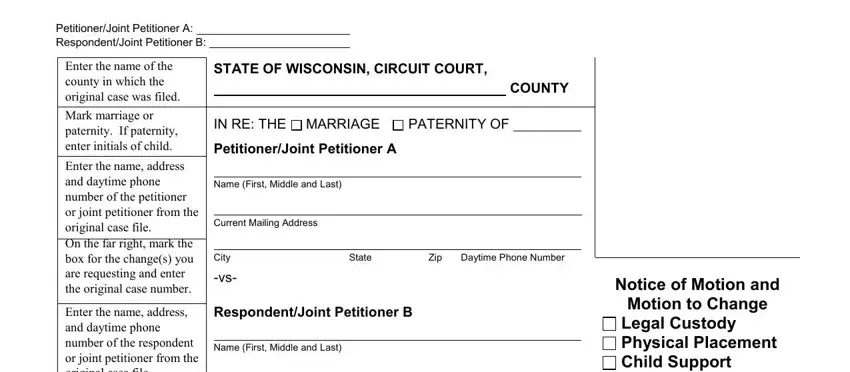
2. The next step is usually to fill in these blank fields: Enter the name address and daytime, Check if the State of Wisconsin is, Enter the name of the person to, For Court Use Only This section, Current Mailing Address, City State Zip Daytime Phone Number, The State of Wisconsin Child, is is not a party to this action, NOTICE OF MOTION, Legal Custody Physical Placement, Case No, You are notified that at the, Before Location Date or as soon as, Time, and I will be asking the court to.
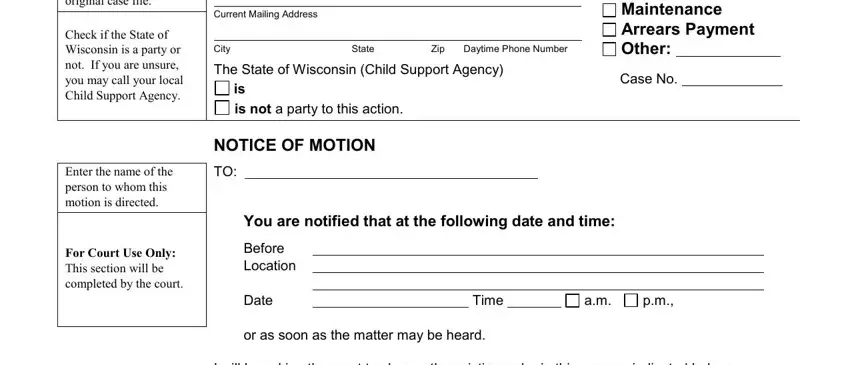
3. This next section is considered quite simple, MODIFY as follows, A Physical Placement Orders time, from primary physical placement, FAV Notice of Motion and Motion, This form shall not be modified It, and Page of - these empty fields has to be filled in here.
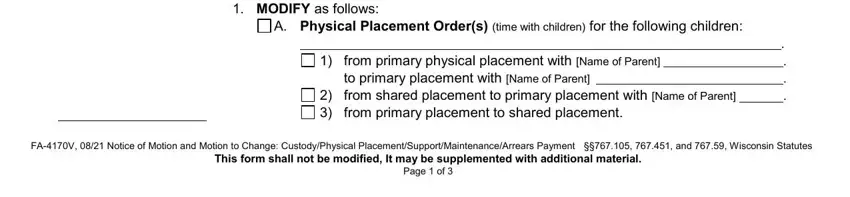
4. The subsequent part requires your involvement in the subsequent areas: PetitionerJoint Petitioner A, Check A if you are requesting a, Check B if you are requesting a, from the current shared placement, The requested placement schedule, See attached, If either parent is receiving less, See attached, See attached, to require placement with Name of, unsupervised, supervised, Other, The other party and I, and attempted mediation on Date have. Ensure that you fill in all of the required information to move further.
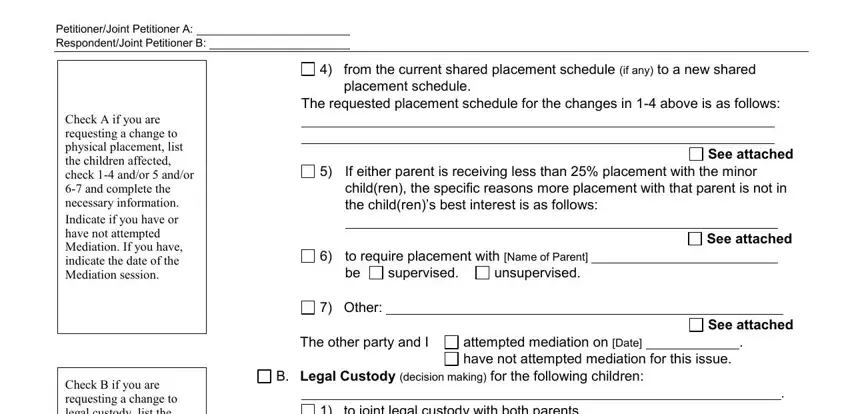
5. The last section to submit this document is pivotal. Make certain to fill out the necessary form fields, and this includes Check B if you are requesting a, Check C if you are requesting, In check a b or c, Check or indicate deviation, Check all that apply in D or E and, Other, to joint legal custody with both, C Child Support, See attached, that is currently, per, that, a does not include a deviation for, reason, and b does include a deviation of, prior to using the file. Neglecting to do this might lead to an unfinished and potentially incorrect document!
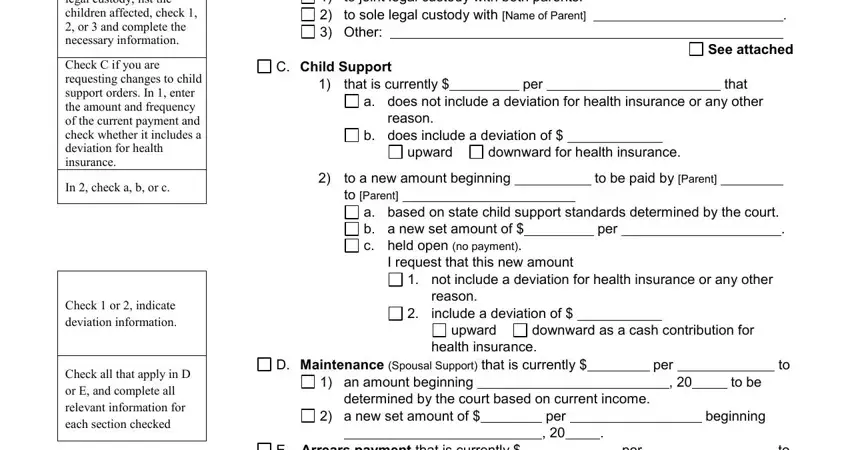
You can easily get it wrong when completing your See attached, for that reason make sure you take a second look prior to when you finalize the form.
Step 3: Spell-check all the information you've typed into the blank fields and press the "Done" button. Create a 7-day free trial option at FormsPal and acquire direct access to wi motion - available from your personal account page. FormsPal ensures your data privacy with a protected system that in no way records or shares any sort of private data provided. You can relax knowing your documents are kept confidential any time you use our services!