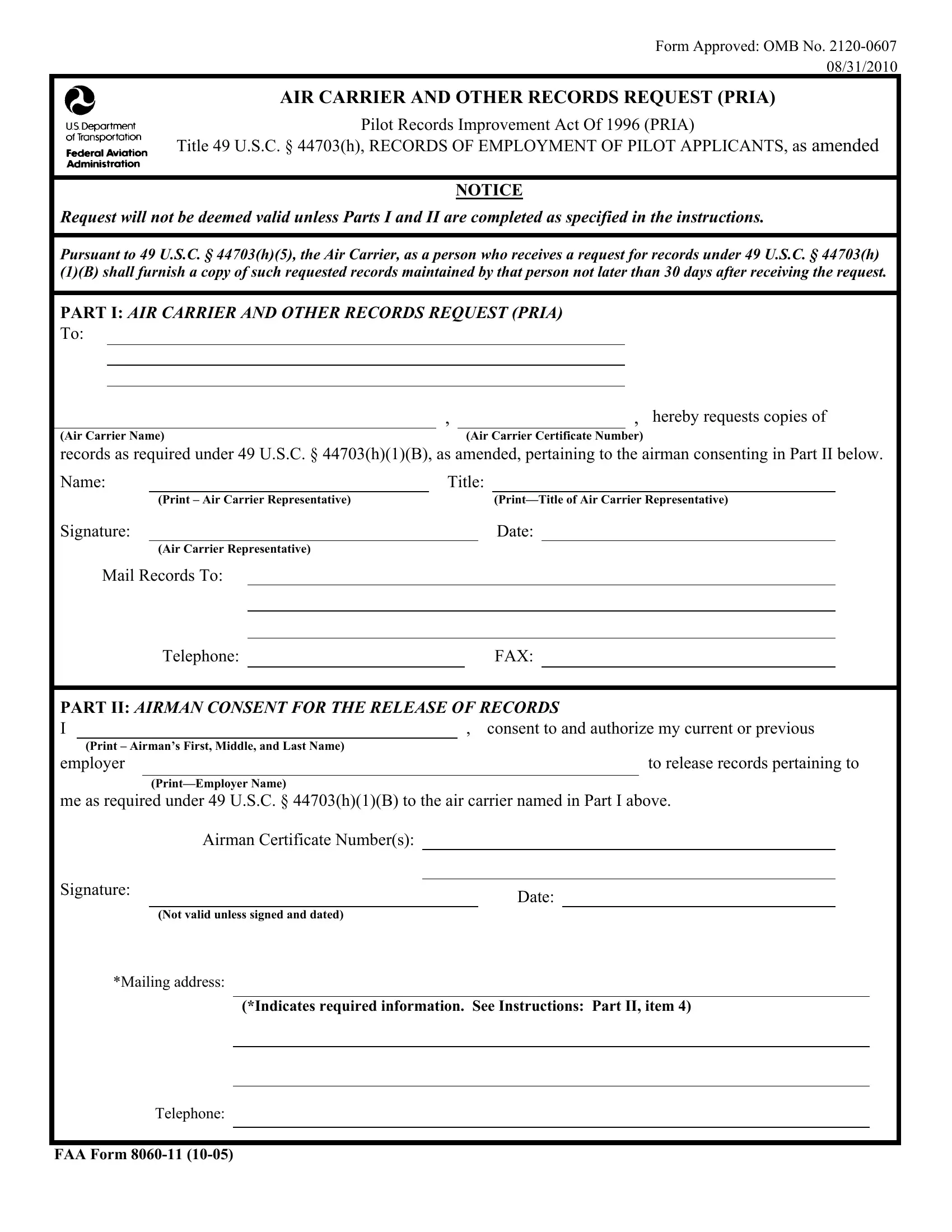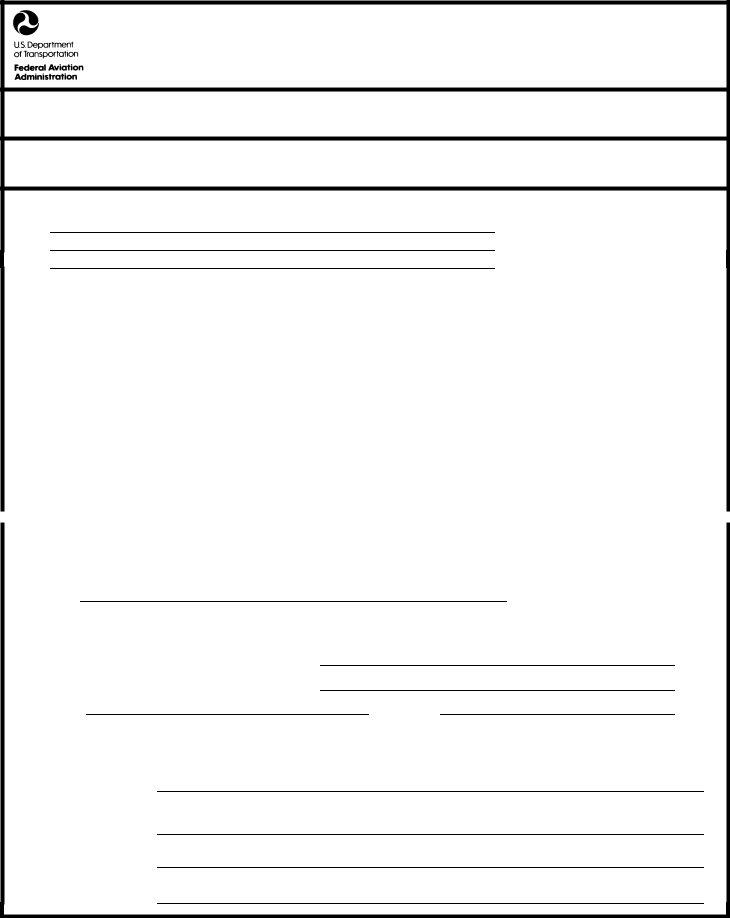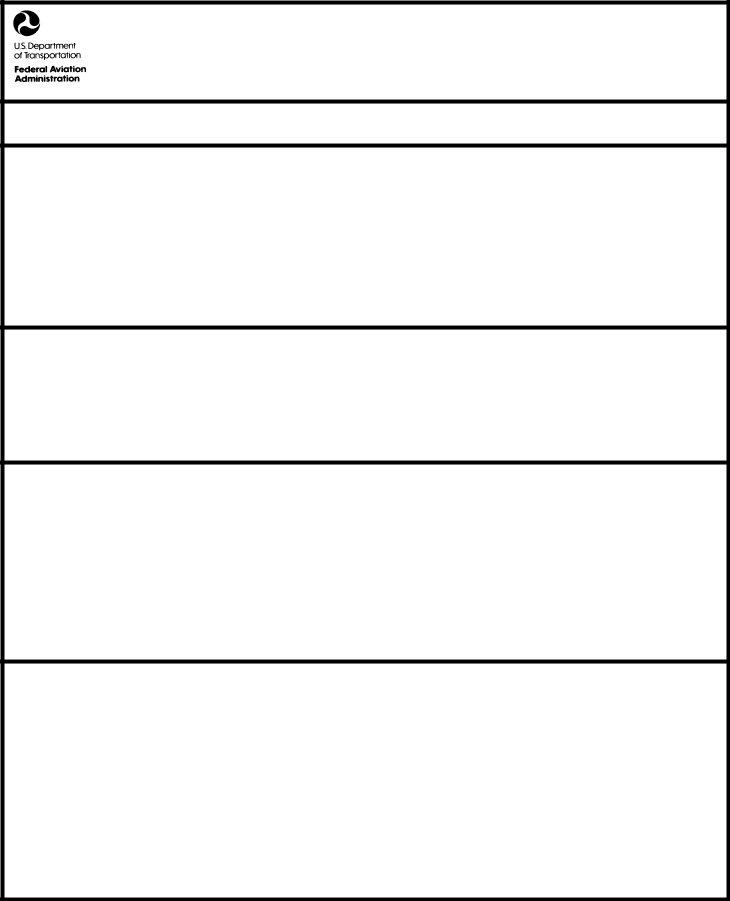Whenever you want to fill out Faa Form 8060 11, you don't need to download and install any applications - just try using our PDF tool. Our editor is consistently developing to give the very best user experience achievable, and that is thanks to our commitment to constant improvement and listening closely to testimonials. All it takes is a couple of easy steps:
Step 1: Open the PDF form inside our tool by pressing the "Get Form Button" at the top of this page.
Step 2: When you access the editor, you'll notice the document all set to be filled out. Apart from filling out various blank fields, you can also perform other actions with the Document, that is writing custom text, modifying the initial text, inserting images, affixing your signature to the PDF, and a lot more.
It will be an easy task to finish the pdf with this helpful guide! Here is what you must do:
1. While filling in the Faa Form 8060 11, ensure to incorporate all of the important blank fields in its relevant part. This will help expedite the work, which allows your details to be handled efficiently and properly.
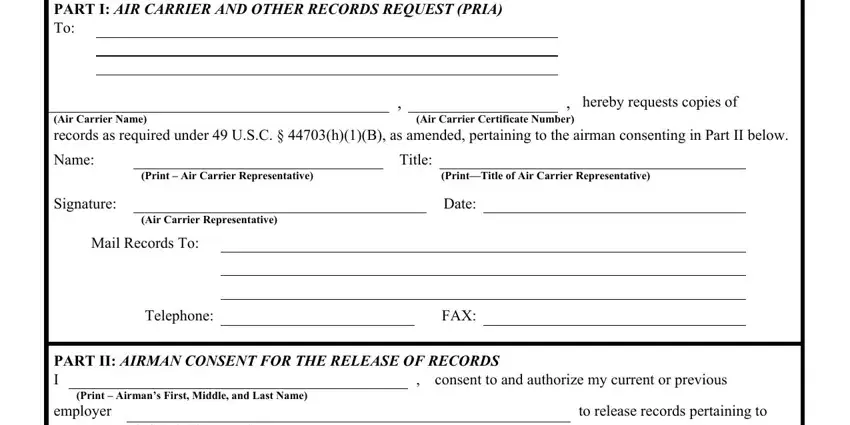
2. Given that this segment is completed, you're ready insert the required specifics in me as required under USC hB to, Airman Certificate Numbers, Signature, Not valid unless signed and dated, Date, Mailing address, Indicates required information See, Telephone, and FAA Form so that you can proceed to the next stage.
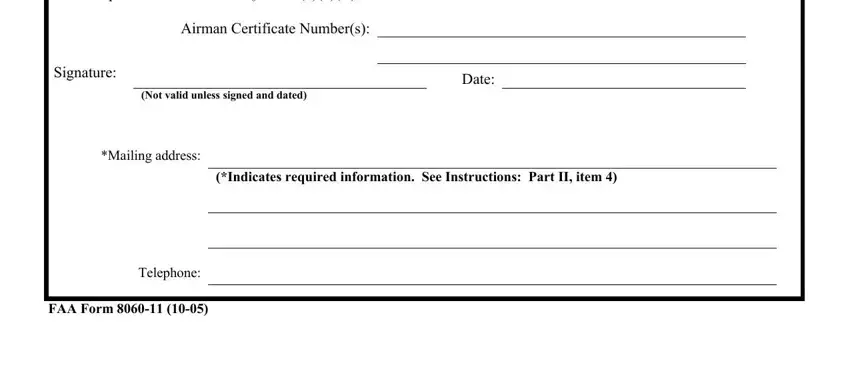
3. This next stage is usually simple - fill out all of the blanks in This form may be photocopied for, DO NOT use this form to request, Part I Air Carrier and Other, All entries must be completed, To enter the address of the, records, Part II Airman Consent For The, All entries must be completed, Name enter your name as it is, and Signature and Date Sign in ink to finish this segment.
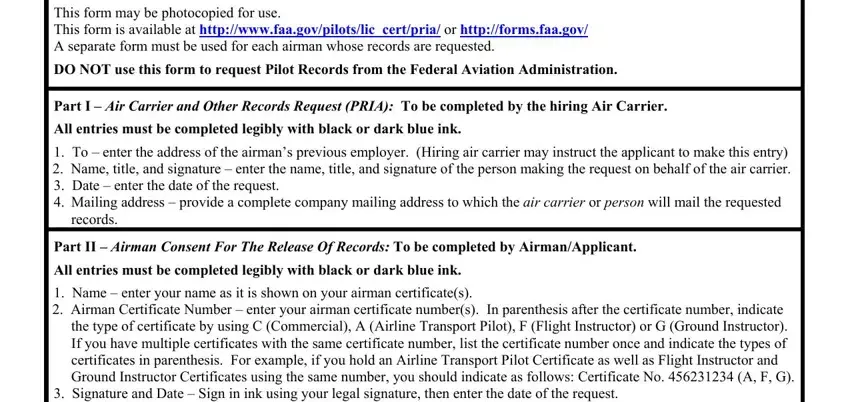
Always be really attentive when filling out To enter the address of the and records, since this is the section where most users make errors.
Step 3: Make sure the information is right and click on "Done" to finish the process. Obtain your Faa Form 8060 11 as soon as you join for a free trial. Easily view the pdf within your FormsPal cabinet, together with any edits and changes all preserved! When using FormsPal, you're able to complete documents without being concerned about personal data breaches or entries getting shared. Our secure system ensures that your private information is kept safe.