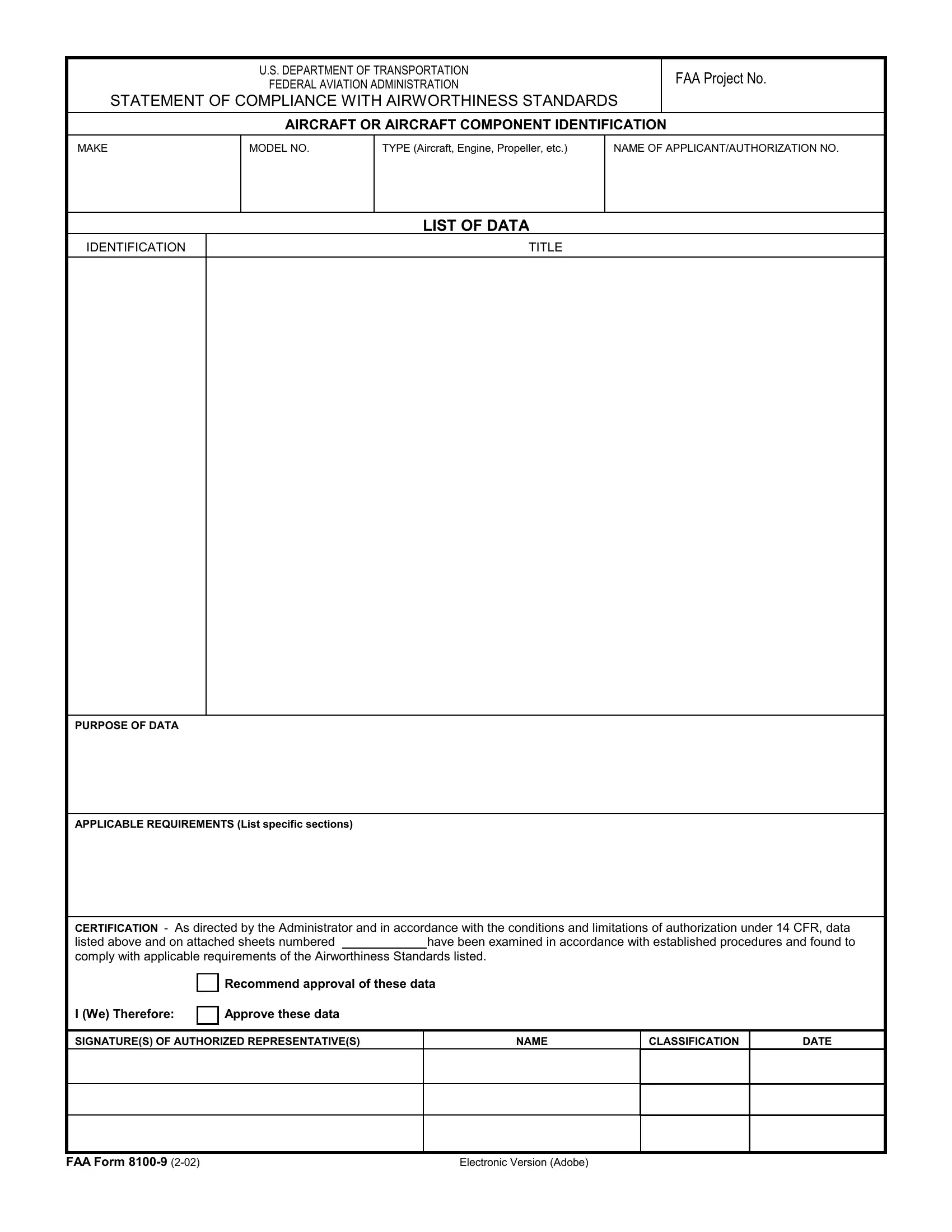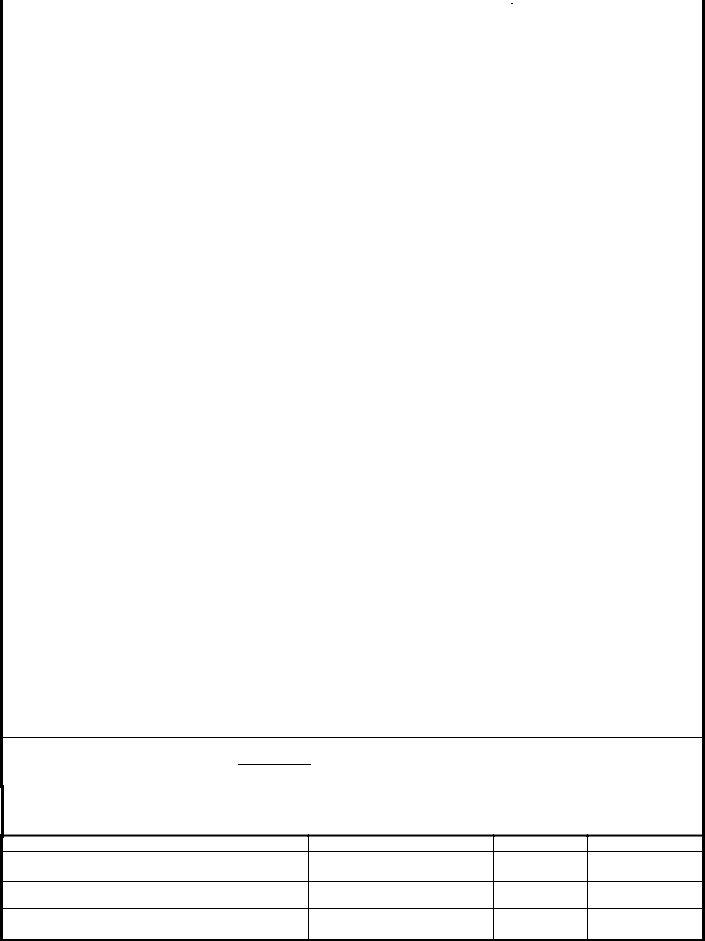8100 9 faa form can be completed with ease. Simply use FormsPal PDF editor to finish the job fast. In order to make our editor better and easier to work with, we constantly come up with new features, considering suggestions from our users. It merely requires a few simple steps:
Step 1: Open the form inside our editor by hitting the "Get Form Button" in the top part of this webpage.
Step 2: With the help of our advanced PDF file editor, you can do more than simply fill in blank form fields. Try each of the functions and make your docs appear professional with customized text added in, or fine-tune the original content to perfection - all that comes along with an ability to insert almost any pictures and sign the PDF off.
This form requires specific details to be typed in, thus you should take whatever time to provide what is required:
1. Fill out your 8100 9 faa form with a group of essential blank fields. Collect all the required information and make certain there is nothing overlooked!
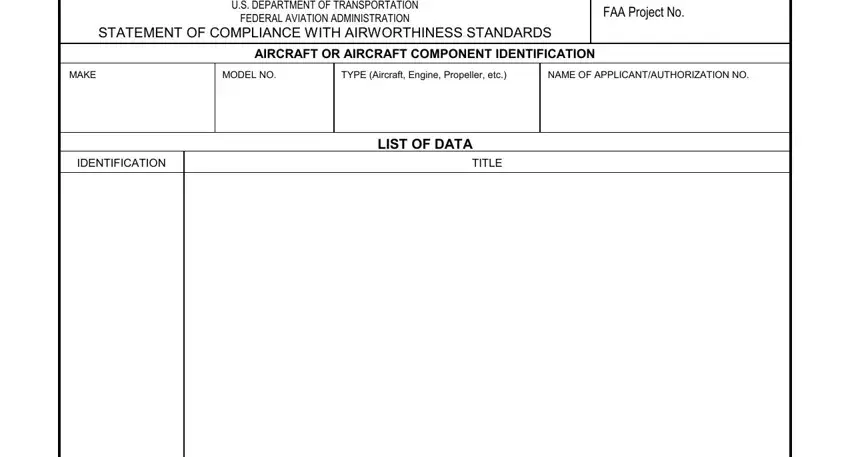
2. When this section is complete, you're ready put in the needed specifics in PURPOSE OF DATA, APPLICABLE REQUIREMENTS List, CERTIFICATION As directed by the, Recommend approval of these data, I We Therefore, Approve these data, SIGNATURES OF AUTHORIZED, NAME, CLASSIFICATION, DATE, FAA Form, and Electronic Version Adobe in order to proceed further.
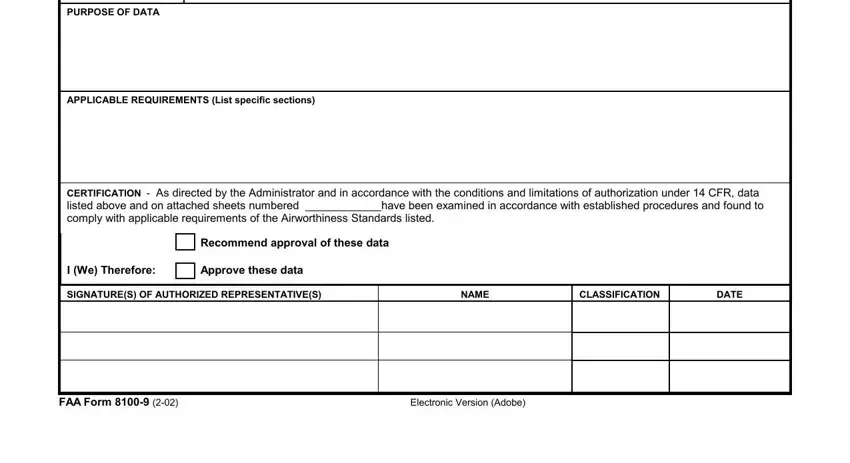
A lot of people often make some errors when completing CERTIFICATION As directed by the in this part. Don't forget to review what you type in here.
Step 3: Right after going through the form fields, click "Done" and you're good to go! Join FormsPal now and easily gain access to 8100 9 faa form, available for download. Each edit you make is conveniently kept , meaning you can change the pdf further if needed. FormsPal ensures your data confidentiality by having a secure method that never saves or distributes any type of personal data involved in the process. You can relax knowing your documents are kept protected any time you work with our editor!