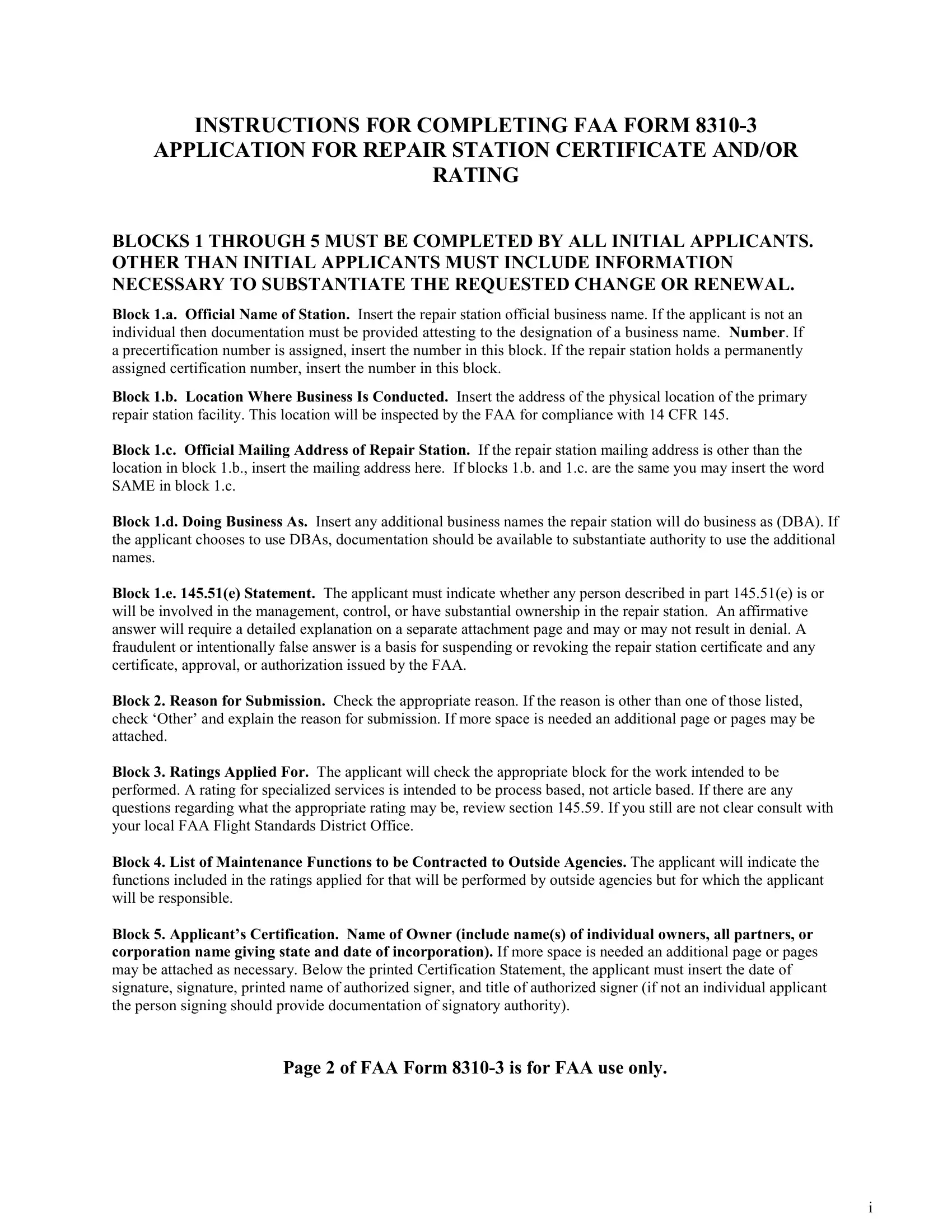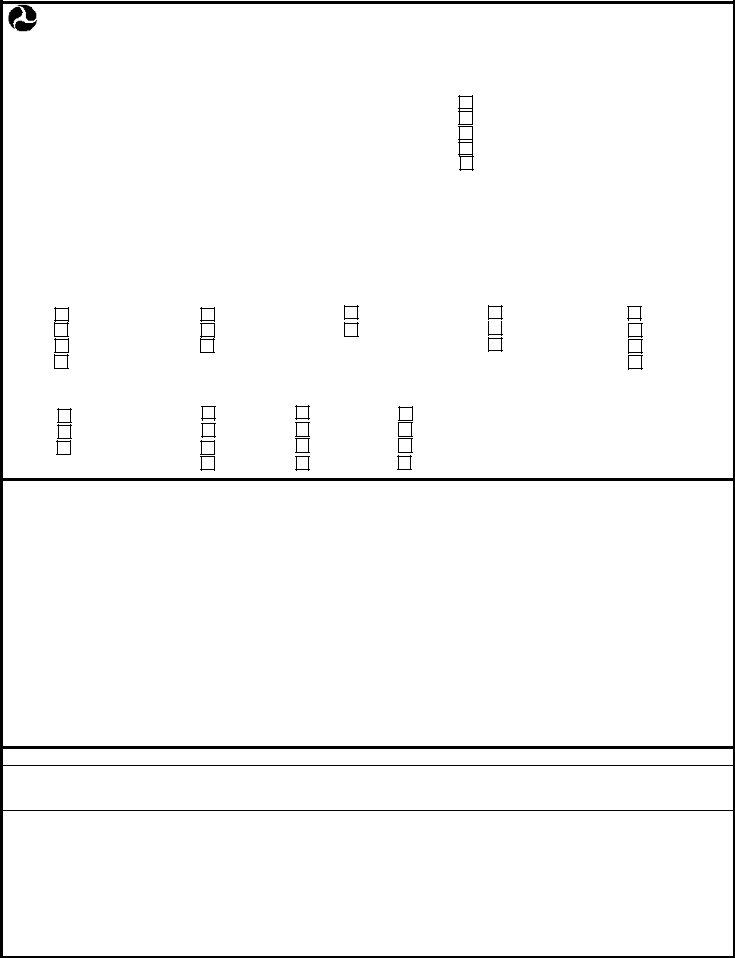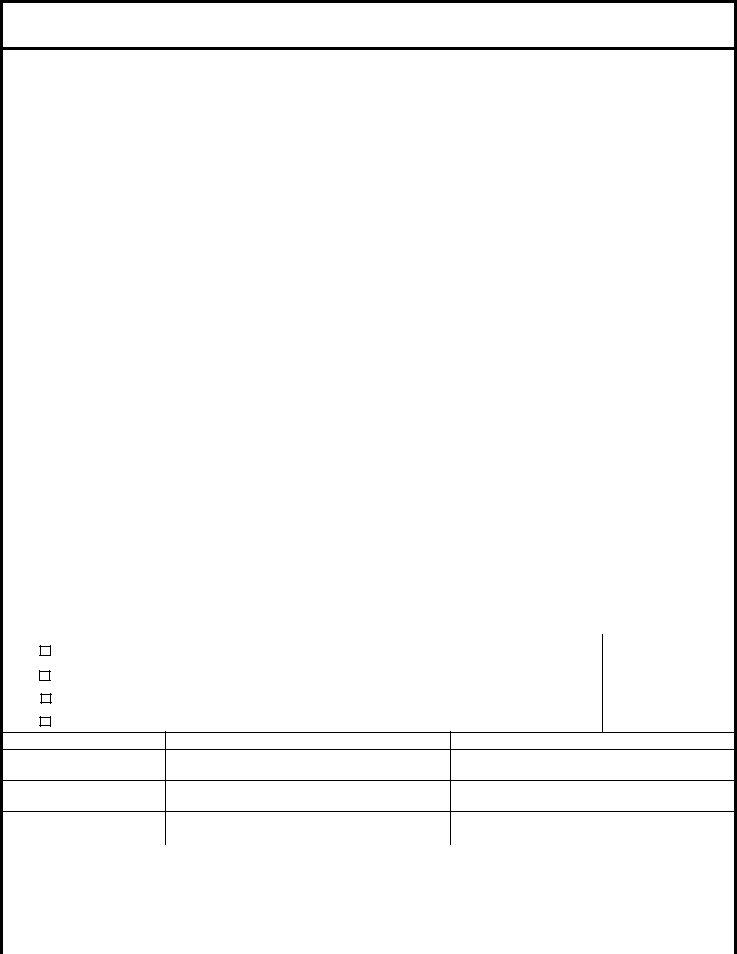Using PDF files online is surprisingly easy with our PDF tool. You can fill in faa form8310 3 here painlessly. FormsPal team is always working to improve the tool and ensure it is even faster for clients with its many features. Enjoy an ever-improving experience today! If you are seeking to start, here's what it will take:
Step 1: Hit the orange "Get Form" button above. It's going to open our pdf editor so that you can start completing your form.
Step 2: The tool provides the capability to change nearly all PDF forms in many different ways. Enhance it by adding your own text, correct what's originally in the document, and include a signature - all within several mouse clicks!
This form will involve some specific details; in order to ensure correctness, you should adhere to the following steps:
1. The faa form8310 3 necessitates particular information to be entered. Ensure the next blanks are complete:
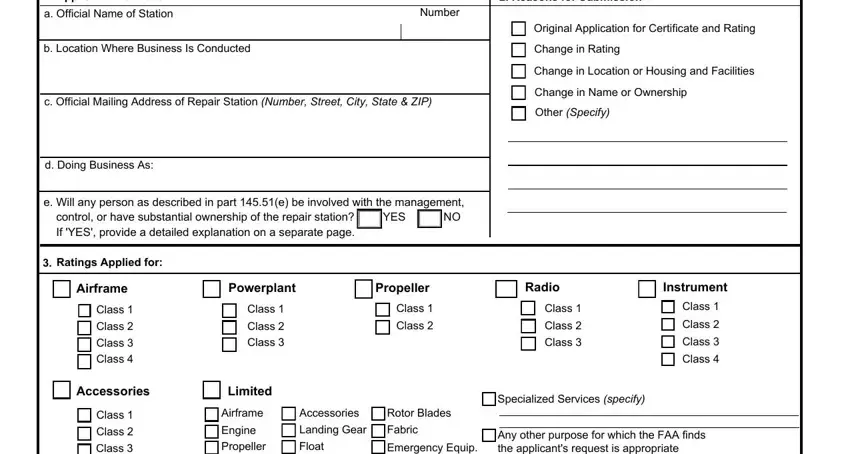
2. Once your current task is complete, take the next step – fill out all of these fields - Class Class Class, Limited Airframe Engine Propeller, Accessories Landing Gear Float, Rotor Blades Fabric Emergency, Any other purpose for which the, List of Maintenance Functions, Applicants Certification Name of, I hereby certify that I am, Printed Name of Authorized Signer, Authorized Signature, Title, and Paperwork Reduction Act Statement with their corresponding information. Make sure to double check that everything has been entered correctly before continuing!
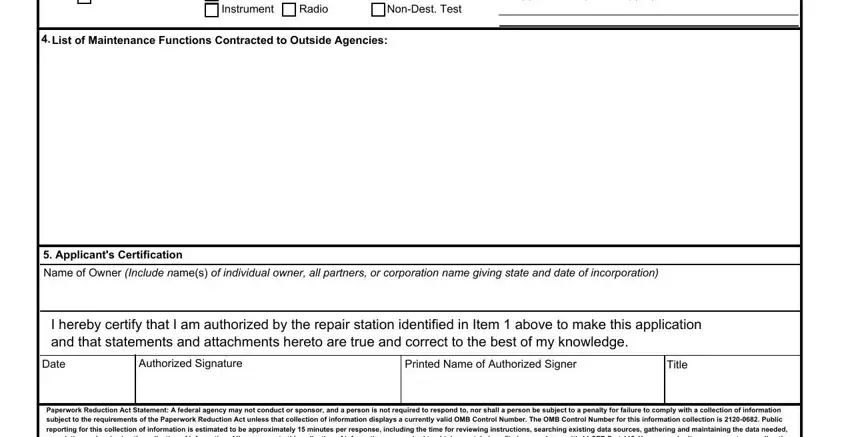
3. The following step should also be pretty straightforward, For FAA Use Only Remarks identify, Station Inspection, and For FAA Use Only - each one of these fields needs to be completed here.
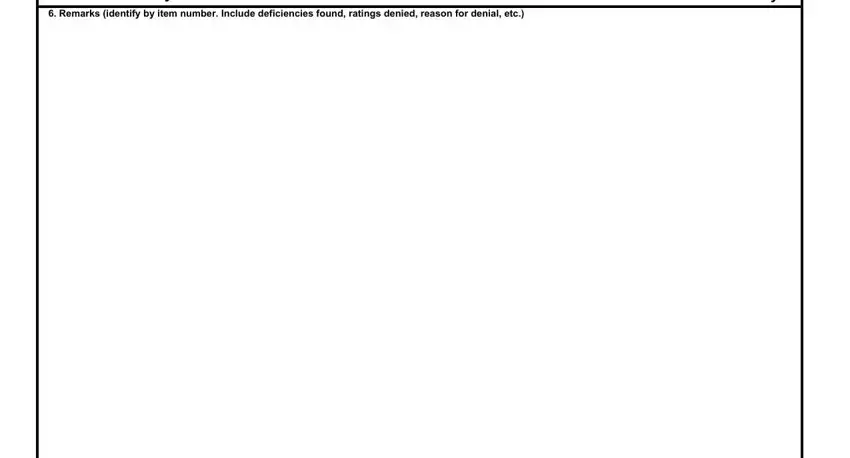
4. Completing Findings Recommendations, Date of Inspection, A Applicant demonstrated, B Recommend approval Any, C Certification action terminated, D Denial Explanation in block, Office, Signatures of Inspectors, Printed Names of Inspectors, Supervising or Assigned Inspector, ACTION TAKEN, APPROVED, as shown on certificate issued on, DISAPPROVED, and CERTIFICATE ISSUED is paramount in this part - be certain to don't rush and take a close look at each blank!
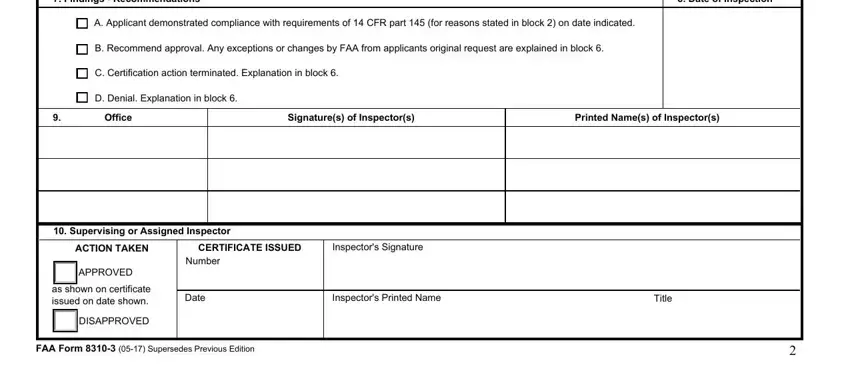
People who work with this PDF often make errors while filling in Signatures of Inspectors in this part. Ensure you revise whatever you enter right here.
Step 3: Before moving forward, make certain that all blanks are filled in the right way. When you’re satisfied with it, press “Done." Create a 7-day free trial plan at FormsPal and acquire immediate access to faa form8310 3 - with all transformations preserved and accessible in your FormsPal cabinet. Here at FormsPal, we endeavor to make sure that all your information is kept private.