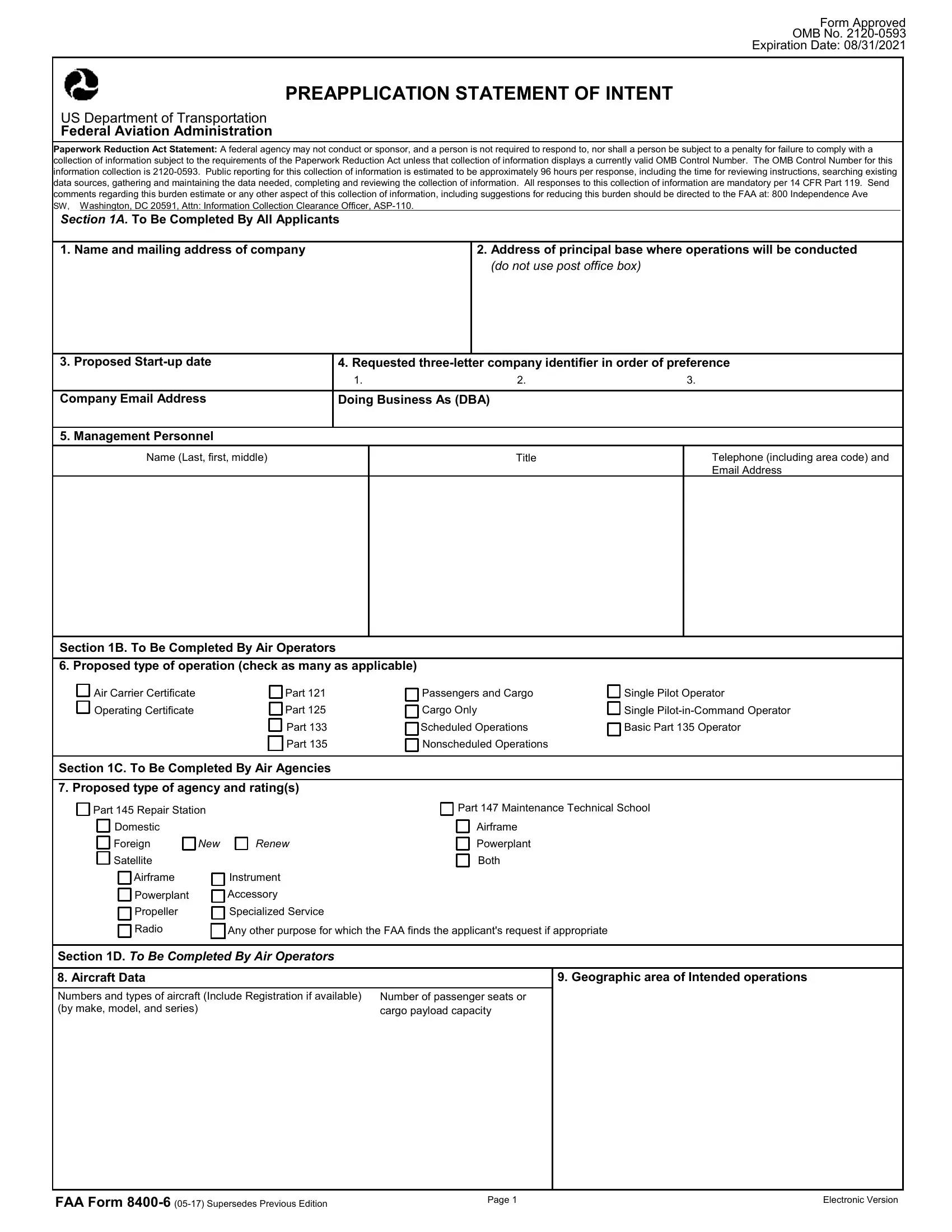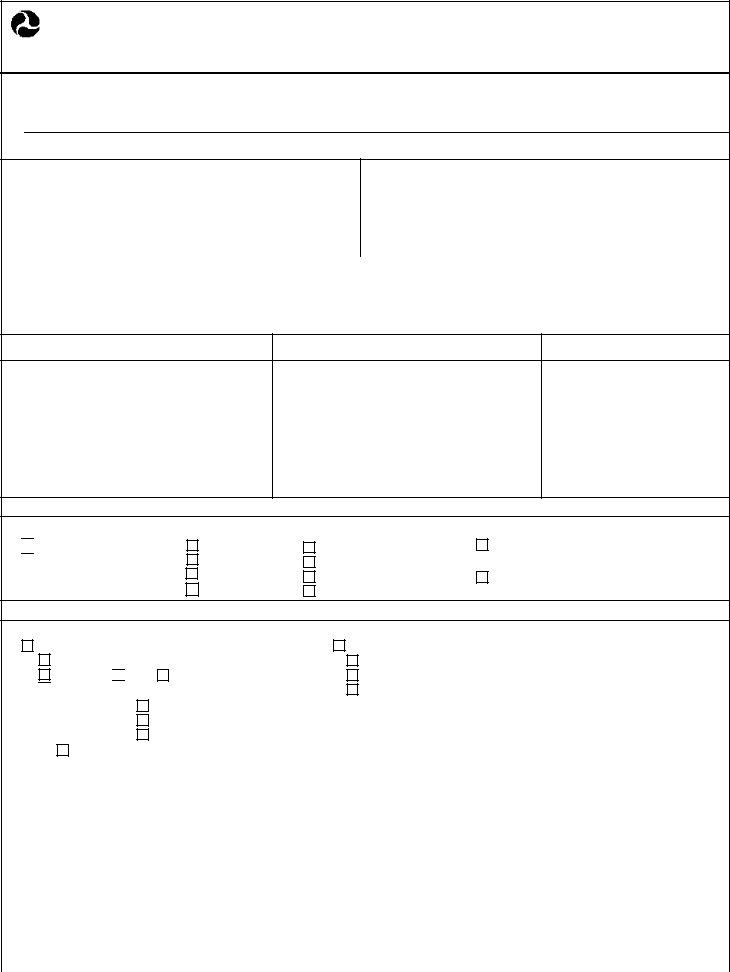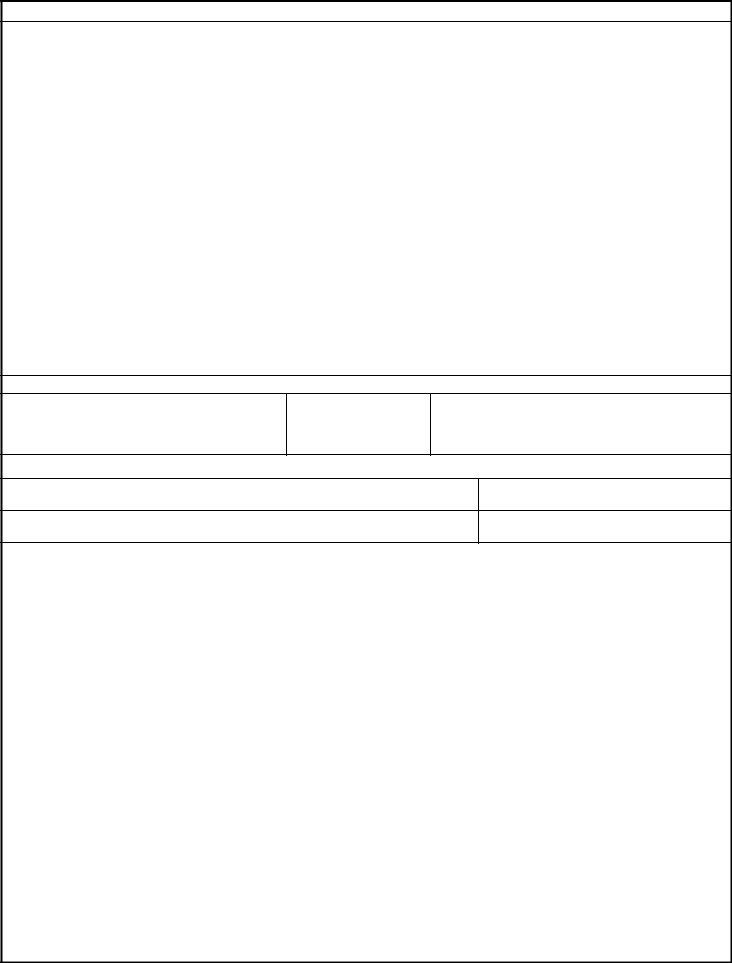If you desire to fill out 8400 6 instructions form, you won't have to download any applications - simply try our online tool. FormsPal team is relentlessly working to expand the tool and ensure it is much faster for clients with its multiple features. Take your experience to a higher level with constantly growing and interesting options we offer! This is what you will want to do to start:
Step 1: Access the PDF doc in our editor by hitting the "Get Form Button" in the top part of this page.
Step 2: When you launch the PDF editor, you will get the document ready to be filled in. Apart from filling out various blank fields, you can also do other things with the form, including adding any text, editing the original text, inserting illustrations or photos, signing the PDF, and a lot more.
This PDF form requires specific information; in order to ensure accuracy and reliability, please adhere to the recommendations further on:
1. The 8400 6 instructions form needs specific details to be inserted. Ensure the next blank fields are complete:
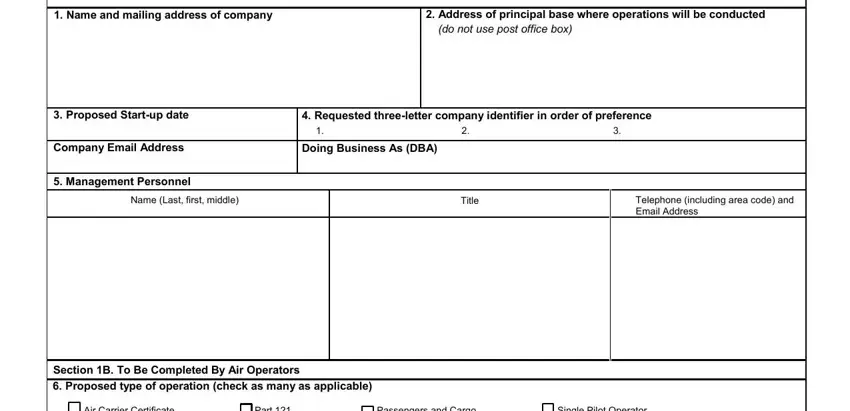
2. Once your current task is complete, take the next step – fill out all of these fields - Air Carrier Certificate, Operating Certificate, Part, Part, Part Part, Passengers and Cargo, Single Pilot Operator, Cargo Only, Single PilotinCommand Operator, Scheduled Operations, Basic Part Operator, Nonscheduled Operations, Section C To Be Completed By Air, Proposed type of agency and, and Part Repair Station with their corresponding information. Make sure to double check that everything has been entered correctly before continuing!
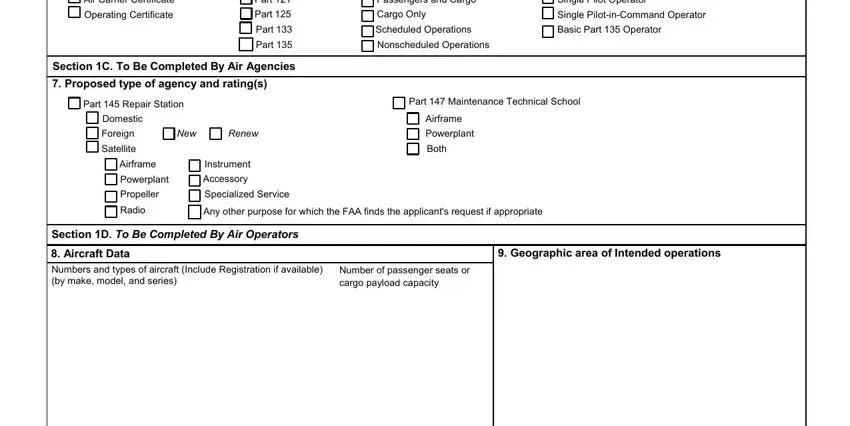
3. Your next part will be hassle-free - complete every one of the form fields in Section E To Be Completed By All, Additional information that, The statements and information, Signature, Date, and Name and Title in order to complete this process.
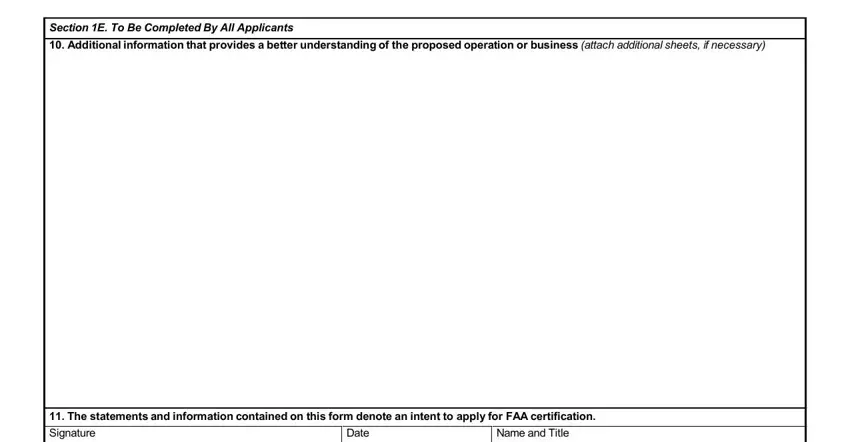
4. You're ready to complete the next form section! In this case you've got all of these Section To Be Completed By FAA, Received by district office, Date, Remarks, Precertification Number, and Date Coordinated with AFS fields to fill out.
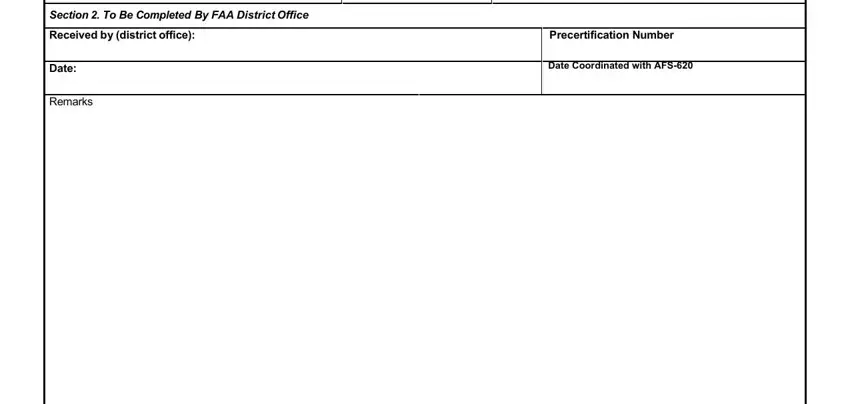
A lot of people generally make some mistakes when completing Date in this section. Ensure you double-check whatever you type in here.
Step 3: Check what you have entered into the blanks and then click the "Done" button. Sign up with FormsPal now and easily get 8400 6 instructions form, set for downloading. All alterations you make are preserved , making it possible to change the file later on anytime. We don't share the information that you type in whenever completing forms at FormsPal.