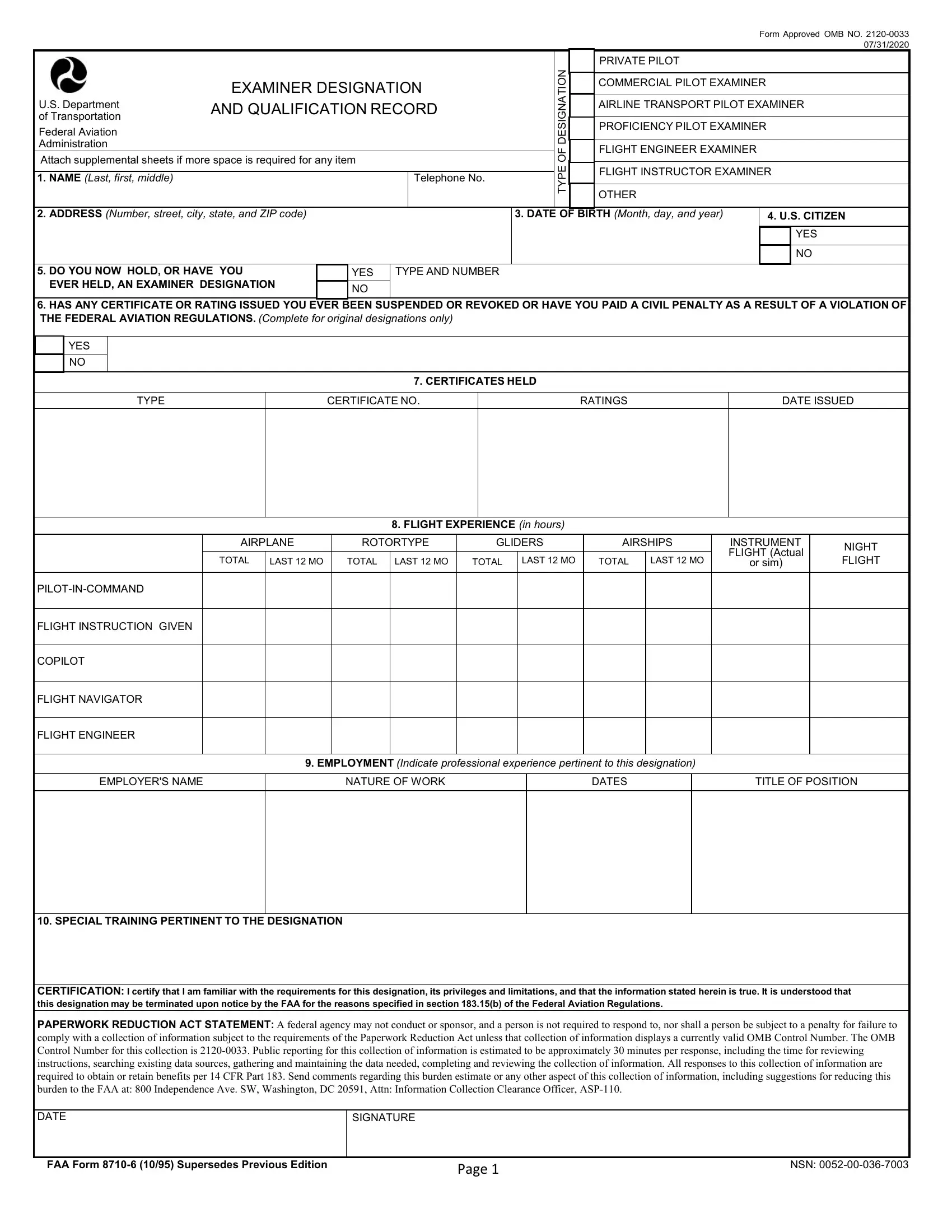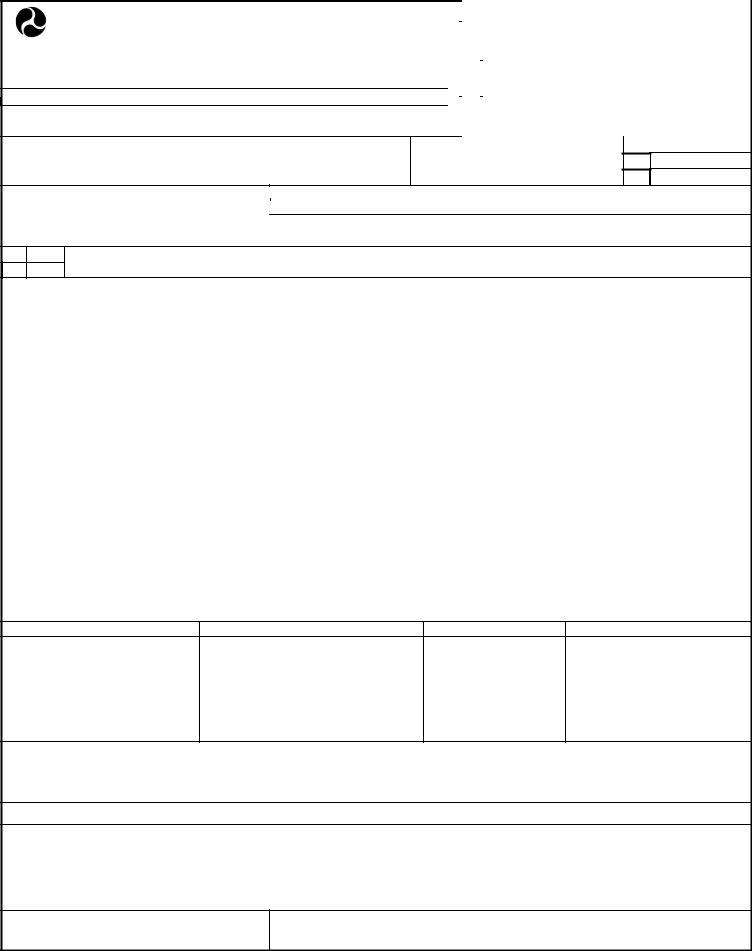Any time you intend to fill out faa 8710 6, you don't need to download any sort of programs - simply give a try to our PDF tool. Our tool is constantly developing to grant the best user experience possible, and that is due to our dedication to constant enhancement and listening closely to customer comments. By taking a couple of basic steps, you are able to begin your PDF editing:
Step 1: Click the orange "Get Form" button above. It'll open up our tool so you could begin completing your form.
Step 2: This editor offers you the opportunity to customize almost all PDF forms in various ways. Modify it by writing any text, correct original content, and put in a signature - all manageable in minutes!
When it comes to blanks of this particular PDF, here's what you should do:
1. When submitting the faa 8710 6, make certain to incorporate all needed blanks in the corresponding form section. This will help expedite the work, which allows your information to be processed swiftly and properly.
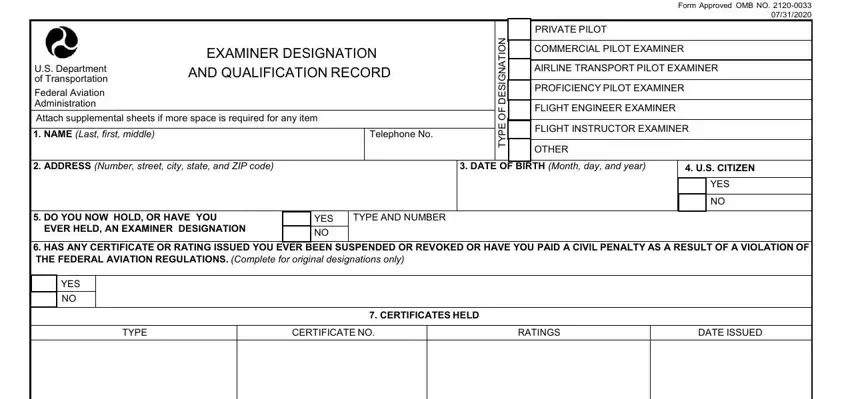
2. Your next step is to submit these particular blanks: TOTAL, LAST MO, TOTAL, LAST MO, TOTAL, LAST MO, TOTAL, LAST MO, INSTRUMENT FLIGHT Actual, or sim, NIGHT FLIGHT, PILOTINCOMMAND, FLIGHT INSTRUCTION GIVEN, COPILOT, and FLIGHT NAVIGATOR.
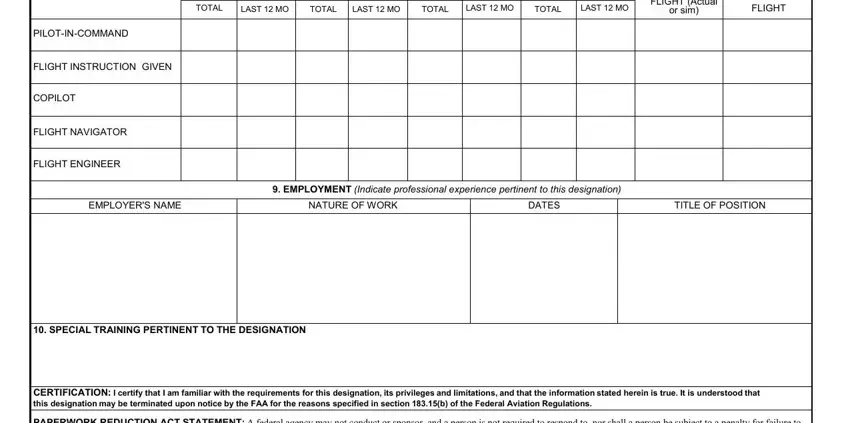
3. Through this part, have a look at CERTIFICATION I certify that I am, DATE, SIGNATURE, FAA Form Supersedes Previous, Page, and NSN. All these will have to be filled out with greatest awareness of detail.
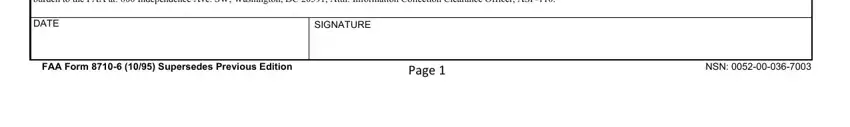
4. This next section requires some additional information. Ensure you complete all the necessary fields - TYPE OF ACTION, FLIGHT TEST ACTIVITIESGENERAL, Complete for renewals and, DATE LAST REPORT SUBMITTED, FOR FAA USE, ORIGINAL ISSUANCE, RENEWAL, ADDITIONAL AUTHORITY, SPOT CHECK ONLY NO RENEWAL EFFECTED, REINSTATEMENT, CERTIFICATESRATINGS, PRIVATE PILOT, COMMERCIAL PILOT, AIRLINE TRANSPORT PILOT, and INSTRUMENT RATING - to proceed further in your process!
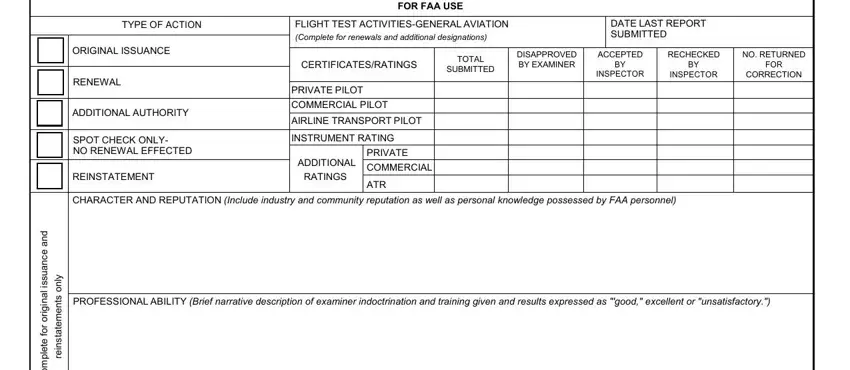
People who work with this PDF frequently get some things wrong while filling in FLIGHT TEST ACTIVITIESGENERAL in this area. Ensure that you go over what you type in here.
5. The final section to submit this form is critical. You must fill in the displayed fields, such as JUSTIFICATION FOR APPROVALREASONS, INSPECTORS RECOMMENDATIONACTION, APPROVE, DISAPPROVE, The individual named has been, N O T A N G S E D, PRIVATE PILOT, COMMERCIAL PILOT EXAMINER AIRLINE, PROFICIENCY PILOT EXAMINER, FLIGHT ENGINEER EXAMINER, FLIGHT INSTRUCTOR EXAMINER, CATEGORY, AIRPLANE, ROTORCRAFT, and GLIDER, prior to submitting. Otherwise, it might produce an unfinished and probably unacceptable document!
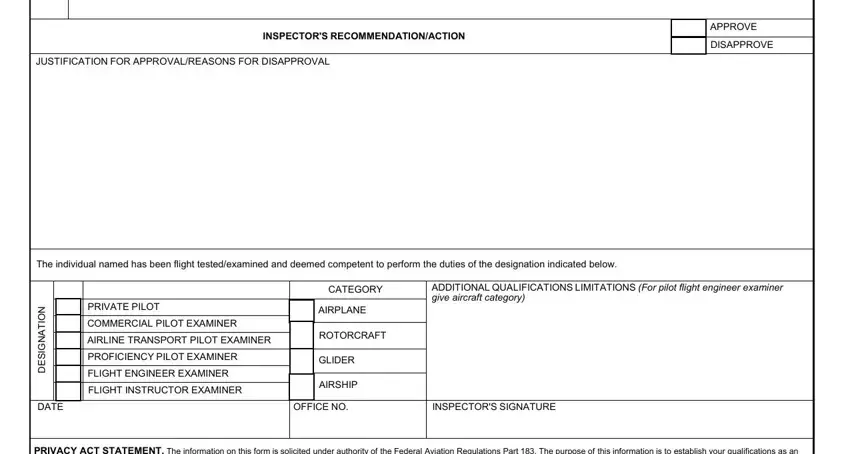
Step 3: Make sure your details are accurate and then click on "Done" to conclude the project. Right after starting a7-day free trial account here, you'll be able to download faa 8710 6 or email it at once. The PDF will also be easily accessible via your personal account menu with all of your changes. FormsPal ensures your information privacy via a secure method that in no way records or shares any kind of private data used in the form. Be confident knowing your paperwork are kept confidential whenever you work with our service!