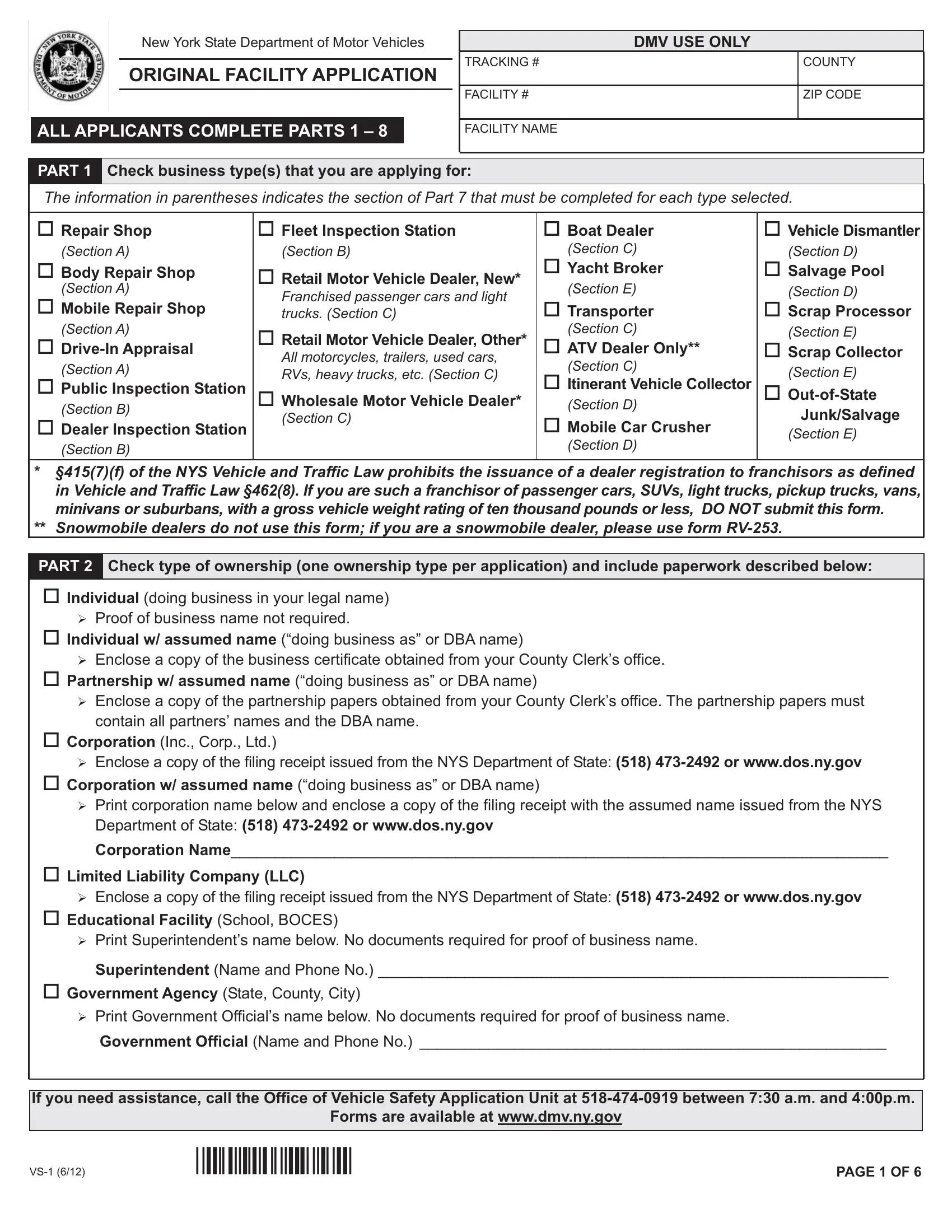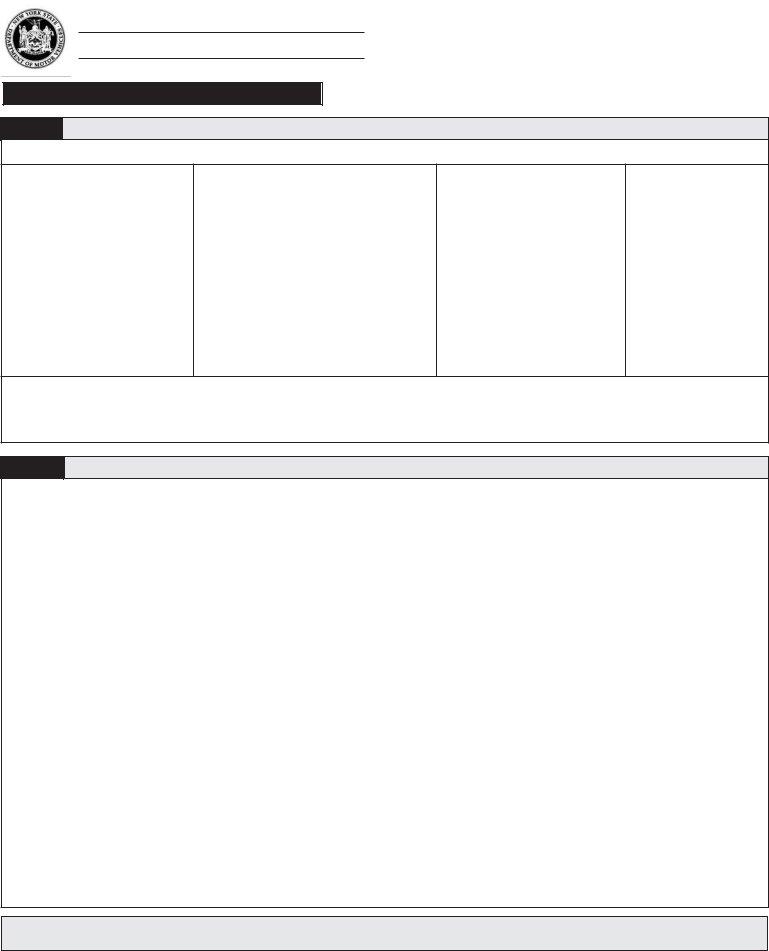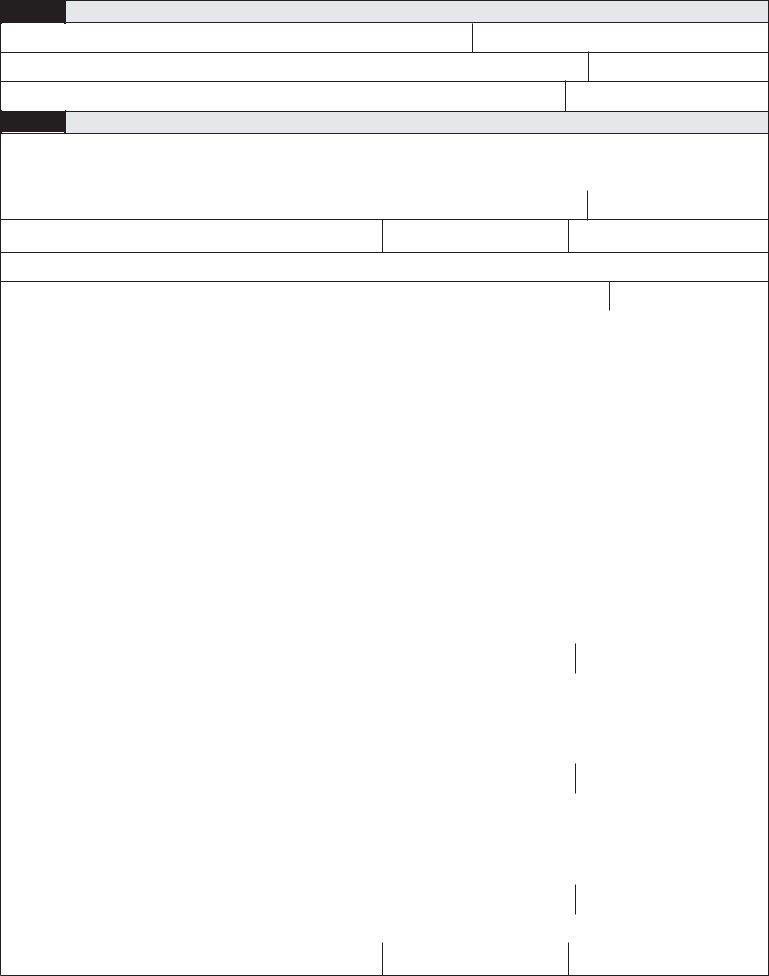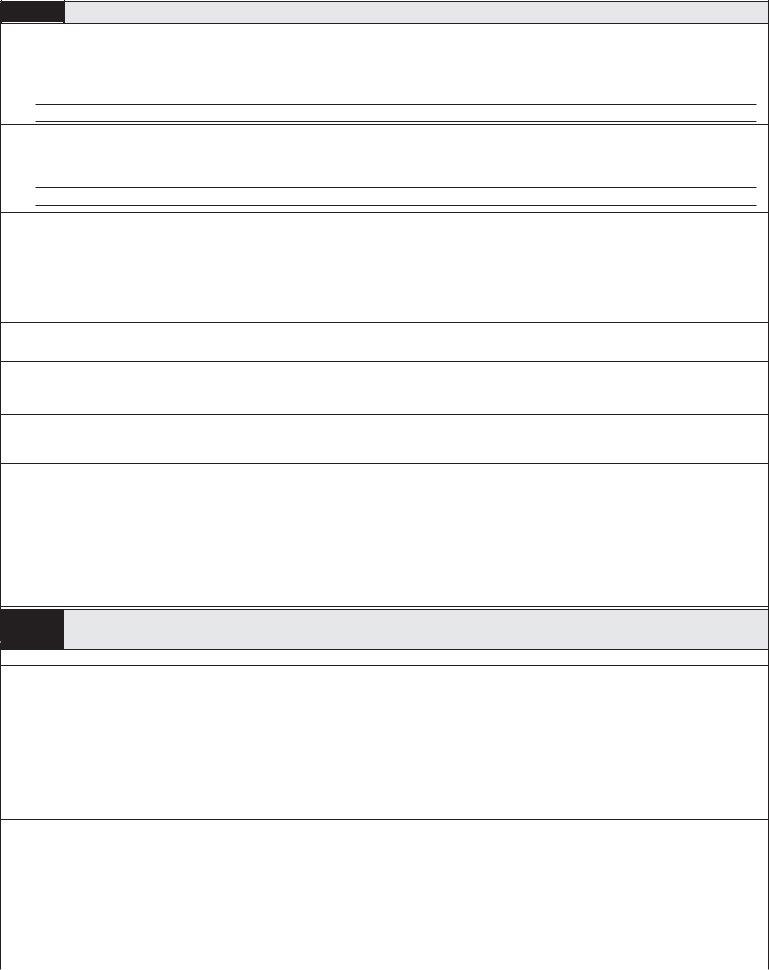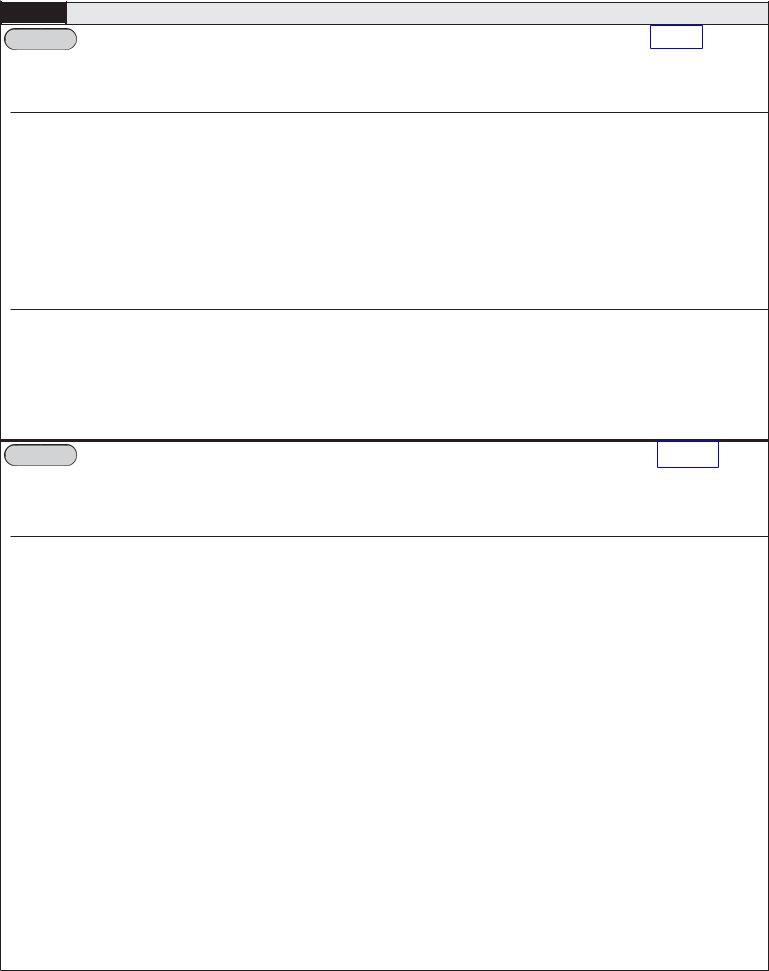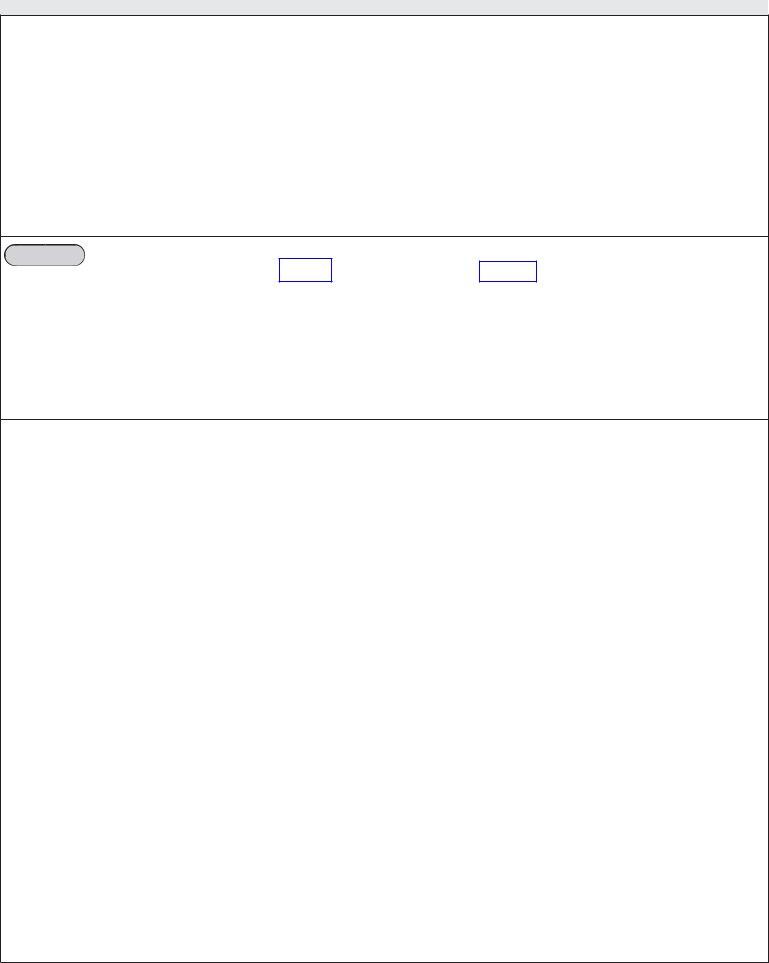Dealing with PDF forms online is very easy using our PDF editor. You can fill in nys vs1 here painlessly. Our professional team is relentlessly endeavoring to develop the editor and insure that it is even faster for people with its handy features. Unlock an endlessly innovative experience now - explore and find new possibilities as you go! By taking a couple of easy steps, you are able to start your PDF editing:
Step 1: First, open the tool by pressing the "Get Form Button" in the top section of this webpage.
Step 2: When you open the tool, you will get the document prepared to be filled out. Apart from filling out different fields, you might also do many other things with the Document, particularly writing any text, changing the original textual content, inserting illustrations or photos, placing your signature to the form, and a lot more.
Pay close attention when filling out this document. Make sure all necessary fields are completed accurately.
1. The nys vs1 will require specific details to be typed in. Be sure that the following blanks are complete:
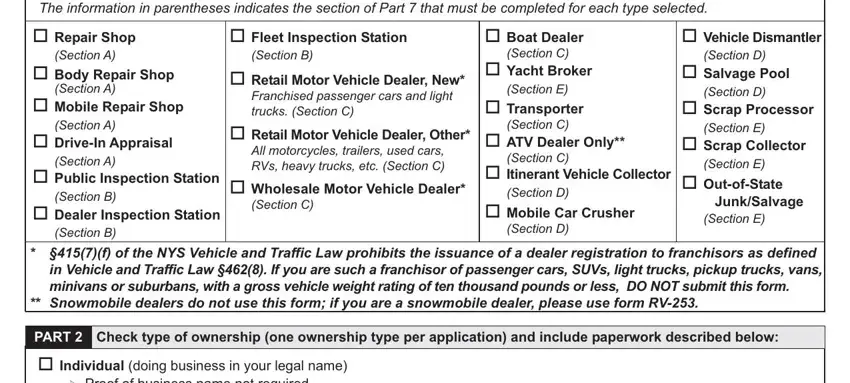
2. After filling in the last section, head on to the subsequent step and fill out the essential particulars in these blank fields - Ø Proof of business name not, o Individual w assumed name doing, Ø Enclose a copy of the business, o Partnership w assumed name doing, Ø Enclose a copy of the, contain all partners names and the, o Corporation Inc Corp Ltd, Ø Enclose a copy of the filing, o Corporation w assumed name doing, Ø Print corporation name below and, Department of State or, Corporation Name, o Limited Liability Company LLC, Ø Enclose a copy of the filing, and o Educational Facility School BOCES.
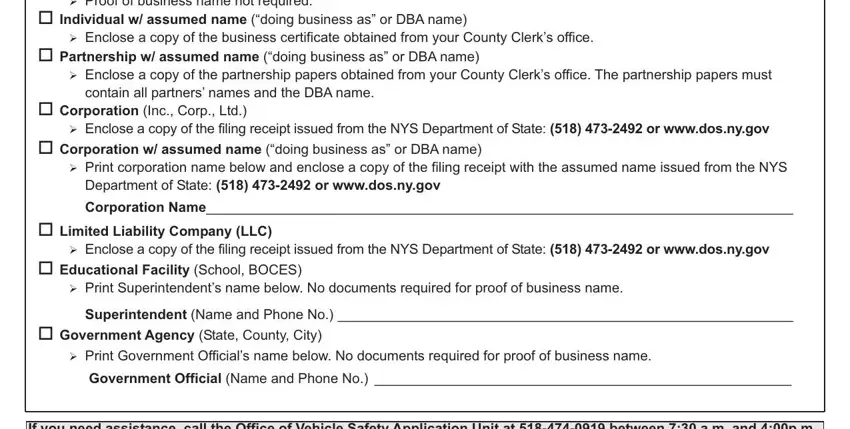
3. Completing Forms are available at wwwdmvnygov, and PAGE OF is essential for the next step, make sure to fill them out in their entirety. Don't miss any details!
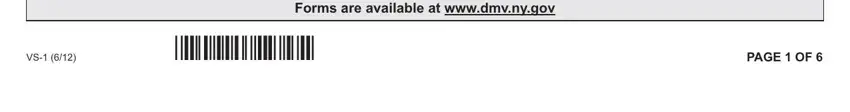
People frequently make some errors while filling in PAGE OF in this part. You need to read twice whatever you type in right here.
4. All set to fill out this fourth section! In this case you will have these PART, Print name and location of, Business Name, Business Email Address, Business Street Address physical, Business Phone No Area Code, City, State, ZIP, County, PART, Ownership information complete the, A INDIVIDUAL OWNERSHIP Attach a, Last Name, and First blanks to do.
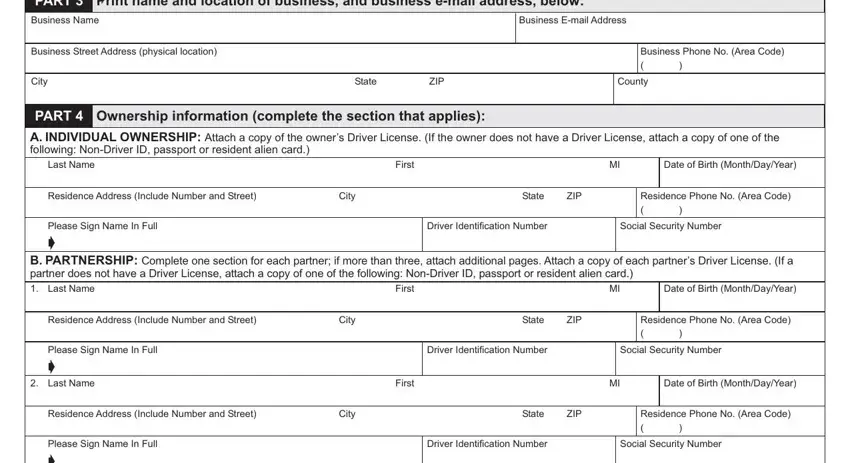
5. To wrap up your form, the particular area has a couple of extra blanks. Filling out Please Sign Name In Full ç Last, First, Residence Address Include Number, City, State, ZIP, Please Sign Name In Full ç, Driver Identification Number, Social Security Number, C CORPORATION or LIMITED LIABILITY, First, Date of Birth MonthDayYear, Date of Birth MonthDayYear, Residence Phone No Area Code, and Residence Address Include Number will certainly finalize everything and you'll be done very fast!
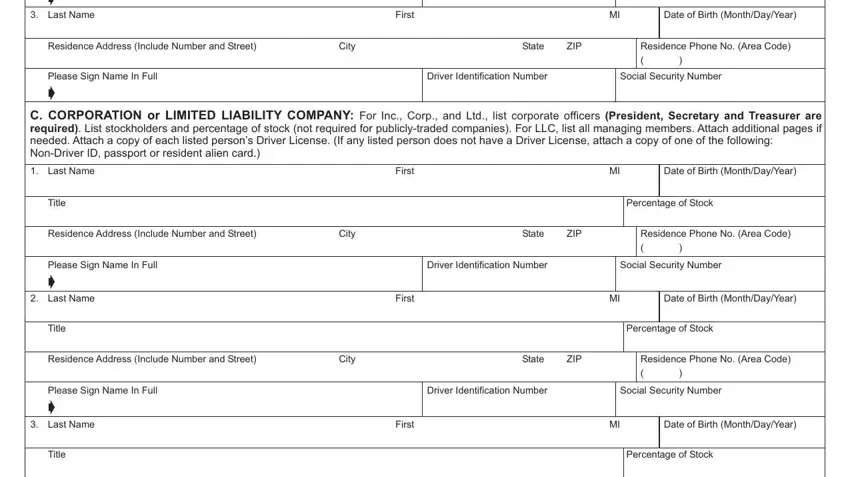
Step 3: Before finishing the file, check that all blank fields were filled in the right way. Once you’re satisfied with it, click “Done." Right after registering afree trial account at FormsPal, you'll be able to download nys vs1 or email it promptly. The PDF document will also be readily available from your personal account with your every single edit. FormsPal ensures your information confidentiality via a secure system that in no way saves or shares any kind of personal data involved in the process. Feel safe knowing your documents are kept safe when you work with our service!