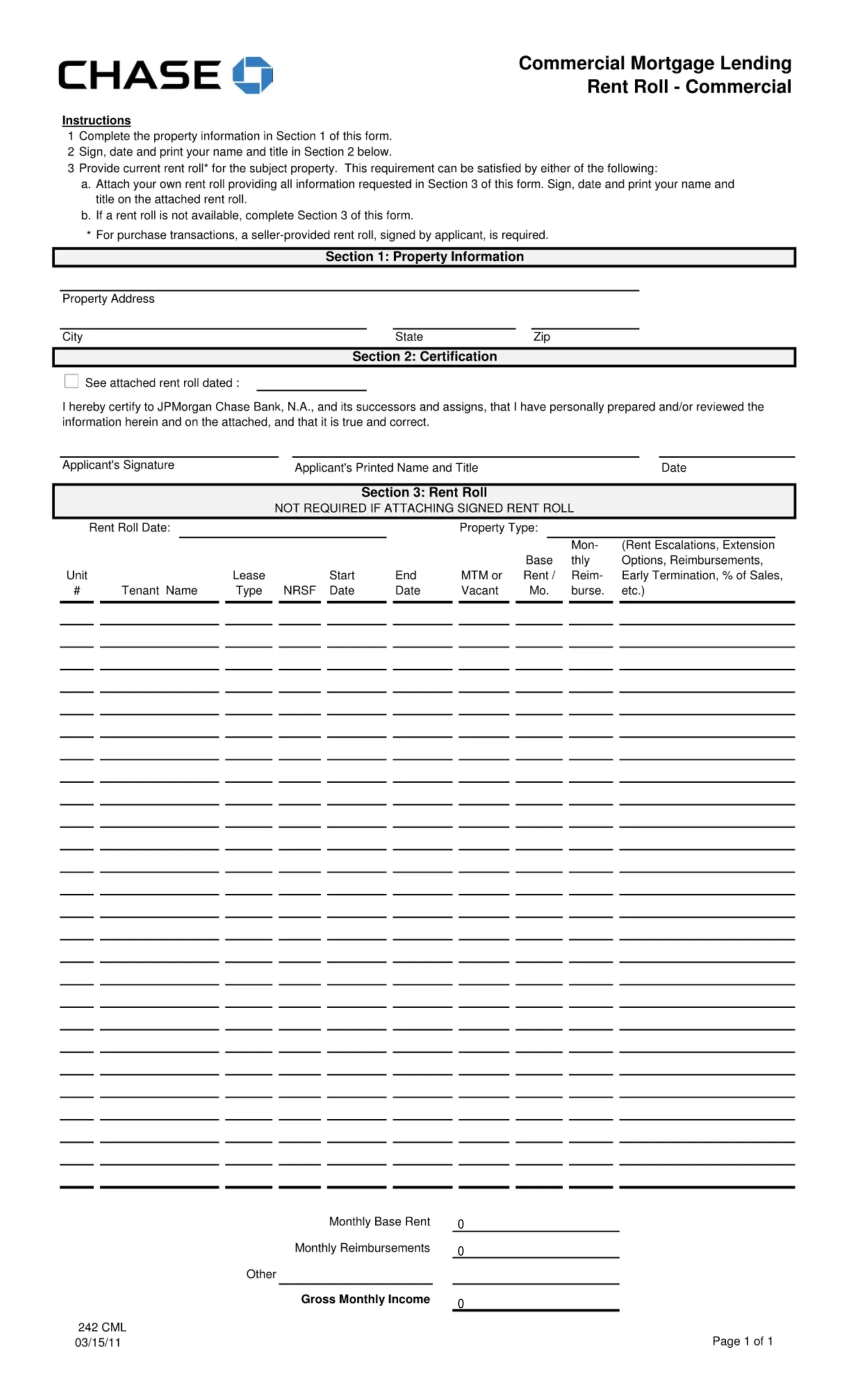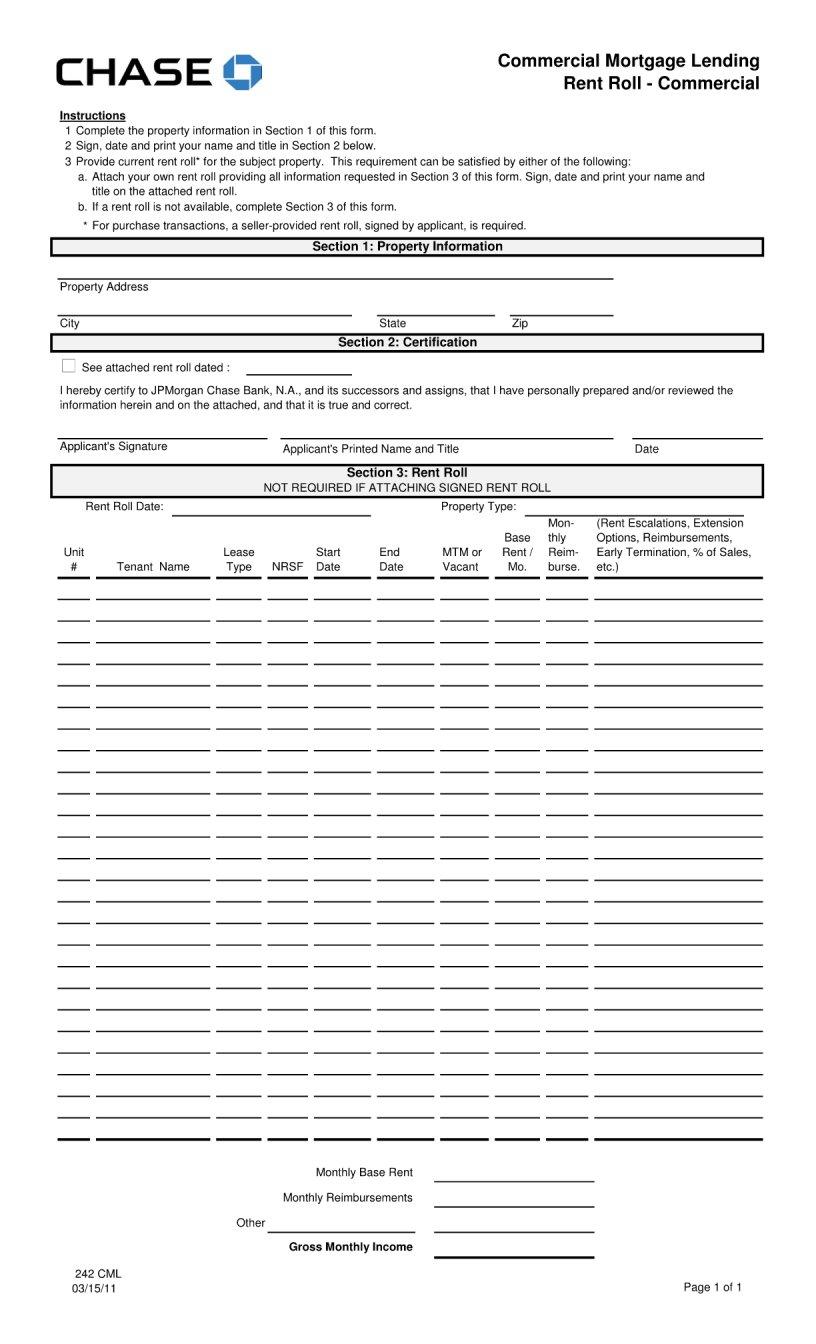Making use of the online PDF editor by FormsPal, you can easily complete or edit commercial rent roll form right here and now. The editor is constantly upgraded by our team, getting powerful features and turning out to be better. With some basic steps, you are able to begin your PDF editing:
Step 1: Open the PDF doc inside our editor by hitting the "Get Form Button" in the top area of this webpage.
Step 2: The tool provides the ability to change your PDF document in many different ways. Transform it with customized text, correct what's already in the PDF, and put in a signature - all when you need it!
This PDF doc will require some specific details; to ensure consistency, be sure to adhere to the next guidelines:
1. To start off, once completing the commercial rent roll form, start in the form section containing following blank fields:
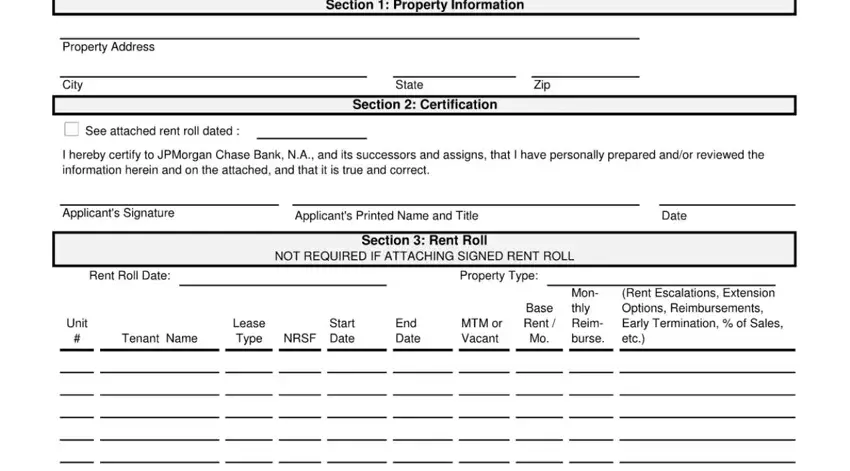
2. Soon after filling out the previous section, head on to the subsequent part and fill out the necessary details in all these blank fields - .
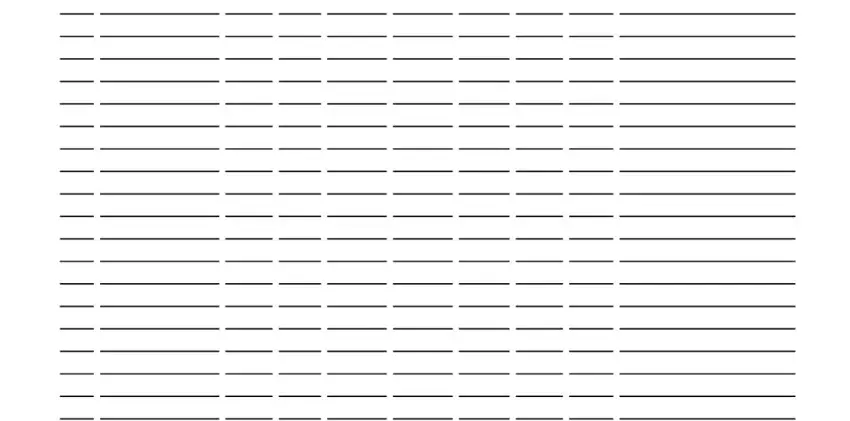
3. This next section is fairly uncomplicated, - all these fields will need to be filled in here.
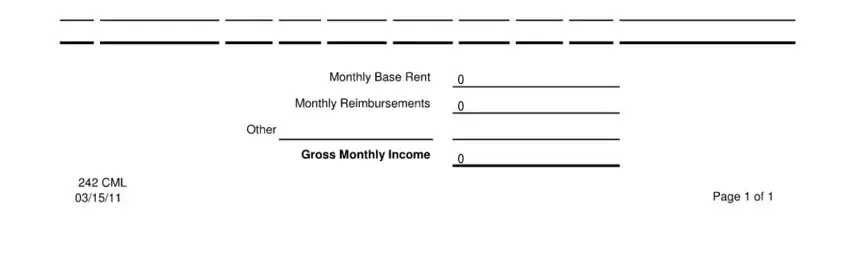
You can easily make an error while filling out your this field, therefore be sure you look again before you finalize the form.
Step 3: When you've reviewed the information you given, press "Done" to finalize your FormsPal process. Get hold of the commercial rent roll form as soon as you subscribe to a 7-day free trial. Quickly get access to the pdf document within your personal cabinet, along with any modifications and changes being conveniently saved! FormsPal guarantees safe form editing devoid of personal information recording or distributing. Rest assured that your details are secure with us!