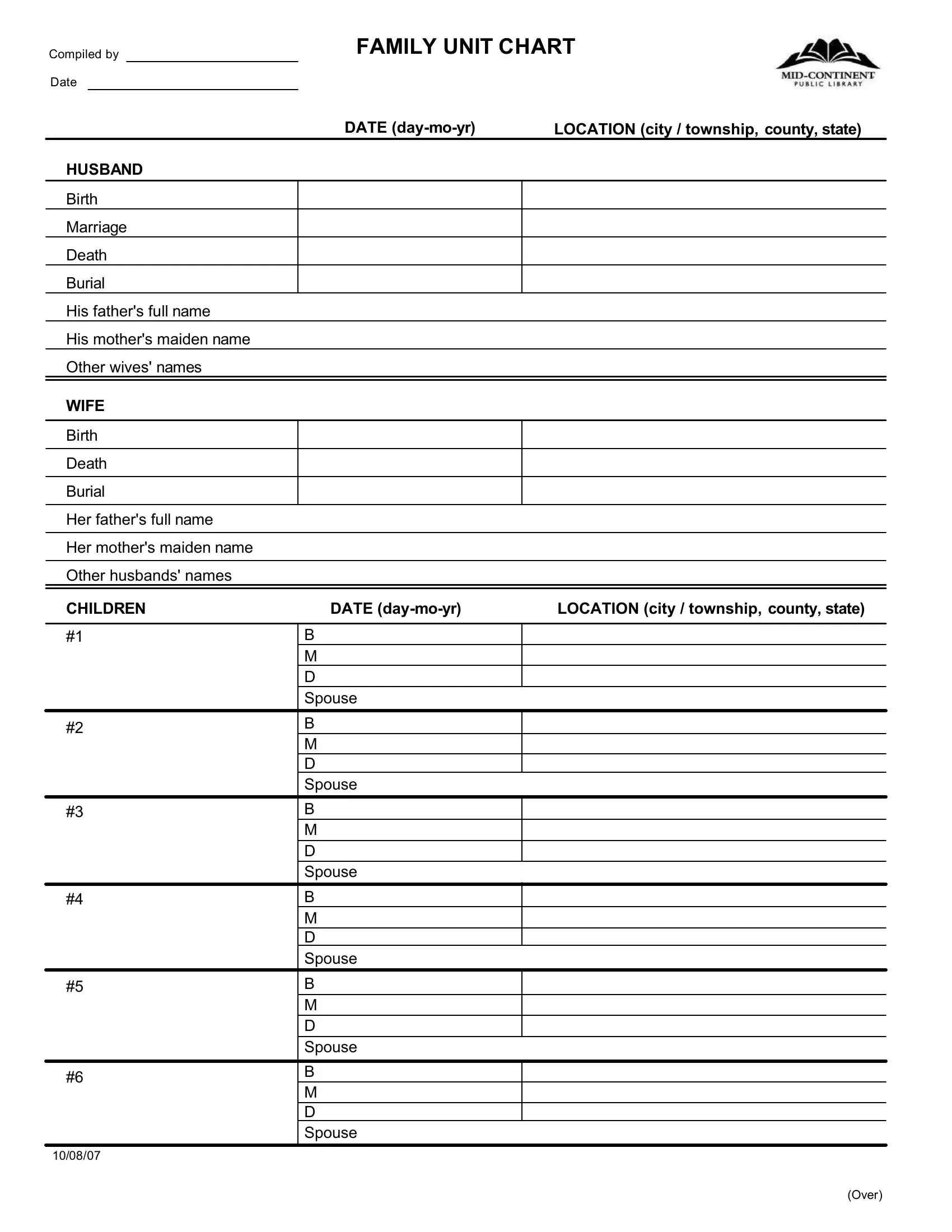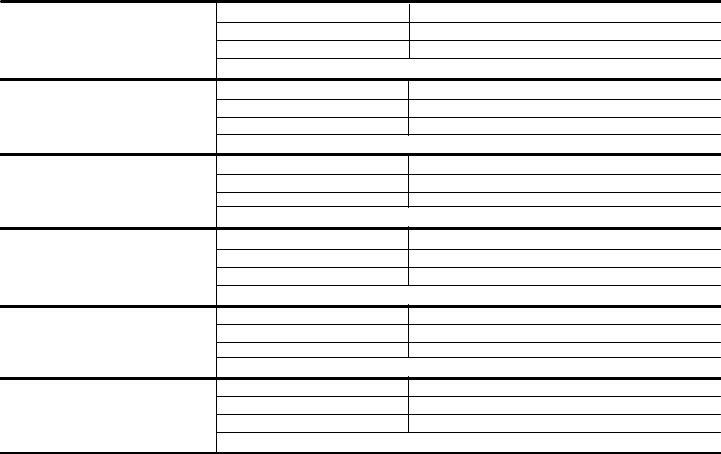Making use of the online editor for PDFs by FormsPal, you are able to fill in or edit fill in family tree here and now. To keep our editor on the forefront of practicality, we aim to implement user-driven capabilities and enhancements on a regular basis. We're routinely looking for feedback - assist us with revolutionizing PDF editing. Here's what you will need to do to get started:
Step 1: Simply click on the "Get Form Button" in the top section of this site to see our pdf form editor. Here you will find all that is needed to work with your document.
Step 2: The editor gives you the capability to modify PDF files in many different ways. Improve it by writing customized text, adjust what is originally in the document, and add a signature - all within the reach of a few clicks!
This PDF will require particular data to be filled in, so you must take whatever time to fill in what's expected:
1. It's essential to fill out the fill in family tree accurately, hence be attentive while filling out the parts including all of these fields:
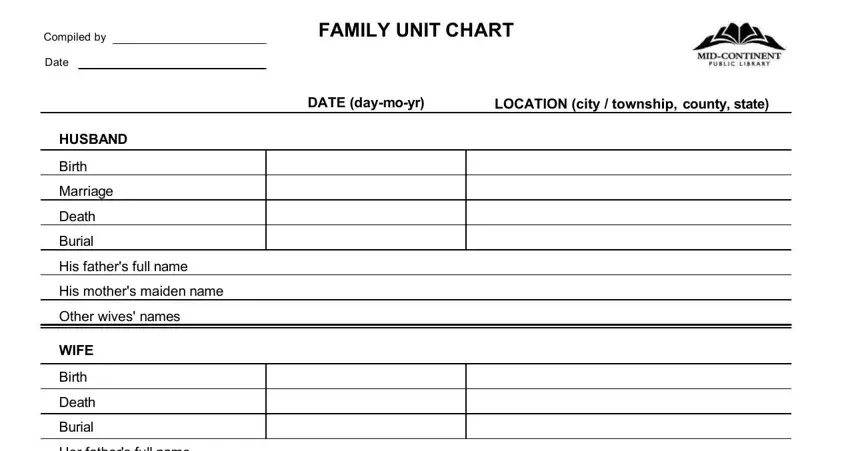
2. Once your current task is complete, take the next step – fill out all of these fields - Her fathers full name, Her mothers maiden name, Other husbands names, CHILDREN, DATE daymoyr, LOCATION city township county, B M D Spouse, B M D Spouse, B M D Spouse, and B M D Spouse with their corresponding information. Make sure to double check that everything has been entered correctly before continuing!
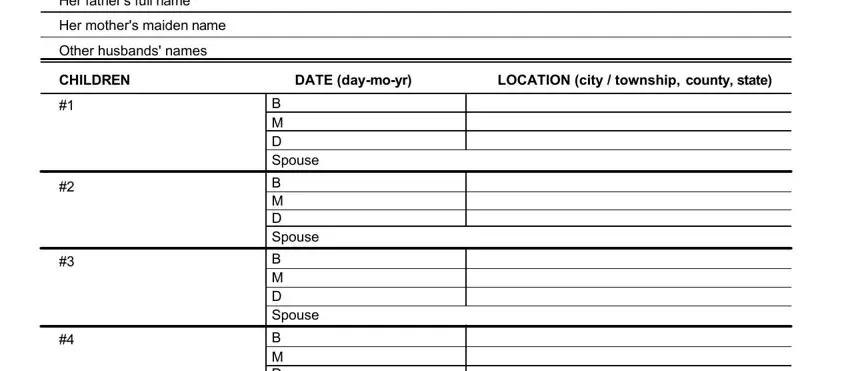
3. This next section is related to B M D Spouse, B M D Spouse, B M D Spouse, and Over - type in all of these fields.
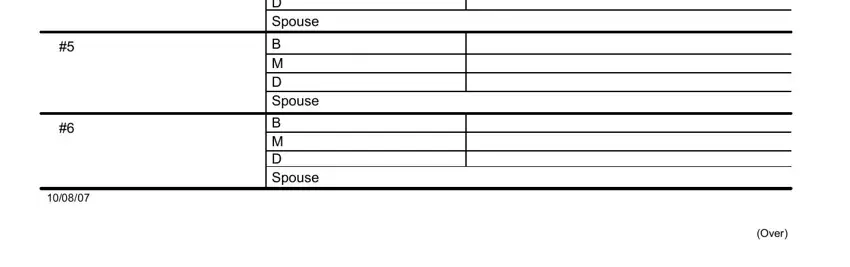
4. The following section needs your input in the following areas: B M D Spouse, B M D Spouse, B M D Spouse, B M D Spouse, B M D Spouse, and B M D Spouse. Be sure to fill in all of the needed info to move forward.
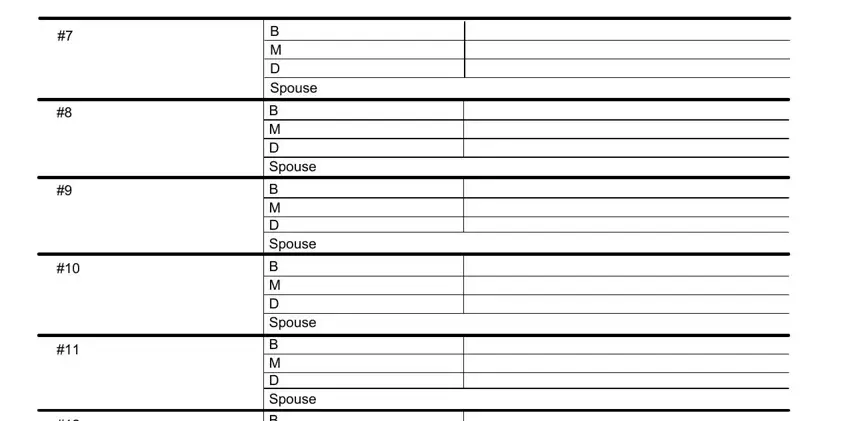
5. And finally, this final subsection is what you'll want to finish before finalizing the form. The blank fields here include the following: B M D Spouse, LIST SOURCES OF INFORMATION ON, Names of family members, For books list title author place, Census used, Year State, and County ED page family number.
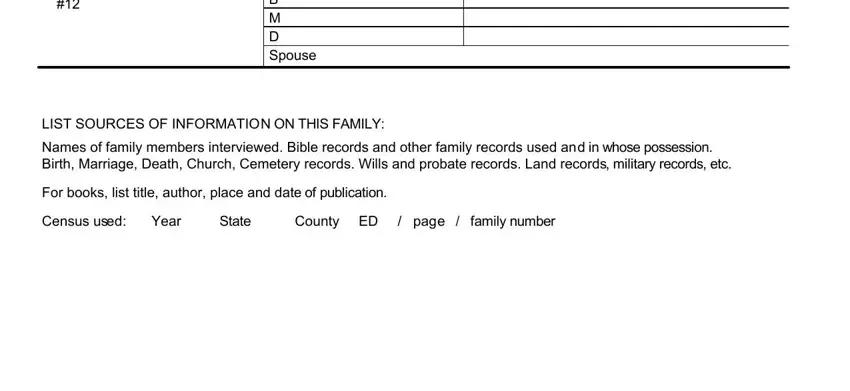
As to Names of family members and Year State, make sure you don't make any mistakes in this current part. These two are considered the key ones in the document.
Step 3: Right after rereading your fields and details, click "Done" and you are done and dusted! Right after setting up afree trial account with us, it will be possible to download fill in family tree or email it directly. The PDF will also be easily accessible in your personal account page with your each and every modification. FormsPal offers risk-free form tools without data recording or distributing. Be assured that your details are safe here!