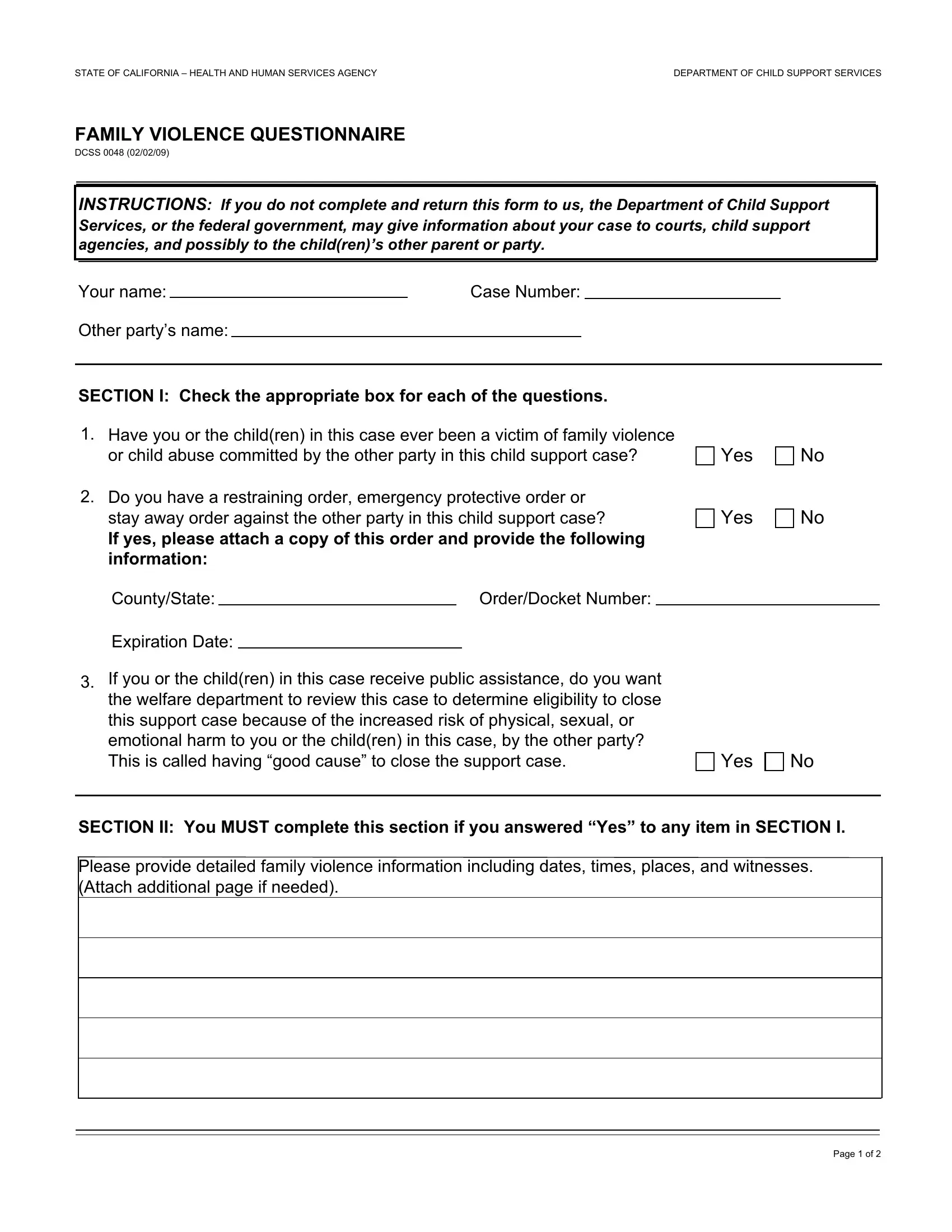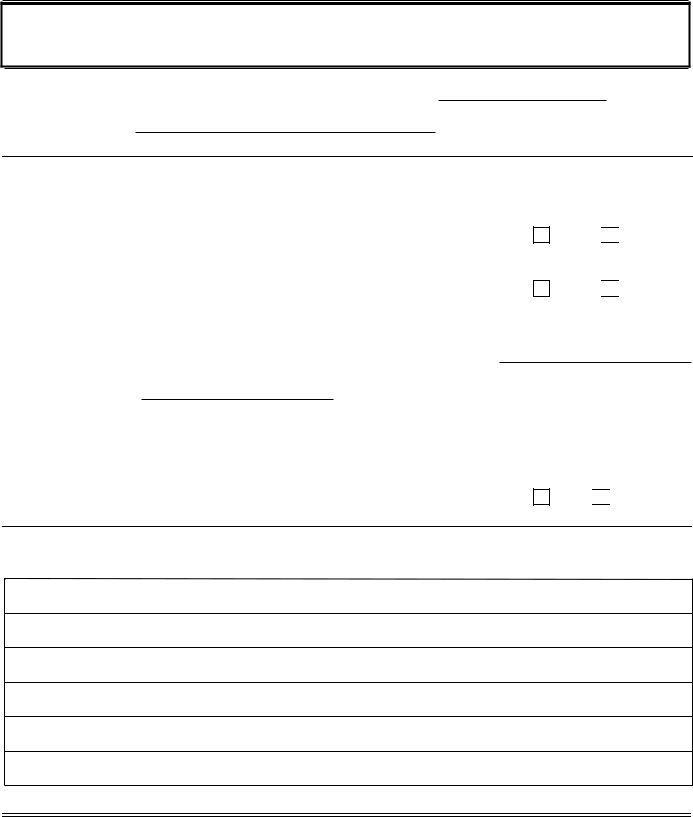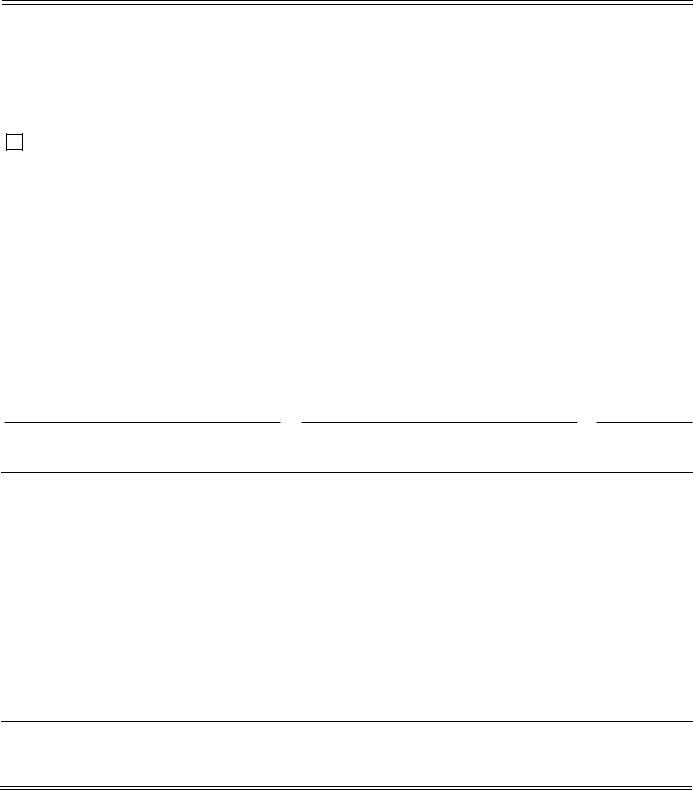You may fill in california dcss 0048 form effectively with our PDFinity® editor. To make our editor better and simpler to work with, we constantly implement new features, taking into account suggestions coming from our users. If you are looking to get going, here's what it takes:
Step 1: Press the "Get Form" button above. It's going to open up our editor so that you could begin filling in your form.
Step 2: Using this state-of-the-art PDF editor, it is possible to accomplish more than just complete blank fields. Edit away and make your docs look high-quality with custom textual content added, or modify the original content to perfection - all supported by an ability to incorporate your own images and sign the file off.
This PDF form requires particular details to be filled in, therefore be certain to take your time to fill in what's required:
1. Whenever filling out the california dcss 0048 form, be certain to incorporate all of the necessary blank fields in the corresponding section. This will help to expedite the work, making it possible for your details to be processed efficiently and accurately.
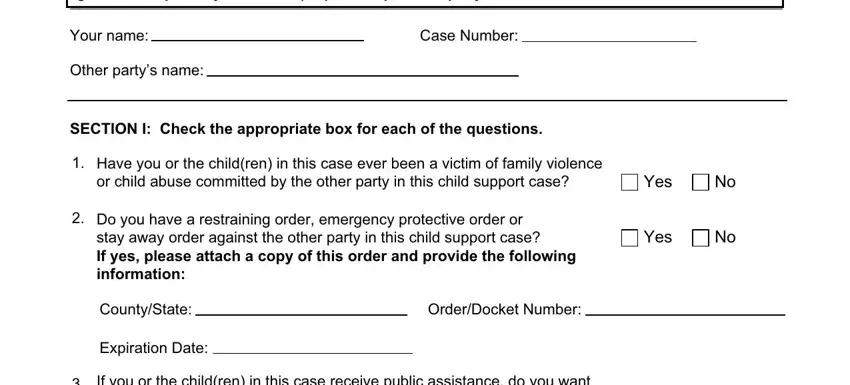
2. Right after this section is filled out, go on to type in the applicable details in all these: If you or the children in this, Yes, SECTION II You MUST complete this, Please provide detailed family, and Page of.
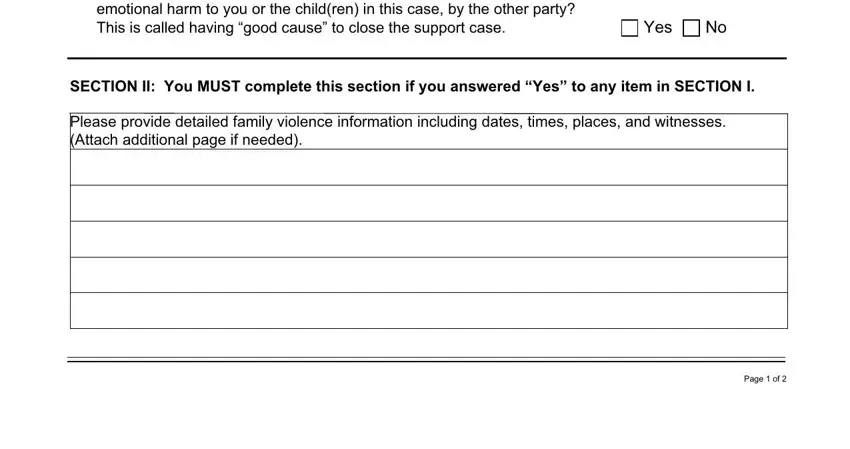
3. Your next step is normally simple - complete all the fields in Giving out my address or other, I declare under penalty of perjury, PRINT NAME, SIGNATURE, DATE, and PRIVACY NOTICE in order to finish this process.
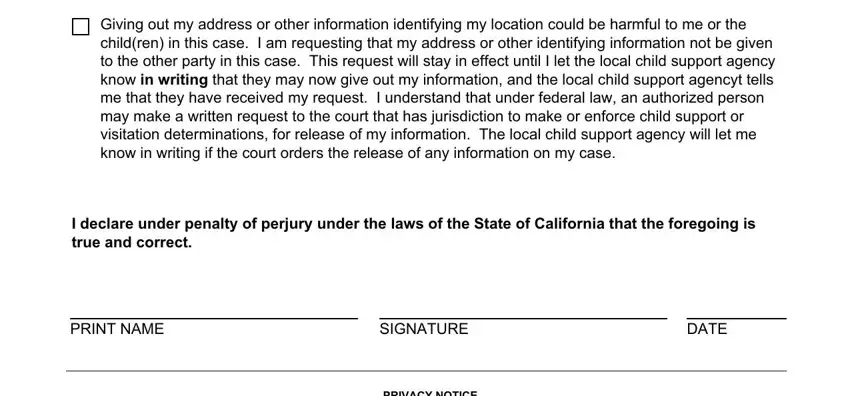
Regarding DATE and PRIVACY NOTICE, be sure you get them right here. Both these are the most important fields in the file.
Step 3: Right after you've reviewed the details in the document, click "Done" to conclude your document generation. Make a 7-day free trial option with us and gain instant access to california dcss 0048 form - with all changes preserved and available from your FormsPal cabinet. FormsPal guarantees your information confidentiality by using a protected system that in no way saves or shares any kind of private information provided. Be confident knowing your files are kept confidential each time you work with our editor!