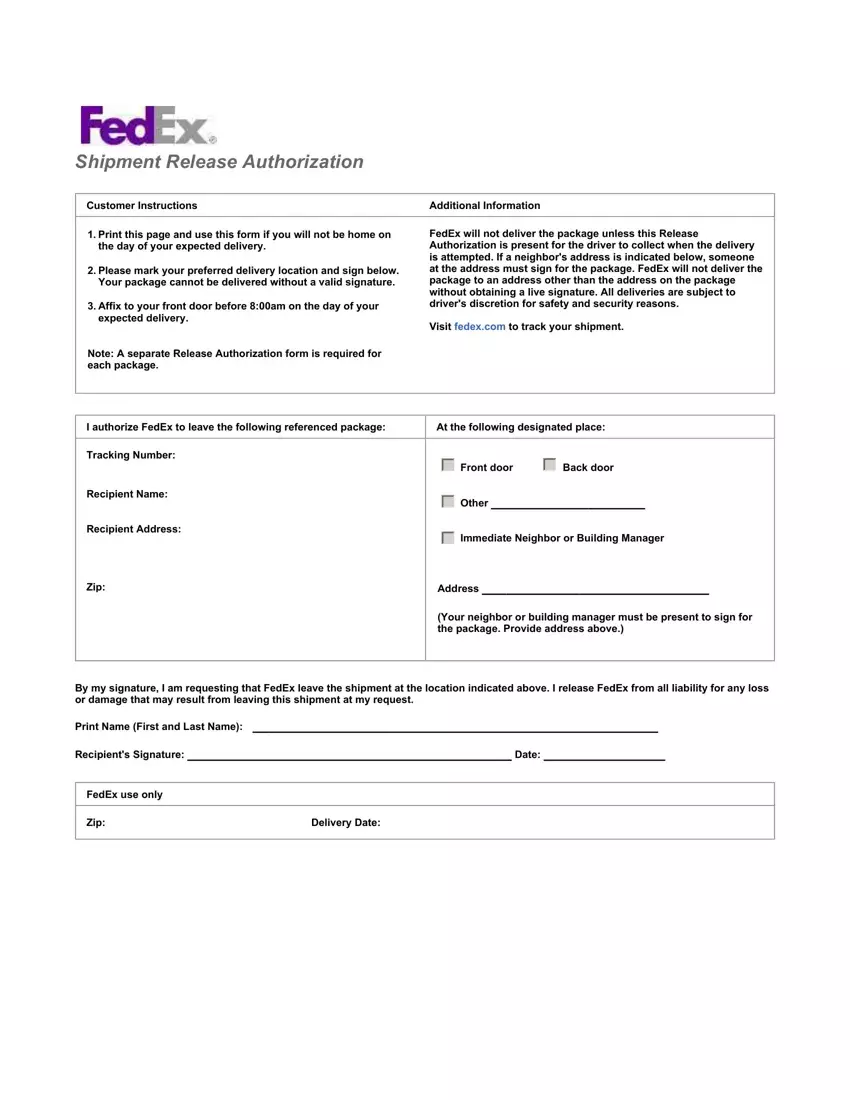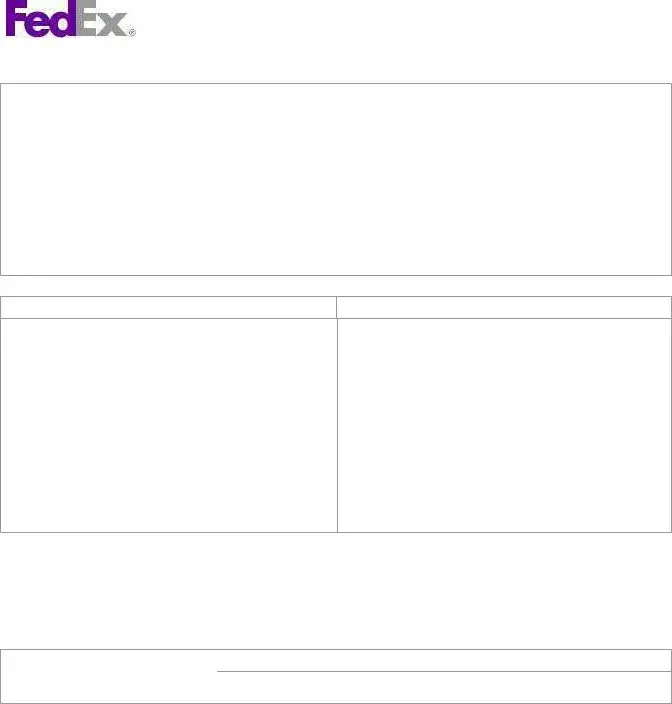It won't be a challenge to prepare fed ex door tag making use of our PDF editor. Here's how you will be able effortlessly create your form.
Step 1: Pick the button "Get Form Here".
Step 2: Now you are on the document editing page. You can modify and add content to the file, highlight words and phrases, cross or check certain words, include images, sign it, get rid of needless areas, or remove them entirely.
The next parts are going to make up your PDF document:
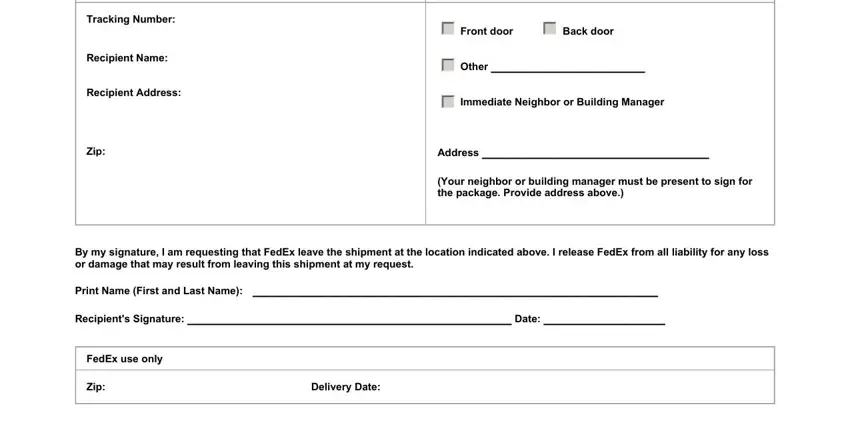
Step 3: When you are done, choose the "Done" button to transfer your PDF document.
Step 4: To stay away from potential upcoming issues, be certain to obtain no less than several copies of each separate file.