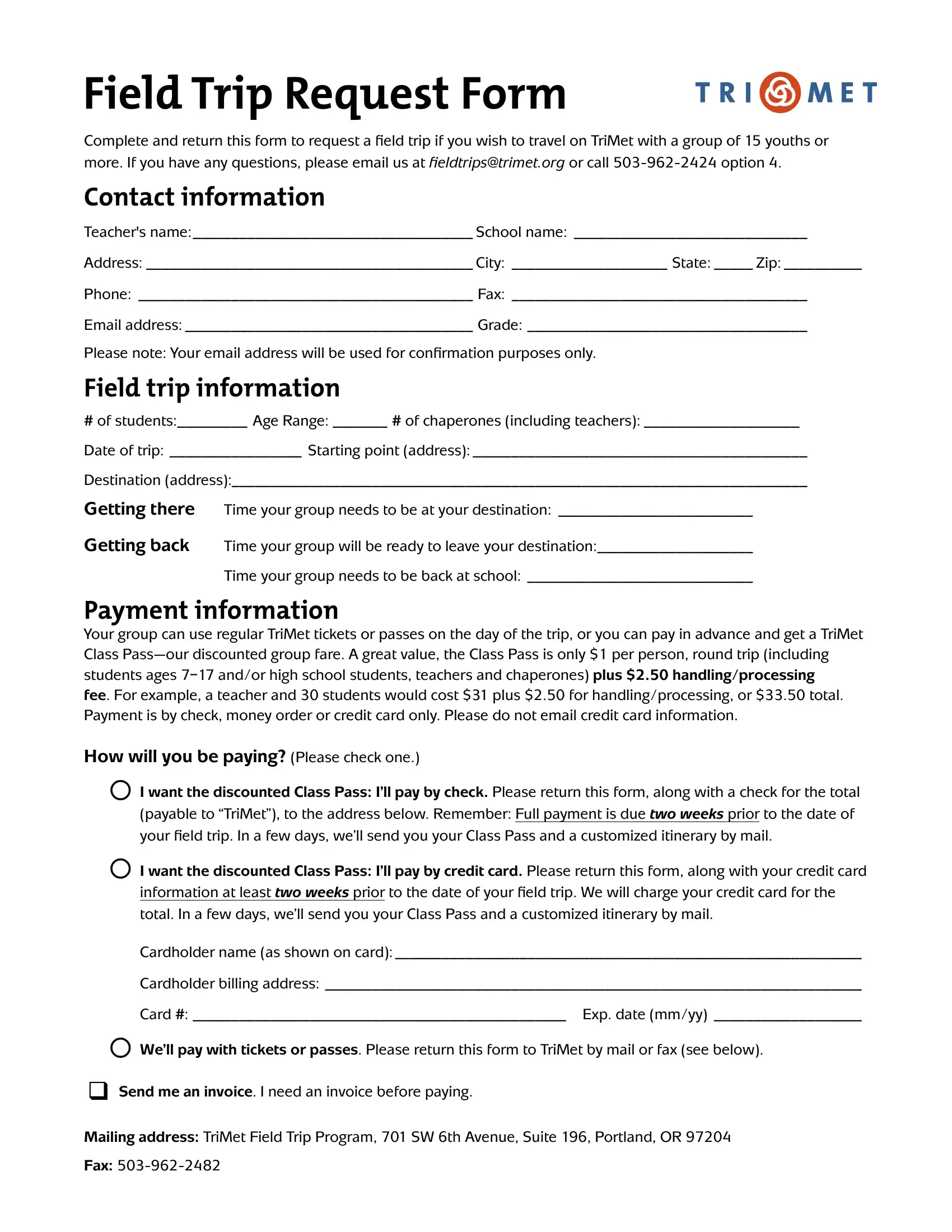fieldtripstrimet can be completed effortlessly. Simply make use of FormsPal PDF tool to do the job in a timely fashion. The tool is consistently upgraded by our team, receiving useful features and turning out to be better. Here's what you will have to do to get started:
Step 1: Hit the "Get Form" button at the top of this webpage to get into our tool.
Step 2: With this state-of-the-art PDF editor, you'll be able to accomplish more than merely complete blank form fields. Try all the features and make your documents appear perfect with customized text added in, or optimize the original input to excellence - all that backed up by the capability to incorporate any type of graphics and sign the file off.
This form will require specific data to be filled out, thus be sure to take some time to type in what's expected:
1. Begin completing your fieldtripstrimet with a group of major fields. Consider all the necessary information and be sure nothing is missed!
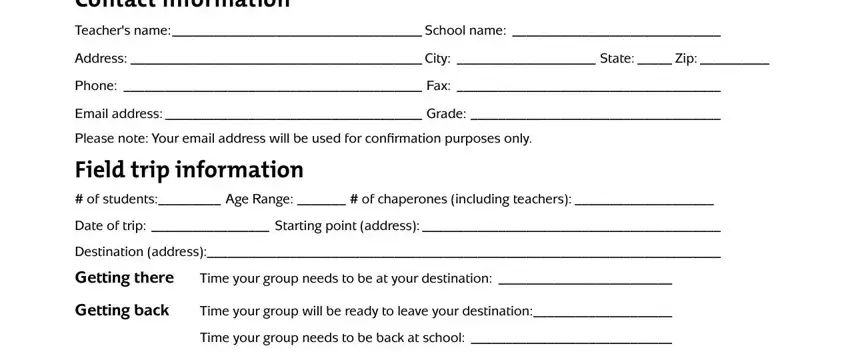
2. Once your current task is complete, take the next step – fill out all of these fields - How will you be paying Please, I want the discounted Class Pass, I want the discounted Class Pass, information at least two weeks, Cardholder name as shown on card, Cardholder billing address, Card, Well pay with tickets or passes, Exp date mmyy, q Send me an invoice I need an, Mailing address TriMet Field Trip, and Fax with their corresponding information. Make sure to double check that everything has been entered correctly before continuing!
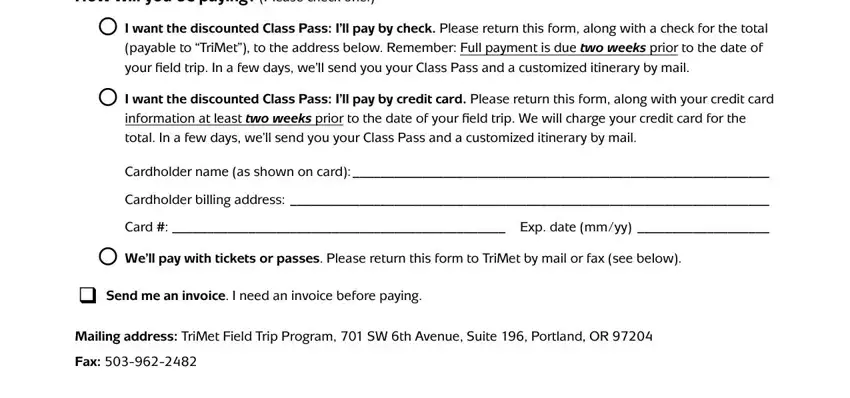
Always be very careful when completing Fax and Exp date mmyy, as this is the part in which a lot of people make errors.
Step 3: Spell-check the information you've entered into the form fields and then click the "Done" button. Join FormsPal now and immediately obtain fieldtripstrimet, all set for download. Each and every edit made is conveniently kept , so that you can change the form at a later stage if required. Here at FormsPal.com, we strive to be sure that all your details are stored protected.