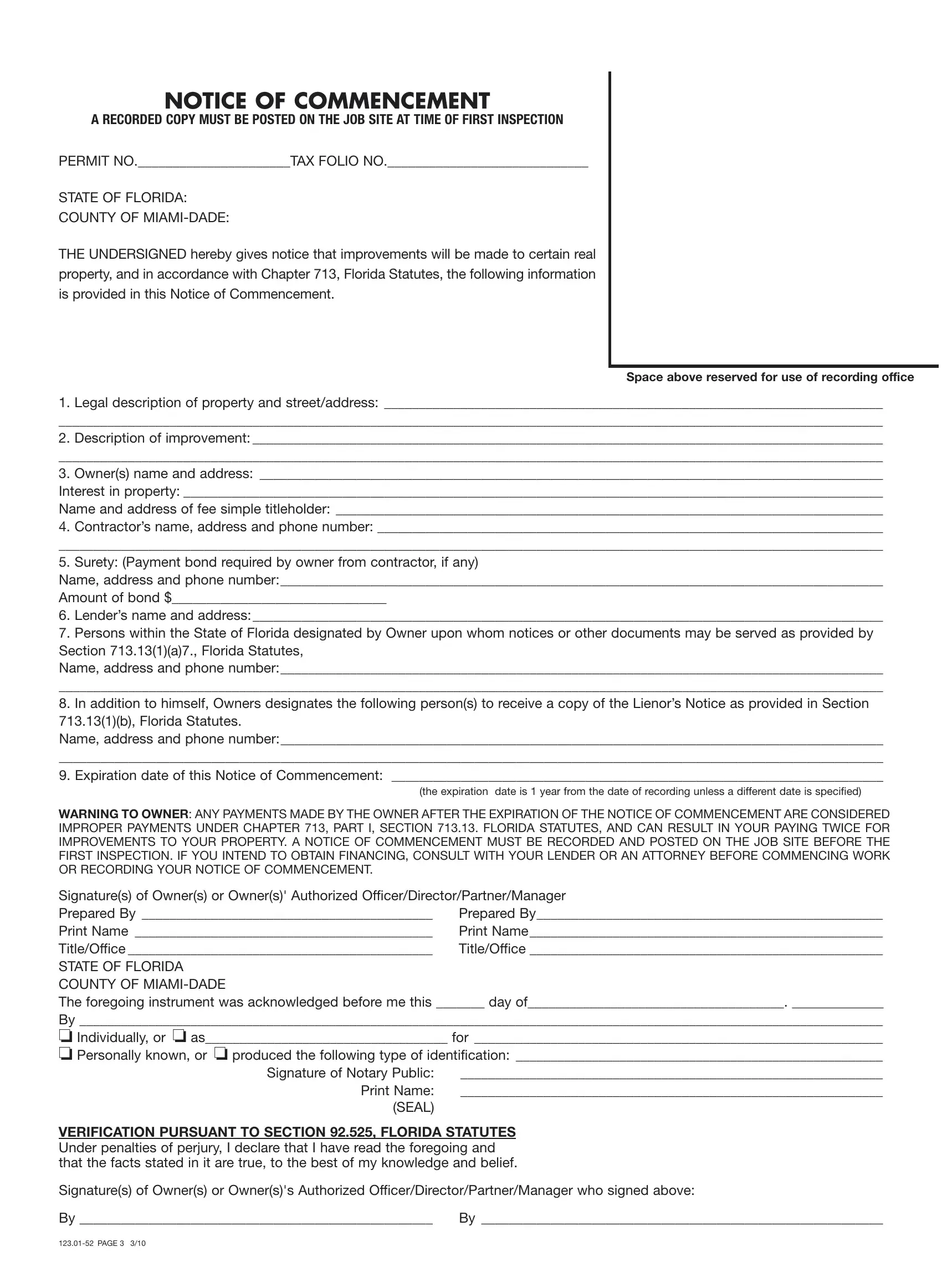Dealing with PDF documents online is actually a breeze using our PDF tool. Anyone can fill in notice of termination miami dade here within minutes. We at FormsPal are devoted to providing you with the best possible experience with our tool by continuously presenting new capabilities and upgrades. Our editor has become a lot more intuitive with the latest updates! At this point, working with PDF files is a lot easier and faster than ever before. Starting is easy! All you should do is take these basic steps below:
Step 1: Simply click the "Get Form Button" in the top section of this webpage to start up our pdf form editing tool. Here you'll find everything that is required to fill out your document.
Step 2: When you launch the tool, you will notice the form prepared to be completed. Besides filling out various blank fields, you can also perform several other actions with the form, such as adding custom textual content, modifying the initial textual content, inserting graphics, affixing your signature to the form, and more.
This PDF will need particular details to be typed in, so make sure you take the time to enter precisely what is expected:
1. You'll want to fill out the notice of termination miami dade correctly, hence be mindful when filling in the areas containing these blank fields:
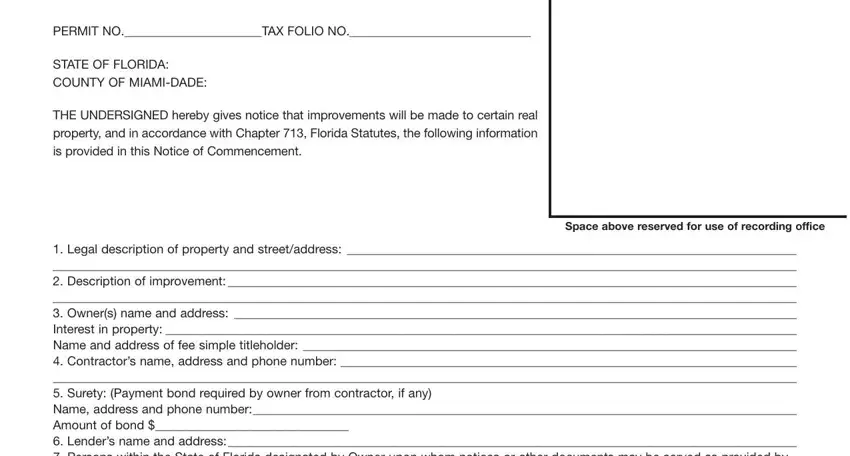
2. After the last part is completed, you have to add the required specifics in Legal description of property and, the expiration date is year from, WARNING TO OWNER ANY PAYMENTS MADE, Signatures of Owners or Owners, and Signature of Notary Public Print in order to move on further.
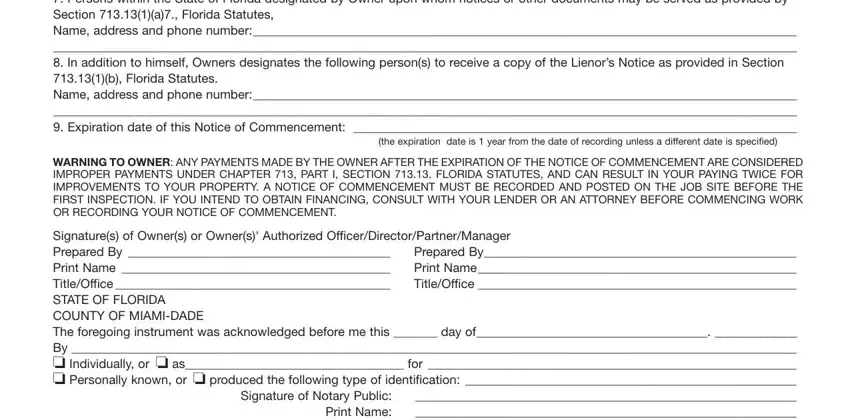
It is easy to make errors while completing the Legal description of property and, thus make sure you go through it again before you submit it.
3. Completing Signatures of Owners or Ownerss, By By, and PAGE is essential for the next step, make sure to fill them out in their entirety. Don't miss any details!
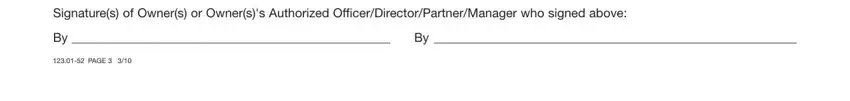
4. This next section requires some additional information. Ensure you complete all the necessary fields - This instrument prepared by, Name, Address, NOTICE OF TERMINATION, of Notice of Commencement, STATE OF FLORIDA COUNTY OF, Space above reserved for use of, The undersigned hereby gives, contained therein is hereby, The Notice of Commencement shall, date of this Notice of Termination, all the real property subject to, and This Notice of Termination - to proceed further in your process!
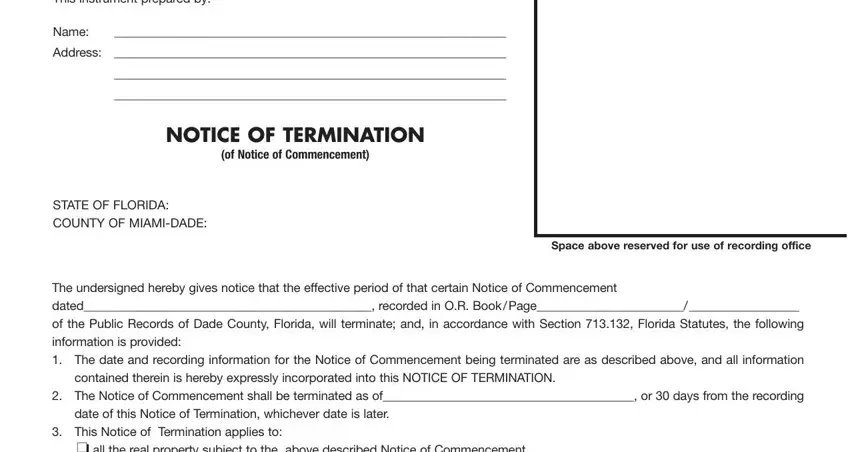
5. This pdf must be concluded by dealing with this segment. Further one can find a detailed set of fields that need specific details to allow your form usage to be accomplished: all the real property subject to, This Notice of Termination, Owner Signature Owner Signature, SWORN TO AND SUBSCRIBED before me, Personally known to me or, Notary Signature, Print Name, seal, and Exhibit attached Contractors.
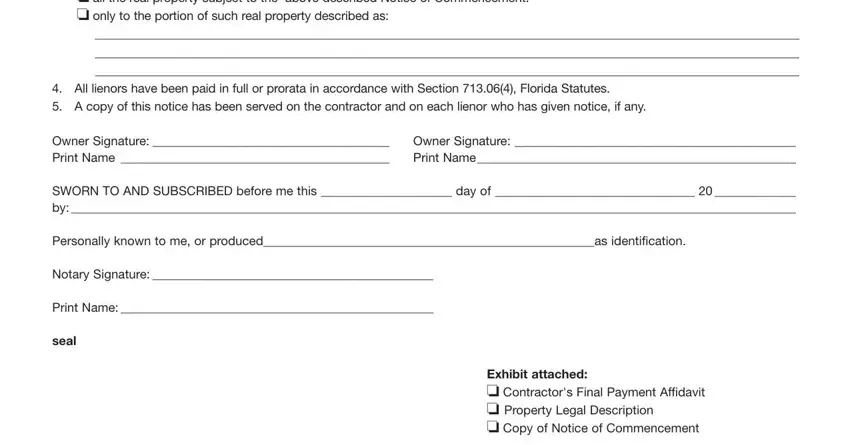
Step 3: Make certain the details are correct and then just click "Done" to finish the project. Acquire your notice of termination miami dade as soon as you join for a free trial. Easily use the form within your personal account page, with any modifications and changes all preserved! FormsPal provides risk-free form editing without personal data recording or any kind of sharing. Feel at ease knowing that your details are in good hands here!