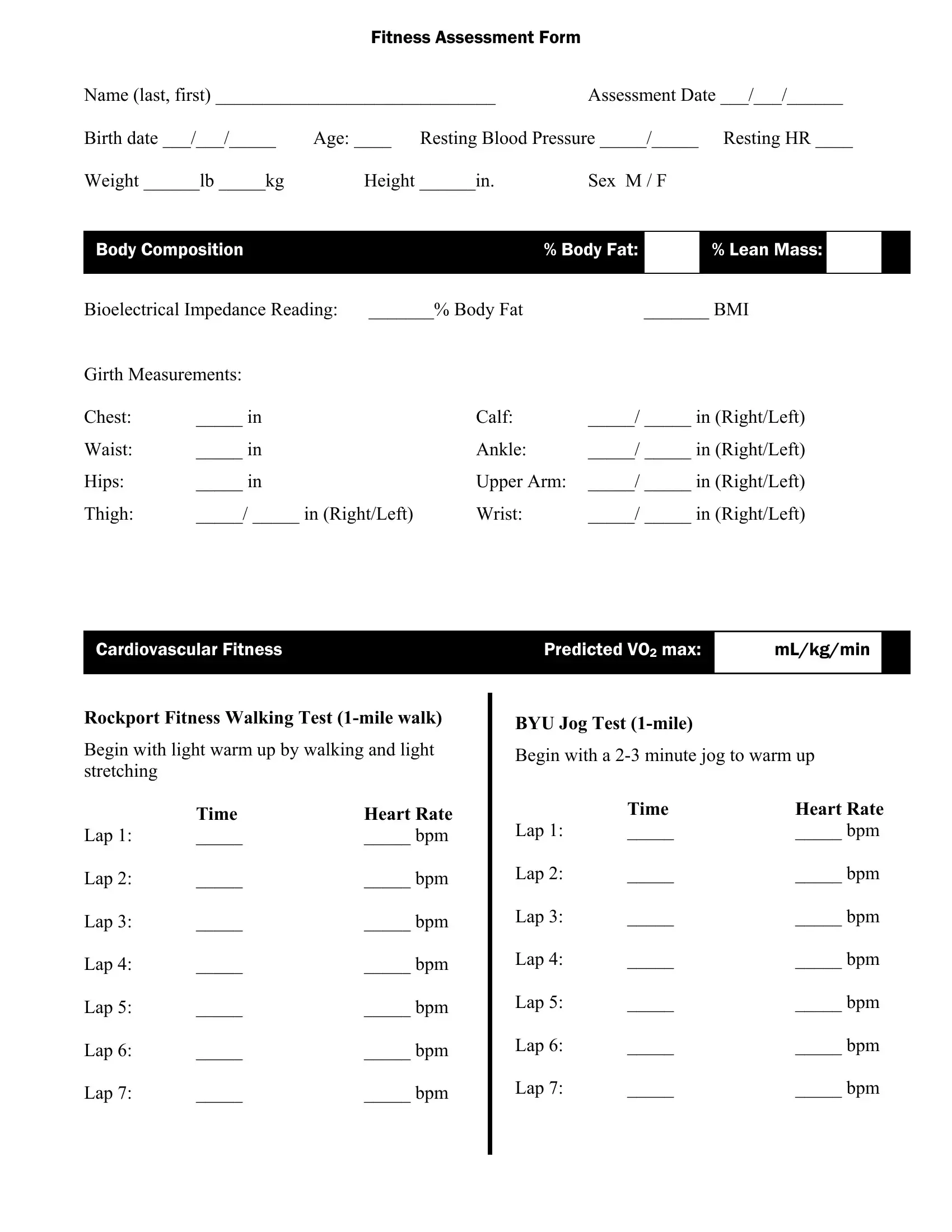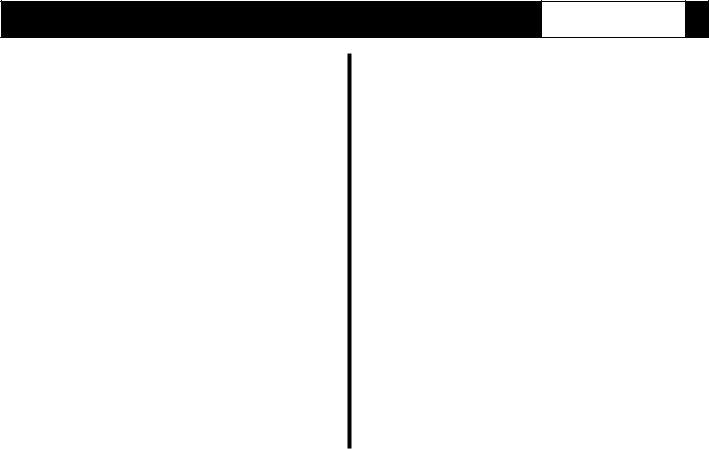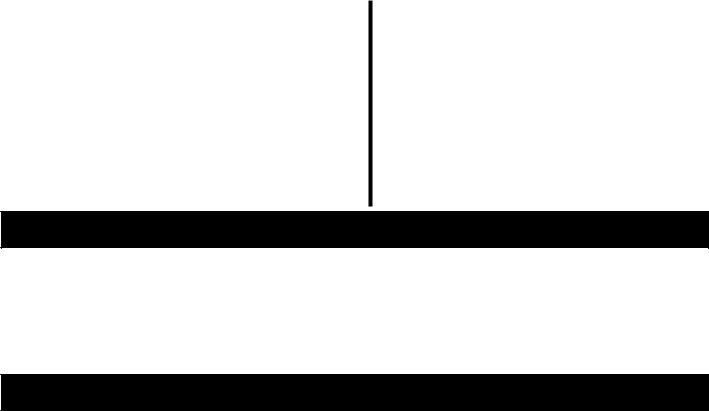Any time you wish to fill out physical fitness assessment test pdf, you don't need to install any kind of programs - just use our PDF tool. Our team is always working to develop the editor and ensure it is much better for clients with its cutting-edge features. Discover an constantly progressive experience now - explore and find new possibilities as you go! Starting is simple! All you should do is take the next simple steps below:
Step 1: Click on the "Get Form" button above. It'll open our editor so that you can start filling out your form.
Step 2: When you start the file editor, you will notice the document made ready to be filled in. Aside from filling out various blanks, you may also do some other things with the file, that is adding custom textual content, editing the original textual content, inserting illustrations or photos, putting your signature on the document, and more.
So as to complete this document, make sure you type in the information you need in every single area:
1. Complete your physical fitness assessment test pdf with a selection of necessary fields. Consider all of the necessary information and ensure there is nothing forgotten!
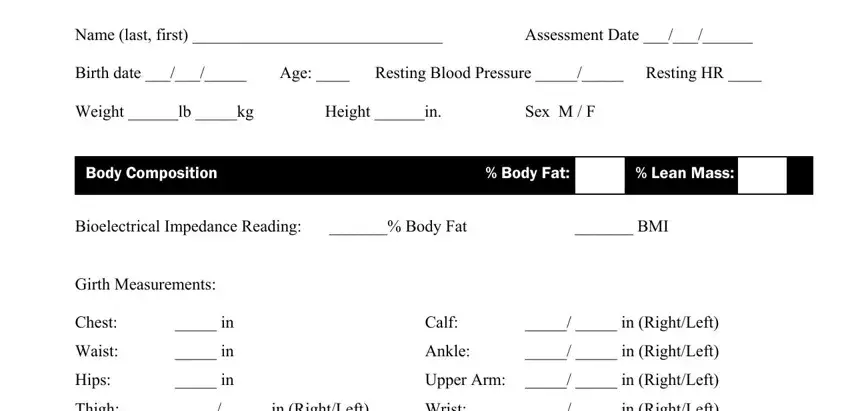
2. Your next part is usually to submit these particular fields: Cardiovascular Fitness, Rockport Fitness Walking Test mile, bpm, Heart Rate bpm, Time, Begin with light warm up by, bpm, bpm, bpm, bpm, bpm, Predicted VO max, mLkgmin, BYU Jog Test mile, and Begin with a minute jog to warm up.
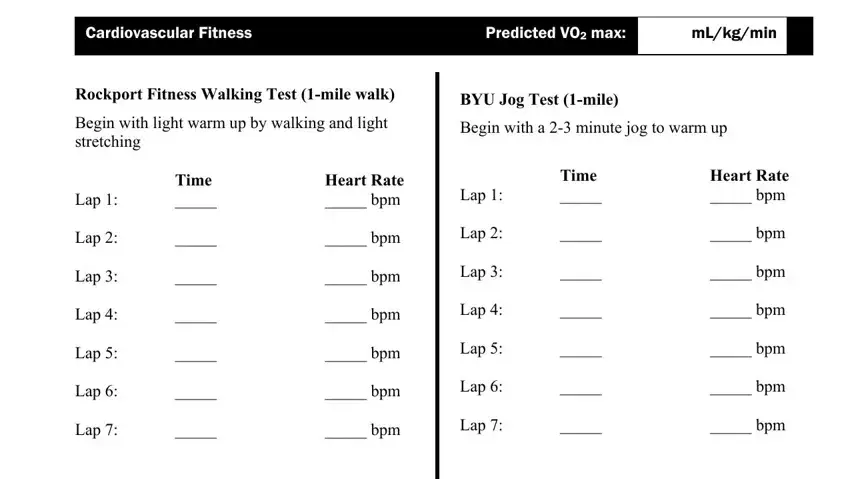
Be very careful when filling in mLkgmin and Begin with a minute jog to warm up, because this is the part in which a lot of people make some mistakes.
3. Completing Minute YMCA Step Test Beginner, Muscular Endurance, McArdle Step Test Advanced Begin, Pushups min, YMCA Bench Press Test reps Situps, Percentile rank, Percentile rank, Percentile rank, Sit and Reach, Flexibility, and CommentsCalculations is essential for the next step, make sure to fill them out in their entirety. Don't miss any details!
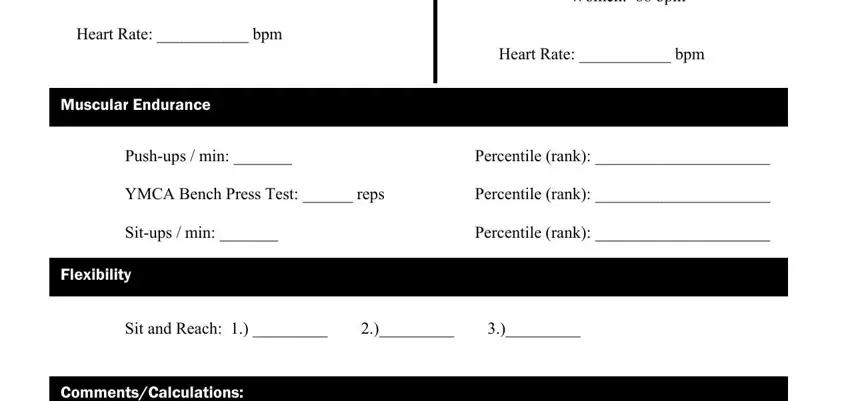
4. All set to complete this next section! Here you will get these empty form fields to fill out.

Step 3: Spell-check all the information you've entered into the blank fields and then press the "Done" button. Join us today and immediately get access to physical fitness assessment test pdf, set for downloading. Each change you make is conveniently kept , helping you to modify the form further when required. FormsPal guarantees risk-free form completion without personal data recording or any sort of sharing. Be assured that your information is secure with us!