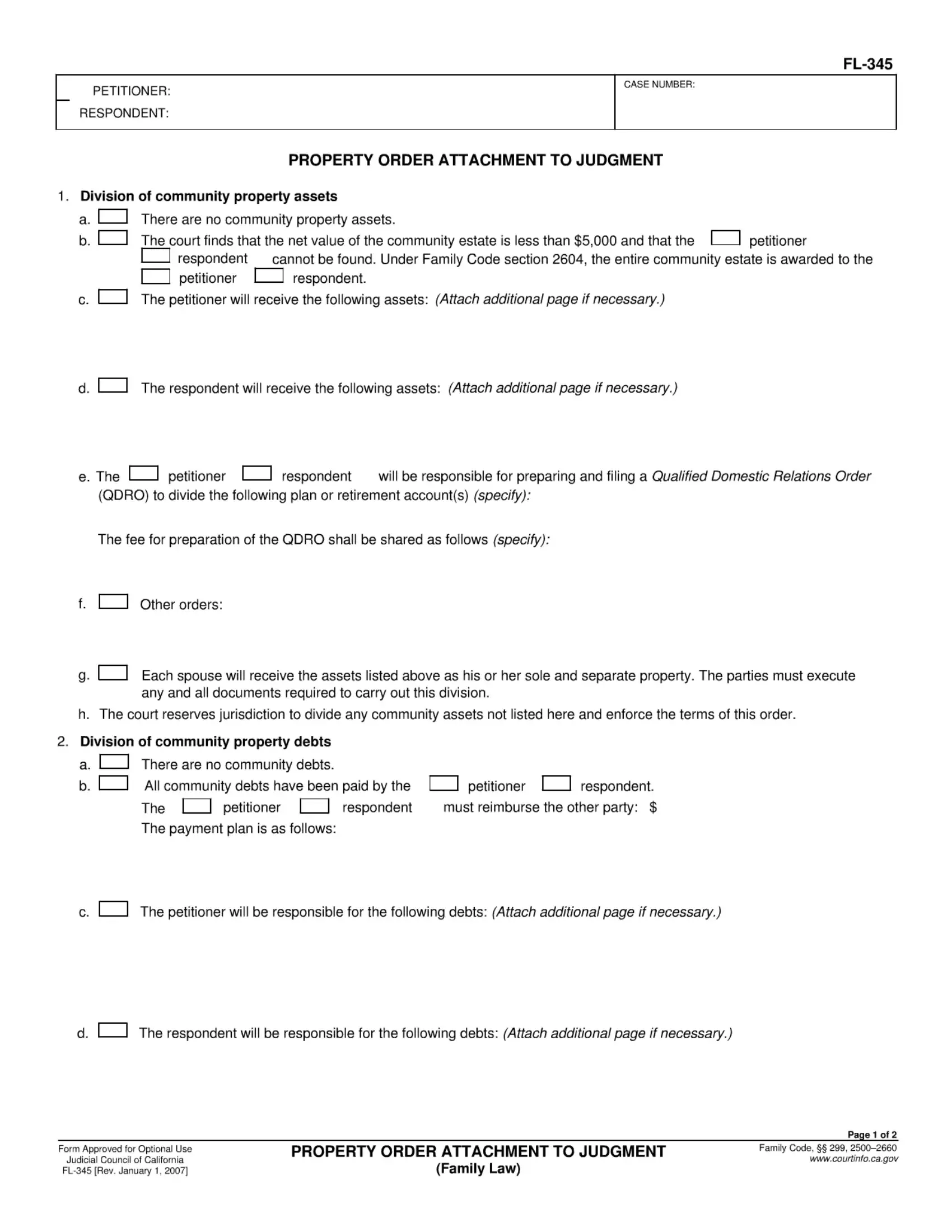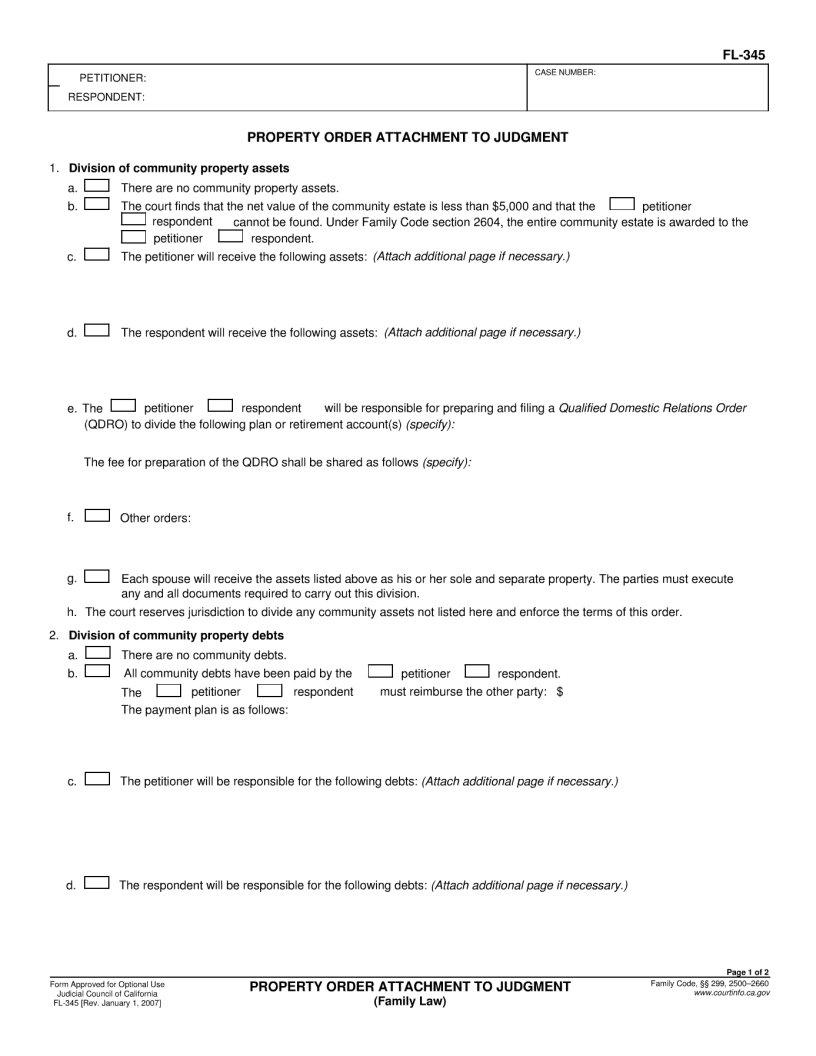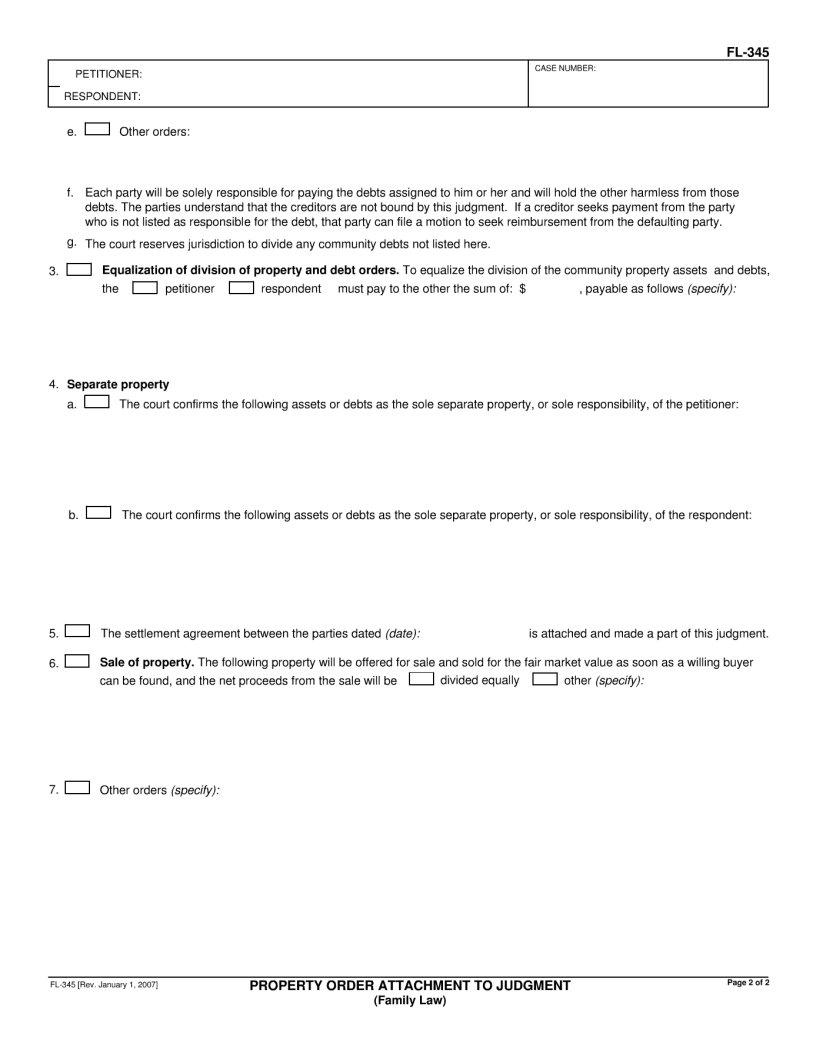You could fill in fl 345 form california effectively by using our PDFinity® online tool. In order to make our editor better and less complicated to work with, we consistently come up with new features, with our users' feedback in mind. Starting is easy! All you should do is take the following basic steps below:
Step 1: Access the PDF file inside our editor by hitting the "Get Form Button" above on this page.
Step 2: With our advanced PDF editing tool, you can actually do more than merely complete blanks. Edit away and make your forms look sublime with customized text added in, or modify the original input to excellence - all that comes along with an ability to incorporate almost any photos and sign the PDF off.
It really is straightforward to complete the pdf using out practical guide! Here's what you need to do:
1. Start filling out your fl 345 form california with a group of major blank fields. Consider all the important information and ensure there's nothing missed!
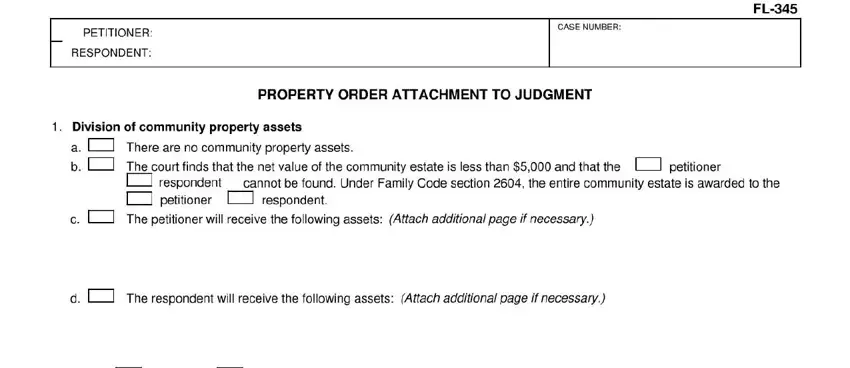
2. When the prior part is filled out, proceed to type in the applicable information in all these - .
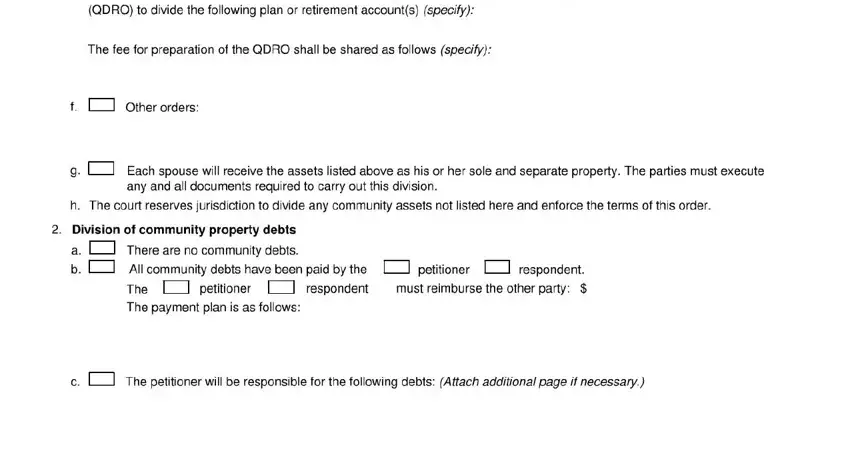
3. This next section focuses on - complete all of these fields.
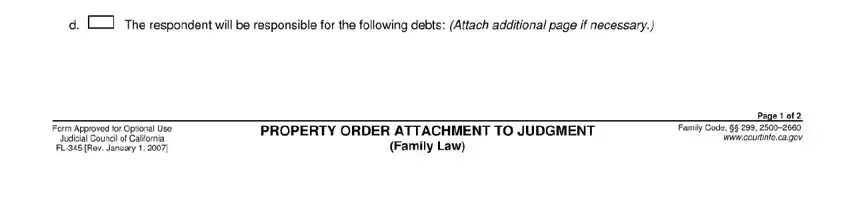
4. This paragraph comes with these particular blanks to fill out: .
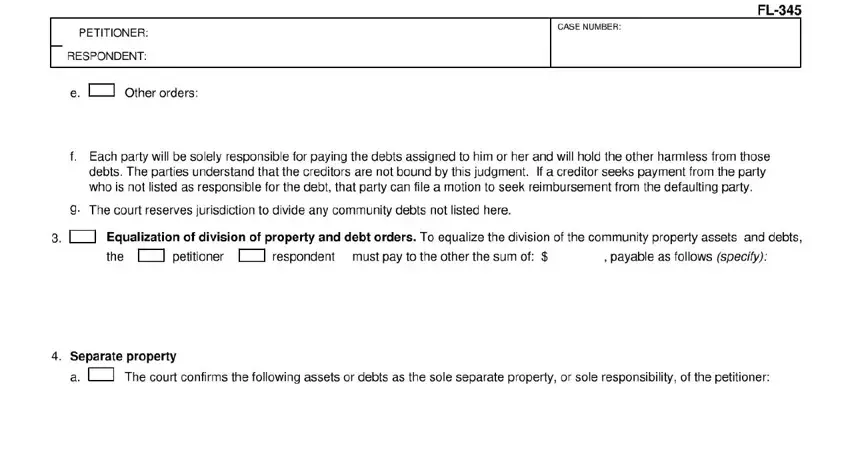
5. Since you come near to the end of the file, you'll notice just a few extra points to complete. Notably, must be filled out.
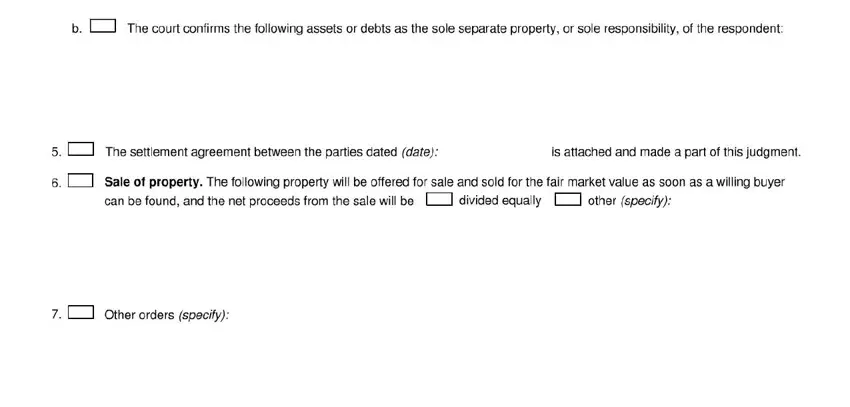
It's simple to make an error when filling in the this field, hence be sure you reread it prior to when you submit it.
Step 3: Soon after looking through the fields, click "Done" and you are done and dusted! Right after creating afree trial account here, it will be possible to download fl 345 form california or send it via email right off. The PDF form will also be available through your personal cabinet with all of your edits. FormsPal guarantees your information privacy by having a secure system that in no way records or shares any kind of personal information used in the form. Rest assured knowing your files are kept safe each time you work with our editor!