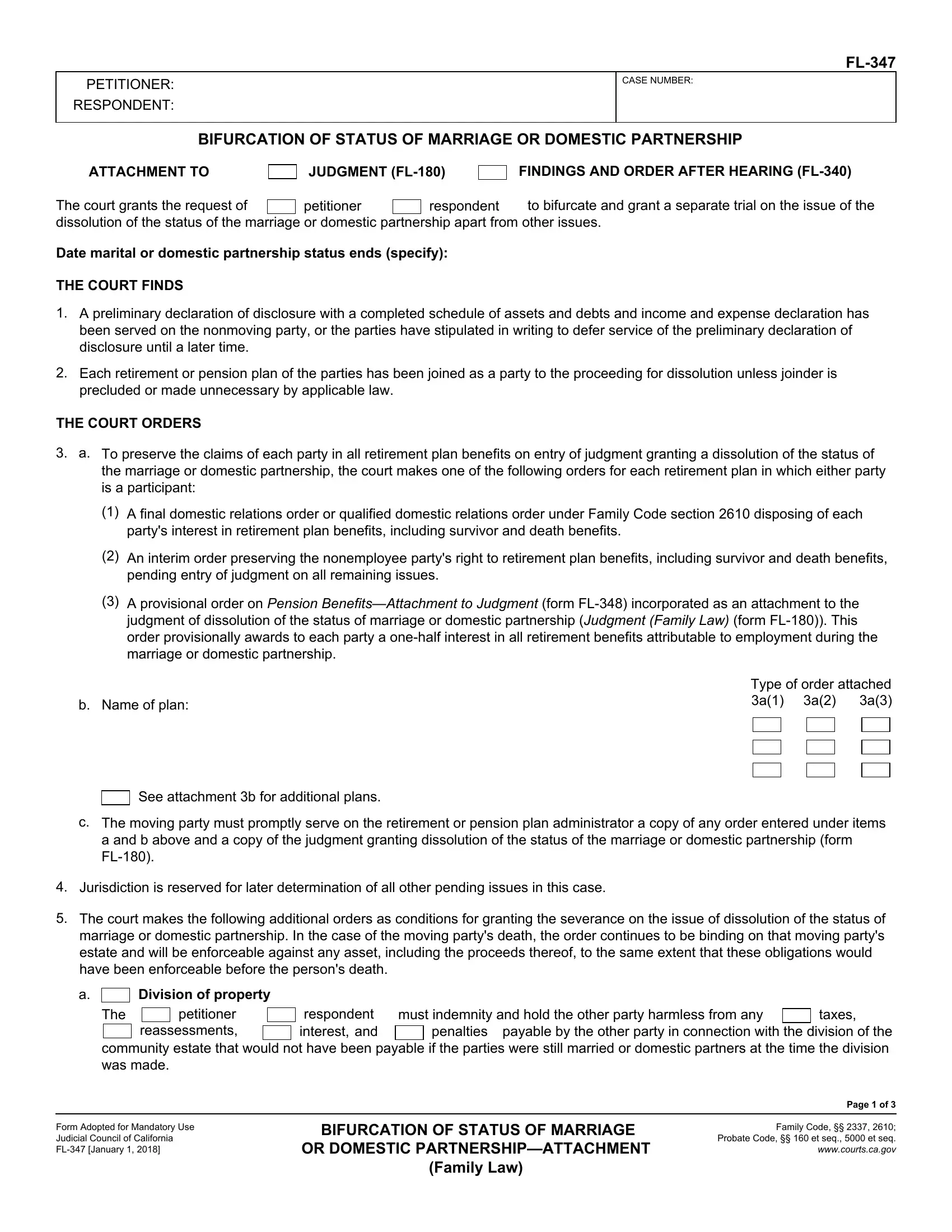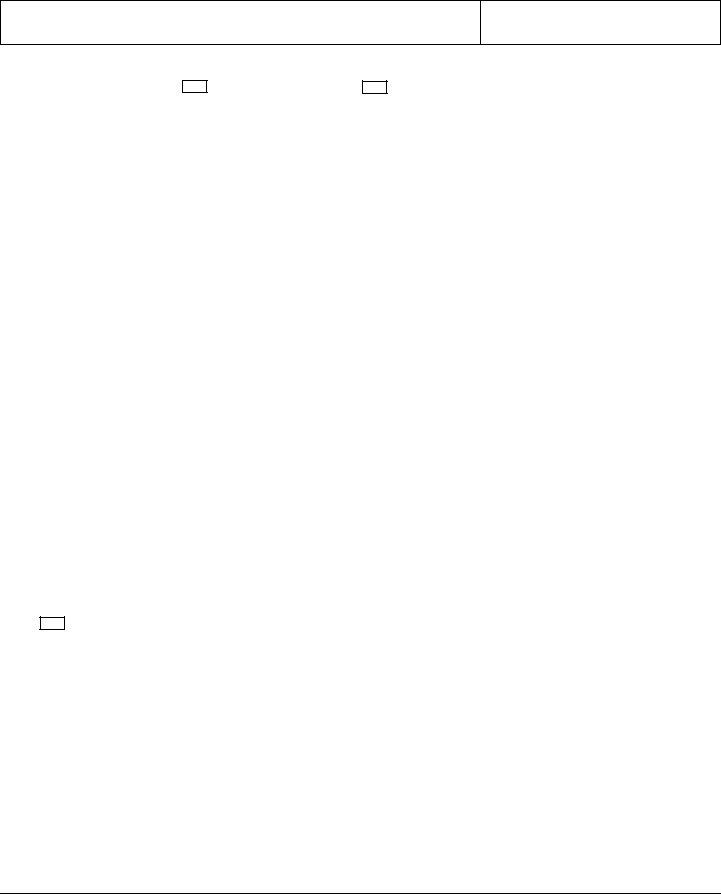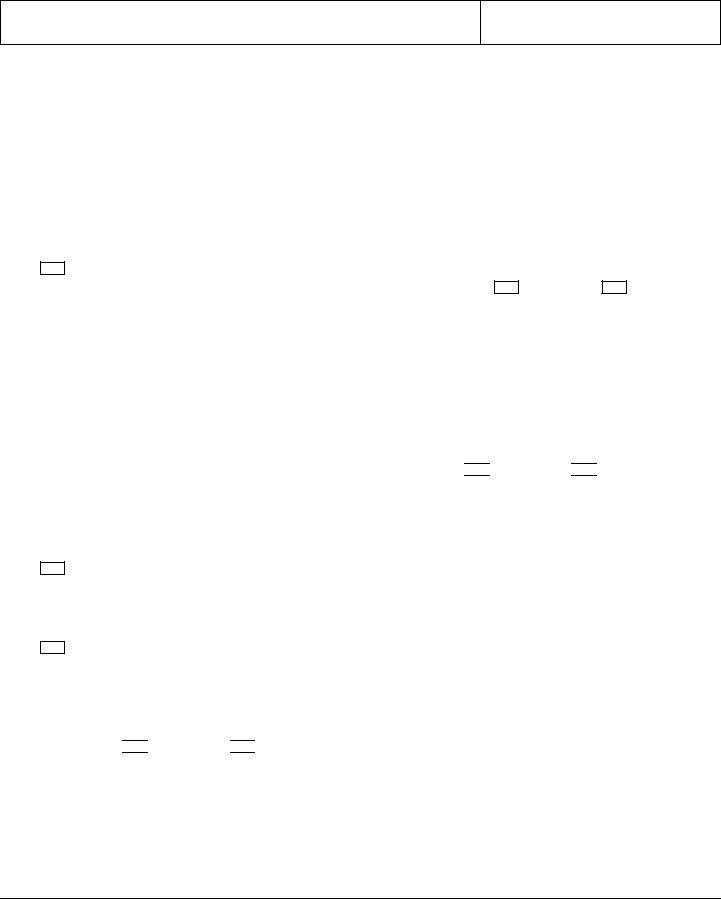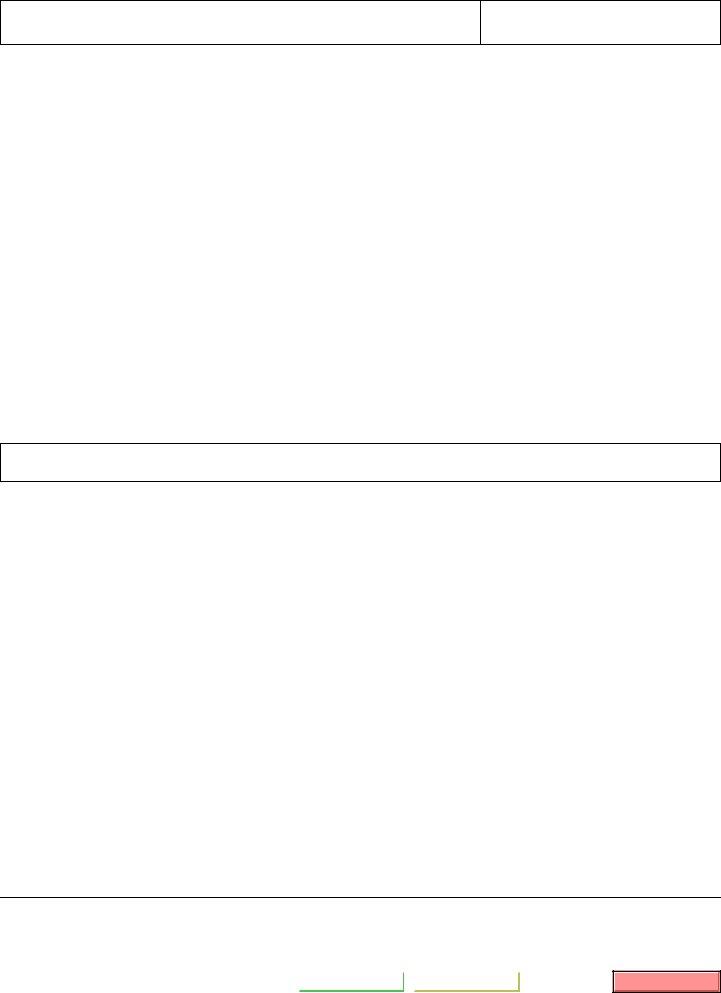Making use of the online editor for PDFs by FormsPal, you may fill out or modify fl 374 right here. The tool is continually maintained by our staff, receiving cool functions and growing to be greater. To begin your journey, take these simple steps:
Step 1: Simply click on the "Get Form Button" at the top of this webpage to get into our form editing tool. Here you will find everything that is needed to fill out your file.
Step 2: After you open the PDF editor, you will notice the document all set to be filled in. In addition to filling in different blank fields, it's also possible to perform some other actions with the PDF, including adding custom words, modifying the original text, adding illustrations or photos, putting your signature on the PDF, and much more.
When it comes to fields of this precise document, this is what you want to do:
1. When filling out the fl 374, ensure to complete all important blank fields within its relevant area. It will help to expedite the process, making it possible for your information to be handled without delay and correctly.
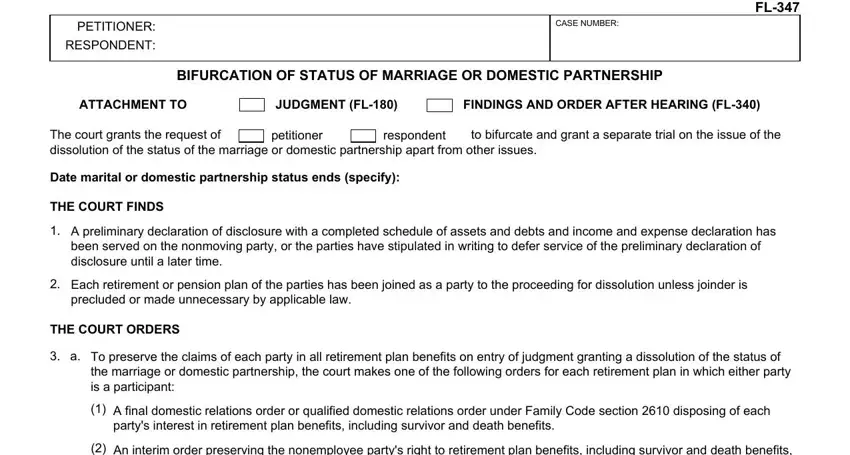
2. Once the first section is done, go on to enter the applicable information in all these: Name of plan, Type of order attached a a a, See attachment b for additional, The moving party must promptly, Jurisdiction is reserved for later, The court makes the following, Division of property, petitioner reassessments, The must indemnity and hold the, respondent interest, penalties, taxes, Form Adopted for Mandatory Use, BIFURCATION OF STATUS OF MARRIAGE, and Family Code Probate Code et.
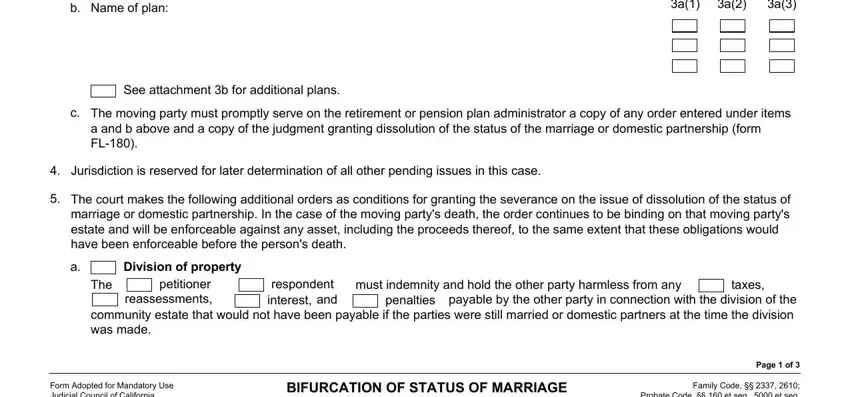
3. This part is generally hassle-free - fill out all of the blanks in PETITIONER, RESPONDENT, Health insurance, CASE NUMBER, Until judgment has been entered on, respondent, respondent, petitioner, petitioner, If that coverage is not available, respondent, petitioner, Probate homestead, Until judgment has been entered on, and respondent in order to complete the current step.
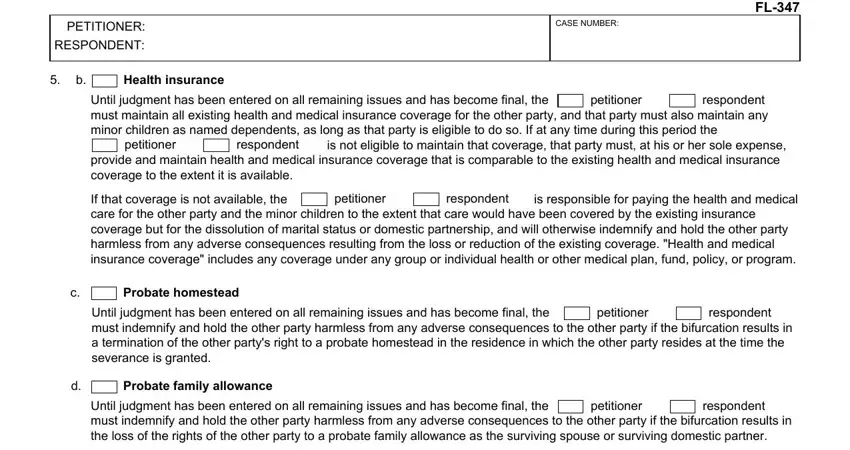
Always be really mindful while completing petitioner and respondent, as this is the section in which a lot of people make errors.
4. To move forward, the next section will require filling out a couple of form blanks. Examples include Retirement benefits, Except for any retirement plan, respondent, petitioner, Social security benefits, The moving party must indemnify, Beneficiary designationnonprobate, Attachment g Order Re Beneficiary, Individual Retirement Accounts, Attachment h Order Re Division of, respondent, and petitioner, which you'll find vital to moving forward with this particular document.
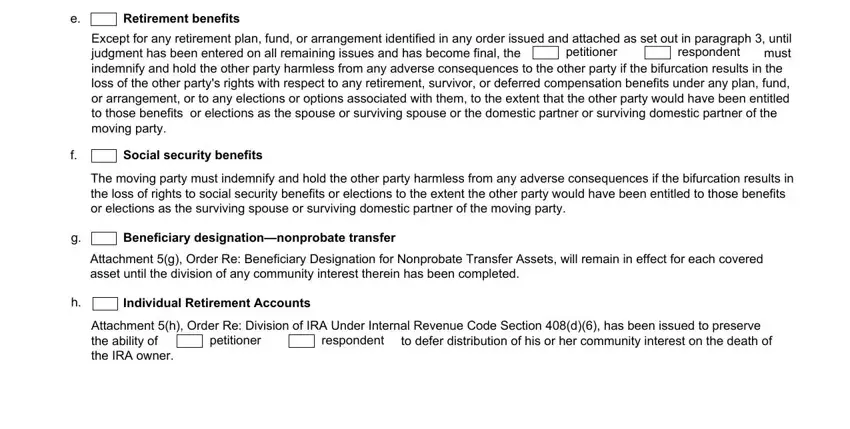
5. Because you reach the finalization of this form, you'll find a few extra things to complete. Specifically, PETITIONER, RESPONDENT, CASE NUMBER, Enforcement of community property, Good cause exists to make, Other conditions that are just and, Other, and Number of pages attachments should be filled in.
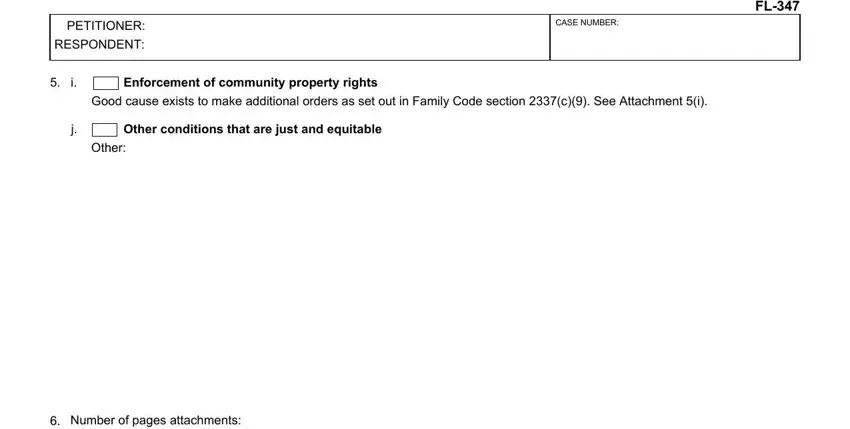
Step 3: Just after double-checking the fields you have filled in, press "Done" and you're done and dusted! Create a 7-day free trial option with us and obtain immediate access to fl 374 - downloadable, emailable, and editable inside your FormsPal account. When you use FormsPal, you'll be able to complete documents without having to be concerned about database breaches or data entries getting distributed. Our protected system helps to ensure that your private information is kept safe.