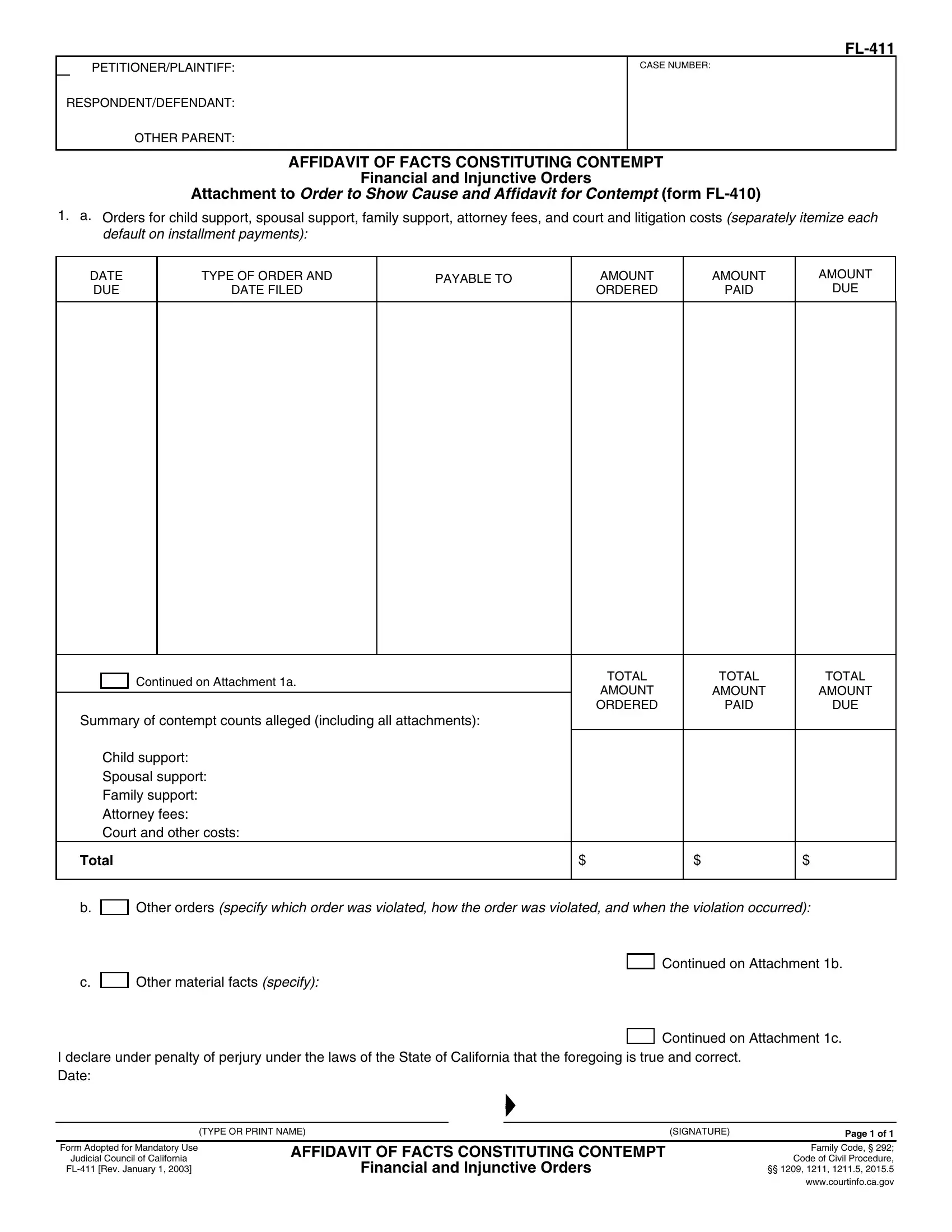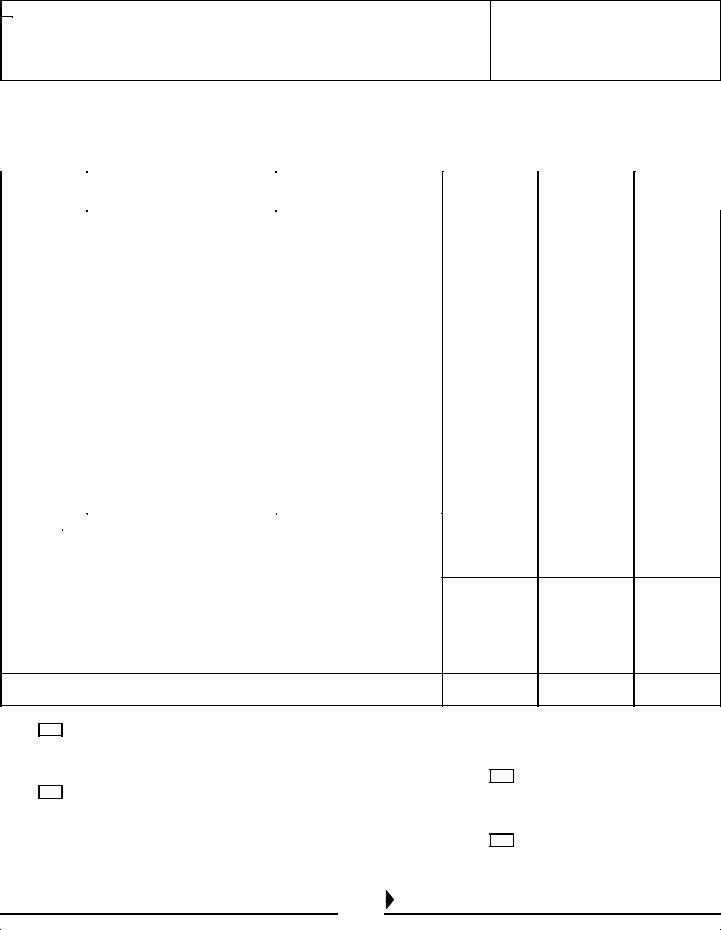When working in the online PDF editor by FormsPal, you can easily fill out or edit form fl 411 right here and now. The tool is continually maintained by our staff, acquiring powerful functions and growing to be better. If you are seeking to begin, here is what it will take:
Step 1: Simply click on the "Get Form Button" at the top of this webpage to launch our pdf form editing tool. There you will find everything that is needed to work with your document.
Step 2: When you launch the online editor, you'll notice the document prepared to be filled in. Apart from filling in different blanks, you can also do several other things with the form, namely putting on custom words, changing the original textual content, adding graphics, affixing your signature to the form, and much more.
It will be an easy task to finish the pdf using this practical tutorial! This is what you must do:
1. You have to complete the form fl 411 correctly, thus be mindful while filling out the segments that contain all these blanks:
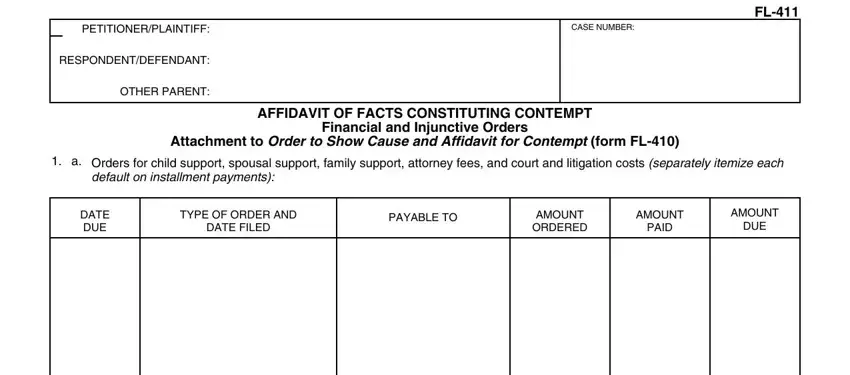
2. After completing the last part, head on to the next stage and fill in all required particulars in these blank fields - Continued on Attachment a, Summary of contempt counts alleged, TOTAL, AMOUNT ORDERED, TOTAL, AMOUNT, PAID, TOTAL, AMOUNT, DUE, Child support Spousal support, Total, Other orders specify which order, Other material facts specify, and Continued on Attachment b.
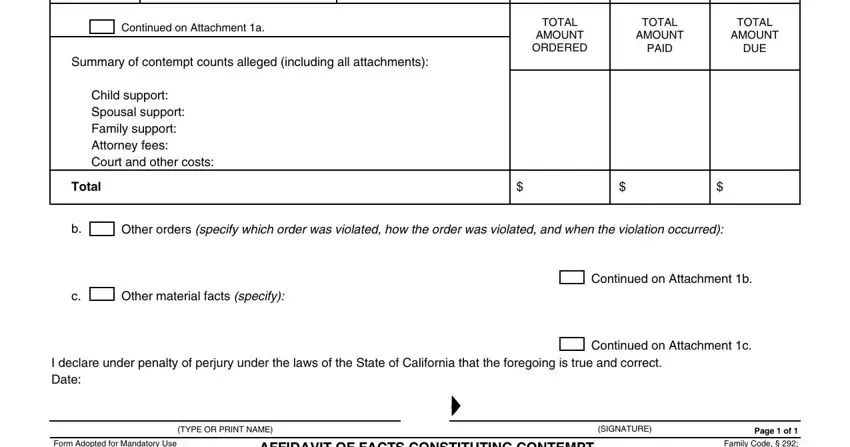
It's easy to make an error while completing the Continued on Attachment b, consequently be sure you look again before you'll finalize the form.
Step 3: Go through the information you have inserted in the form fields and hit the "Done" button. Download the form fl 411 when you sign up for a 7-day free trial. Conveniently gain access to the document within your FormsPal cabinet, with any modifications and changes conveniently kept! FormsPal offers protected document editing with no personal data recording or any kind of sharing. Feel comfortable knowing that your data is safe here!