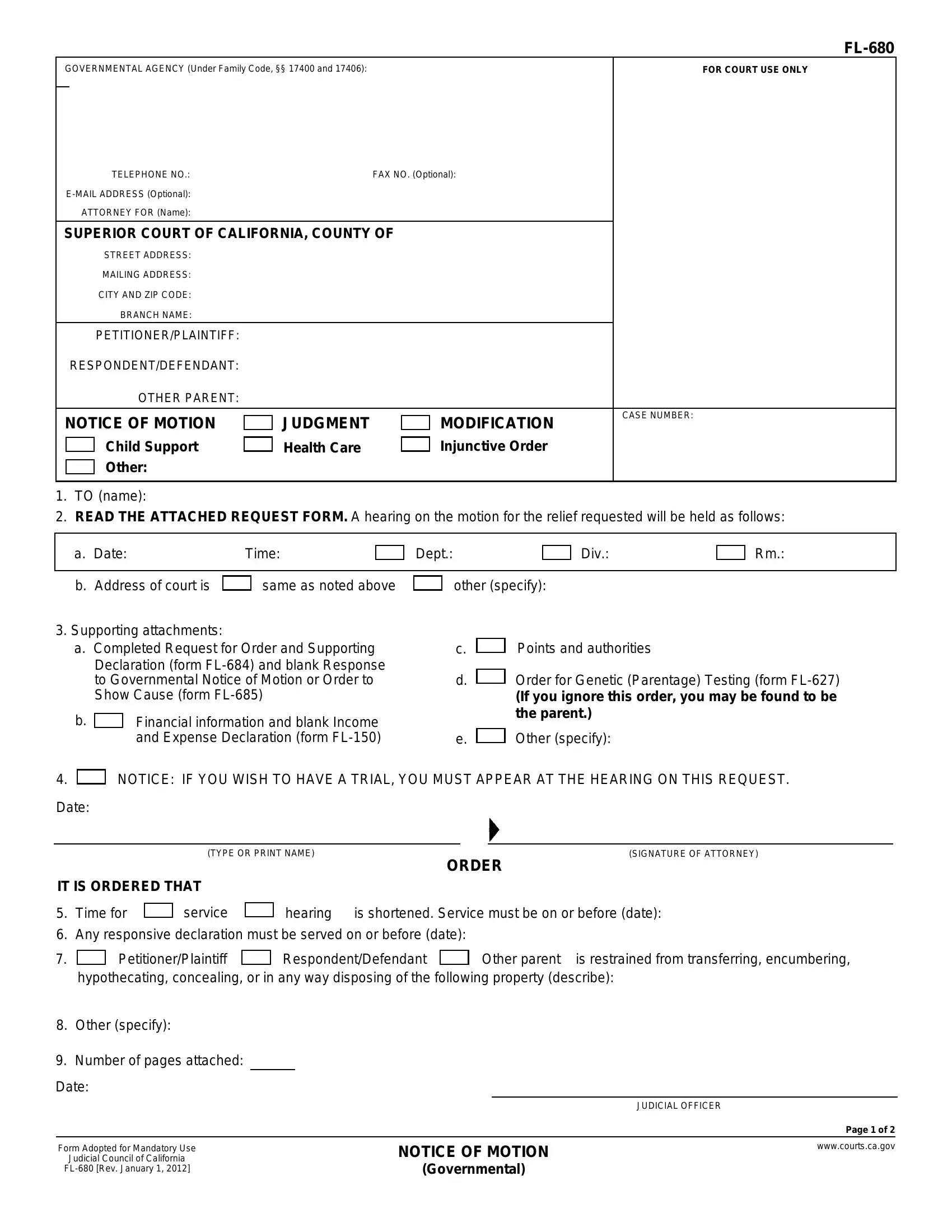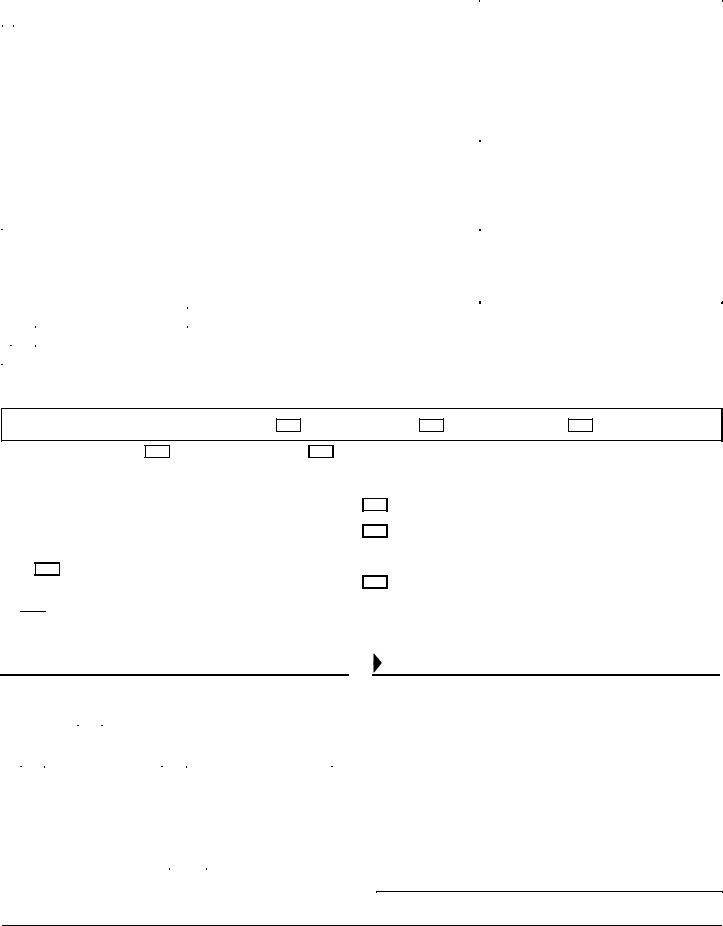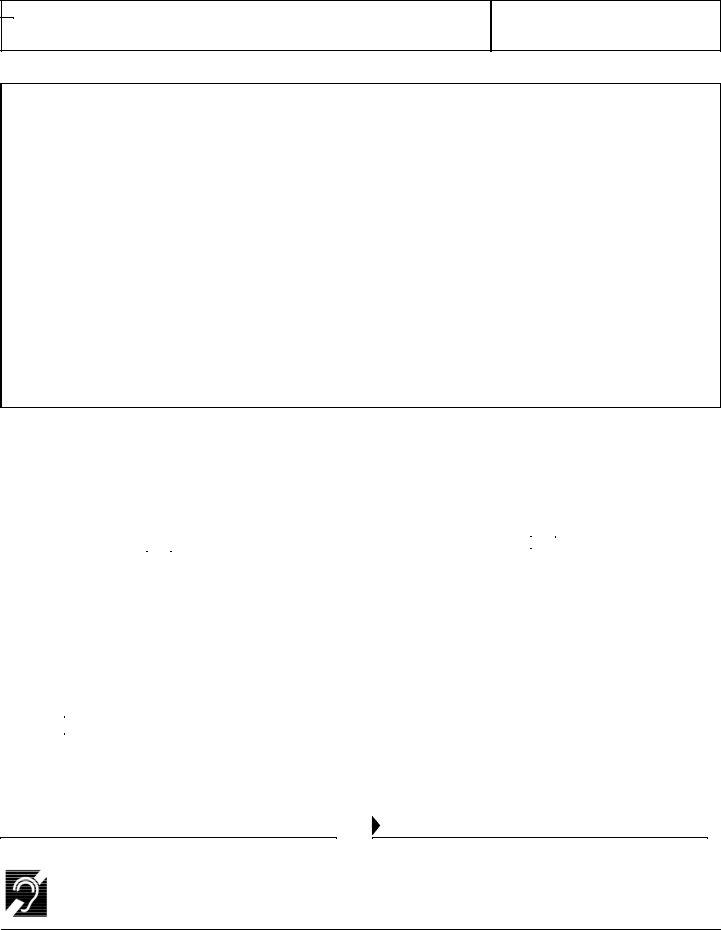In case you want to fill out fl 680 form print, there's no need to install any programs - just use our PDF tool. Our team is focused on providing you the ideal experience with our editor by continuously adding new features and enhancements. Our editor is now a lot more useful as the result of the newest updates! Currently, editing PDF files is simpler and faster than ever. To get the process started, consider these simple steps:
Step 1: Open the PDF inside our editor by hitting the "Get Form Button" at the top of this webpage.
Step 2: With the help of this state-of-the-art PDF tool, you're able to do more than merely fill out blank fields. Edit away and make your forms appear sublime with customized textual content added, or optimize the original content to excellence - all that comes along with the capability to insert stunning photos and sign the file off.
It is actually straightforward to finish the pdf with our helpful tutorial! Here's what you should do:
1. It is advisable to fill out the fl 680 form print correctly, therefore take care while working with the sections comprising these specific blanks:
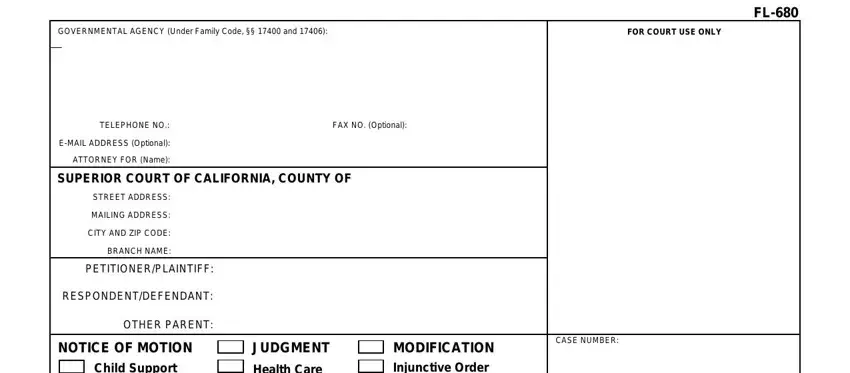
2. Now that this part is done, it is time to put in the required details in Child Support Other, JUDGMENT Health Care, MODIFICATION Injunctive Order, TO name READ THE ATTACHED, a Date, Time, Dept, Div, b Address of court is, same as noted above, other specify, Supporting attachments, a Completed Request for Order and, Declaration form FL and blank, and Financial information and blank in order to proceed to the third step.
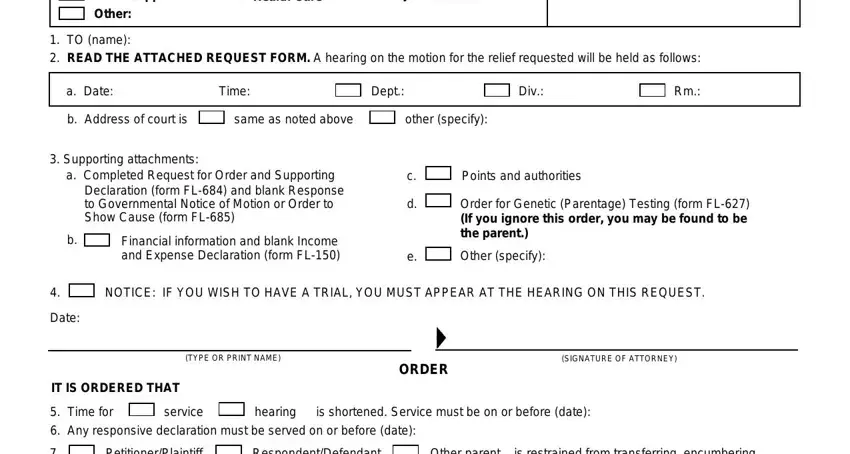
3. The next part should also be pretty easy, PetitionerPlaintiff, RespondentDefendant, Other parent is restrained from, hypothecating concealing or in any, Other specify, Number of pages attached, Date, Form Adopted for Mandatory Use, Judicial Council of California FL, NOTICE OF MOTION, Governmental, JUDICIAL OFFICER, Page of, and wwwcourtscagov - each one of these fields needs to be filled in here.
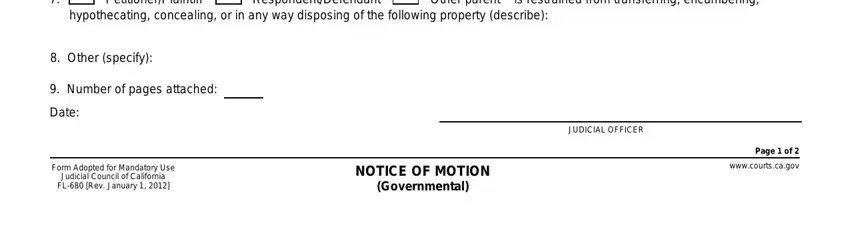
4. Completing PETITIONERPLANTIFF, CASE NUMBER, NOTICE, This case may be referred to a, Child support is based on your, and You do not have to pay any fee to is vital in the next part - make sure you don't hurry and be attentive with every single blank!
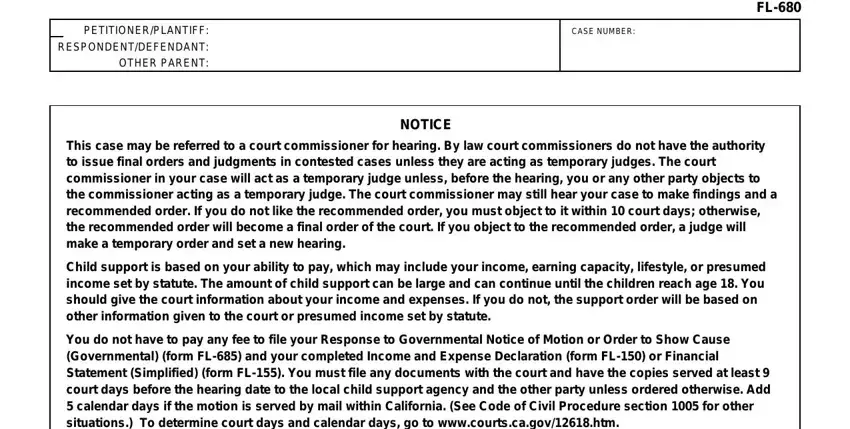
5. As a final point, the following last section is what you'll want to wrap up before submitting the PDF. The fields under consideration are the following: I am at least years of age not a, My residence or business address, I served a copy of this motion by, directly in the US mail, with postage paid OR business, b Place of deposit city and state, at my place of business for, The address for each individual, verified by the California Child, I declare under penalty of, Date, TYPE OR PRINT NAME, and SIGNATURE OF PERSON WHO SERVED.
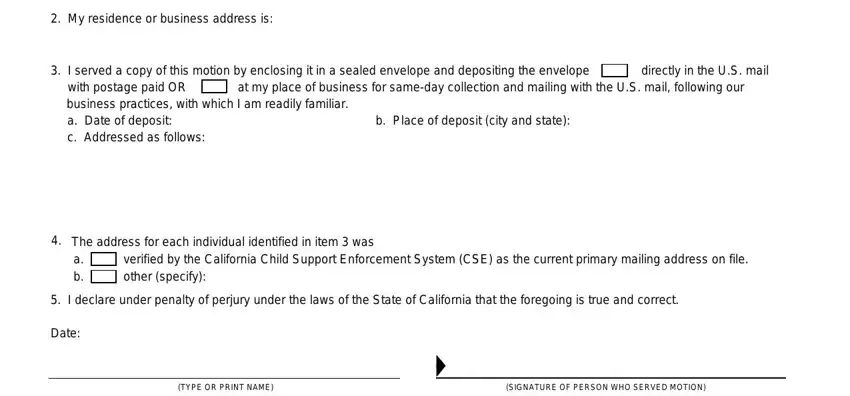
As for The address for each individual and TYPE OR PRINT NAME, make sure that you don't make any mistakes in this section. Both these could be the key ones in this PDF.
Step 3: Before moving forward, make sure that all blanks have been filled in correctly. Once you think it is all fine, click “Done." Find the fl 680 form print after you sign up for a 7-day free trial. Instantly gain access to the form in your FormsPal cabinet, together with any edits and adjustments being automatically kept! At FormsPal.com, we strive to make sure all of your details are maintained protected.