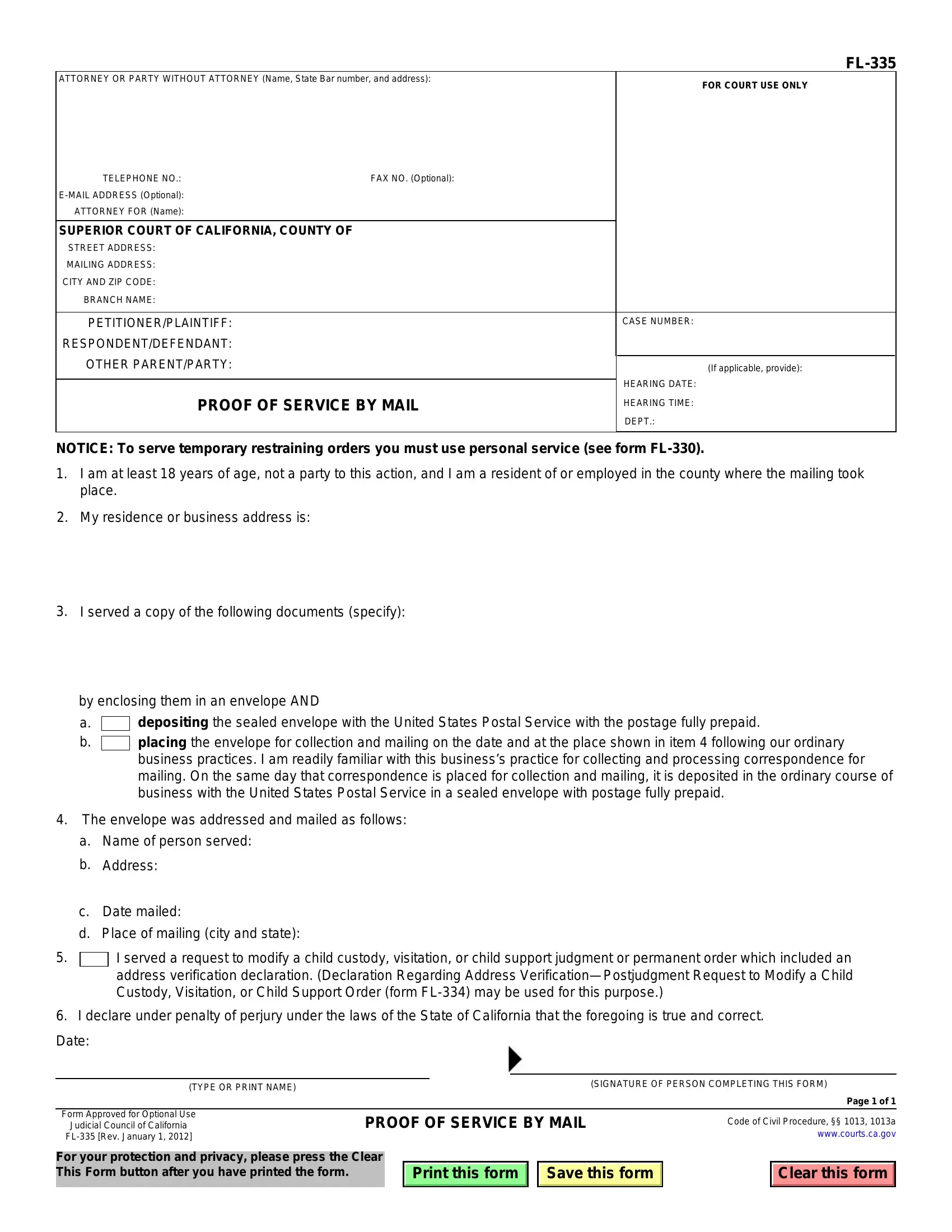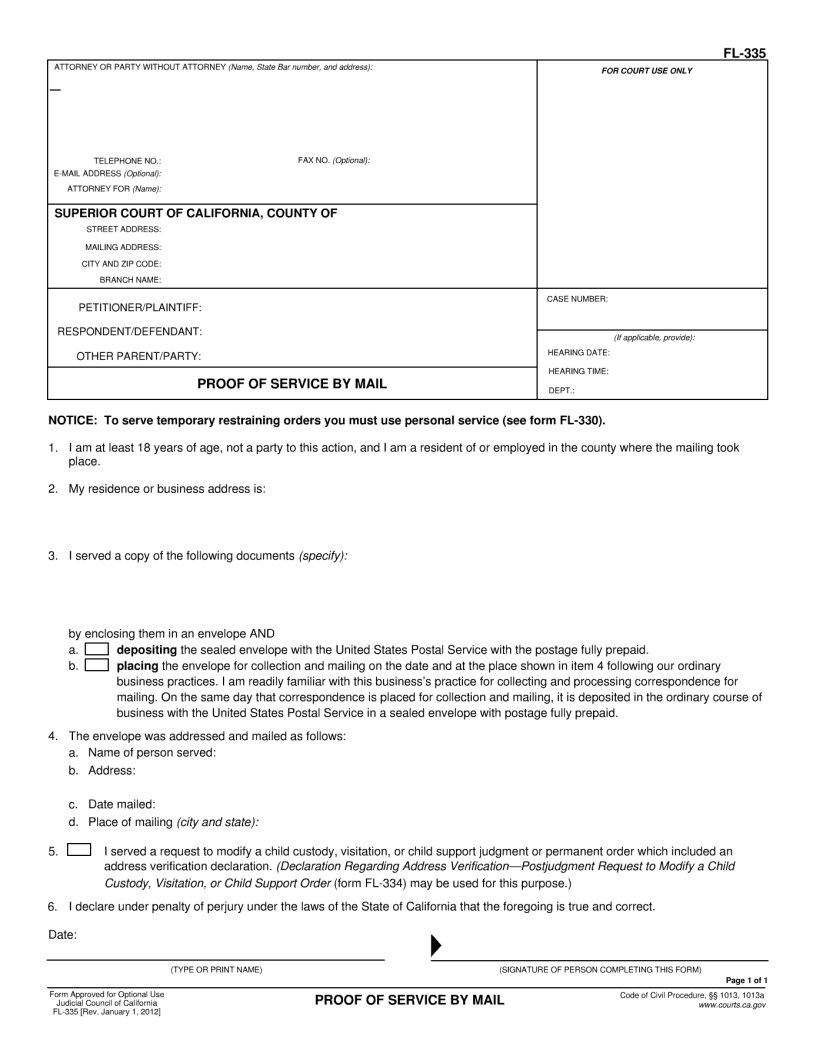Through the online tool for PDF editing by FormsPal, you can easily complete or edit proof of service by mail right here. In order to make our editor better and more convenient to use, we consistently develop new features, with our users' suggestions in mind. By taking a couple of basic steps, you are able to start your PDF editing:
Step 1: First, access the pdf tool by pressing the "Get Form Button" above on this site.
Step 2: When you launch the tool, you'll see the document made ready to be completed. Aside from filling in different blanks, you may also do various other things with the file, specifically putting on any text, modifying the original text, adding images, placing your signature to the document, and much more.
This document requires specific information to be typed in, hence you should take some time to enter what is requested:
1. Start completing the proof of service by mail with a group of major blanks. Collect all the necessary information and make certain there is nothing missed!
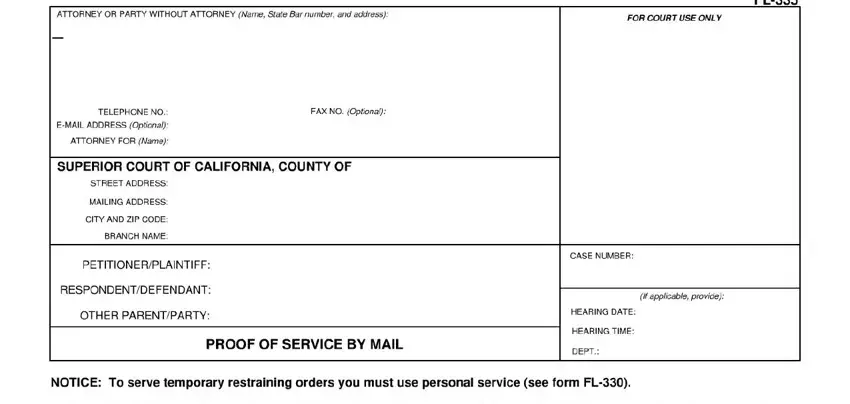
2. Once your current task is complete, take the next step – fill out all of these fields - with their corresponding information. Make sure to double check that everything has been entered correctly before continuing!
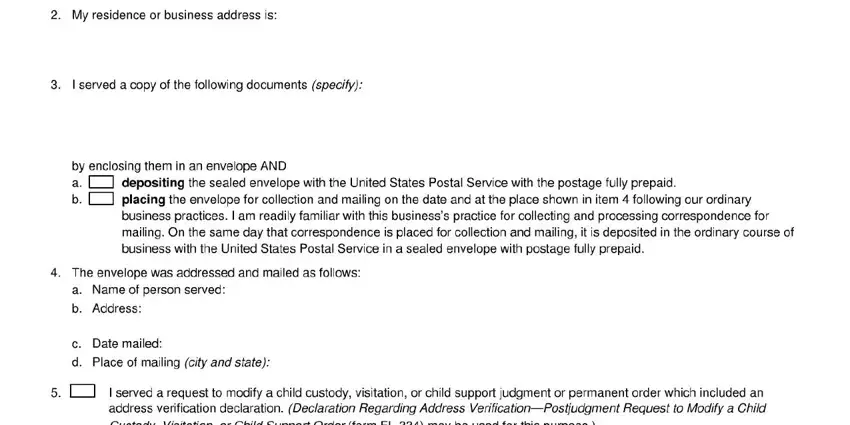
3. Completing is essential for the next step, make sure to fill them out in their entirety. Don't miss any details!
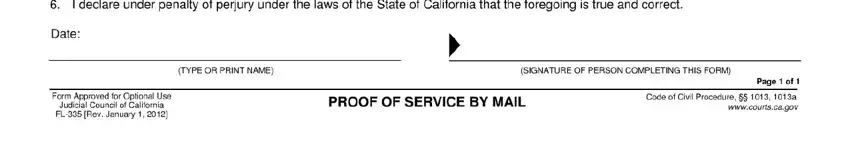
Concerning this field and next field, be sure that you do everything right here. Both these are certainly the most important ones in the document.
Step 3: Ensure your details are accurate and click "Done" to finish the project. Join FormsPal today and immediately use proof of service by mail, available for downloading. Each and every edit you make is conveniently preserved , helping you to change the form at a later time if needed. FormsPal ensures your information confidentiality by using a secure method that in no way saves or distributes any private data used. Rest assured knowing your docs are kept confidential every time you work with our tools!