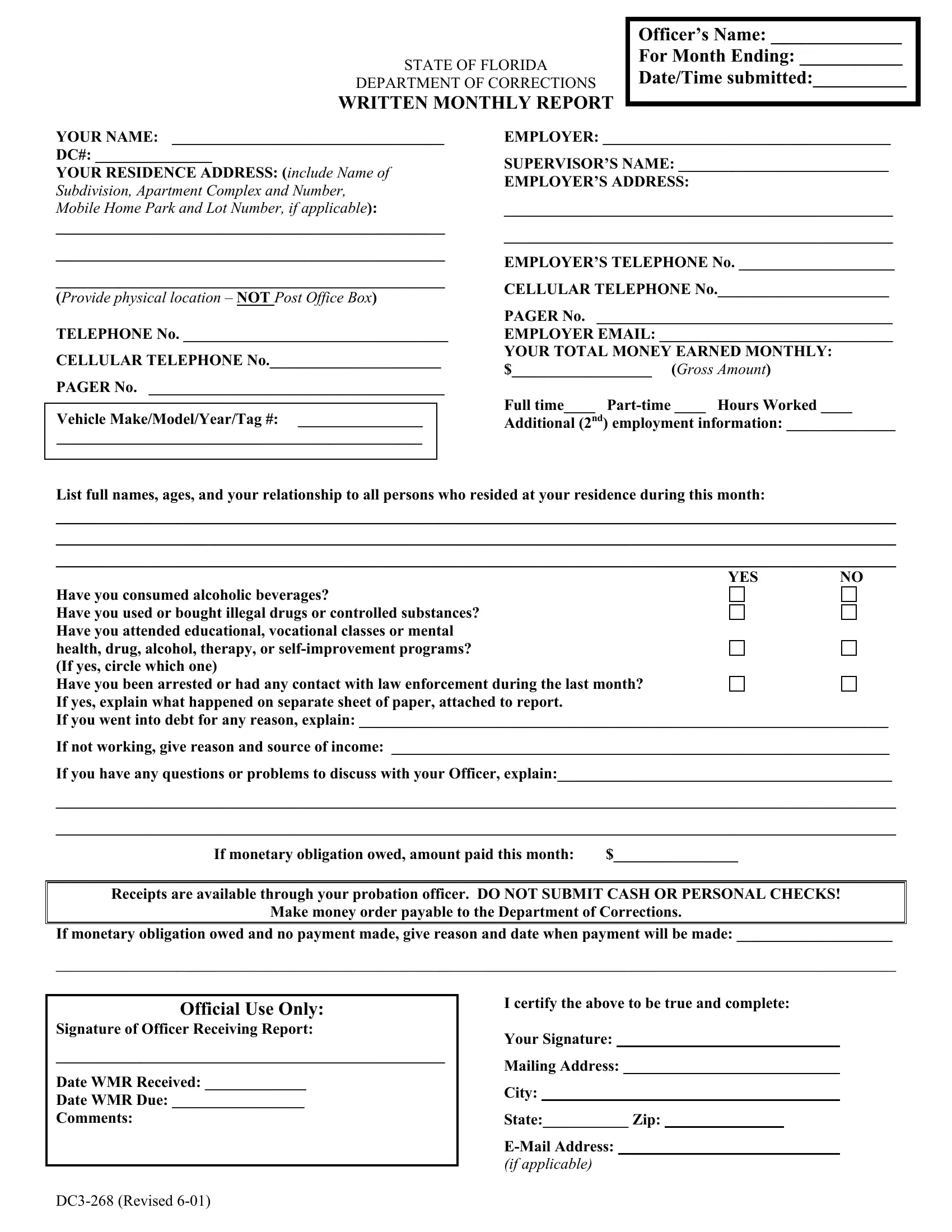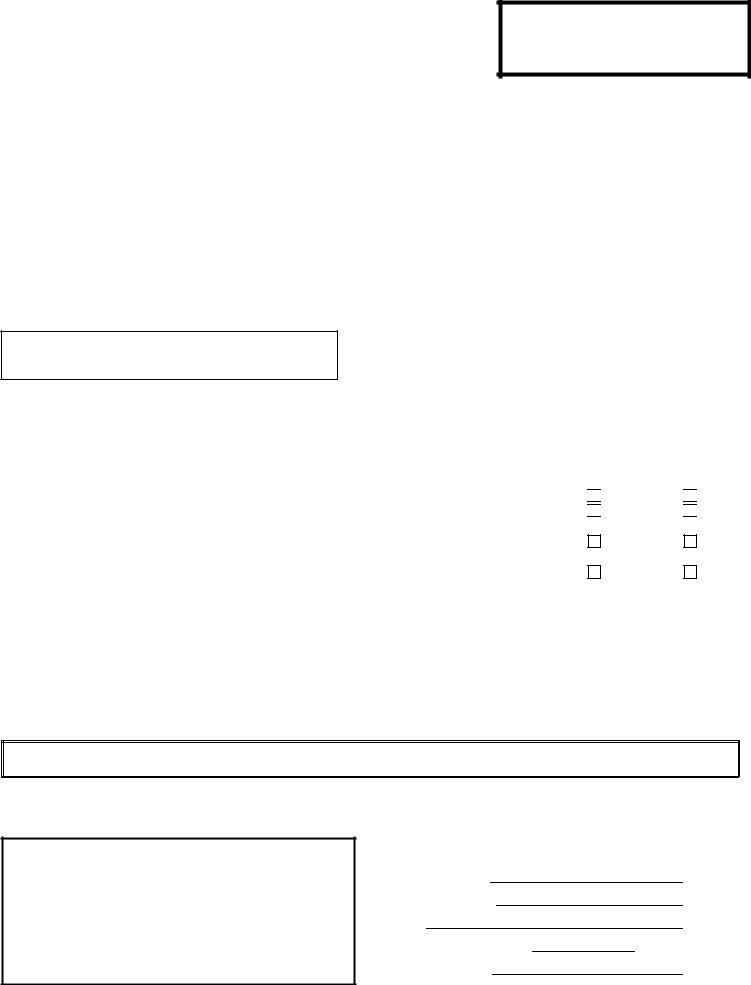You can fill out probation monthly report form florida without difficulty with our online PDF tool. The editor is consistently maintained by our team, acquiring additional functions and turning out to be better. By taking some basic steps, it is possible to start your PDF journey:
Step 1: Click the "Get Form" button above. It will open our pdf tool so you could start filling out your form.
Step 2: As you launch the file editor, you will notice the document made ready to be filled out. In addition to filling out various blanks, you can also perform many other things with the file, that is putting on your own words, modifying the original textual content, inserting images, putting your signature on the form, and more.
Concentrate when filling in this document. Ensure that all required fields are filled in accurately.
1. Fill out your probation monthly report form florida with a group of major fields. Gather all the important information and make sure not a single thing left out!
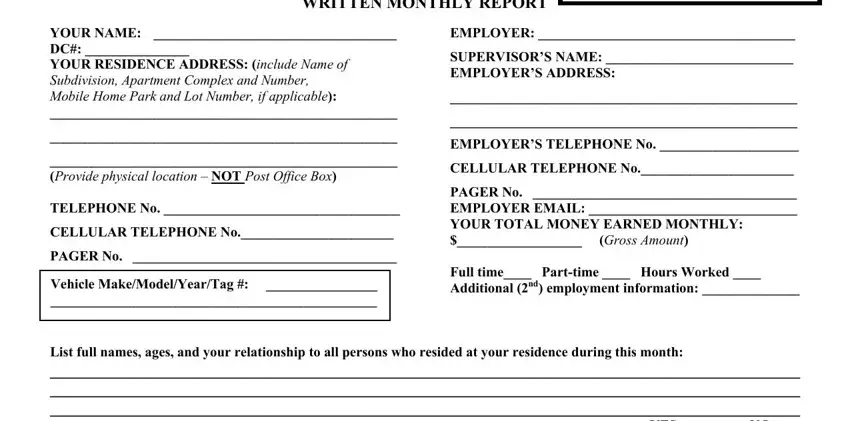
2. When the previous segment is finished, it is time to put in the required details in List full names ages and your, YES, If not working give reason and, If you have any questions or, If monetary obligation owed amount, Receipts are available through, Make money order payable to the, If monetary obligation owed and no, Official Use Only Signature of, I certify the above to be true and, and Mailing Address allowing you to move on to the next part.
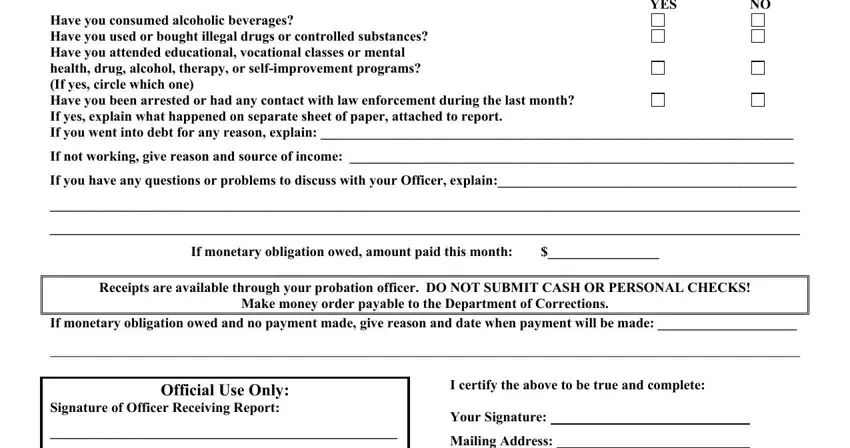
3. Completing Date WMR Received Date WMR Due, DC Revised, Mailing Address, City, State Zip, and EMail Address if applicable is essential for the next step, make sure to fill them out in their entirety. Don't miss any details!
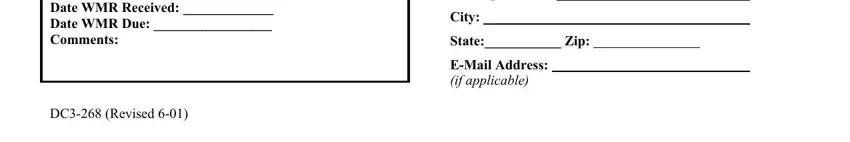
People who use this form often make errors when filling in City in this area. Be sure you double-check whatever you enter here.
Step 3: Once you have glanced through the details in the blanks, press "Done" to complete your form. Download your probation monthly report form florida after you register at FormsPal for a free trial. Conveniently gain access to the form within your personal account, along with any edits and adjustments being all kept! FormsPal is devoted to the confidentiality of our users; we ensure that all personal information put into our tool remains confidential.