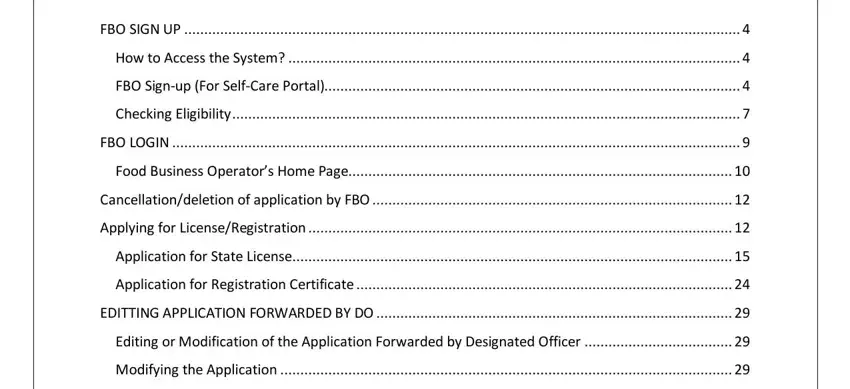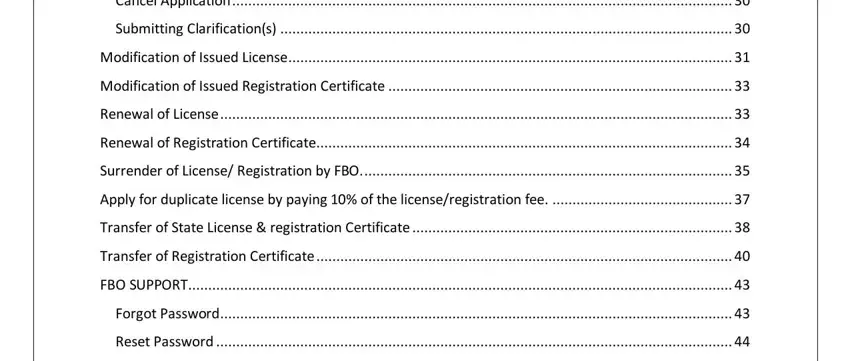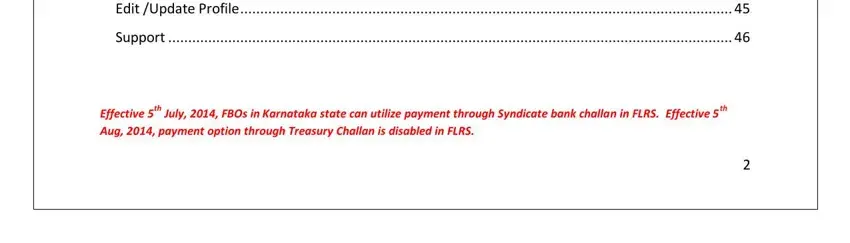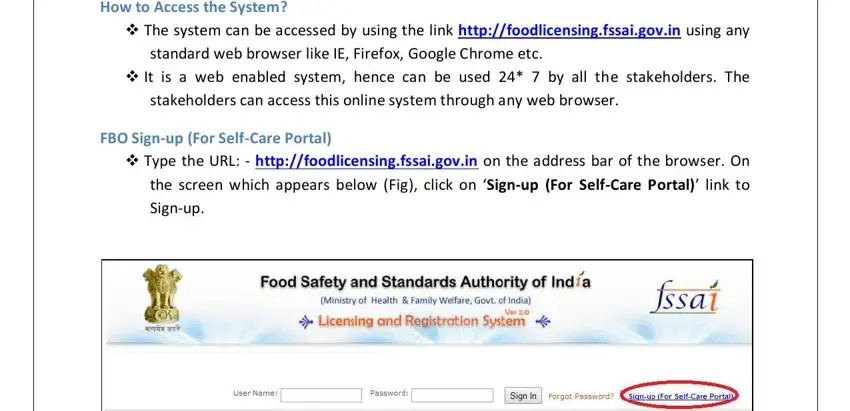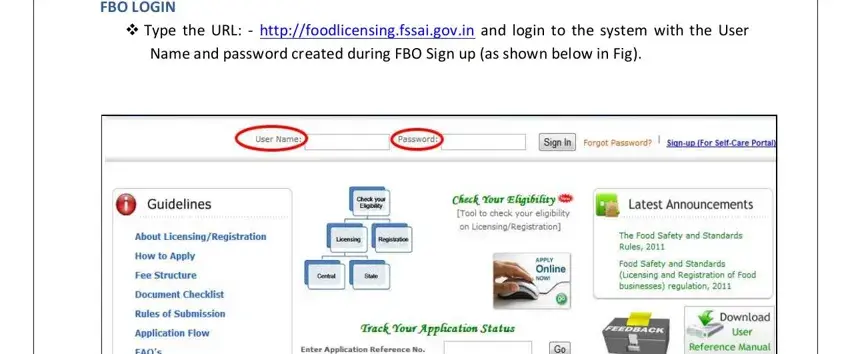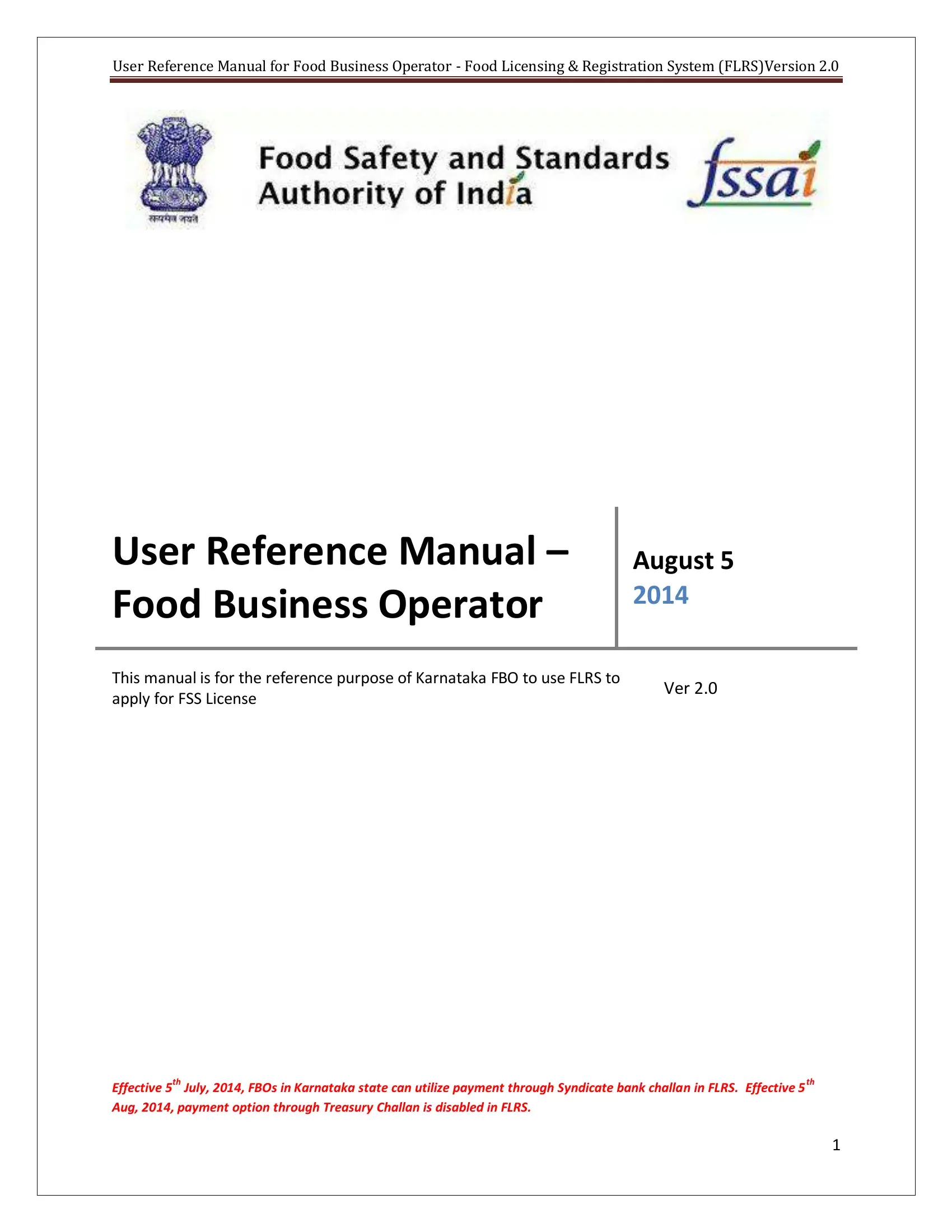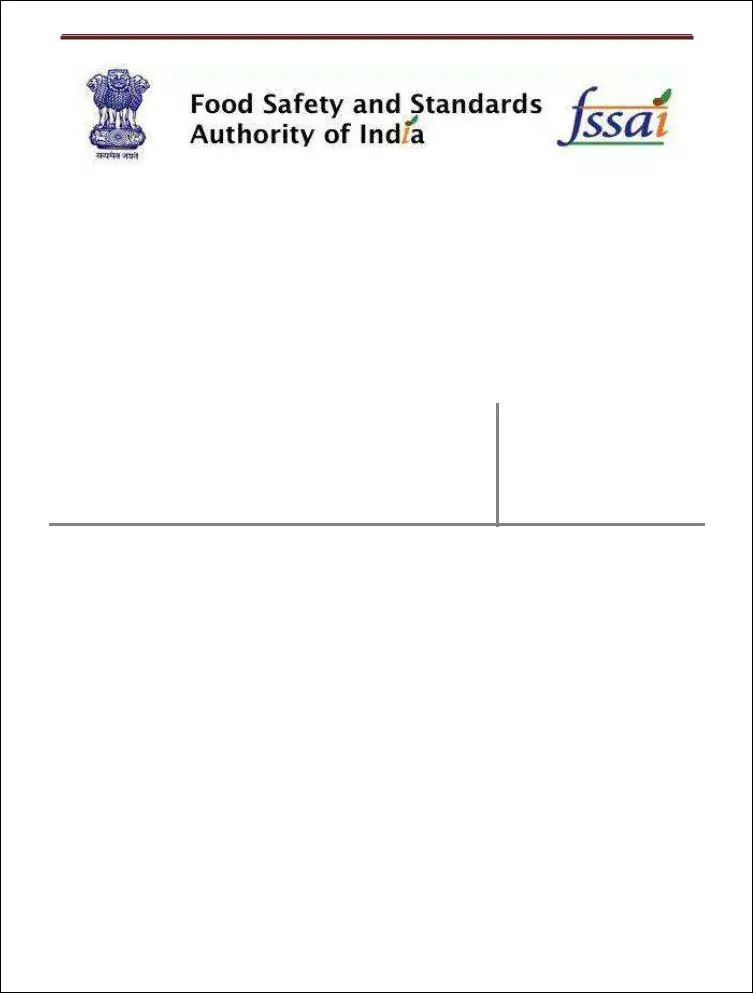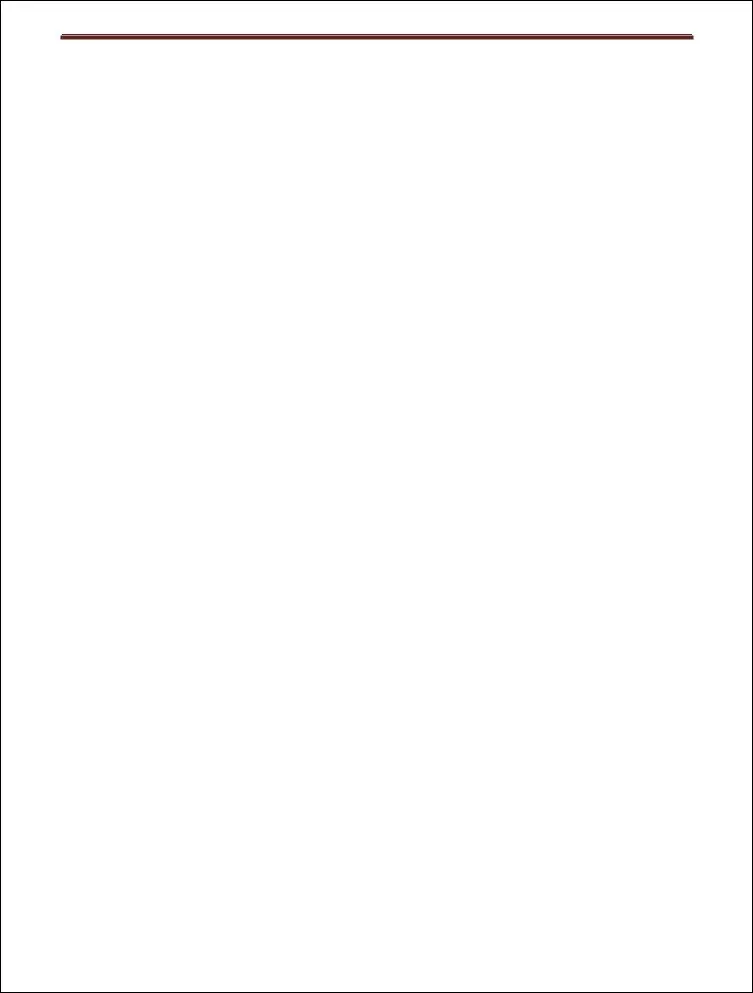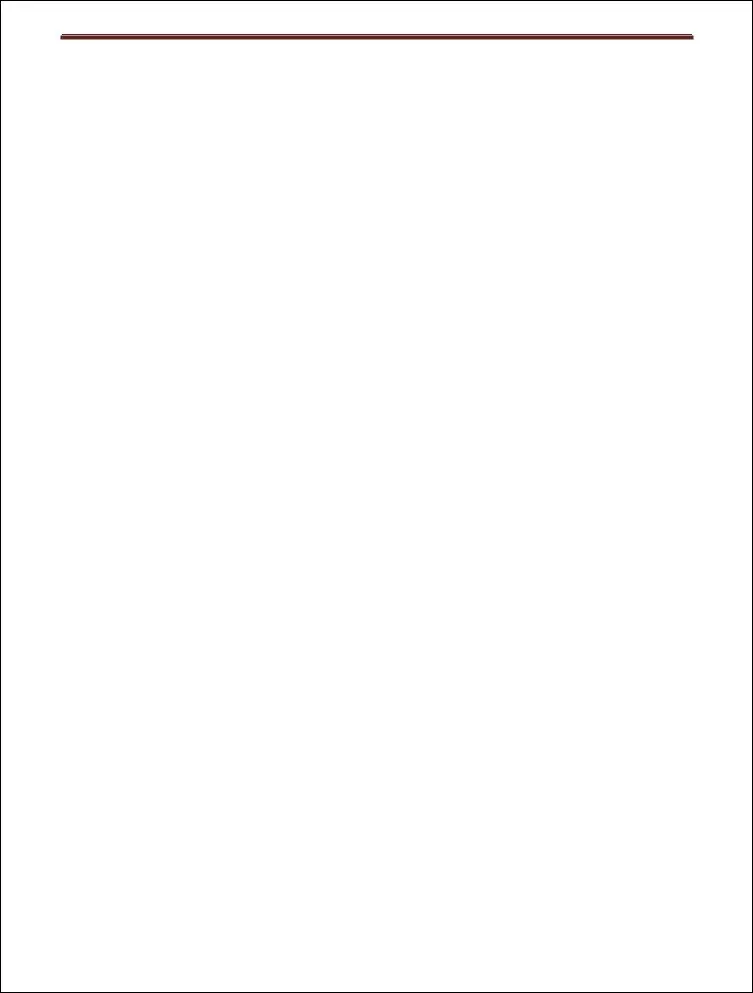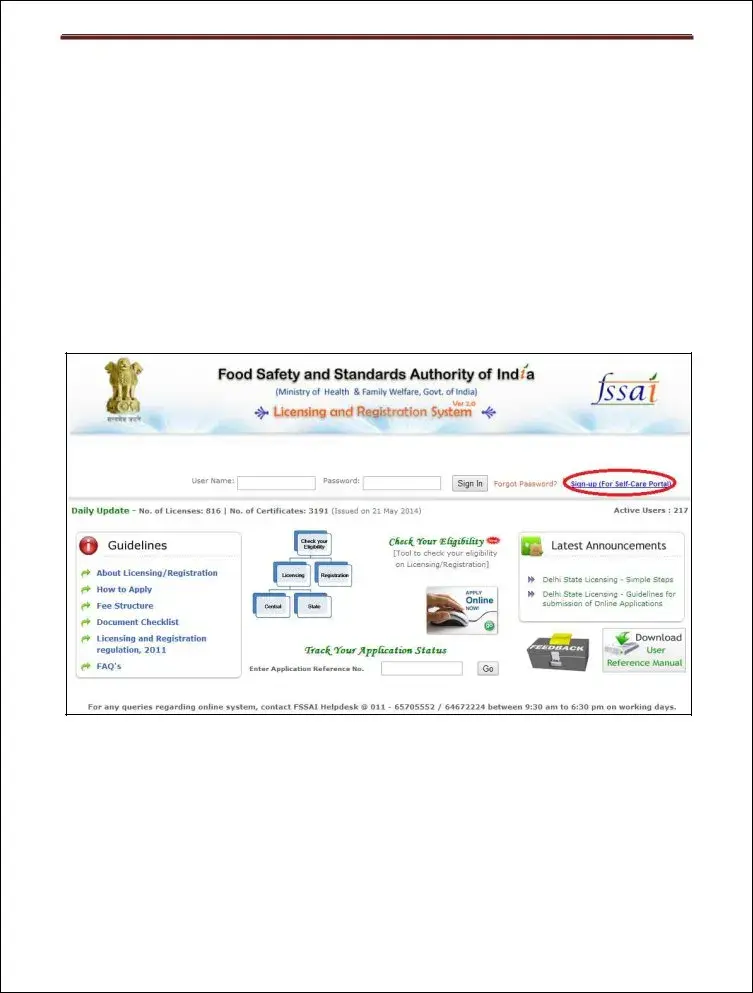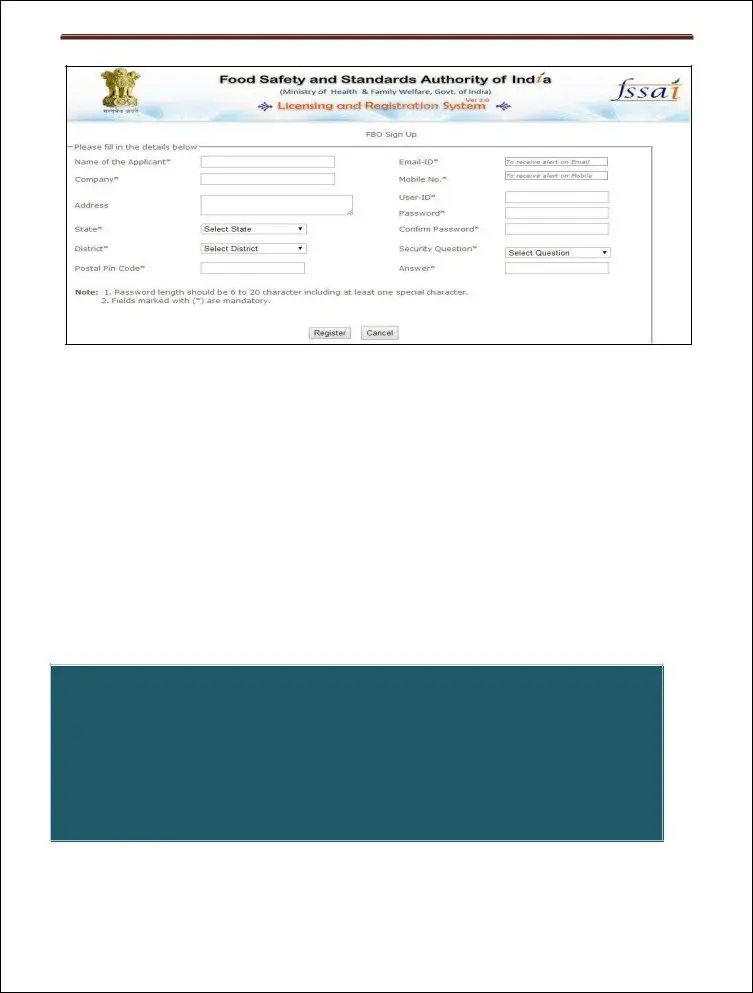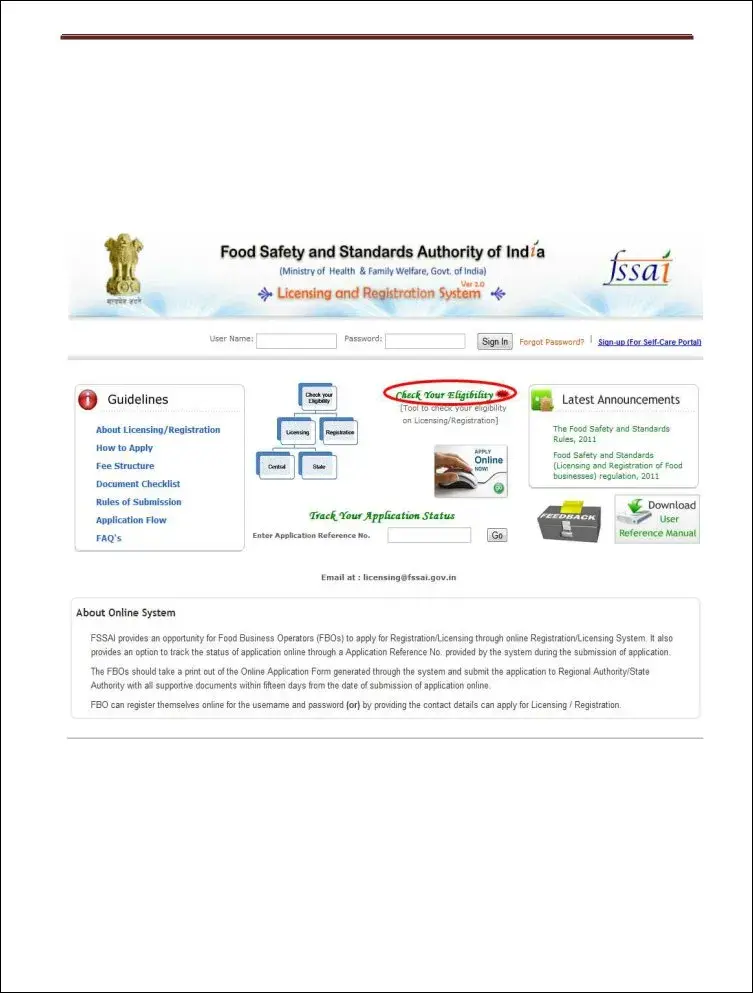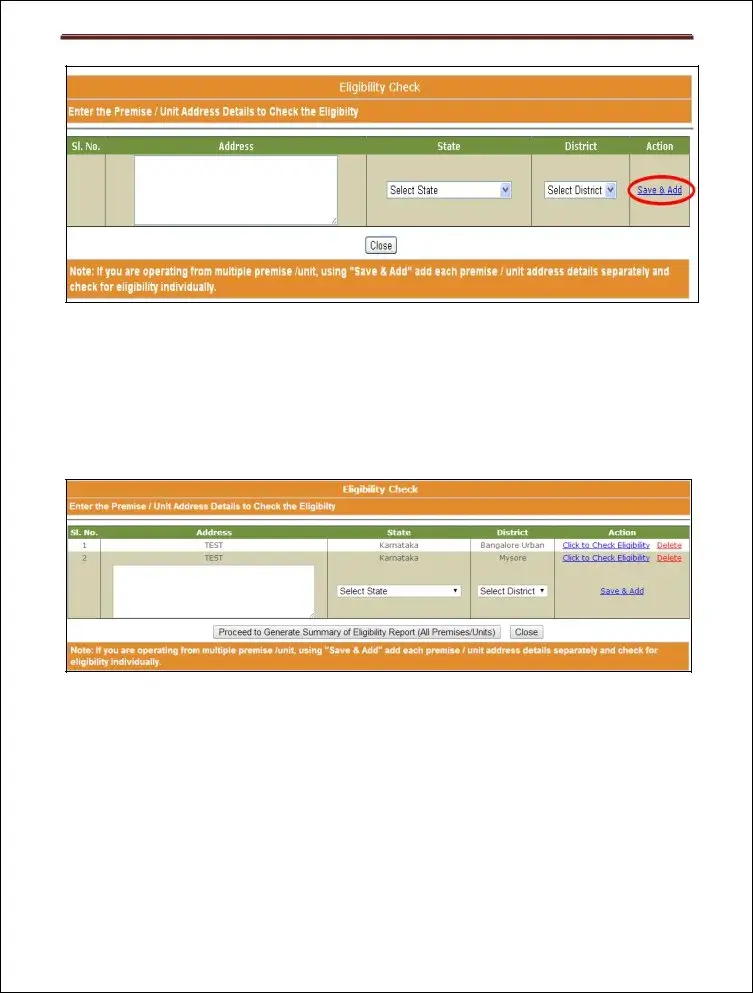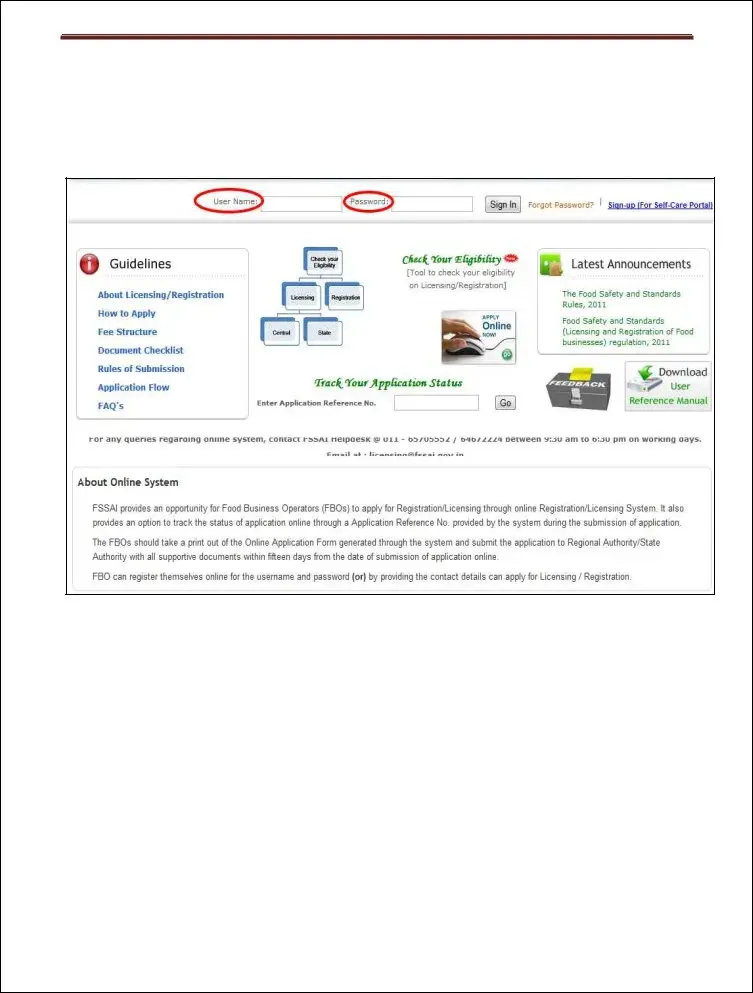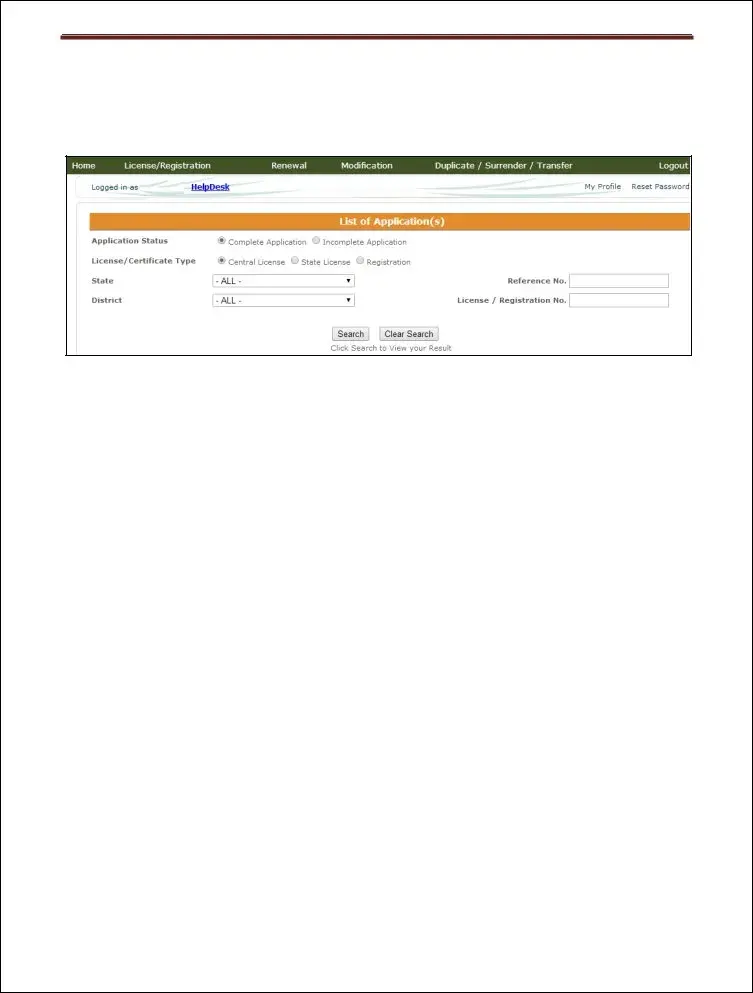User Reference Manual for Food Business Operator - Food Licensing & Registration System (FLRS)Version 2.0
User Reference Manual – Food Business Operator
This manual is for the reference purpose of Karnataka FBO to use FLRS to
Effective 5th July, 2014, FBOs in Karnataka state can utilize payment through Syndicate bank challan in FLRS. Effective 5th
Aug, 2014, payment option through Treasury Challan is disabled in FLRS.
1
User Reference Manual for Food Business Operator - Food Licensing & Registration System (FLRS)Version 2.0
FBO SIGN UP |
4 |
How to Access the System? |
4 |
FBO Sign-up (For Self-Care Portal) |
4 |
Checking Eligibility |
7 |
FBO LOGIN |
9 |
Food Busi ess Ope ato s Ho e Page |
10 |
Cancellation/deletion of application by FBO |
12 |
Applying for License/Registration |
12 |
Application for State License |
15 |
Application for Registration Certificate |
24 |
EDITTING APPLICATION FORWARDED BY DO |
29 |
Editing or Modification of the Application Forwarded by Designated Officer |
29 |
Modifying the Application |
29 |
Cancel Application |
30 |
Submitting Clarification(s) |
30 |
Modification of Issued License |
31 |
Modification of Issued Registration Certificate |
33 |
Renewal of License |
33 |
Renewal of Registration Certificate |
34 |
Surrender of License/ Registration by FBO |
35 |
Apply for duplicate license by paying 10% of the license/registration fee |
37 |
Transfer of State License & registration Certificate |
38 |
Transfer of Registration Certificate |
40 |
FBO SUPPORT |
43 |
Forgot Password |
43 |
Reset Password |
44 |
Edit /Update Profile |
45 |
Support |
46 |
Effective 5th July, 2014, FBOs in Karnataka state can utilize payment through Syndicate bank challan in FLRS. Effective 5th
Aug, 2014, payment option through Treasury Challan is disabled in FLRS.
2
User Reference Manual for Food Business Operator - Food Licensing & Registration System (FLRS)Version 2.0
Introduction
FSSAI provides an opportunity for Food Business Operators (FBOs) to apply for Registration/Licensing through online Registration/Licensing System. It also provides an option to track the status of application online through an Application Reference No. provided by the system during the submission of application.
The FBOs should take a print out of the Online Application Form generated through the system and submit the application to Regional Authority/State Authority with all supportive documents within fifteen days from the date of submission of application online.
FBO can register themselves online for the username and password (or) by providing the contact details can apply for Licensing / Registration.
Effective 5th July, 2014, FBOs in Karnataka state can utilize payment through Syndicate bank challan in FLRS. Effective 5th
Aug, 2014, payment option through Treasury Challan is disabled in FLRS.
3
User Reference Manual for Food Business Operator - Food Licensing & Registration System (FLRS)Version 2.0
FBO SIGN UP
How to Access the System?
The system can be accessed by using the link http://foodlicensing.fssai.gov.in using any standard web browser like IE, Firefox, Google Chrome etc.
It is a web enabled system, hence can be used 24* 7 by all the stakeholders. The stakeholders can access this online system through any web browser.
FBO Sign-up (For Self-Care Portal)
Type the URL: - http://foodlicensing.fssai.gov.in on the address bar of the browser. On
the screen which appears below (Fig , li k o Sign-up (For Self-Care Portal) li k to Sign-up.
The screen below (Fig) shows the FBO Sign-up form for FBO.
Effective 5th July, 2014, FBOs in Karnataka state can utilize payment through Syndicate bank challan in FLRS. Effective 5th
Aug, 2014, payment option through Treasury Challan is disabled in FLRS.
4
User Reference Manual for Food Business Operator - Food Licensing & Registration System (FLRS)Version 2.0
Fill the fo a d li k o ‘egiste utto to o plete the FBO sig -up process.
After successful sign-up
Sign-up success message will appear as shown below (Fig).
SMS and E-mail will be forwarded confirming the successful sign-up.
Note:
Enter a valid & active email id to receive alerts on e-mail.
Enter a valid mobile no to receive alerts via sms.
Once you type the User-ID the system will check for the availability. If the User-ID
al ead e ists i the s ste the a ale t essage This Use ID al ead e ists. Please
Password length should be 6 to 20 characters including at least one special character.
Effective 5th July, 2014, FBOs in Karnataka state can utilize payment through Syndicate bank challan in FLRS. Effective 5th
Aug, 2014, payment option through Treasury Challan is disabled in FLRS.
5
User Reference Manual for Food Business Operator - Food Licensing & Registration System (FLRS)Version 2.0
Effective 5th July, 2014, FBOs in Karnataka state can utilize payment through Syndicate bank challan in FLRS. Effective 5th
Aug, 2014, payment option through Treasury Challan is disabled in FLRS.
6
User Reference Manual for Food Business Operator - Food Licensing & Registration System (FLRS)Version 2.0
Checking Eligibility
Food Business Operator can check their Eligibility (whether they are eligible for Central
License OR State License OR Registration Certificate as per Capacity/Turnover of their
usi ess |
li ki g o the li k Che k ou eligi ilit o the logi page, as sho |
below (Fig) |
|
|
|
|
|
After you click on the link, you will be redirected to screen below (Fig)
Effective 5th July, 2014, FBOs in Karnataka state can utilize payment through Syndicate bank challan in FLRS. Effective 5th
Aug, 2014, payment option through Treasury Challan is disabled in FLRS.
7
User Reference Manual for Food Business Operator - Food Licensing & Registration System (FLRS)Version 2.0
Fill |
in the Address of Premises, State, Distri t the li k o |
“a e & Add utto u de |
A |
tio olu ; if ou a e ope ati g f o |
ultiple p e |
ise /u it, usi g "“a e & Add" |
add each premise / unit address details separately and check for eligibility individually as shown in below screen (Fig).
Effective 5th July, 2014, FBOs in Karnataka state can utilize payment through Syndicate bank challan in FLRS. Effective 5th
Aug, 2014, payment option through Treasury Challan is disabled in FLRS.
8
User Reference Manual for Food Business Operator - Food Licensing & Registration System (FLRS)Version 2.0
FBO LOGIN
Type the URL: - http://foodlicensing.fssai.gov.in and login to the system with the User Name and password created during FBO Sign up (as shown below in Fig).
Effective 5th July, 2014, FBOs in Karnataka state can utilize payment through Syndicate bank challan in FLRS. Effective 5th
Aug, 2014, payment option through Treasury Challan is disabled in FLRS.
9
User Reference Manual for Food Business Operator - Food Licensing & Registration System (FLRS)Version 2.0
Food Business Operator’s Ho e Page
The home page for the logged in FBO will be displayed as shown below in Fig
|
|
|
|
|
|
|
|
|
|
|
|
|
|
|
To view the status of submitted applications |
select |
o |
|
Complete Application |
and |
License/Certificate Type. |
|
|
|
|
|
|
|
|
|
|
|
To view the pending/incomplete applications |
sele t o |
I |
o |
plete Appli atio |
a d |
License/Certificate Type. |
|
|
|
|
|
|
|
|
|
|
|
As shown below in fig for Submitted Applications |
|
|
|
|
|
|
|
The p ese |
t status of su |
itted appli atio |
a |
e |
ie |
ed u |
de |
Appli atio “tatus |
|
If License |
is issued |
for |
an |
application, |
then |
under |
heading |
License/Certificate |
No. |
Li e |
se/‘egist atio |
Nu |
|
e |
ill e displa ed. |
|
|
|
|
|
|
To ie |
the A k o ledge |
e |
t ‘e eipt li k o |
Vie |
agai |
st that ‘efe e e No. |
|
Effective 5th July, 2014, FBOs in Karnataka state can utilize payment through Syndicate bank challan in FLRS. Effective 5th
Aug, 2014, payment option through Treasury Challan is disabled in FLRS.
10