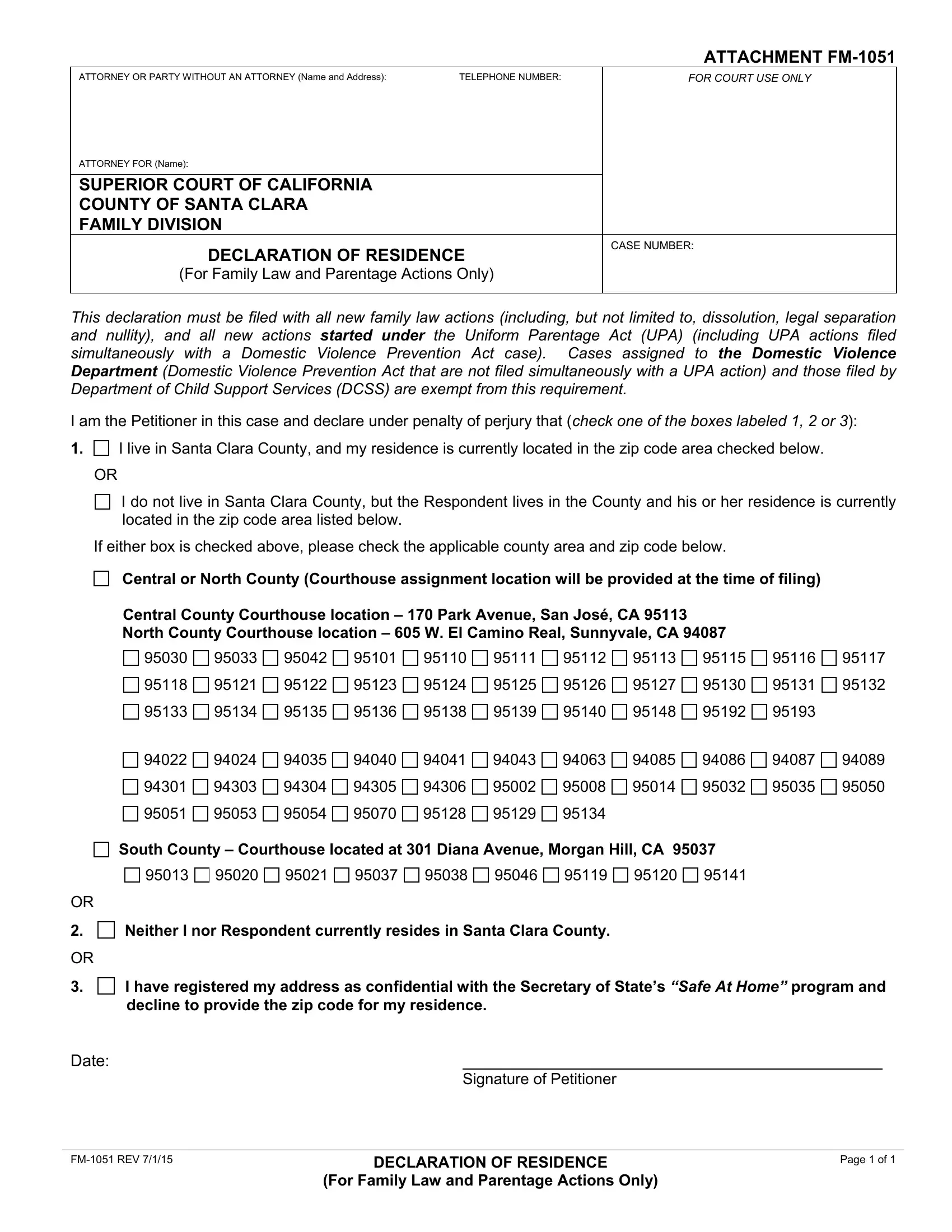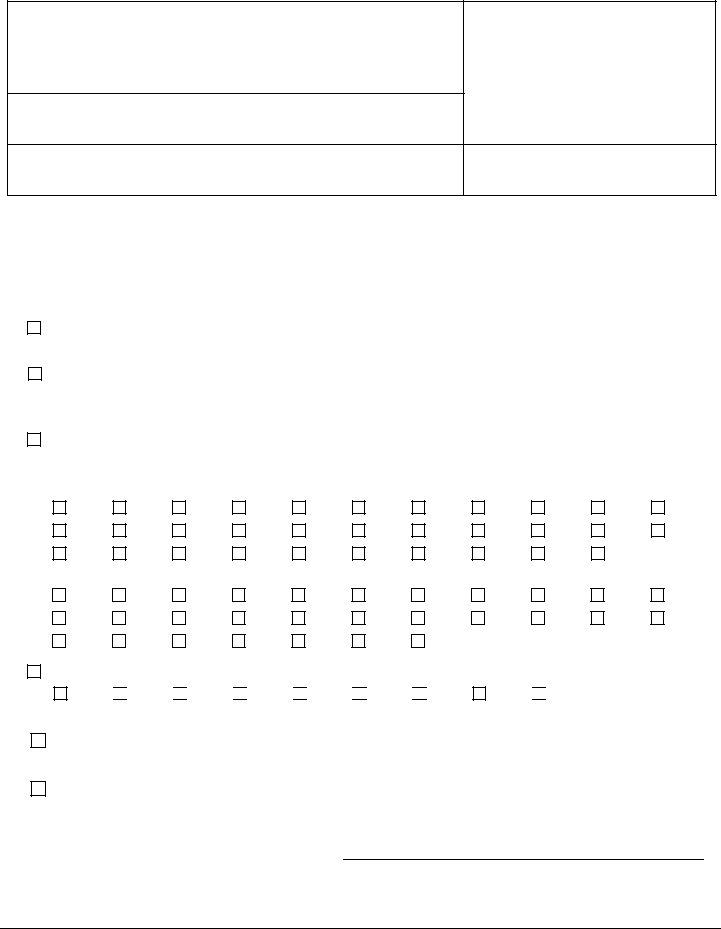If you intend to fill out ca declaration residence, there's no need to download any sort of software - simply use our PDF editor. To make our tool better and less complicated to utilize, we constantly work on new features, taking into account suggestions from our users. Here's what you'll have to do to start:
Step 1: Click on the "Get Form" button above on this page to get into our editor.
Step 2: This editor grants the ability to work with your PDF document in various ways. Modify it with your own text, adjust original content, and add a signature - all at your convenience!
This PDF requires specific information to be filled in, therefore be sure to take some time to fill in exactly what is expected:
1. Fill out the ca declaration residence with a number of essential blank fields. Consider all of the required information and make sure nothing is forgotten!
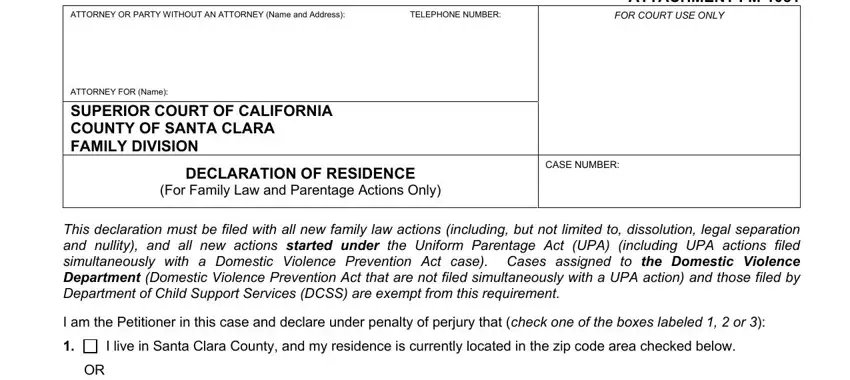
2. The subsequent part would be to submit these particular fields: I do not live in Santa Clara, If either box is checked above, Central or North County Courthouse, Central County Courthouse location, North County Courthouse location, and South County Courthouse located.
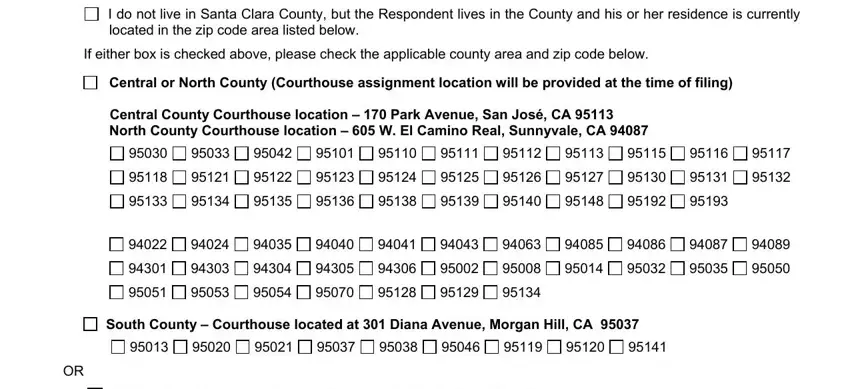
As for South County Courthouse located and North County Courthouse location, make sure that you double-check them here. These are definitely the key ones in the file.
3. Completing Date, Neither I nor Respondent currently, I have registered my address as, Signature of Petitioner, FM REV, DECLARATION OF RESIDENCE, For Family Law and Parentage, and Page of is essential for the next step, make sure to fill them out in their entirety. Don't miss any details!
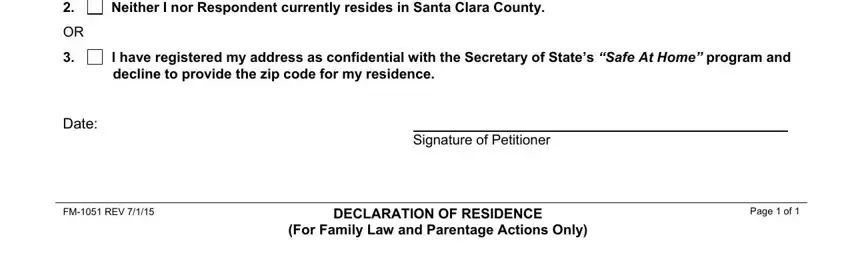
Step 3: Right after you've glanced through the details in the blanks, simply click "Done" to complete your form. Sign up with us now and immediately use ca declaration residence, prepared for download. All alterations you make are kept , making it possible to modify the form at a later stage if necessary. We do not sell or share the information that you use while filling out documents at our website.