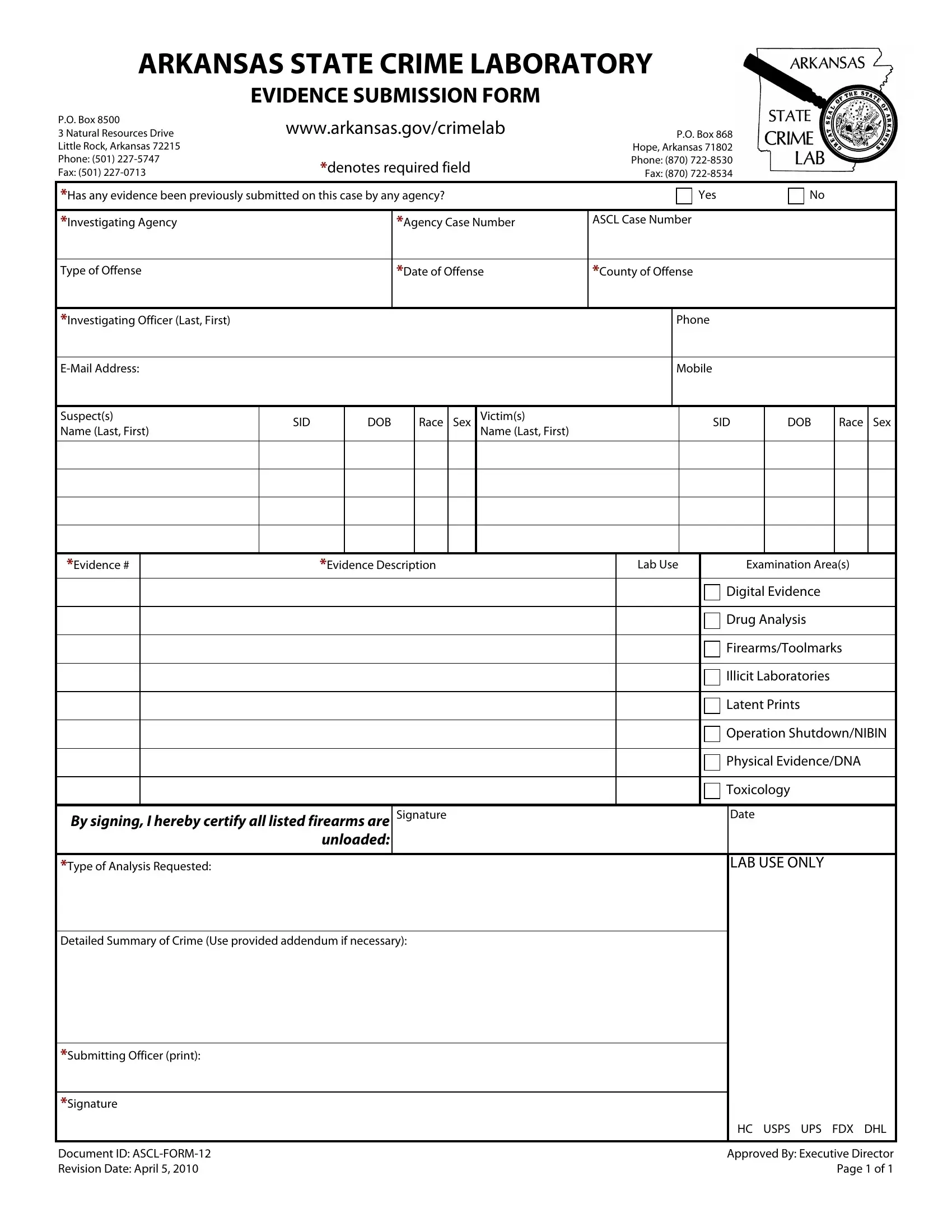Dealing with PDF files online is definitely easy with our PDF tool. Anyone can fill in ar state crime lab forms here within minutes. To make our editor better and more convenient to work with, we constantly work on new features, with our users' suggestions in mind. To get the ball rolling, take these simple steps:
Step 1: Click the orange "Get Form" button above. It is going to open our pdf tool so you could begin completing your form.
Step 2: The tool lets you change almost all PDF files in many different ways. Modify it by writing your own text, correct what's originally in the PDF, and put in a signature - all at your disposal!
Be mindful while completing this document. Ensure that all required fields are filled in accurately.
1. When filling in the ar state crime lab forms, be sure to include all of the essential fields within the relevant area. It will help to expedite the work, allowing your details to be handled without delay and properly.
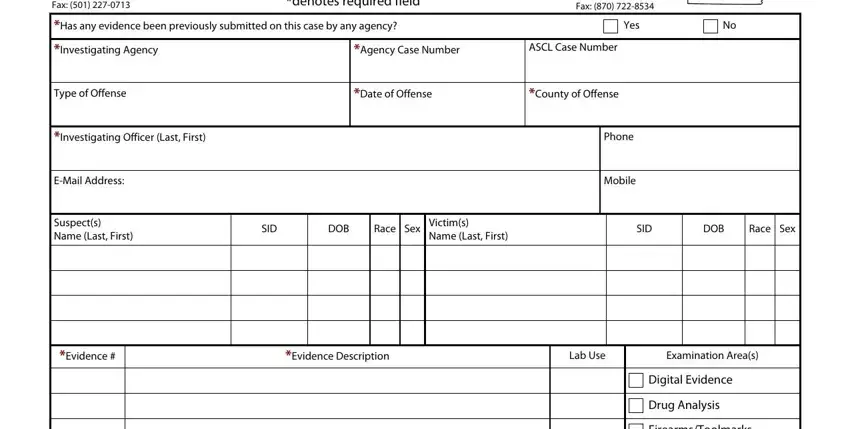
2. After the previous array of blank fields is completed, proceed to type in the suitable details in these - FirearmsToolmarks, Illicit Laboratories, Latent Prints, Operation ShutdownNIBIN, Physical EvidenceDNA, Toxicology, Date, LAB USE ONLY, HC USPS UPS FDX DHL, Approved By Executive Director, By signing I hereby certify all, Signature, Type of Analysis Requested, Detailed Summary of Crime Use, and Submitting Officer print.
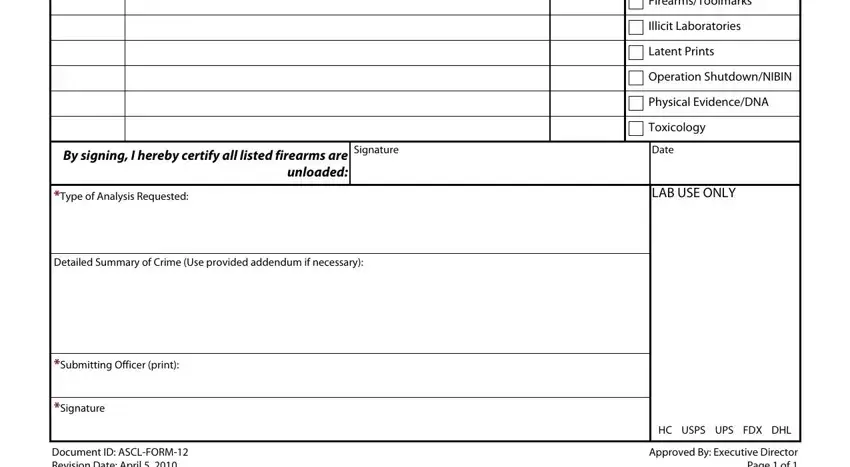
It's easy to make an error while filling in the FirearmsToolmarks, therefore make sure to look again before you decide to submit it.
Step 3: After you have glanced through the details you filled in, just click "Done" to complete your document creation. Try a free trial plan at FormsPal and gain direct access to ar state crime lab forms - accessible in your FormsPal cabinet. We do not share or sell the details that you enter when dealing with documents at FormsPal.