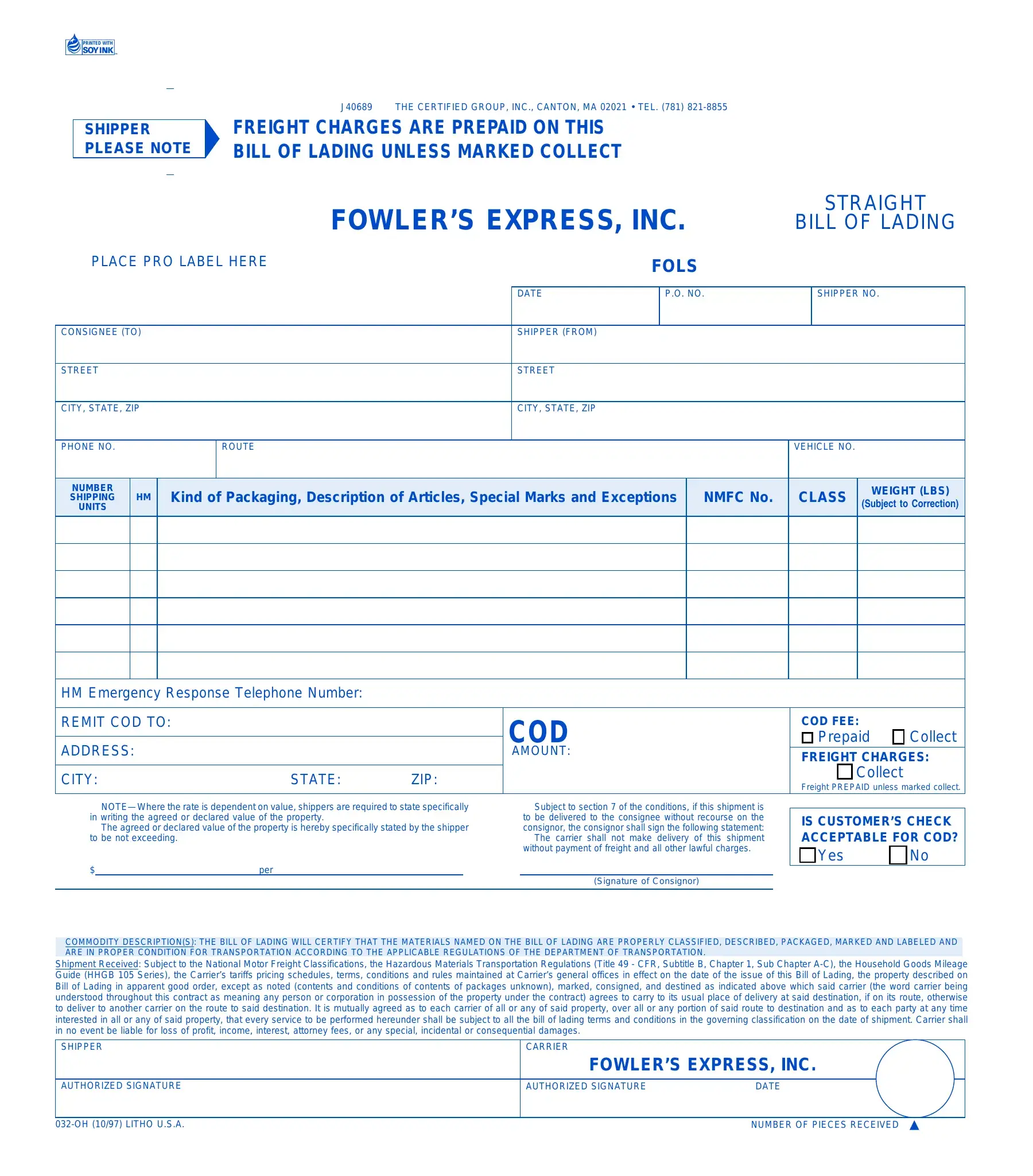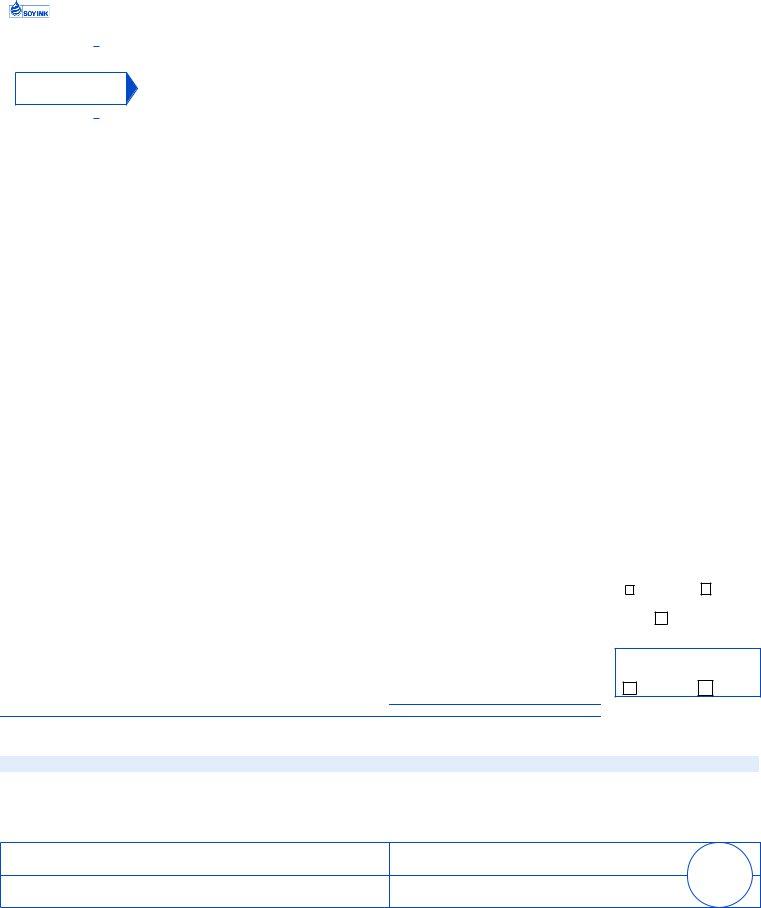It is possible to work with Form 032 Oh effectively with our online tool for PDF editing. Our tool is constantly evolving to present the very best user experience attainable, and that's because of our dedication to continuous improvement and listening closely to customer opinions. With just a few easy steps, you'll be able to start your PDF editing:
Step 1: Press the "Get Form" button at the top of this page to get into our editor.
Step 2: Using our handy PDF editor, it is possible to do more than just fill out blanks. Edit away and make your documents look perfect with customized text added in, or fine-tune the file's original input to perfection - all that comes along with the capability to add any type of graphics and sign the PDF off.
This form will need particular info to be filled in, therefore make sure to take whatever time to type in exactly what is asked:
1. It is crucial to complete the Form 032 Oh correctly, thus be mindful while filling in the parts containing all of these blank fields:
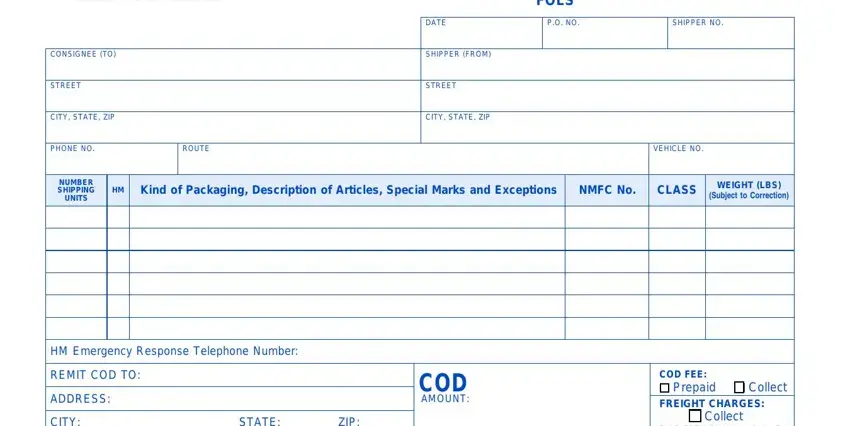
2. Once your current task is complete, take the next step – fill out all of these fields - The agreed or declared value of, to be not exceeding, per, Subject to section of the, without payment of freight and all, Signature of Consignor, IS CUSTOMERS CHECK ACCEPTABLE FOR, Yes, COMMODITY DESCRIPTIONS THE BILL OF, Shipment Received Subject to the, SHIPPER, AUTHORIZED SIGNATURE, OH LITHO USA, CARRIER, and FOWLERS EXPRESS INC with their corresponding information. Make sure to double check that everything has been entered correctly before continuing!
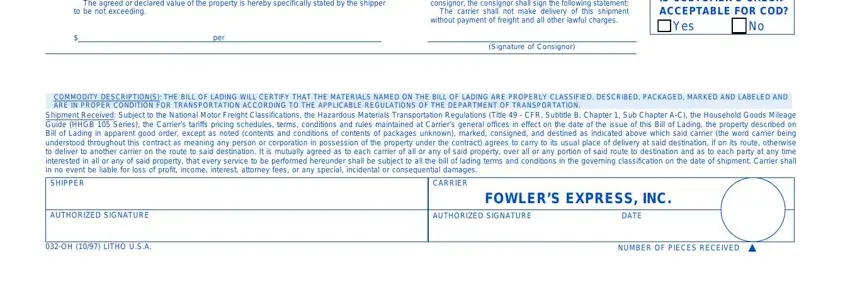
It is easy to make a mistake when filling in your without payment of freight and all, for that reason make sure that you look again before you decide to finalize the form.
Step 3: Soon after proofreading the filled out blanks, click "Done" and you're all set! Sign up with us now and easily access Form 032 Oh, set for downloading. Every change you make is handily kept , which means you can customize the file at a later point if necessary. At FormsPal.com, we do everything we can to make sure that all of your details are maintained protected.