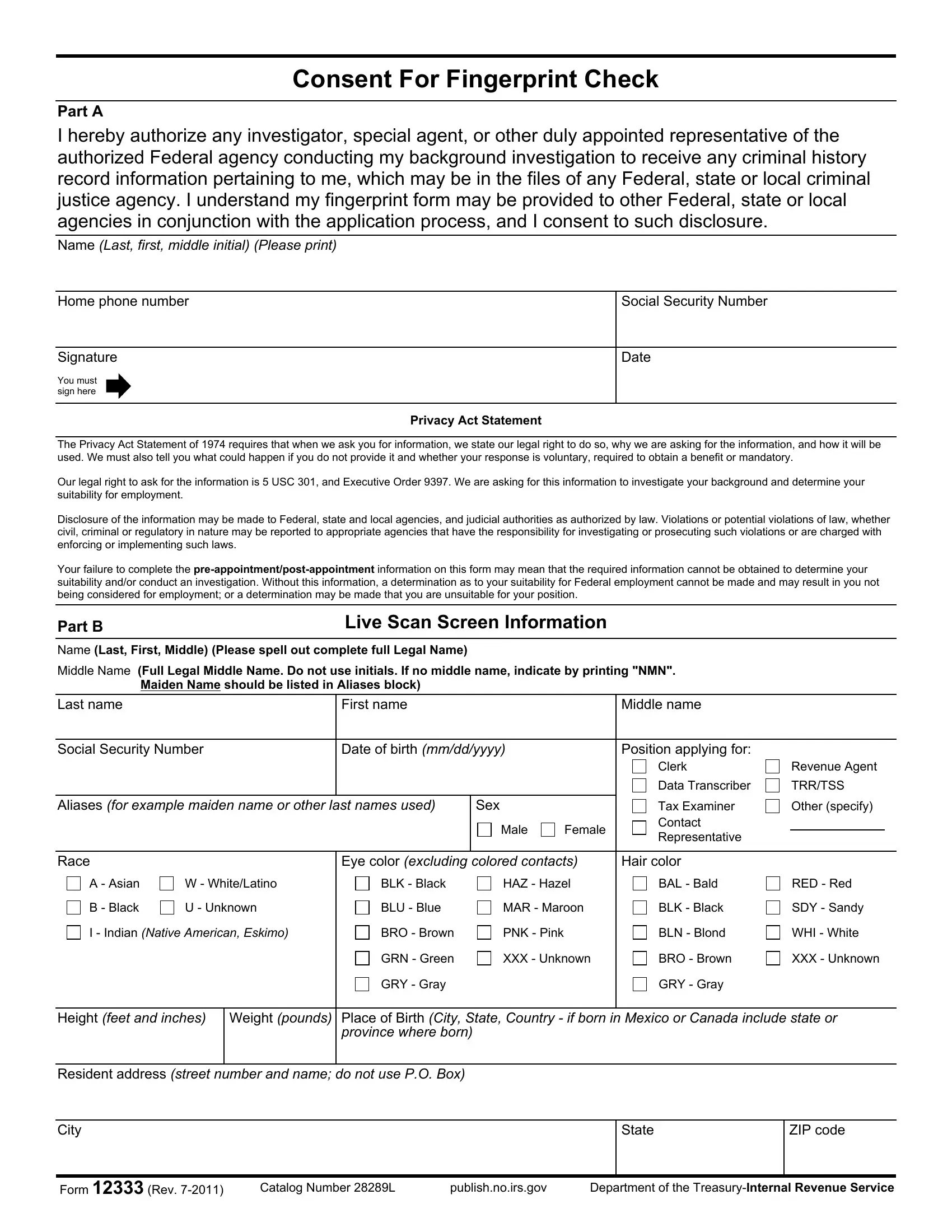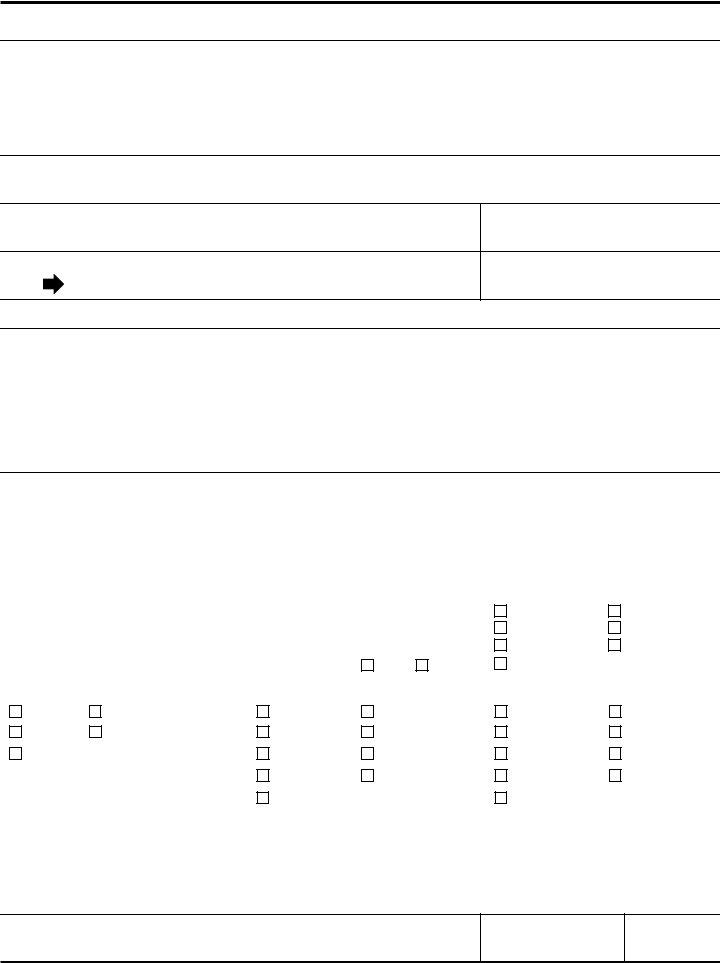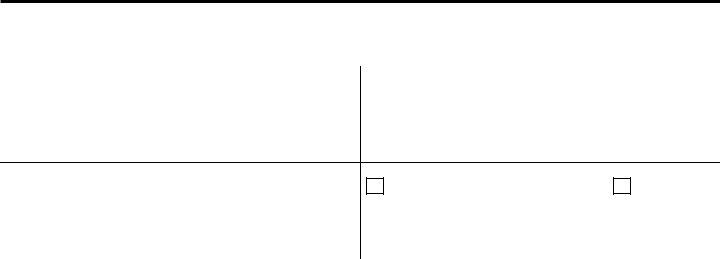Dealing with PDF documents online can be simple using our PDF editor. You can fill out consent fingerprint here without trouble. Our tool is continually developing to deliver the very best user experience achievable, and that is due to our resolve for continual improvement and listening closely to feedback from users. It merely requires a few easy steps:
Step 1: Open the PDF doc in our tool by hitting the "Get Form Button" at the top of this page.
Step 2: The editor will let you customize almost all PDF documents in various ways. Modify it by including your own text, adjust existing content, and add a signature - all within a couple of mouse clicks!
As for the fields of this precise document, here's what you should do:
1. To begin with, once filling in the consent fingerprint, beging with the page that features the following blank fields:
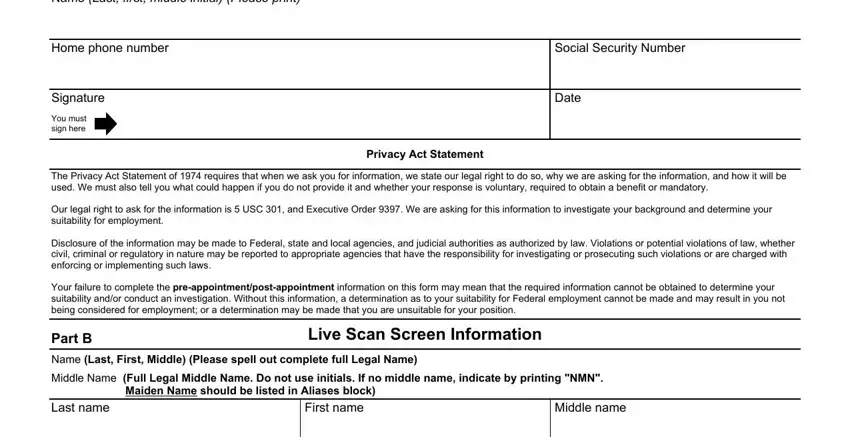
2. Your next part is usually to complete the next few blank fields: Social Security Number, Date of birth mmddyyyy, Position applying for, Aliases for example maiden name or, Sex, Clerk, Revenue Agent, Data Transcriber, TRRTSS, Tax Examiner Contact Representative, Other specify, Male, Female, Race, and Eye color excluding colored.
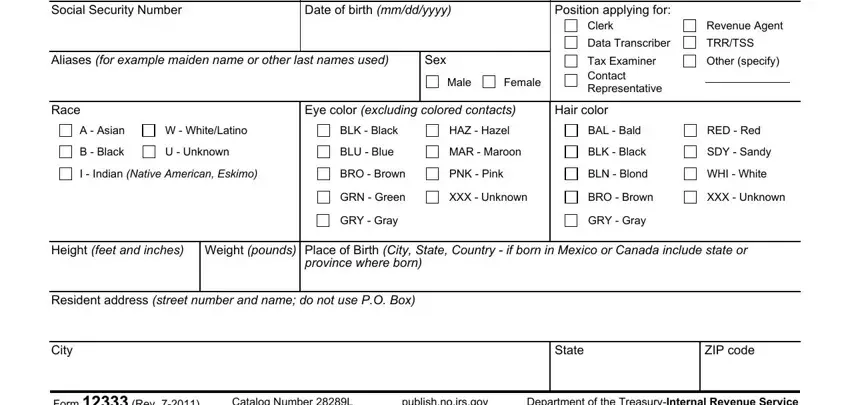
As to Eye color excluding colored and Data Transcriber, make certain you do everything right here. These are thought to be the most important fields in the form.
Step 3: Soon after rereading your form fields you've filled out, click "Done" and you are done and dusted! Obtain the consent fingerprint once you join for a free trial. Conveniently gain access to the pdf from your personal account page, together with any modifications and adjustments all synced! FormsPal guarantees your data confidentiality with a secure system that never records or distributes any sort of personal data typed in. You can relax knowing your files are kept confidential when you use our editor!