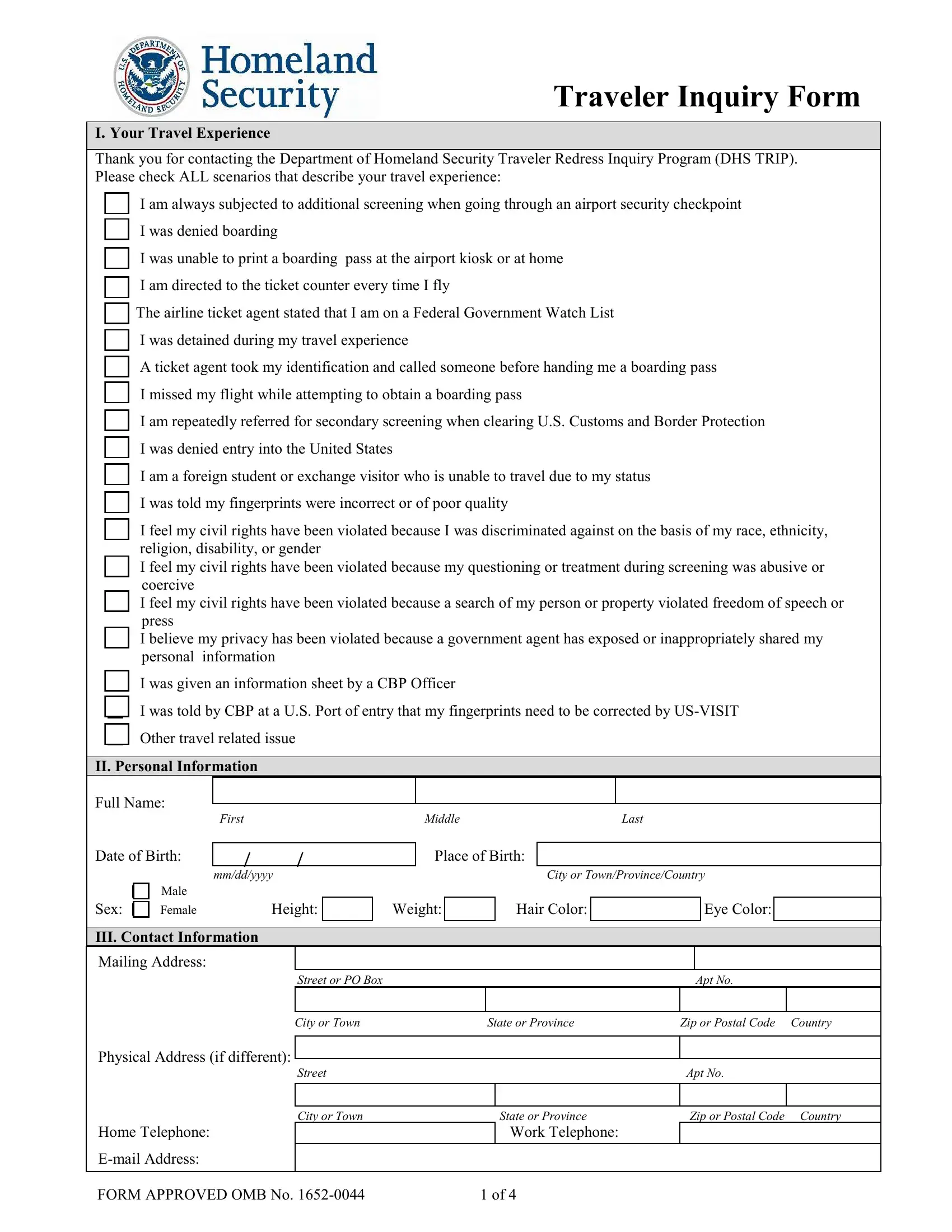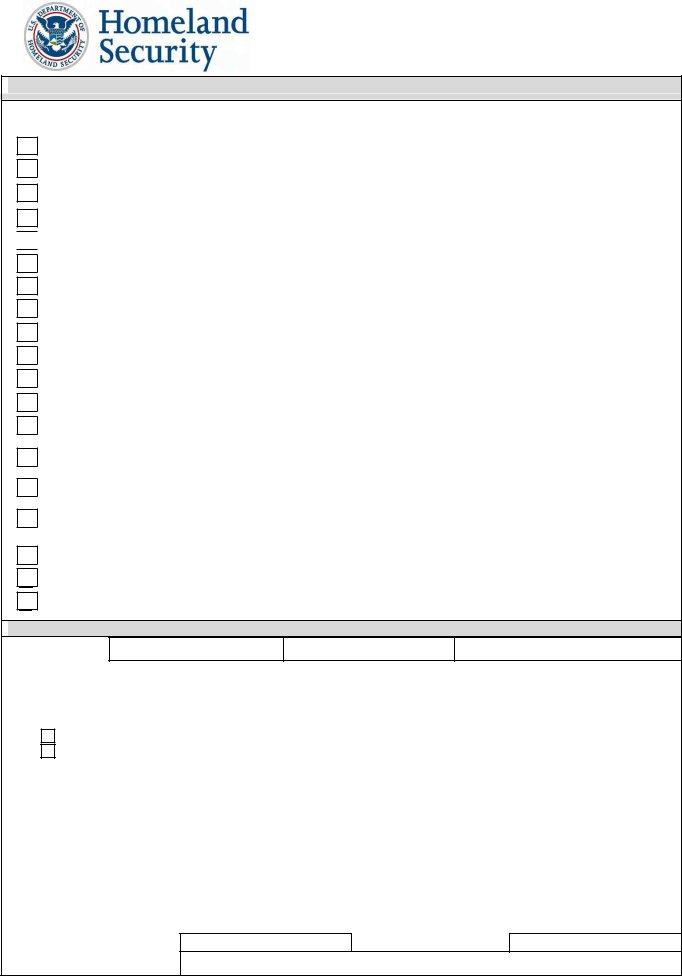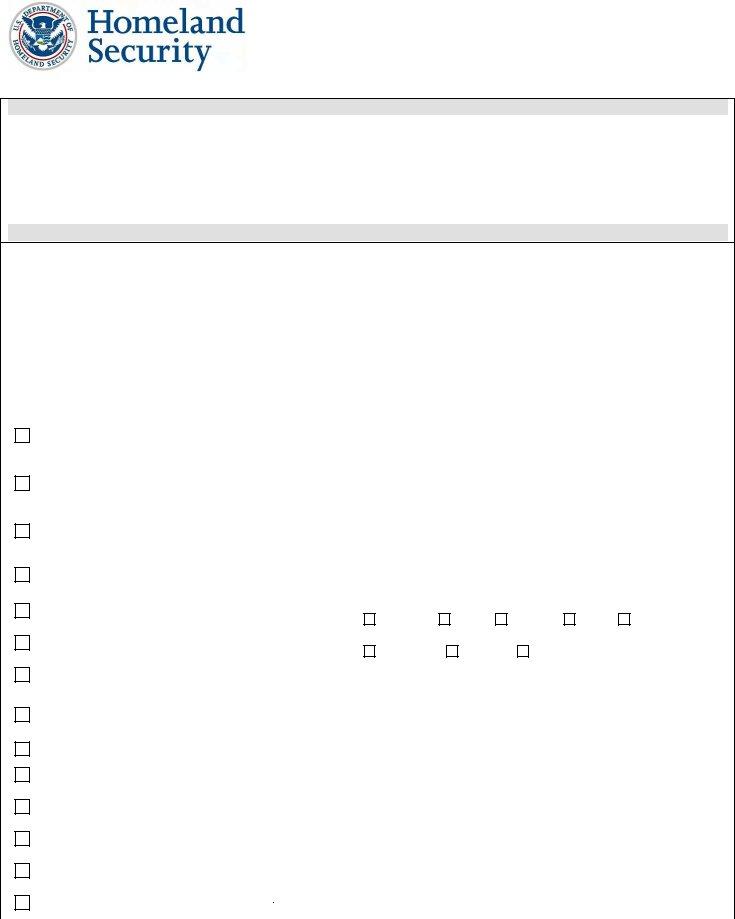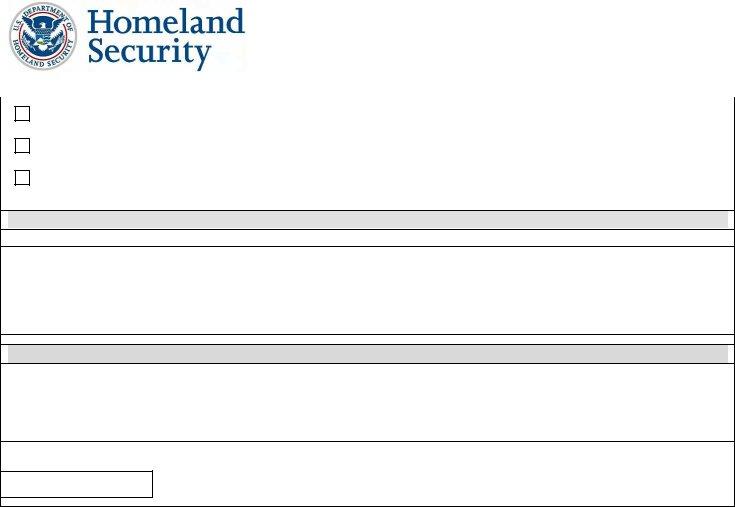DHS can be completed online in no time. Just make use of FormsPal PDF editor to complete the task right away. In order to make our tool better and easier to utilize, we continuously work on new features, taking into consideration suggestions from our users. In case you are seeking to get started, here's what you will need to do:
Step 1: First of all, open the pdf tool by clicking the "Get Form Button" in the top section of this site.
Step 2: Once you access the editor, you will get the document ready to be filled out. Other than filling out different blanks, you might also do other sorts of things with the Document, including putting on your own text, editing the original textual content, inserting graphics, affixing your signature to the document, and more.
Completing this document needs attention to detail. Make sure all mandatory areas are filled in correctly.
1. Complete the DHS with a group of major blank fields. Gather all the required information and ensure not a single thing left out!
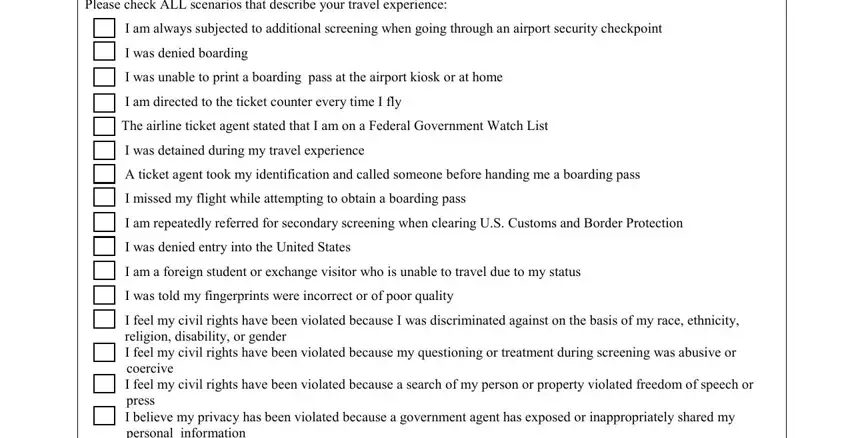
2. Once your current task is complete, take the next step – fill out all of these fields - I feel my civil rights have been, I was given an information sheet, I was told by CBP at a US Port of, Other travel related issue, II Personal Information Full Name, Female, First, Male, III Contact Information, Middle, Last, mmdd yyyy, Place of Birth, City or TownProvinceCountry, and Height Weight Hair Color with their corresponding information. Make sure to double check that everything has been entered correctly before continuing!
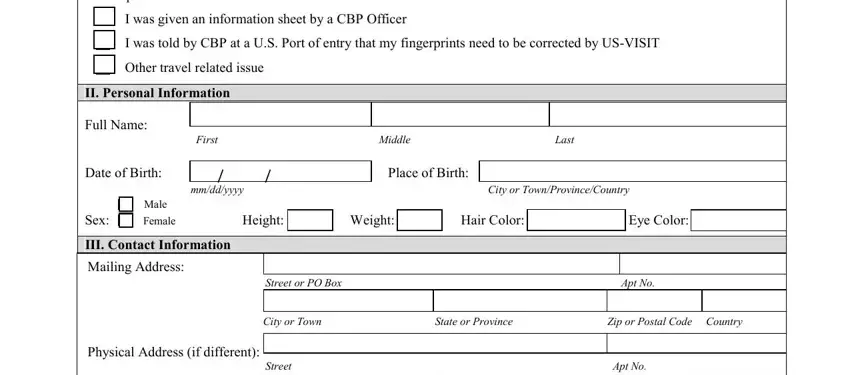
Those who work with this document frequently make some mistakes while completing III Contact Information in this area. You should definitely review everything you enter right here.
3. The following portion is all about Home Telephone Email Address FORM, City or Town, Zip or Postal Code Country, State or Province, and Work Telephone - complete all these blank fields.
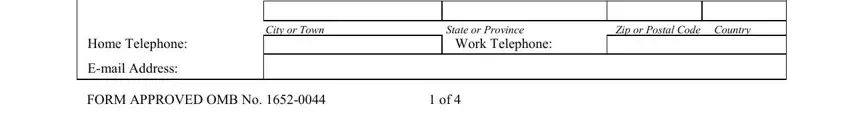
4. Completing IV Additional Information if, Date of Entry into USmmddyyyy, Port of Entry into US, Departure Date from US, Name of Airline or Ship, Flight or Cruise Number, Other Names Used, Name at Entry into US, US Port of Departure V Required, Documentation, Information, Passport, Registration No, and Country of Issuance is crucial in the next form section - make sure you devote some time and be attentive with every single empty field!
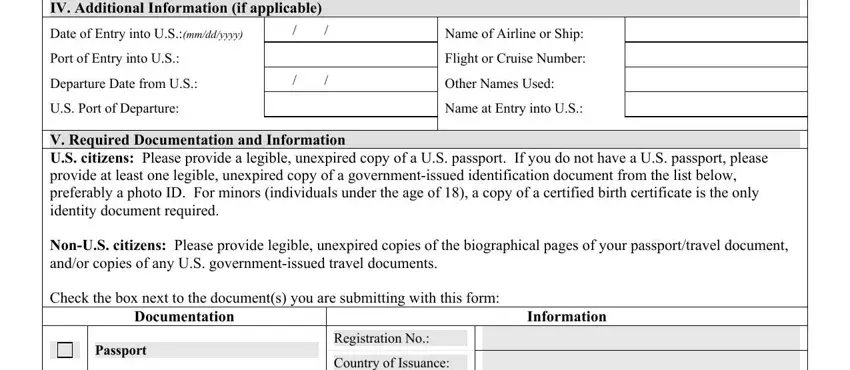
5. Lastly, this last subsection is precisely what you will have to wrap up prior to submitting the document. The blanks here are the following: Passport Card, Drivers License, Birth Certificate, Military Identification Card, Government Identification Card, Certificate of Citizenship, Naturalization Certificate, ImmigrantNonimmigrant Visa, Alien Registration, Petition or Claim Receipt, I Admission, FAST, SENTRI, Air Force, and Army.
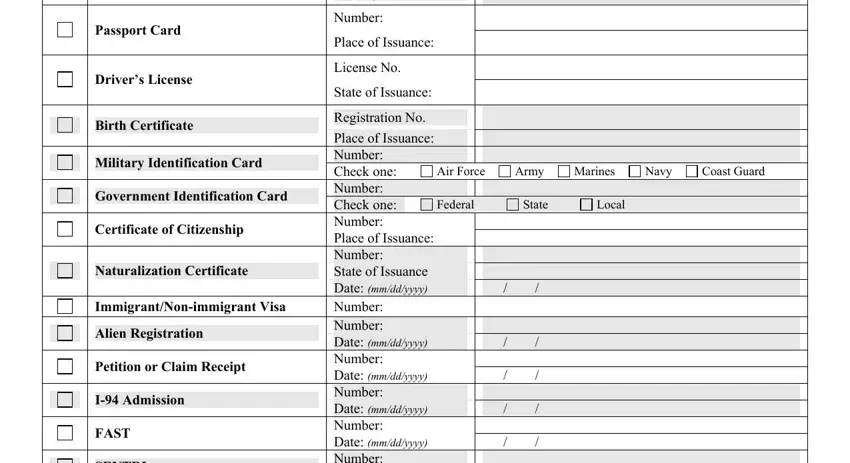
Step 3: Before finalizing the file, make certain that all blanks have been filled out the proper way. Once you’re satisfied with it, click on “Done." Acquire the DHS after you register at FormsPal for a free trial. Immediately view the pdf file from your personal cabinet, along with any modifications and changes being all synced! FormsPal is devoted to the personal privacy of all our users; we make certain that all personal information used in our tool continues to be confidential.