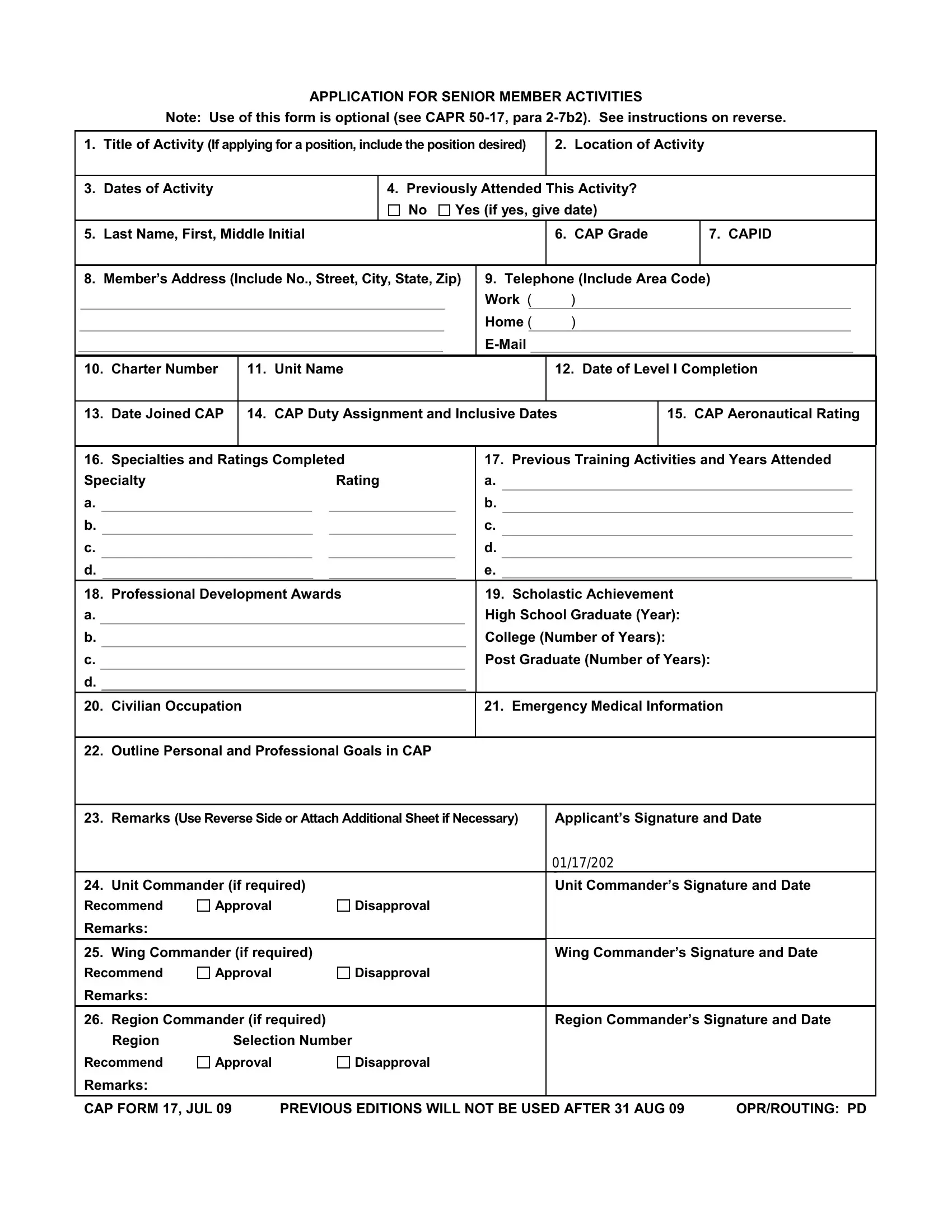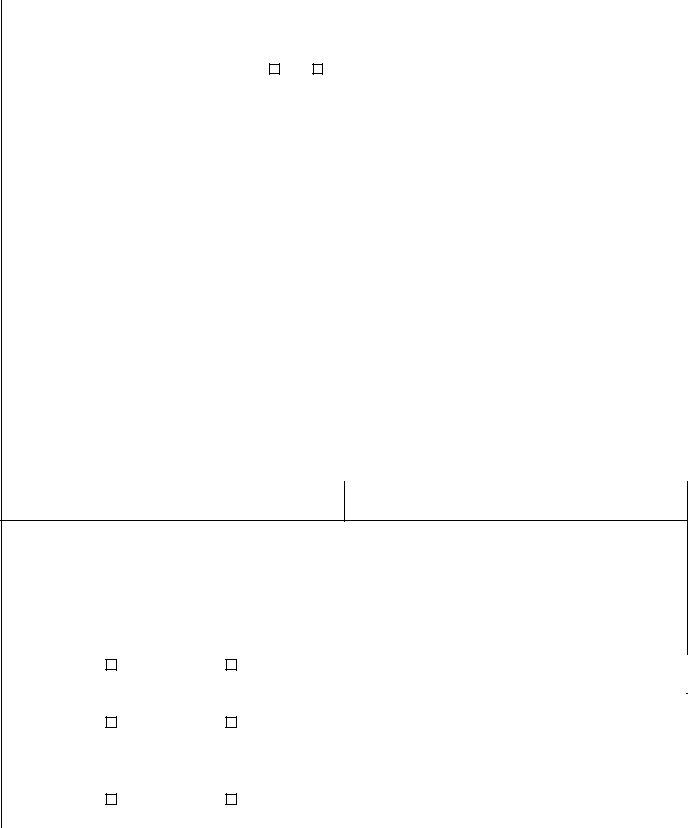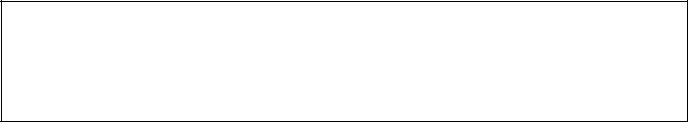You'll be able to complete form 17 application download instantly using our PDFinity® editor. The tool is consistently maintained by us, acquiring powerful functions and growing to be more versatile. Here is what you will have to do to begin:
Step 1: First of all, open the pdf editor by clicking the "Get Form Button" at the top of this site.
Step 2: With our state-of-the-art PDF editing tool, it is easy to accomplish more than just fill in forms. Express yourself and make your forms appear great with custom textual content added in, or fine-tune the file's original content to excellence - all that comes with an ability to add your own images and sign the document off.
It is actually simple to finish the pdf following this helpful guide! Here's what you have to do:
1. Before anything else, while filling out the form 17 application download, start with the form section containing subsequent blanks:
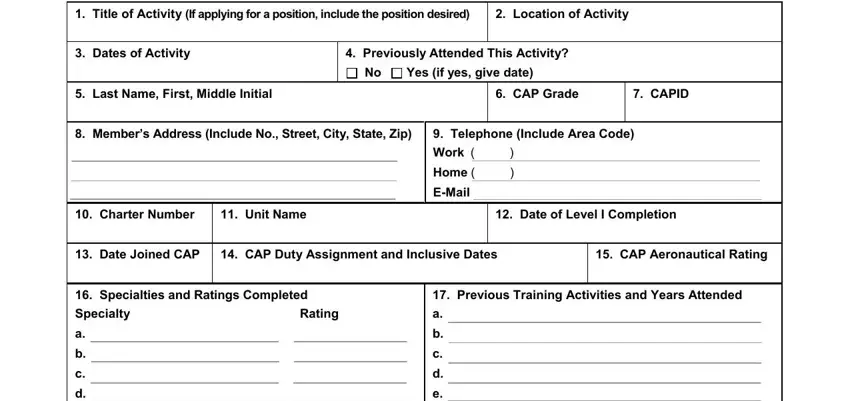
2. After this part is done, you're ready to add the essential details in Professional Development Awards, Scholastic Achievement, Civilian Occupation, Outline Personal and Professional, High School Graduate Year, College Number of Years, Post Graduate Number of Years, Emergency Medical Information, Remarks Use Reverse Side or, Applicants Signature and Date, Unit Commander if required, Unit Commanders Signature and Date, Recommend, Approval, and Disapproval so that you can go to the 3rd step.
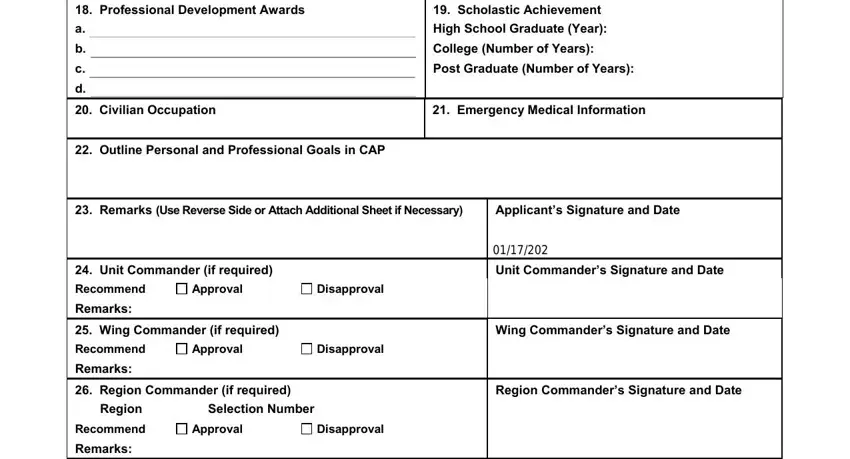
3. The following step is focused on Additional Remarks, INSTRUCTION FOR COMPLETION OF CAP, NOTE Use of this form is optional, See CAPR CAP Senior Member, a For region level activities unit, signs the application retains a, b For selected national level, and recommendation signs the - fill in these blank fields.
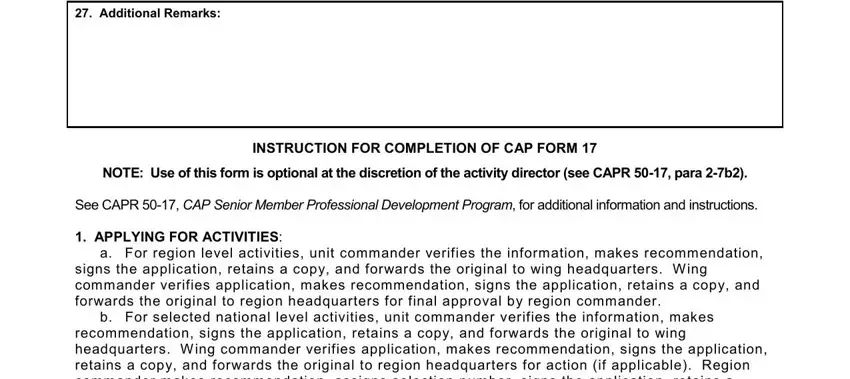
Always be very careful when filling in NOTE Use of this form is optional and Additional Remarks, since this is the part where many people make some mistakes.
Step 3: Just after going through the form fields, press "Done" and you are all set! Go for a 7-day free trial plan at FormsPal and gain direct access to form 17 application download - download or modify from your FormsPal account. FormsPal guarantees protected document editing with no personal data recording or sharing. Be assured that your information is in good hands with us!