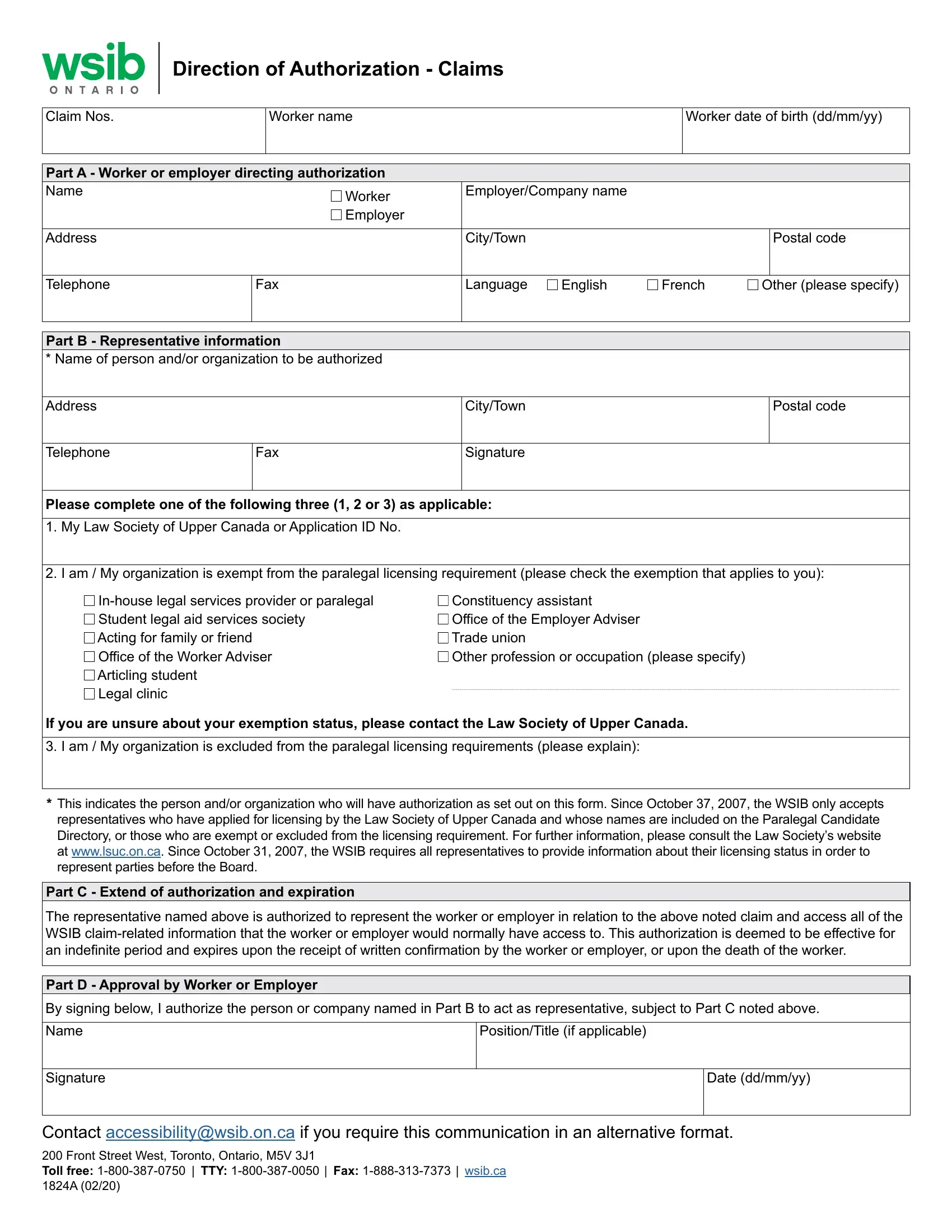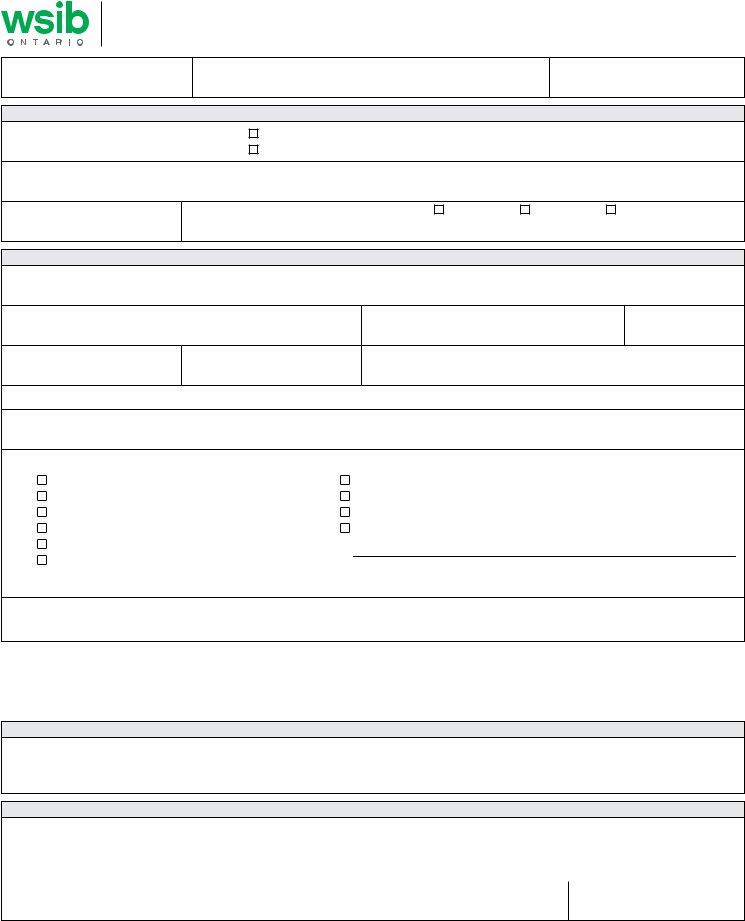You may fill out eform 6 wsib easily using our PDFinity® PDF editor. We at FormsPal are dedicated to making sure you have the ideal experience with our tool by constantly adding new features and enhancements. With these improvements, working with our editor becomes easier than ever! Here is what you'll want to do to begin:
Step 1: Access the PDF doc in our tool by pressing the "Get Form Button" in the top area of this webpage.
Step 2: With this advanced PDF file editor, you may accomplish more than simply complete blank form fields. Edit away and make your documents appear great with customized textual content added, or adjust the file's original content to excellence - all comes with the capability to insert stunning images and sign it off.
Be mindful while filling in this document. Ensure each and every field is done properly.
1. While filling in the eform 6 wsib, ensure to include all of the necessary blanks within the relevant part. It will help speed up the work, making it possible for your details to be processed promptly and correctly.
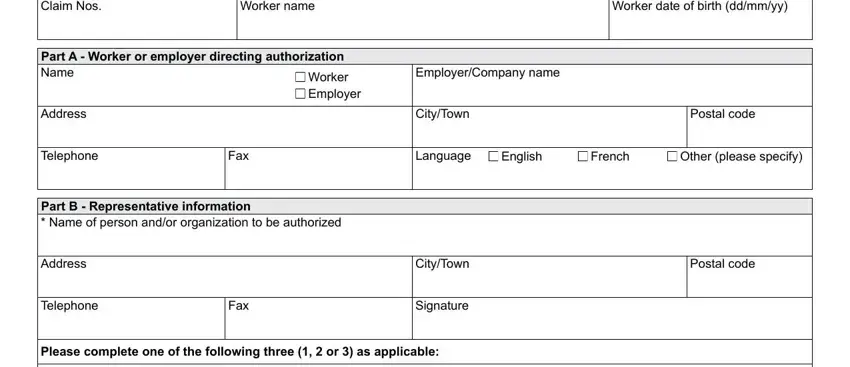
2. Right after completing the last step, go to the subsequent part and enter all required particulars in these fields - My Law Society of Upper Canada or, I am My organization is exempt, Inhouse legal services provider or, Constituency assistant Office of, If you are unsure about your, I am My organization is excluded, This indicates the person andor, Part C Extend of authorization, The representative named above is, Part D Approval by Worker or, and By signing below I authorize the.
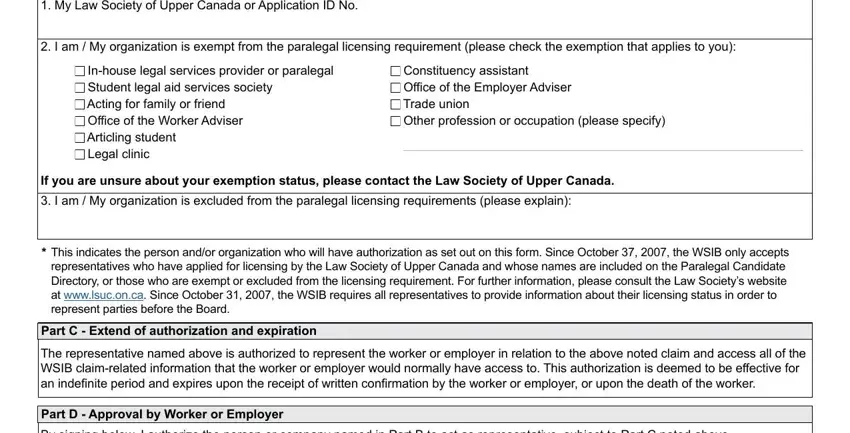
3. Completing Name, Signature, PositionTitle if applicable, Date ddmmyy, Contact accessibilitywsibonca if, and Front Street West Toronto Ontario is essential for the next step, make sure to fill them out in their entirety. Don't miss any details!
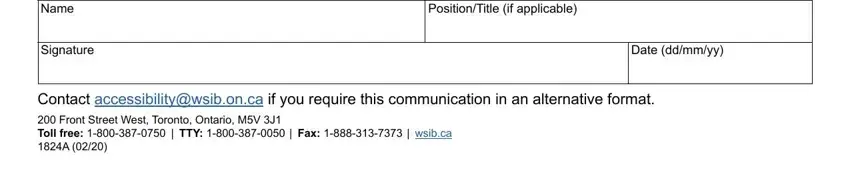
Always be extremely careful when completing Name and Date ddmmyy, because this is the part where many people make mistakes.
Step 3: Just after going through your completed blanks, hit "Done" and you are good to go! Make a free trial option at FormsPal and get immediate access to eform 6 wsib - download, email, or edit from your personal account page. FormsPal is invested in the privacy of all our users; we ensure that all personal information coming through our system is confidential.