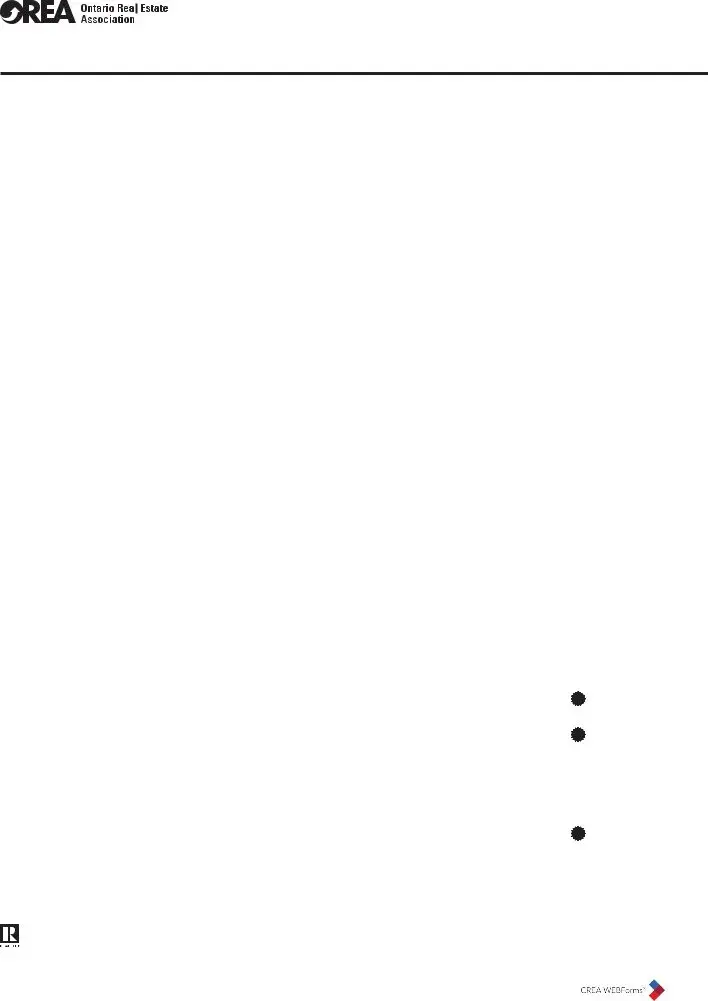In case you desire to fill out lessor, you don't have to download any applications - simply make use of our PDF tool. Our editor is constantly developing to deliver the best user experience attainable, and that is due to our dedication to constant enhancement and listening closely to feedback from users. It just takes just a few basic steps:
Step 1: Press the "Get Form" button above. It's going to open up our tool so you can start filling out your form.
Step 2: Once you start the tool, you'll notice the document ready to be filled in. Besides filling out various blanks, you might also do other things with the file, including putting on custom words, modifying the initial textual content, inserting graphics, affixing your signature to the PDF, and more.
As for the blanks of this specific PDF, here's what you should do:
1. It is important to fill out the lessor accurately, therefore be mindful while working with the sections comprising all these fields:
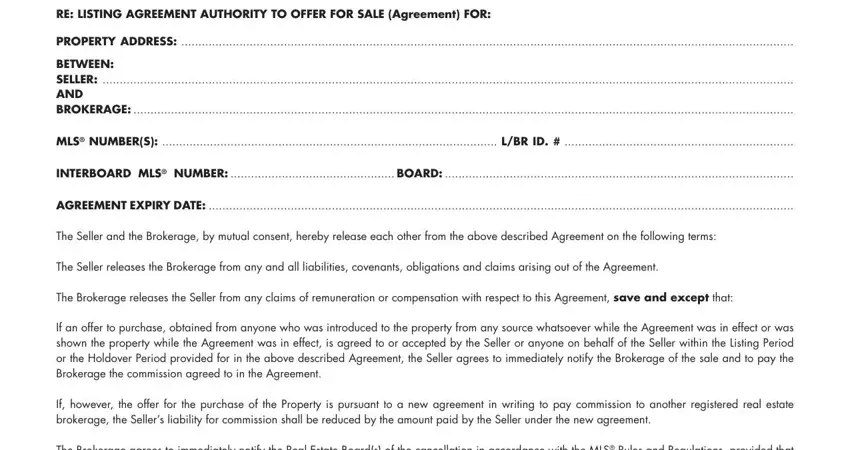
2. Given that the last segment is done, you should put in the necessary particulars in SIGNED SEALED AND DELIVERED in the, Witness Seller, Seal Date, Witness Seller, Seal Date, SIGNED SEALED AND DELIVERED in the, Name of Brokerage, Witness Signature of Brokerages, Seal Date, The trademarks REALTOR REALTORS, Ontario Real Estate Association, and Form Revised Page of Dec so that you can proceed further.
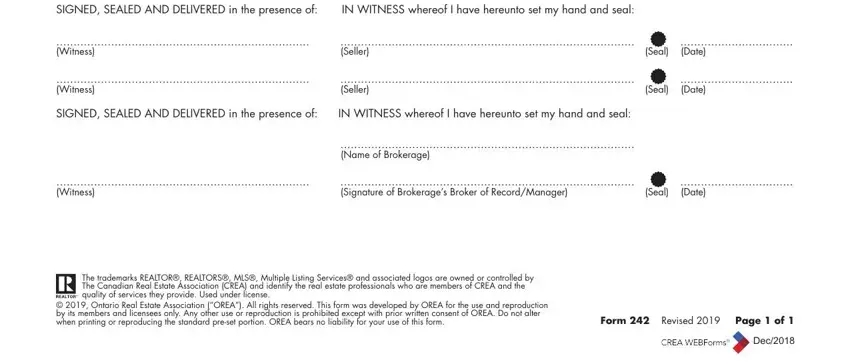
As to Witness Seller and The trademarks REALTOR REALTORS, be certain you do everything correctly in this current part. Those two are considered the most important ones in the PDF.
Step 3: Reread the information you have typed into the blanks and then press the "Done" button. Make a free trial option at FormsPal and acquire direct access to lessor - which you'll be able to then make use of as you want from your personal account page. FormsPal guarantees protected document editor without personal information record-keeping or sharing. Be assured that your information is secure with us!