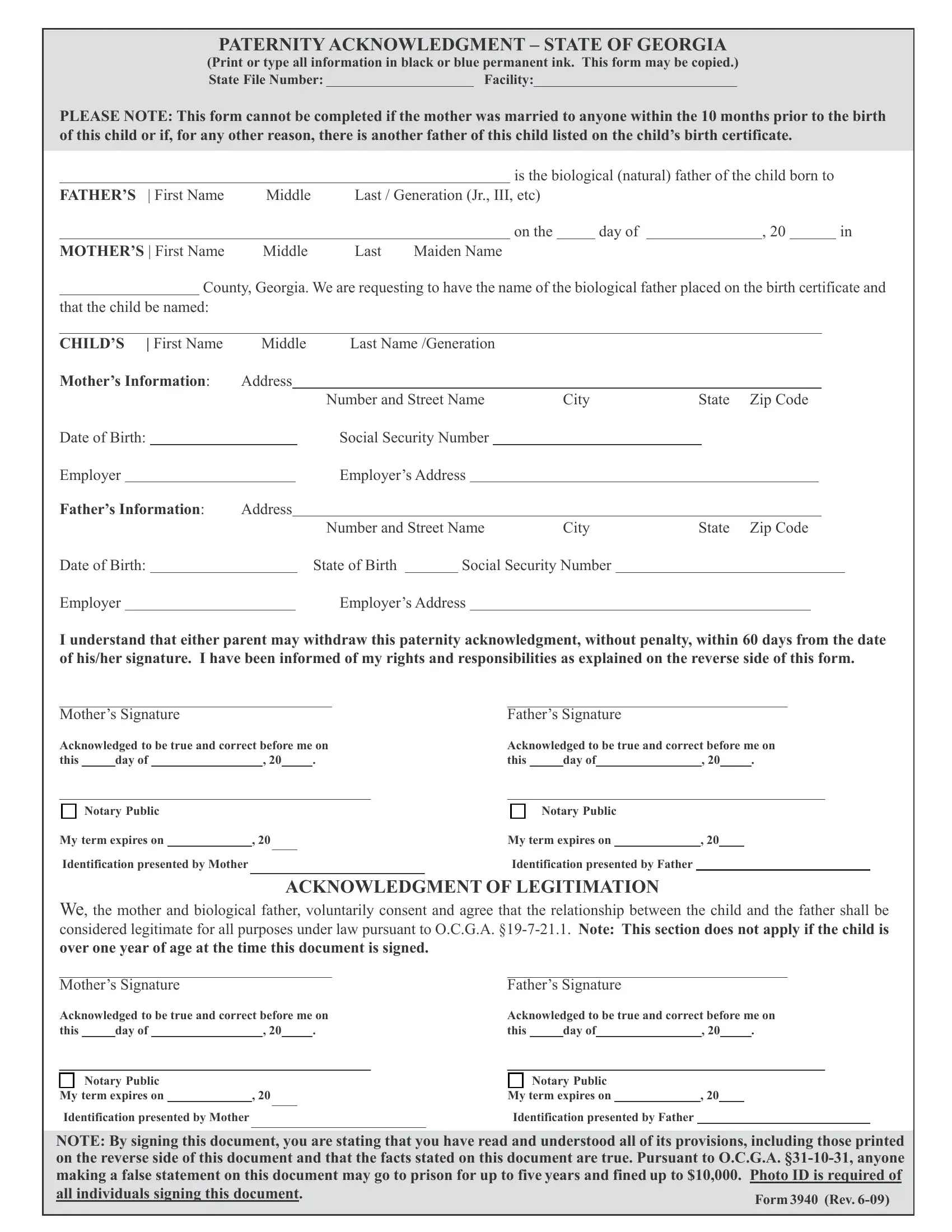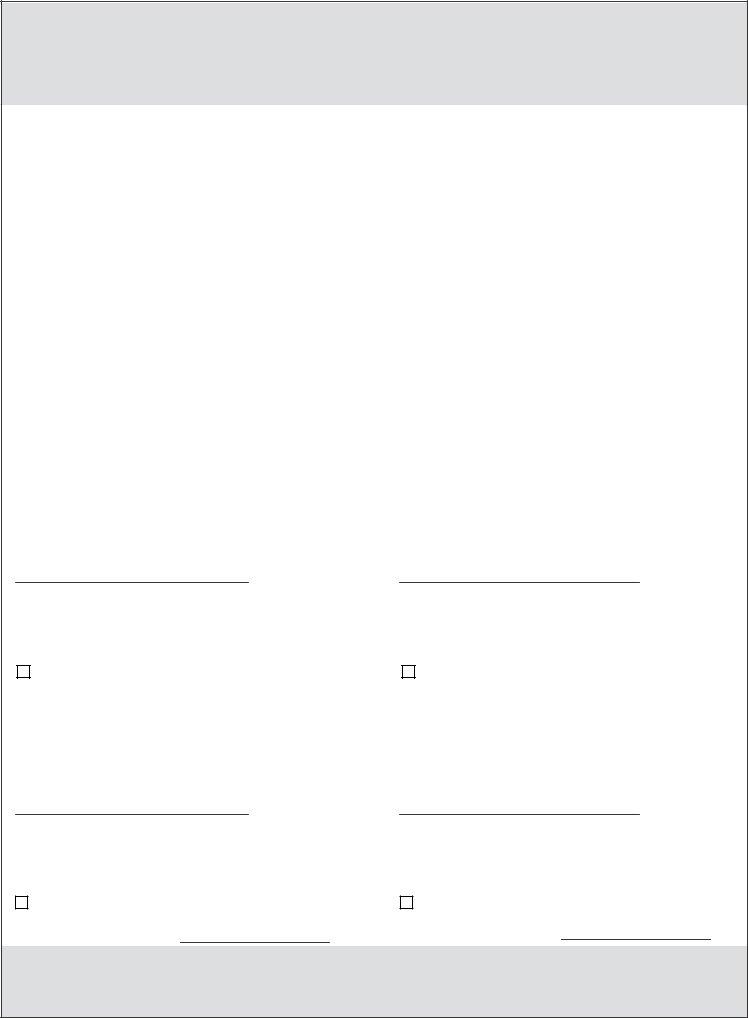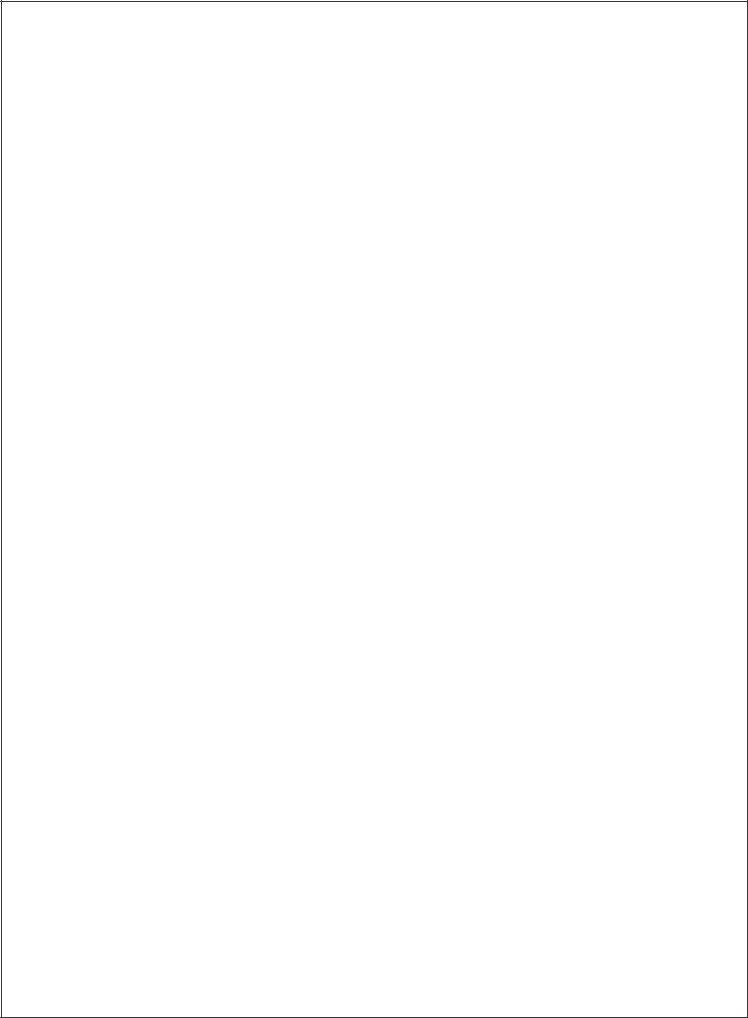In case you wish to fill out georgia paternity acknowledgement form, it's not necessary to download and install any software - simply try our PDF editor. To make our editor better and more convenient to work with, we constantly work on new features, with our users' suggestions in mind. Here's what you would want to do to get started:
Step 1: Firstly, open the tool by pressing the "Get Form Button" at the top of this page.
Step 2: This editor allows you to customize PDF forms in a variety of ways. Modify it by including any text, adjust existing content, and add a signature - all doable within a few minutes!
As for the blank fields of this particular form, this is what you should do:
1. It is important to fill out the georgia paternity acknowledgement form accurately, hence pay close attention while working with the sections containing these blanks:
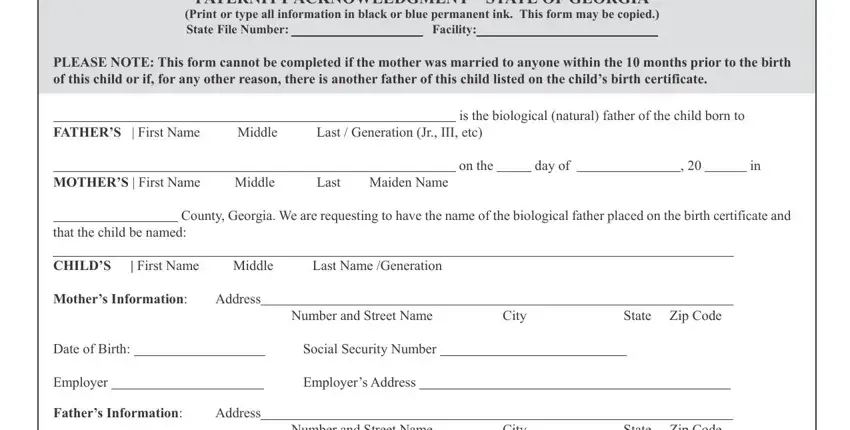
2. Once your current task is complete, take the next step – fill out all of these fields - Number and Street Name, City, State Zip Code, Date of Birth, State of Birth, Social Security Number, Employer, Employers Address, I understand that either parent, Mothers Signature, Fathers Signature, Acknowledged to be true and, day of, Acknowledged to be true and, and day of with their corresponding information. Make sure to double check that everything has been entered correctly before continuing!
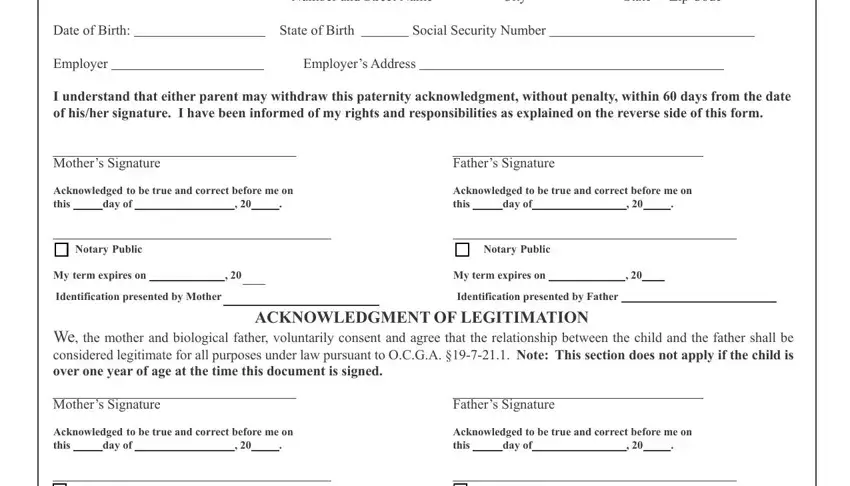
A lot of people frequently make some mistakes when filling out day of in this area. Make sure you revise whatever you type in here.
3. Completing Notary Public My term expires on, Identification presented by Mother, Notary Public My term expires on, Identification presented by Father, NOTE By signing this document you, and Form Rev is essential for the next step, make sure to fill them out in their entirety. Don't miss any details!
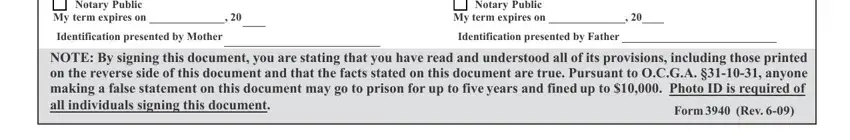
Step 3: Immediately after rereading your fields and details, hit "Done" and you are all set! Right after registering afree trial account here, it will be possible to download georgia paternity acknowledgement form or send it through email right off. The file will also be readily accessible from your personal account menu with your every single change. FormsPal is focused on the confidentiality of our users; we make certain that all personal data put into our system is protected.