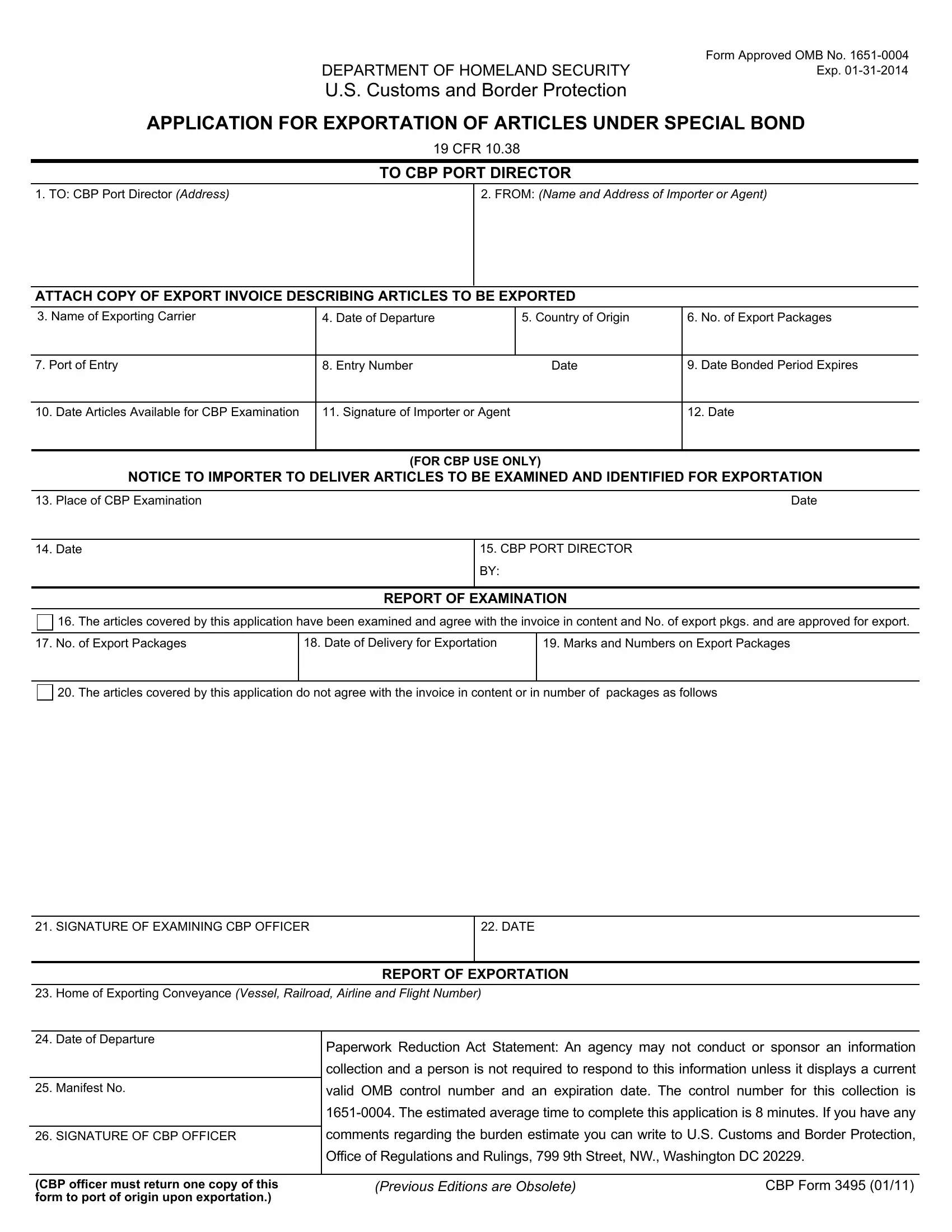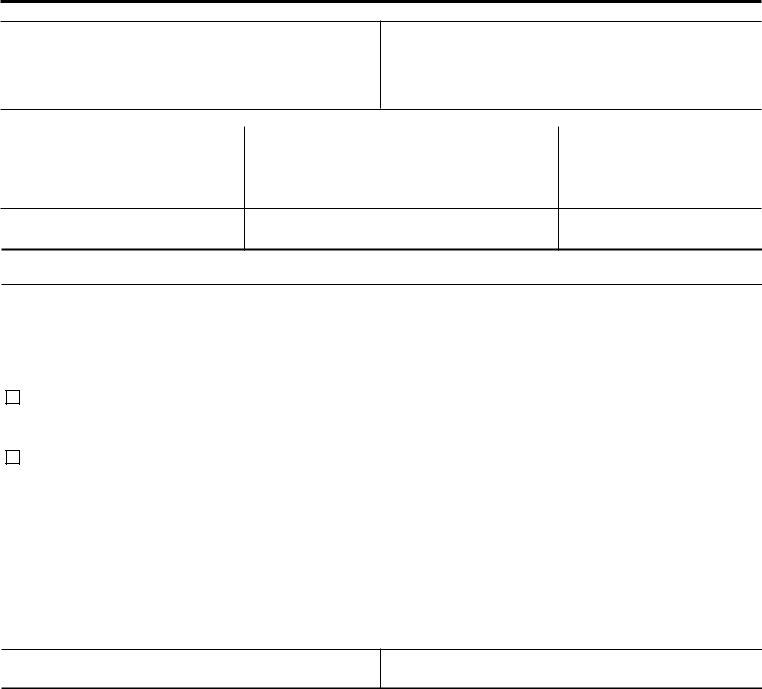Dealing with PDF documents online is a piece of cake with this PDF tool. You can fill in Rulings here in a matter of minutes. FormsPal expert team is always working to expand the tool and help it become even easier for people with its cutting-edge features. Make use of today's modern opportunities, and discover a trove of unique experiences! Starting is easy! Everything you need to do is adhere to the following simple steps directly below:
Step 1: Simply hit the "Get Form Button" in the top section of this page to get into our pdf form editor. This way, you'll find all that is required to work with your file.
Step 2: After you access the tool, you will notice the form made ready to be filled out. Aside from filling out different blank fields, you can also perform several other actions with the Document, that is adding custom text, modifying the original text, adding illustrations or photos, signing the document, and much more.
Be attentive when filling in this form. Make sure that all required blanks are completed correctly.
1. It's very important to complete the Rulings correctly, thus be attentive when filling in the sections comprising these fields:
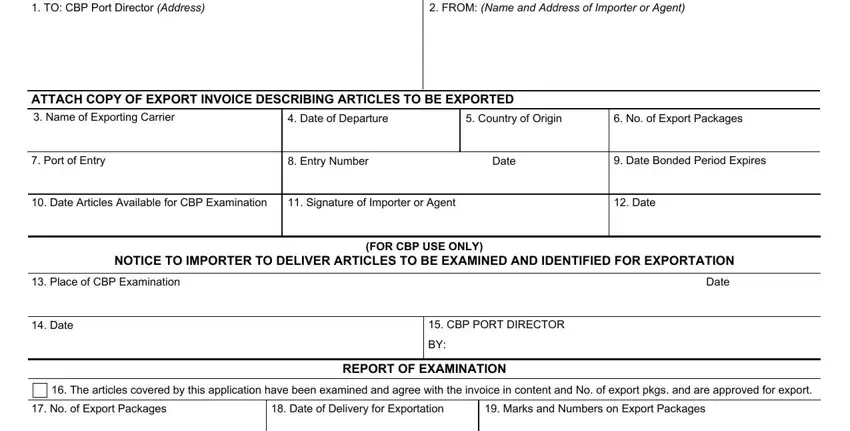
2. Once this part is filled out, proceed to enter the suitable information in these - The articles covered by this, SIGNATURE OF EXAMINING CBP OFFICER, DATE, Home of Exporting Conveyance, REPORT OF EXPORTATION, Date of Departure, Manifest No, Paperwork Reduction Act Statement, collection and a person is not, valid OMB control number and an, The estimated average time to, SIGNATURE OF CBP OFFICER, comments regarding the burden, and Office of Regulations and Rulings.
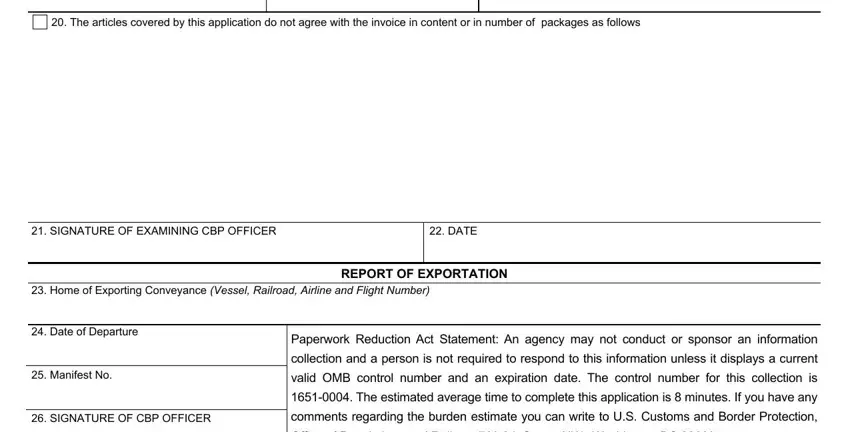
As for Home of Exporting Conveyance and Manifest No, be sure that you take another look in this current part. Both of these could be the most important ones in the document.
Step 3: Prior to getting to the next step, make certain that form fields have been filled out correctly. Once you confirm that it is fine, click on “Done." Join FormsPal now and instantly gain access to Rulings, set for downloading. Every edit you make is conveniently saved , which means you can modify the pdf at a later point anytime. At FormsPal, we do everything we can to guarantee that all of your details are stored private.